Samsung SPH-A800 driver and firmware
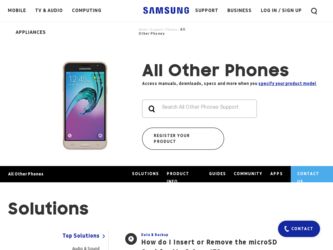
Related Samsung SPH-A800 Manual Pages
Download the free PDF manual for Samsung SPH-A800 and other Samsung manuals at ManualOwl.com
User Manual (user Manual) (ver.f3) (English) - Page 5


... Airplane Mode 69 TTY Use With Sprint PCS Service 70 Phone Setup Options 72 Launch Pad 72 Call Answer Mode 73 Auto-Answer Mode 73 Display Language 74 2C. Setting Your Phone's Security 75 Accessing the Security Menu 76 Using Your Phone's Lock Feature 76 Locking Your Phone 76 Unlocking Your Phone 77 Changing the Lock Code 77 Calling...
User Manual (user Manual) (ver.f3) (English) - Page 9


... Pictures 206 Biz Card Scan 207 Scanning a Business Card 207 2K. Using Your Phone's Built-in Media Player . . . 209
Your Multimedia Channel Options 210 Accessing Your Media Player's Channel Listings 211 Playing a Video or Audio Clip 212 Multimedia FAQs 213
Section 3: Sprint PCS Service Features 219
3A. Sprint PCS Service Features: The Basics . . . . 221
Using Voicemail 222 Setting Up Your...
User Manual (user Manual) (ver.f3) (English) - Page 10


... Navigating the Web 258 Accessing Messaging 260 Message Types 260 Accessing Sprint PCS Mail 261 Accessing Additional Email Providers 262 Accessing Instant Messaging 263 Accessing Wireless Chatrooms 264 Downloading Premium Services Content 265 Exploring the Web 269 Using the Browser Menu 269 Sprint PCS Vision FAQs 275
User Manual (user Manual) (ver.f3) (English) - Page 14


... Table of Contents and go directly to that page. Follow the instructions in that section, and you'll be ready to use your phone in no time.
Phone Guide Note:
Due to updates in phone software, this printed guide may not be the most current version for your phone. Visit www.sprintpcs.com and sign on to My PCS to...
User Manual (user Manual) (ver.f3) (English) - Page 34


... been downloaded to your phone.
indicates that the camera is enabled.
indicates that the camcorder is enabled.
indicates the thumbnail album. indicates that the self-timer function is enabled. With the self-timer enabled, a set amount of time is required prior to taking a picture. indicates that the movie light is turned on when recording video...
User Manual (user Manual) (ver.f3) (English) - Page 35


Phone Basics
indicates that the white balance has been set to Manual. This is used for taking pictures indoors or outdoors using your own custom settings.
select to start recording a video or voice memo.
indicates that a... to an online album or folder. indicates that there is a TransFLASH memory card installed. indicates that there is a voice message attached to an image. indicates that the image ...
User Manual (user Manual) (ver.f3) (English) - Page 37


...'s name or the digits of their phone number (page 277).
ⅷ Games, ringers, screen savers, and other applications can be downloaded to make your Sprint PCS Phone as unique as you are (page 265). Additional charges may apply.
ⅷ The Contact List allows you to store up to 500 phone numbers or email addresses (page 121...
User Manual (user Manual) (ver.f3) (English) - Page 40


Installing the Battery
To install the Li-Ion battery:
1. To install, insert the battery into the top of the opening at a 45-degree angle and gently press down until the battery snaps into place.
2. Line up the tabs and slide the cover until it snaps into place.
26
Section 2A: Your Sprint PCS Phone: The Basics
User Manual (user Manual) (ver.f3) (English) - Page 66


.... ⅷ Ring Tones include a variety of standard ringer types. ⅷ Melodies includes a variety of standard musical
melodies. ⅷ Downloads Ringers can be downloaded right to your
phone. (See "Downloading Premium Services Content" on page 265.) ⅷ My Videos are video clips that are stored in your phone or the optional memory card.
52
Section 2B: Controlling Your Phone's Settings
User Manual (user Manual) (ver.f3) (English) - Page 76


Changing the Screen Saver
Your new Sprint PCS Phone offers options for what you see on the display screen while in standby mode. To change the display images:
1. Press Menu ( ) to access the main menu. 2. Select Settings ( ). 3. Select Display ( ). 4. Select Screen Saver ( ). 5. Select Preset Images, Downloads, My Pictures, or
My Videos and press . 6. Press the navigation key...
User Manual (user Manual) (ver.f3) (English) - Page 77


.... To select a foreground image:
1. Press Menu ( ) to access the main menu. 2. Select Settings ( ). 3. Select Display ( ). 4. Select Set Foreground ( ). 5. Press the navigation key up or down to select the
desired image and press . 6. Press the navigation key left or right to set the desired
image type and screen position.
7. Select Assign ( ).
Section 2B: Controlling Your Phone's Settings
63
User Manual (user Manual) (ver.f3) (English) - Page 80


... when you receive a new message:
1. Press Menu ( ) to access the main menu. 2. Select Messaging ( ).
3. Select Settings ( ). 4. Select Message Alert ( ). 5. Select Type ( ). 6. Select Voicemail ( ), Text Message ( ), or
Picture Mail ( ). 7. Select Single Tones, Ring Tones, Melodies, or Downloads
and press .
8. Select the desired sound and press .
66
Section 2B: Controlling Your Phone's Settings
User Manual (user Manual) (ver.f3) (English) - Page 85


... received by public safety answering points (PSAPs) rendering some communications unintelligible. The problem encountered appears related to TTY equipment or software used by PSAPs. This matter has been brought to the attention of the FCC, and the wireless industry and PSAP community are currently working to resolve this.
Section 2B: Controlling Your Phone's Settings
71
User Manual (user Manual) (ver.f3) (English) - Page 89
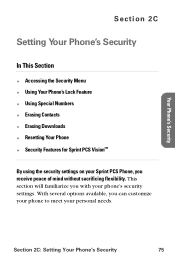
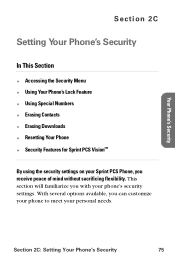
...; Using Special Numbers ࡗ Erasing Contacts ࡗ Erasing Downloads ࡗ Resetting Your Phone ࡗ Security Features for Sprint PCS VisionSM
By using the security settings on your Sprint PCS Phone, you receive peace of mind without sacrificing flexibility. This section will familiarize you with your phone's security settings. With several options available, you can customize your...
User Manual (user Manual) (ver.f3) (English) - Page 96


... to erase all items you have downloaded to your phone. To erase all downloads:
1. Press Menu ( ) to access the main menu. 2. Select Settings ( ). 3. Select Security ( ). 4. Enter your lock code. (The Security menu is
displayed.) 5. Select Erase Downloads ( ). 6. If you are certain that you would like to erase all
items downloaded to your phone, select Yes and press .
Note...
User Manual (user Manual) (ver.f3) (English) - Page 109


... standby mode:
ᮣ Press .
Viewing the Menus
Menus
Menu Diagram
Options
Press for Options to display the following:
1: Menu Style 1: 3x3 Style 2: Rotation Style
2: Focus Effect 1: Drops 2: Ripple Water 3: Warp 4: Flowers 5: Stars 6: Fire
3: Background 1: Preset Images 2: Downloads 3: My Pictures
Pictures Video 1: Camera
Press Options ( ) and press the navigation key left or right to...
User Manual (user Manual) (ver.f3) (English) - Page 117


... Gallery 02 3: Image Gallery 03 4: Image Gallery 04 5: Image Gallery 05 2: Downloads 1: Images 2: Videos 3: My Pictures 1: In Camera 2: Memory Card 3: Saved to Phone 4: My Video 1: In Camcorder 2: Memory Card 3: Saved to Phone
2: Set Foreground 1: Digital Clock 2: Analog Clock 3: Calendar 4: Others
3: Set Floating 1: Snow 2: Hearts 3: Leaves 4: Clovers 5: None
4: Incoming Call 1: With Caller ID...
User Manual (user Manual) (ver.f3) (English) - Page 293


... to www.talk.sprintpcs.com and sign on
with your Sprint PCS Phone Number and password to access a fully functional Web-based address book to create and update your contacts.
ⅷ Use an Existing Address Book. Automatically merge address books from desktop software applications with Sprint SyncSM Services for no additional charge. Simply click on the "Click to synchronize...
User Manual (user Manual) (ver.f3) (English) - Page 300


... receives and transmits radiofrequency (RF) signals. When you use your phone, the system handling your call controls the power level. This power can range from 0.006 watts to 0.2 watts in digital mode.
Knowing Radio Frequency Safety
The design of your Sprint PCS Phone complies with updated NCRP standards described below.
In 1991-92, the Institute of Electrical...
User Manual (user Manual) (ver.f3) (English) - Page 315


... Biz Card Scan 207 Bookmarks - Accessing 272 Bookmarks - Creating 272 Bookmarks - Deleting 273 Browser Menu 269
C Calculator 149 Call Answer Mode 73 Call Forwarding 248 Call Guard 91 Call History 113-119
Erasing 119 Making a Call 116 Prepending a Phone
Number 118
Index
Saving a Phone Number 117
Call Waiting 246 Caller ID 245 Camera and Camcorder...

