Seagate BlackArmor NAS 400 driver and firmware
Drivers and firmware downloads for this Seagate item

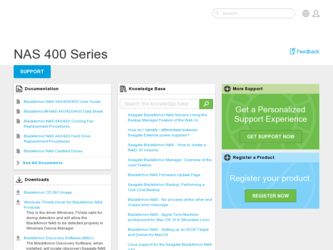
Related Seagate BlackArmor NAS 400 Manual Pages
Download the free PDF manual for Seagate BlackArmor NAS 400 and other Seagate manuals at ManualOwl.com
User Guide - Page 3


... 15 Setup Steps for Administrators 16
Installing the BlackArmor Server and Software 16 Connecting to the Server 17 Completing the Initial Setup 18 Creating Custom Shares 18 Creating User Accounts 19 Distributing BlackArmor User Information 20 Making BlackArmor Accessible Using Seagate Global Access 21 Connecting a USB Printer to Your BlackArmor Server 22 Setting Your BlackArmor as...
User Guide - Page 4


... (SSL) Settings 42 Uninterruptible Power Supply (UPS) Settings 43 Web Access Protocol Settings 43 Workgroup and Domain Settings 43
Maintaining Your BlackArmor Server 44 Basic Hardware Safety and Maintenance 44 Keeping the Server's Firmware Current 44
Resetting Your BlackArmor Server 45
5. Tips for BlackArmor® Users 47
Introduction 47
BlackArmor® NAS 440/420 User Guide (Version...
User Guide - Page 5


... on a share because its volume is full. . . . . . 54 A firmware upgrade failed 54 I can't get streaming music from the BlackArmor server 54 A volume is in degraded mode 54
Removing and Replacing a Disk Drive 55 WARNING: ESD Precautions 55 Removing a Hard Drive 55 Replacing a Hard Drive 57
7. Technical Specifications 59
8. Glossary 61
BlackArmor® NAS 440/420 User Guide (Version 3)
5
User Guide - Page 6


... features of your BlackArmor server. Administrators-only information is clearly identified.
Kit Contents
Your BlackArmor server kit includes: • BlackArmor server • Power adapter • Ethernet cable • Installation CD, including software, product documentation, and warranty information • BlackArmor Quick Start Guide
BlackArmor® NAS 440/420 User Guide (Version 3)
7
User Guide - Page 7


...or newer (Windows or Mac) Additionally, you need: • Local area network (LAN) or wireless LAN (WLAN) • Network switch or router, with at least one available Ethernet port • Internet connection (for remote access to server and software and firmware updates)
Finding More Information
For more information about your BlackArmor server, see: • BlackArmor Quick Start Guide (printed...
User Guide - Page 11
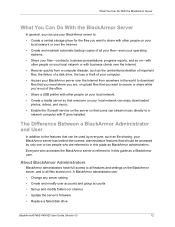
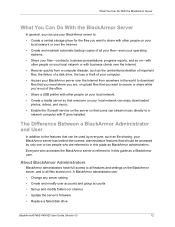
... full access to all features and settings on the BlackArmor server, and to all files stored on it. A BlackArmor administrator can:
• Change any server setting
• Create and modify user accounts and group accounts • Set up and modify folders (or shares)
• Update the server's firmware
• Replace a failed disk drive
BlackArmor® NAS 440/420 User Guide (Version 3)
12
User Guide - Page 12
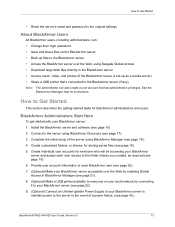
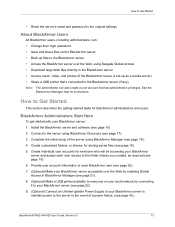
... Access in BlackArmor Manager (see page 21). 8. (Optional) Make a USB printer available to everyone on your local network by connecting it to your BlackArmor server (see page 22). 9. (Optional) Connect an Uninterruptable Power Supply to your BlackArmor server to maintain power to the server in the event of a power failure. (see page 43).
BlackArmor® NAS 440/420 User Guide (Version 3)
13
User Guide - Page 16


...custom name, then click
Next. BlackArmor Discovery is installed. 7. Click Finish.
Connecting to the Server
To connect to your BlackArmor server: 1. Double-click the BlackArmor Discovery icon on your desktop (Windows) or in your
Applications folder (Mac). When BlackArmor Discovery opens, it automatically searches for all BlackArmor servers on your network and displays them in a list. 2. Select your...
User Guide - Page 19
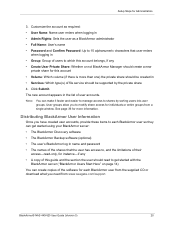
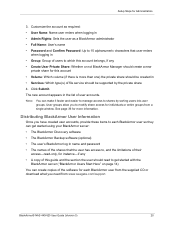
..., for instance-if any
• A copy of this guide and the section the user should read to get started with the BlackArmor server ("BlackArmor Users Start Here" on page 14)
You can create copies of the software for each BlackArmor user from the supplied CD or download what you need from www.seagate.com/support
BlackArmor® NAS 440/420 User Guide (Version 3)
20
User Guide - Page 22
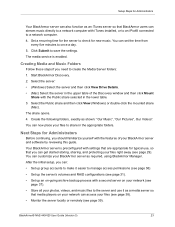
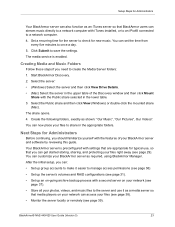
... iTunes server so that BlackArmor users can stream music directly to a network computer with iTunes installed, or to an iPod® connected to a network computer.
4. Set a recurring time for the server to check for new music. You can set the time from every five minutes to once a day.
5. Click Submit to save the settings.
The media service is enabled.
Creating...
User Guide - Page 23
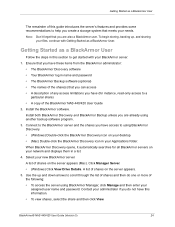
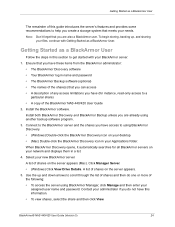
...; A copy of the BlackArmor NAS 440/420 User Guide 2. Install the BlackArmor software. Install both BlackArmor Discovery and BlackArmor Backup unless you are already using another backup software program. 3. Connect to the BlackArmor server and the shares you have access to using BlackArmor Discovery. • (Windows) Double-click the BlackArmor Discovery icon on your desktop. • (Mac) Double...
User Guide - Page 24
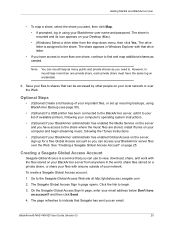
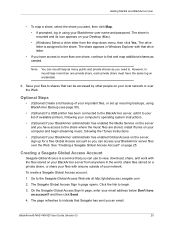
... backup of your important files, or set up recurring backups, using BlackArmor Backup (see page 50).
• (Optional) If a USB printer has been connected to the BlackArmor server, add it to your list of available printers, following your computer's operating system instructions.
• (Optional) If your BlackArmor administrator has enabled the Media Service on the server and you have access...
User Guide - Page 27


... connect both LAN ports to your network at the same time in case one link fails (see page 38).
• Set up the BlackArmor server as a media server, so that BlackArmor users can stream music directly to a network computer or media player with iTunes installed (see page 38).
• Conserve energy-and lower your power bill-by setting the disk drives in your BlackArmor server...
User Guide - Page 33
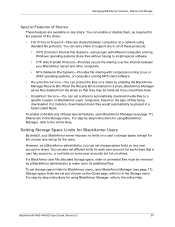
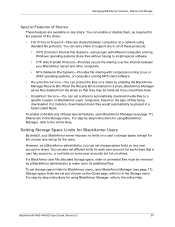
...You can set a share to support any or all of these protocols:
• CIFS (Common Internet File System)-Lets people with different computers running Windows operating systems share files without having to install special software.
• FTP (File Transfer Protocol)-Provides secure file sharing over the Internet between your BlackArmor server and other computers.
• NFS (Network File System...
User Guide - Page 43
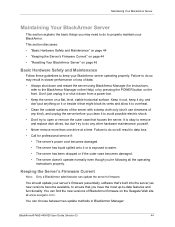
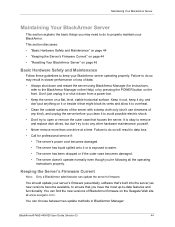
...update your server's firmware (essentially, software that's built into the server) as new versions become available, to ensure that you have the most up-to-date features and functionality. You can find the new versions of BlackArmor firmware on the Seagate Web site at www.seagate.com.
You can choose between two update methods in BlackArmor Manager:
BlackArmor® NAS 440/420 User Guide (Version...
User Guide - Page 44
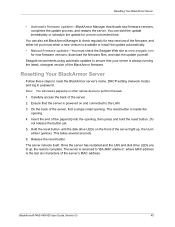
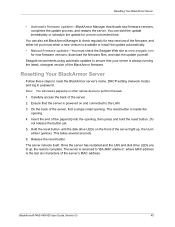
... time.
You can also set BlackArmor Manager to check regularly for new versions of the firmware, and either let you know when a new version is available or install the update automatically. • Manual firmware updates-You must check the Seagate Web site at www.seagate.com
for new firmware versions, download the firmware files, and start the update yourself. Seagate recommends using automatic...
User Guide - Page 48
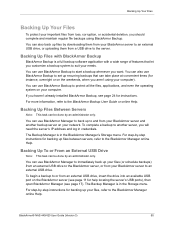
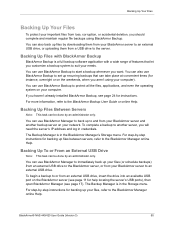
... external USB drive, insert the drive into an available USB port on the BlackArmor server (see page 11 for help locating the server's USB ports), then open BlackArmor Manager (see page 17). The Backup Manager is in the Storage menu.
For step-by-step instructions for backing up your files, refer to the BlackArmor Manager online Help.
BlackArmor® NAS 440/420 User Guide (Version 3)
50
User Guide - Page 52
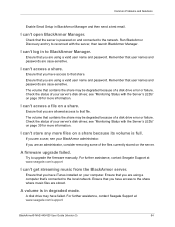
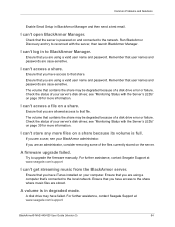
... the firmware manually. For further assistance, contact Seagate Support at www.seagate.com/support
I can't get streaming music from the BlackArmor server.
Ensure that you have iTunes installed on your computer. Ensure that you are using a computer that's connected to the local network. Ensure that you have access to the share where music files are stored.
A volume is in degraded mode.
A disk drive...
User Guide - Page 57
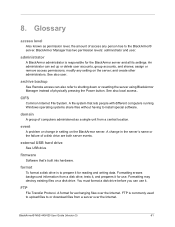
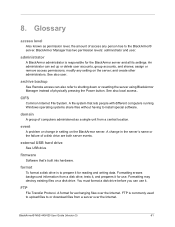
... operating systems share files without having to install special software.
domain
A group of computers administered as a single unit from a central location.
event
A problem or change in setting on the BlackArmor server. A change in the server's name or the failure of a disk drive are both server events.
external USB hard drive
See USB drive
firmware
Software that's built into hardware.
format
To...
User Guide - Page 62
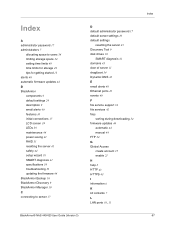
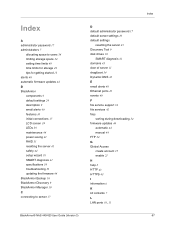
...User Guide (Version 3)
D default administrator password 17 default server settings 29 default settings
resetting the server 45 Discovery Tool 9 disk drives 10
SMART diagnosis 41 domains 43 door of server 11 drag&sort 34 Dynamic DNS 42
E email alerts 40 Ethernet ports 10 events 40
F file service support 34 file services 42 files
sorting during downloading 34 firmware updates 44
automatic 44 manual...
