Sony CFD-770 driver and firmware
Related Sony CFD-770 Manual Pages
Download the free PDF manual for Sony CFD-770 and other Sony manuals at ManualOwl.com
Limited Warranty (US Only) - Page 1
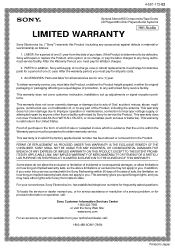
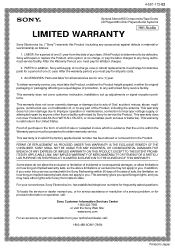
...Stereo/Hifi Components/Tape Decks
®
CD Players/Mini Disc Players/Audio Systems
Hifi Audio
LIMITED WARRANTY
Sony Electronics Inc. ("Sony") warrants this Product (including any accessories) ... an equal degree of protection, to any authorized Sony service facility.
This warranty does not cover customer instruction, installation, set up adjustments or signal reception problems.
This warranty ...
Operating Instructions - Page 2


... (servicing) instructions in the literature accompanying the appliance.
INFORMATION
This equipment generates and uses radio frequency energy and if not installed and used properly, that is, in strict accordance with the manufacturer's instructions, may cause interference to radio and television reception. It has been type tested and found to comply with the limits for a Class B computing device...
Operating Instructions - Page 7


... buttons IN (stop) II (pause) ► (PlaY) 44 (manual search)/INTRO SCAN lo, (manual search)/PGM (program) CHECK 144 / NI (selection search)
Number buttons for CD direct selection/ radio preset station
Toward remote sensor
00007
0 D0
000l
POWER button The unit cannot be turned on by the remote commander when the unit is operated on the...
Operating Instructions - Page 8


... faint. In this case, if you try to operate the recorder, the power might be turned off. Replace all the batteries with new ones. Batteries for the clock/timer/memory operation of the unit: when the batteries are weak, the indication in the display window becomes faint. Replace the batteries with new ones. When you...
Operating Instructions - Page 10


Setting the Clock I 2.4
Size AA (R6) batteries for the clock/timer/memory should be inse - d in the battery compartment.
1 Be sure the OPR/BATT indicator does not light.
fl Press for about 4 seconds
4 until CLOCK appears in the
display window.
12-a
L 000
0 0 00
00
000 00000
0 CD
POWER
CLOCK
l =b
3
AM 3.n n
I L • LI LI
CLOCK
AM
n
L. 'U LI...
Operating Instructions - Page 11
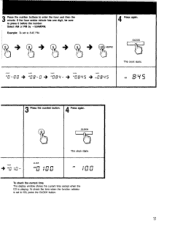
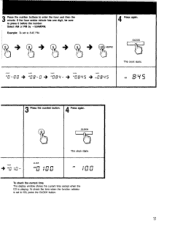
...the minute. if the hour and/or minute has one digit, be sure to press 0 before the number. Select AM or PM by +10/AM/PM.
Example: To set to 8:45 PM.
4 Press again.
CLOCK
()
()...i .97
U I1'U U
AM I.n n
I .0
U
To check the current time The display window shows the current time except when the CD is playing. To check the time when the function selector is set to CD, press the CLOCK button.
11
Operating Instructions - Page 12
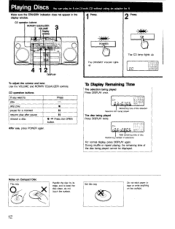
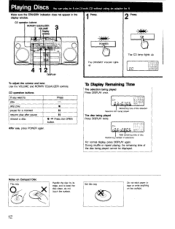
... not appear in the display window.
CD operation buttons
ROTARY EQUALIZER VOLUME
3
Display
1 Press.
2 Press.
I /
CD
0 ■ 00 8 8%8
0
000 000000 00000 0
4 12 DISPLAY
POWER
The OPR/BATT indicator... lights up.
The CD lamp lights up.
on Jt LJ LF
To adjust the volume and tone Use the VOLUME and ROTARY EQUALIZER controls.
CD operation buttons...
Operating Instructions - Page 13
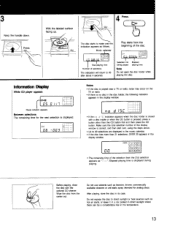
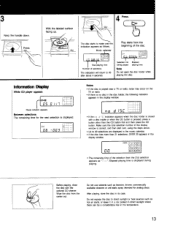
... not open the disc holder while playing the disc.
Information Display
While CD player appears
L.'7 5 CI it I1
Pause indicator appears Between selections The remaining time for the next...displayed.
5 - C:ig
Notes
• If the disc is played near a TV or radio, noise may occur on the TV or radio.
• If there is no disc in the disc holder, the following indication appears in the display window...
Operating Instructions - Page 14


... the SHUFFLE and PROGRAM EDIT indications are not displayed in the display window. Otherwise, press the PROGRAM/SHUFFLE button. Press...Press continuously to locate a selection ahead.
In pause mode The player pauses at the beginning of each selection. To start playing, ...disc playing
To advance disc playing
INTROII R1 PGM CHECK
INTRO SCAN PG
lection (Search)
Release the button at the point desired...
Operating Instructions - Page 15


...you press the PROGRAM/SHUFFLE button, the playing mode changes in sequence as indicated in the display window: SHUFFLE *. PROGRAM EDIT .► normal play.
To Play Selections In Random Older
utile Play...shuffle play Press PROGRAM/SHUFFLE until the SHUFFLE or PROGRAM EDIT indication disappears from the display window. Normal play begins from the selection being played.
To start shuffle play from ...
Operating Instructions - Page 16


.... Each press of II counts as one selection.
3 8
P C
During program play the player will be set in pause when it comes to P. To resume playing, press again.
To check the programmed ...and return to normal play Press PROGRAM/SHUFFLE until the PROGRAM EDIT indication disappears from the display window. Normal play begins from the selection being played.
Programmed selections will be erased when: ...
Operating Instructions - Page 17


... display window, and the shuffle play will be repeated.
Note During repeat play, the remaining time of the disc being played cannot be displayed.
lb Scan the Beginning of the Selections
You can scan ... seconds by pressing N/INTRO SCAN while the disc player is in the stop mode.
P
INTRO 5
U I
'U L
72 3 4 5 6 - 7 8 9 10 11 1213 .14- 1 16.1711T1 19 ' 20
To release INTRO SCAN, press any button for...
Operating Instructions - Page 18
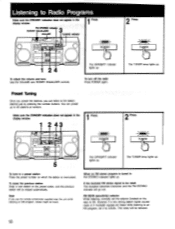
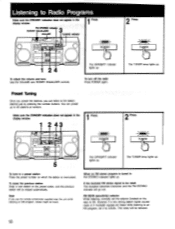
...display window.
FM STEREO Indies:tor ROTARY EQUALIZER
VOLUME
TUNING indicator
1Press.
0
cr 00
CP
00000
00000
O
0
0000
POWER
Press.
.TUNER
=-=
24
To adjust the volume and torte Use the VOLUME and ROTARY EQUALIZER controls....
Note If you use the remote commander supplied near the unit while...SENS (sensitivity) selector While listening, normally set the selector (located on the rear)...
Operating Instructions - Page 20


...POWER again.
For private listening, connect stereo headphones to PHONES jack.
To select the DOLBY B Noise Reduction system During playback, set the DOLBY NR switch to the same position used during recording. ON: Recorded using the Dolby B Noise Reduction
system. OFF: Recorded...not appear in the display window
16 2
0
0
CO CO
00000
00000
0
0
000
0000000
1 Press.
I/ e
POWER
2 Press.
TAPE/...
Operating Instructions - Page 24


... DOLBY B Noise
Reduction system. • Use high speed recording only for continuous recording. • During recording, do not change the setting of the CD DUBBING
SPEED selector. • During high speed recording, the buttons on the CD player other
than •, II and DISPLAY cannot be operated. The remote commander cannot be used either.
To prevent accidental erasure...
Operating Instructions - Page 26


... it is pressed, the editing mode changes in sequence as indicated in the display window: EDIT 1 EDIT 2 normal recording.
EDIT 1: The CD player selects the selections beginning from the first one on the disc, summing up ... can check the selections from
the beginning one by one.
When recording on the front side is finished The CD player is set to the pause mode, the cassette deck starts to erase to ...
Operating Instructions - Page 28


... B)
Make sure the STANDBY indication
not
dlscley Window
4
Press.
11
POWER
2 Press.
TUNER
CD 00 CD Co 00 00 00 00
6 5
To stop recording Press . After recording Press POWER again. The settings of VOLUME, MEGA BASS and ROTARY EQUALIZER will not affect the recording level. To reduce noise during AM recording If a whistling noise is heard, which was...
Operating Instructions - Page 30


.../DUB lamp lights up.
To stop dubbing Press
After dubbing Press POWER again.
During dubbing, if the DOLBY NR switch is set to ON The DOLBY B Noise Reduction system operates on the sound played back, but not on the sound to be recorded. The cassette recorded with the DOLBY B Noise Reduction system can be...
Operating Instructions - Page 32


...the display sal does not light up.)
Check to see that the clock shows the current time. it it does not, see page 10.
12 4 5
1 Press.
I /
000
000
00 0.0
0
00000
Ea7 00000
0
0
00000
=-=
POWER
... The STANDBY indication disappears from the display window.
To listen to the sound source desired at the same time on another day It is not necessary to set the timer again since the preset time...
Operating Instructions - Page 33


....
4 Set to PLAY.
5 Press.
STANDBY
PLAY REC TIMER MODE L Ill llllllllllIIIIIIIIIIV
5, 15
The STANDBY ind'cation appears in the display window.
To listen to a programmed disc at the time desired Program the disc. (See page 16.)
To listen to a disc in the shuffle mode at the time desired Be sure that the disc player...

