Sony CPD-520GS - 21" CRT Display driver and firmware
Drivers and firmware downloads for this Sony item


Related Sony CPD-520GS Manual Pages
Download the free PDF manual for Sony CPD-520GS and other Sony manuals at ManualOwl.com
Operating Instructions - Page 2


... with the limits for a Class B digital device, pursuant to Part 15 of the FCC Rules. These limits are designed to provide reasonable protection against harmful interference in a residential installation. This equipment generates, uses, and can radiate radio frequency energy and, if not installed and used in accordance with the instructions, may cause harmful interference to...
Operating Instructions - Page 3


...18
Power Saving Function ...19
C
Displaying the Monitor's Information Box 19
Damper Wires ...19
Plug & Play ...19
Additional Information
Warning Messages ...20 Troubleshooting ...20 Self-diagnosis Function ...22 Specifications ...22
TCO'95 Eco-document Appendix
• Macintosh is a trademark licensed to Apple Computer, Inc., registered in the U.S.A. and other countries.
• Windows...
Operating Instructions - Page 4


... power lines.
Maintenance
• Clean the cabinet, panel and controls ...CRT display surface to discharge.
• After the power has been turned on, the CRT is demagnetized (degaussed) for about 3 seconds. This generates a strong magnetic field around the metal frame, which may affect the data stored on magnetic tapes and disks near the bezel. Place magnetic recording equipment, tapes and disks...
Operating Instructions - Page 6


..., check that the following items are included in your carton: • Monitor (1) • Power cord (1) • HD15 video signal cable (1) • Macintosh adapter (1) • Windows Monitor Information Disk (1) • Warranty card (1) • Notes on cleaning the screen's surface (1) • These operating instructions (1)
This monitor works with any IBM or compatible system equipped with...
Operating Instructions - Page 7


... board has difficulty communicating with this monitor, load the Windows Monitor Information Disk and select this monitor's model name as the monitor type.
For customers using Windows NT4.0 Monitor setup in Windows NT4.0 is different from Windows 95/98 and does not involve the selection of monitor type. Refer to the Windows NT4.0 instruction manual for further details on adjusting the resolution...
Operating Instructions - Page 18


... board manual or the utility program which comes with your graphic board and select the highest available refresh rate to maximize monitor performance.
Adjusting the monitor's resolution and color number Adjust the monitor's resolution and color number by referring to your computer's instruction manual. The color number may vary according to your computer or video board. The color palette setting...
Operating Instructions - Page 19
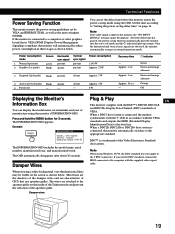
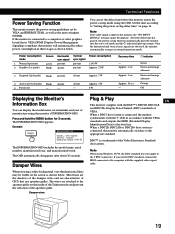
... monitor is connected to a computer or video graphics board that is VESA DPMS (Display Power Management Signaling) compliant, the monitor will automatically reduce power consumption in three stages as shown below.
You can set the delay time before the monitor enters the power saving mode using the OSD. Set the time according to "Setting the power saving delay time" on...
Operating Instructions - Page 20


.... Install the Windows Monitor Information Disk (page 7) and select "CPD-520GS" from among the Sony monitors in the Windows 95/98 monitor selection screen. If you choose to select "Plug and Play," connect the monitor to the computer with the HD15 video signal. You cannot use the five BNC connectors.
Picture is scrambled
• Check your graphics board manual for...
