Sony DSC-G3 - Cybershot 10MP Digital Camera driver and firmware
Drivers and firmware downloads for this Sony item

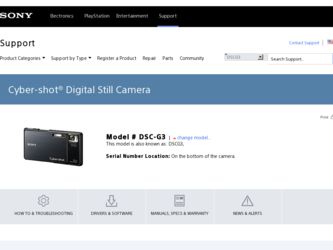
Related Sony DSC-G3 Manual Pages
Download the free PDF manual for Sony DSC-G3 and other Sony manuals at ManualOwl.com
Instruction Manual - Page 2


... are located on the bottom. Record the serial number in the space provided below. Refer to these numbers whenever you call upon your Sony dealer regarding this product. Model No. DSC-G3 Serial No
WARNING
To reduce fire or shock hazard, do not expose the unit to rain or moisture.
For Customers in the U.S.A.
This symbol...
Instruction Manual - Page 3


... from the wall outlet and disconnect the antenna or cable system. This will prevent damage to the set due to lightning and power-line surges.
Service
[ Damage Requiring Service
Unplug the set from the wall outlet and refer servicing to qualified service personnel under the following conditions: - When the power cord or plug is damaged or
frayed. - If liquid...
Instruction Manual - Page 4


... been confirmed by additional research. DSC-G3 has been tested and found to comply with FCC radiation exposure limits set forth for an uncontrolled equipment and meets the FCC radio frequency (RF) Exposure Guidelines in Supplement C to OET65.
If you have any questions about this product, you may call:
Sony Customer Information Center 1-800-222...
Instruction Manual - Page 5


... the dealer or an experienced radio/TV technician for help.
The supplied interface cable must be used with the equipment in order to comply with the limits for a digital device pursuant to Subpart B of Part 15 of FCC Rules.
For Customers in Europe
Hereby, Sony Corporation, declares that this DSC-G3 Digital Still Camera is in compliance with the...
Instruction Manual - Page 11


...• Power cord (mains lead) (1) (not supplied in the USA and Canada)
• CD-ROM (1) - Cyber-shot application software - "Cyber-shot Handbook" - "Cyber-shot Step-up Guide"
• Instruction Manual (this manual) (1)
... strap.
• USB, A/V cable for multi-use terminal (1) • Wrist strap (1)
Note
• Do not carry the camera by holding the paint pen. The camera may fall off.
...
Instruction Manual - Page 16


... images/time that can be recorded, see page 32. Other types of "Memory Stick" or memory card are not compatible with the camera.
"Memory Stick" You cannot use a "Memory Stick" with the camera.
x Copying images between recording media
You cannot transfer images between the internal memory and a "Memory Stick Duo" inserted in the camera. Use "PMB" in the CD-ROM (supplied) to move images...
Instruction Manual - Page 24


Uploading images
x Operation buttons on the internet browser
A
Button
Action Switches screen display
Displays Sony portal site
/
Next/Previous page
/
Update/Cancels loading data
v/V/b/B Scroll key
/
Zoom in/zoom out
Closes the browser
B
Button
Action Switches screen display
Button
Action
Jump • Enter a URL address
manually, then touch this button. The screen is moved to the ...
Instruction Manual - Page 34


... the display.
Viewing still images with music (Slideshow)
1 Press the (Playback) button to display a ...camera to play back
during slideshow.
To transfer music files, install the "Music Transfer" software (supplied) to your computer
(page 43), then follow the steps below.
1 Touch
t (View Images 2) t [Music Tool] t [Download Music].
2 Make a USB connection between the camera and your computer...
Instruction Manual - Page 42


... camera with a computer
x Using "PMB (Picture Motion Browser)"
You can enjoy the recorded still images and movies more than ever by taking advantage of the software, and "PMB" is included on a CD-ROM (supplied). There are more functions, in addition to those listed below, for enjoying your still images and movies. For details, see "PMB Guide...
Instruction Manual - Page 43


...) Memory: 256 MB or more (Recommended: 512 MB or more) Hard Disk: Disk space required for installation-approximately 400 MB Display: Screen resolution: 1,024 × 768 dots or more * 64-bit editions and Starter (Edition) are not supported.
2 Turn on your computer, and insert the CD-ROM (supplied) into the CD-ROM drive. The installation menu screen appears.
3 Click [Install]. The "Choose Setup...
Instruction Manual - Page 46


... for a computer connected to the camera. Recommended environment for importing images OS (pre-installed): Mac OS 9.1/9.2/ Mac OS X (v10.1 to v10.5) USB jack: Provided as standard Recommended environment for using "Music Transfer" OS (pre-installed): Mac OS X (v10.3 to v10.5) Memory: 64 MB or more (128 MB or more is recommended) Hard Disk: Disk space required for installation-approximately 250...
Instruction Manual - Page 49


... selection, such as shooting, viewing and printing images. Only the available items are displayed on the screen.
Changing camera settings
x Shooting
Item Shooting
Description Records still images or movies.
x View Images 1
Item Date View Event View
Favorites Folder View
Description Displays images by the date. Analyzes the dates shots and frequency, automatically organizes the images...
Instruction Manual - Page 55


...-depth instructions on the many functions of the camera.
x For Windows users
1 Turn on your computer, and insert the CD-ROM (supplied) into the CD-ROM drive.
2 Click "Cyber-shot Handbook". "Cyber-shot Step-up Guide", which contains information on accessories for the camera, is installed at the same time.
3 Start "Cyber-shot Handbook" from the shortcut on the desktop.
x For...
Instruction Manual - Page 60


... settings manually. Or cancel the setting on the access point. • You may be unable to use the internet at public Wireless LAN access points unless you use the Web or another method to enter your login ID, password, or other identifying information. Check with the wireless network service that you are connecting to. • Microwave ovens or Bluetooth-enabled devices...
Instruction Manual - Page 63


...
trademarks and/or service marks of Digital
Living Network Alliance.
• Adobe and Reader are either trademarks or
registered trademarks of Adobe Systems
Incorporated in the United States and/or
other countries. • This product contains Adobe® Flash® Player
under license from Adobe Systems
Incorporated. Copyright© 1995-2007 Adobe
Macromedia Software LLC. All rights...
