Sony HT-MT300 driver and firmware
Related Sony HT-MT300 Manual Pages
Download the free PDF manual for Sony HT-MT300 and other Sony manuals at ManualOwl.com
Limited Warranty US and Canada only - Page 1
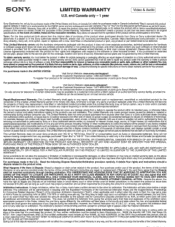
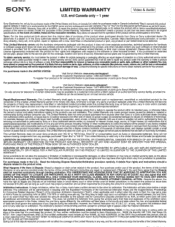
...authorized by Sony; (ix) servicing not authorized or performed by Sony or a Sony authorized service center; (x) computer or internet viruses, bugs, worms, or Trojan Horses; (xi) malfunctions due to peripherals/accessories; (xii) modifications of or to any part of the product, including "rooting" or other modifications to control the behavior of the product or any factory installed operating system...
Operating Instructions - Page 2


...of the Bar Speaker. Record the serial numbers in the space provided below. Refer to them whenever you call upon your Sony dealer regarding this product.
Model No. HT-MT300 Serial No.
WARNING
To reduce ... the AC power adapter from the mains, connect it to an easily accessible AC outlet. Should you
notice an abnormality in it, disconnect it from the AC outlet immediately.
Do not install the appliance...
Operating Instructions - Page 3
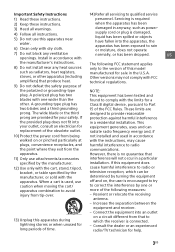
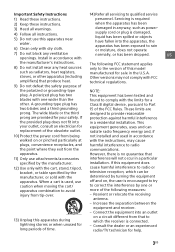
...Refer all servicing to qualified service
1) Read these instructions.
personnel. Servicing is required
2) Keep these instructions. 3) Heed all warnings. 4) Follow all instructions. 5) Do not use this apparatus near
water. 6) Clean only with dry cloth. 7) Do not block any ventilation
openings. Install in accordance with
when the apparatus has been
damaged in any way, such as power-
supply cord...
Operating Instructions - Page 4
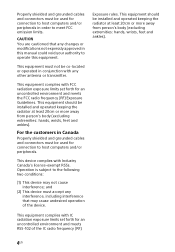
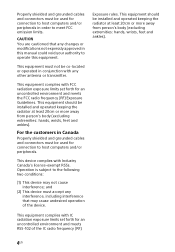
... equipment should be installed and operated keeping the radiator at least 20cm or more away from person's body (excluding extremities: hands, wrists, feet and ankles).
For the customers in Canada
Properly shielded and grounded cables and connectors must be used for connection to host computers and/or peripherals.
This device complies with Industry Canada...
Operating Instructions - Page 5


Table of Contents
Basic Setup
Startup Guide
(separate
document)
About these operating instructions 5
What's in the Box 6 Guide to Parts and Controls .......... 7
Listening to the Sound
Listening to a TV and Other Devices 14
Listening to Music on a USB Device 15
Selecting the Sound Effect
Setting the Sound Effect that is Tailored to Sound Sources .....17
Enjoying Clear Sound with ...
Operating Instructions - Page 22


... controlling compatible Sony audio devices using the mobile device such as a smartphone or tablet.
For details about SongPal, refer to the following URL. http://info.songpal.sony.net/help/
Installing SongPal onto your mobile device provides the following.
Sound settings of the system You can easily customize your sound, or use the CLEAR AUDIO+ setting recommended by Sony.
Enjoying music on the USB...
Operating Instructions - Page 23
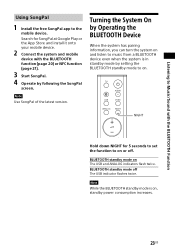
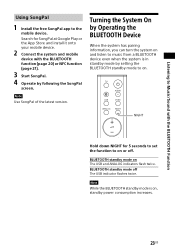
... music from a BLUETOOTH device even when the system is in standby mode by setting the BLUETOOTH standby mode to on.
NIGHT
Hold down NIGHT for 5 seconds to set the function to on or off.
BLUETOOTH standby mode on The USB and ANALOG indicators flash twice. BLUETOOTH standby mode off The USB indicator flashes twice.
Note While the...
Operating Instructions - Page 26


... to a device connected to the ANALOG IN and TV IN (OPTICAL) jacks. You can prevent distortion by attenuating the input level on the system.
VOICE
ANALOG
Hold down VOICE for 5 seconds to set the function to on or off.
Sofa mode on The USB and ANALOG indicators flash twice. Sofa mode off The USB indicator flashes twice.
Hold...
Operating Instructions - Page 29


... connected BLUETOOTH device.
Switch the wireless LAN frequency of any nearby wireless LAN router or PC to 5 GHz range.
Increase the volume on the connected BLUETOOTH device.
The sound is not in sync with the image. When you are watching movies, you
may hear the sound with a slight delay from the image.
Remote Control
The remote control of...
Operating Instructions - Page 31


... OUTPUT (reference) Front L/Front R speaker blocks: 25 W (per channel at 4 ohms, 1 kHz)
Inputs USB ANALOG IN TV IN (OPTICAL)
USB section (USB) port: Type A (For connecting USB memory)
BLUETOOTH section Communication system
BLUETOOTH Specification version 4.2 Output
BLUETOOTH Specification Power Class 1 Maximum communication range Line of sight approx. 25 m1) Frequency band 2.4 GHz band (2.4000 GHz...
Operating Instructions - Page 32
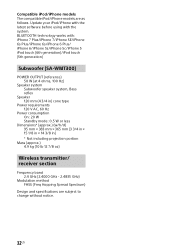
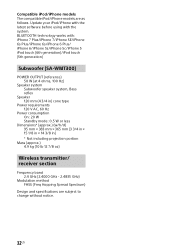
...The compatible iPod/iPhone models are as follows. Update your iPod/iPhone with the latest software before using with the system. BLUETOOTH technology ...Power consumption On: 20 W Standby mode: 0.5 W or less
Dimensions* (approx.) (w/h/d) 95 mm × 383 mm × 365 mm (3 3/4 in × 15 1/8 in × 14 3/8 in) * Not including projection portion
Mass (approx.) 4.9 kg (10 lb 12 7/8 oz)
Wireless...
Operating Instructions - Page 34


... it impossible to connect, or may result in different control methods, display or operation. • Noise may occur or the audio may cut off depending on the BLUETOOTH device connected with this system, the communications environment, or surrounding conditions.
If you have any questions or problems concerning your system, please consult your nearest Sony dealer.
34US
Operating Instructions - Page 35


...power sources
• Before operating the system, check that the operating voltage is identical to your local power...AC power cord...power cord (mains lead) must be changed only at a qualified service...TV, VCR, or tape ... TV,...installing the subwoofer under ...install...TV screen
Color irregularities may be observed on certain types of TV. • If color irregularity is observed...
Turn off the TV... TV...
Operating Instructions - Page 36


... of this device or its compliance with safety and regulatory standards. Please note that the use of this accessory with iPod or iPhone may affect wireless performance.
"BRAVIA" logo is a trademark of Sony Corporation.
"ClearAudio+" is a trademark of Sony Corporation.
MPEG Layer-3 audio coding technology and patents licensed from Fraunhofer IIS and Thomson.
Windows Media is...
Marketing Specifications Black model - Page 2
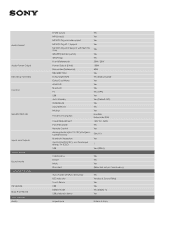
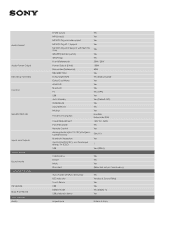
... ID3 Tag V2.0 Support with Text Info Only WMA9 Standard (.wma) WMA Tags Front (Reference) Power Output (Total) Subwoofer (Reference) 96k/24Bit PCM Dolby Digital/DTS Dolby Dual Mono ANALOG Bluetooth TV USB Auto Standby Hotel Mode Input Selector Muting
Power Consumption
Power Requirement Power Stand By Remote Control Analog Audio In(Inc TV CEC)/Out(excl. tuner)/TV(CEC) Bluetooth Reception Opt...
Marketing Specifications Black model - Page 4


... app for iPhone from the App Store or for Android from Google Play. User must link compatible devices in order to control operation. Subject to app terms and conditions. 3. Not all USB devices are compatible. Consult https://esupport.sony.com/ for complete details. 4. Requires HDMI cable (sold separately).
©2017 Sony Electronics Inc. All rights reserved. Reproduction in whole...
Marketing Specifications White model - Page 2
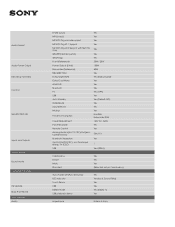
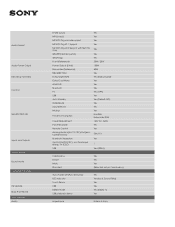
... ID3 Tag V2.0 Support with Text Info Only WMA9 Standard (.wma) WMA Tags Front (Reference) Power Output (Total) Subwoofer (Reference) 96k/24Bit PCM Dolby Digital/DTS Dolby Dual Mono ANALOG Bluetooth TV USB Auto Standby Hotel Mode Input Selector Muting
Power Consumption
Power Requirement Power Stand By Remote Control Analog Audio In(Inc TV CEC)/Out(excl. tuner)/TV(CEC) Bluetooth Reception Opt...
Marketing Specifications White model - Page 4


... app for iPhone from the App Store or for Android from Google Play. User must link compatible devices in order to control operation. Subject to app terms and conditions.
3. Not all USB devices are compatible. Consult https://esupport.sony.com/ for complete details.
4. Requires HDMI cable (sold separately).
©2017 Sony Electronics Inc. All rights reserved. Reproduction in whole...

