Sony J30 driver and firmware

Related Sony J30 Manual Pages
Download the free PDF manual for Sony J30 and other Sony manuals at ManualOwl.com
Product Manual (J10, J10SDI, J30, and J30SDI Manual) - Page 2


... openings. Install in accordance
with the manufacturer's instructions. • Do not install near any...servicing to qualified service personnel. Servicing is required when the apparatus has been damaged in any way, such as power...Power Cord (3-core mains lead) / Appliance Connector / Plug conforming to the proper ratings (Voltage, Ampere).
If you have questions on the use of the above Power...
Product Manual (J10, J10SDI, J30, and J30SDI Manual) - Page 3


...digital device, pursuant to Part 15 of the FCC Rules. These limits are designed to provide reasonable protection against harmful interference when the equipment is operated in a commercial environment. This equipment generates, uses, and can radiate radio frequency energy and, if not installed and used in accordance with the instruction manual...and E4 (controlled EMC environment, ex. TV studio).
...
Product Manual (J10, J10SDI, J30, and J30SDI Manual) - Page 5


...4-6
4-3-1 How to Change the Lithium Battery 4-6 4-3-2 Setting Menu 4-6 4-3-3 Operating the Remote Commander 4-7 4-4 Operation via Computer (With the JZ-1 Software 4-8 4-4-1 Capturing Images Using Shot Mark Data 4-8
5-1 Overview of UMID Functions 5-1 5-2 UMID Output and Display 5-2
5-2-1 UMID Output Settings 5-2 5-2-2 UMID Display 5-2
6-1 Overview of Essence Mark Functions 6-1 6-2 Essence...
Product Manual (J10, J10SDI, J30, and J30SDI Manual) - Page 8


... feeds images to the PC via a remote connector (RS-422A) on the control panel.
Compact design
Since the unit is as compact as a standard desktop personal computer in size, it is ideal for personal use on your desktop. In addition, front loading of both S and L cassettes is standard.
Menu-based setup
Initial settings for the unit's operation, interfaces...
Product Manual (J10, J10SDI, J30, and J30SDI Manual) - Page 9
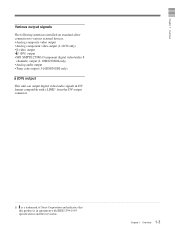
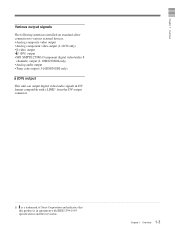
...Various output signals The following interfaces installed on standard allow connection to various external devices. • Analog composite video output • Analog component video output (J-10/30 only) • S-video output • 1) (DV) output • SDI SMPTE 259M (Component digital video/audio 8 channels) output (J-10SDI/30SDI only) • Analog audio output • Time code output...
Product Manual (J10, J10SDI, J30, and J30SDI Manual) - Page 19
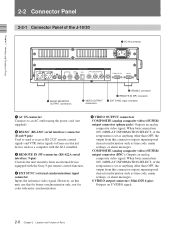
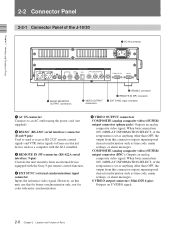
... the power cord (not supplied).
2 RS232C (RS-232C serial interface) connector (D-sub 9-pin) Used to send or receive RS-232C remote control signals and VTR status signals to/from an external device such as a computer with the JZ-1 installed.
3 REMOTE IN (9P) connector (RS-422A serial interface, 9-pin) Controls the unit remotely from an external device equipped with the Sony 9-pin remote control...
Product Manual (J10, J10SDI, J30, and J30SDI Manual) - Page 20
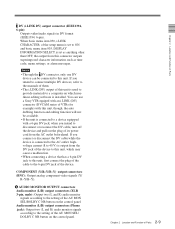
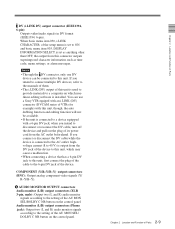
... be connected to this unit. If you intend to connect multiple DV devices, refer to the manuals of them.
• The i.LINK (DV) output of this unit is used to provide materials to a computer on which nonlinear editing software is installed. You can use a Sony VTR equiped with an i.LINK (DV) connector (DVCAM series of VTRs...
Product Manual (J10, J10SDI, J30, and J30SDI Manual) - Page 21


... the power cord (not supplied).
2 RS232C (RS-232C serial interface) connector (D-sub 9-pin) Used to send or receive RS-232C remote control signals and VTR status signals to/from an external device such as a computer with the JZ-1 installed.
3 REMOTE IN (9P) connector (RS-422A serial interface, 9-pin) Controls the unit remotely from an external device equipped with the Sony 9-pin remote control...
Product Manual (J10, J10SDI, J30, and J30SDI Manual) - Page 22


... the plug of the cable to the 6-pin DV jack of the device.
SDI (serial digital interface) output connector: Outputs a video/audio signal in D1 format without superimposed character information.
SDI (serial digital interface) (SUPER) output connector: Outputs a video/audio signal in D1
format. When basic menu item 005, DISPLAY INFORMATION SELECT, of the setup menu is set as anything other...
Product Manual (J10, J10SDI, J30, and J30SDI Manual) - Page 23


.... However, it is necessary to use the supplied vertical installation stands to prepare the unit for vertical installation as shown in the figure.
Notes
• When you install this unit vertically, be sure that the handle faces up.
• Regardless of whether you install the unit horizontally or vertically, make sure there is a space...
Product Manual (J10, J10SDI, J30, and J30SDI Manual) - Page 28


..., always press the PLAY button once before pressing the PF-1 or PF-2 button. When you switch between FWD and REV, the picture may not be updated until you press the PF-1 or PF-2 button twice.
• During frame step playback, the picture and the LTC may be up to 5 frames out...
Product Manual (J10, J10SDI, J30, and J30SDI Manual) - Page 32


... supplied with the JZ-1 software.
4-4-1 Capturing Images Using Shot Mark Data
If shot mark data has been recorded, you can automatically read image and related data based on the shot mark data. (You will need to install a video capture card in your computer.) An image that has been read will be displayed as a thumbnail image. Double...
Product Manual (J10, J10SDI, J30, and J30SDI Manual) - Page 55
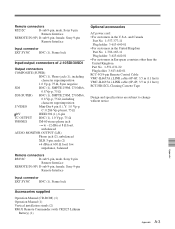
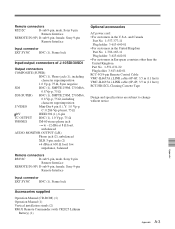
...-640-01 RCC-5G 9-pin Remote Control Cable VMC-IL6635A i.LINK cable (6P-6P, 3.5 m (11 feet)) VMC-IL4635A i.LINK cable (6P-4P, 3.5 m (11 feet)) BCT-HD12CL Cleaning Cassette Tape
Design and specifications are subject to change without notice.
Appendix
Accessories supplied
Operation Manual (CD-ROM) (1) Operation Manual (1) Vertical installation stands (2) RM-J1 Remote Commander (with CR2025 Lithium...
Product Brochure (v2215) - Page 2


... will surely become one of the most powerful production assets today, and into the future.
* i.LINK is a registered trademark of Sony used only to designate that a product contains an IEEE1394 connection. The i.LINK connection may vary depending on the software applications, operating system, and compatible i.LINK devices. All products with an i.LINK connection may...
Product Brochure (j10 brochure) - Page 2
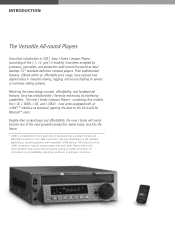
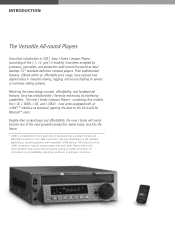
... J Series will surely become one of the most powerful production assets today, and into the future.
* i.LINK is a trademark of Sony used only to designate that a product contains an IEEE1394 connection. The i.LINK connection may vary depending on the software applications, operating system, and compatible i.LINK devices. All products with an i.LINK connection may...

