Sony KV-32XBR37 driver and firmware
Related Sony KV-32XBR37 Manual Pages
Download the free PDF manual for Sony KV-32XBR37 and other Sony manuals at ManualOwl.com
Limited Warranty - Page 1
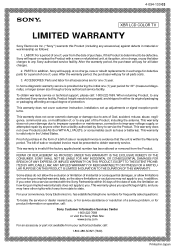
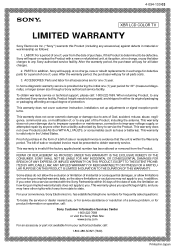
... size through a Sony authorized service facility.
To obtain warranty service or technical support, please call: 1-800-222-7669. When returning Product, to any authorized Sony service facility, Product freight needs to be prepaid, and shipped in either its original packaging or packaging affording an equal degree of protection.
This warranty does not cover customer instruction, installation, set up...
Operating Instructions - Page 2
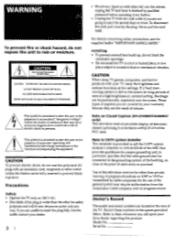
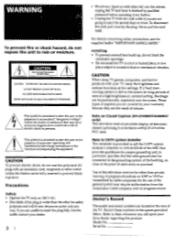
... the use of the general public may require authorization from the broadcaster/cable company and/or program owner.
Owner's Record
The model and serial numbers are located at the rear of the TV. Record these numbers in the spaces provided below. Refer to them whenever you call upon your Sony dealer regarding this product. Model No...
Operating Instructions - Page 4
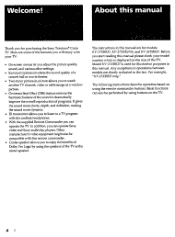
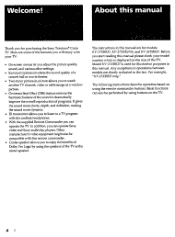
... can operate Sony video and Sony multi-disc players. Other manufacturer's video equipment might also be compatible with this remote commander.
• Center speaker allows you to enjoy the benefits of Dolby Pro Logic by using the speakers of the TV as the center speaker.
The instructions in this manual are for models KV-27XBR37, KV-27XBR37M, and KV-32XBR37. Before...
Operating Instructions - Page 5
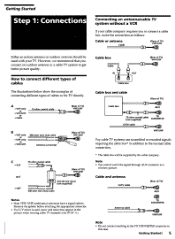
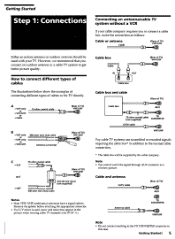
... the
picture when viewing cable TV channels over 37 (W +1).
Connecting an antenna/cable TV system without a VCR
If your cable company requires you to connect a cable box, make the connection as follows:
Cable or antenna
Cable
(Rear of TV) VHF/UHF
CD--CO
Cable box
Cable IN
(Rear of TV) VHF/UHF
OD--CS
Cable box
Cable box and cable
(Rear of TV)
Cable box
gal S AUX...
Operating Instructions - Page 11
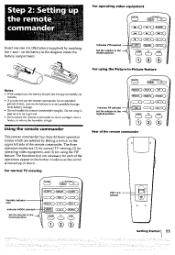
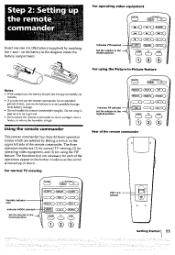
...button windows as the switch is moved up or down.
For normal TV viewing
Variable indicator area
Indicates MODE selected
Set the selector to the lowest position.
MUTING
( )
f--POWER
(CABLE)
...SW"IO ( Pip O gREE2E0 (AUDIO O (TiliV0E0
Indicates PIP selected
Set the selector to the -4 highest position.
O ( PIP )1 (.
1OCcH+1O
O
- O
WALED
(
)
O
N U(
®
JUMP )
Rear of the remote ...
Operating Instructions - Page 17
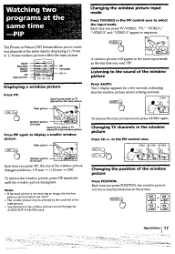
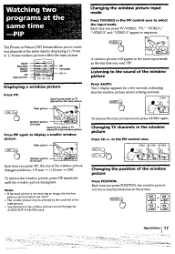
... used PIP.
Listening to the sound of the window picture
Press AUDIO. The 1) display appears for a few seconds, indicating that the window picture sound is being received.
(AUDIO
VIDEO
To restore the main picture sound, press AUDIO again.
Changing TV channels in the window picture
Press CH +1- in the PIP control area.
O (CH +
(CH - 1
VIDEO I VIDEO I VIDEO I
6
7
8
its
Changing...
Operating Instructions - Page 18


... received through the AUX jack cannot be
displayed as a window picture.
Adjusting the picture (VIDEO)
You can adjust the pictur setting of TV programs to your preferences by following the instructions below. These adjustments can also be made for your video input programs. The TV program settings and video program settings are stored separately.
o o0 CO=0=0
+ • or...
Operating Instructions - Page 23
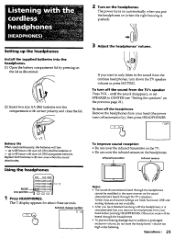
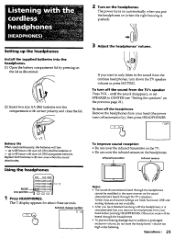
...TV's speaker Press VOL - until the sound disappears, or set SPEAKER to CENTER (see "Setting the speakers" on the previous page 21).
To turn off the headphones Remove the headphones from your head (the power... c7 CO.•
Low position -i 0 0 0
(-) 1 Press HEADPHONES. The display appears for about three seconds.
Selected channel numbe
D 10 C
To improve sound reception • Do ...
Operating Instructions - Page 24
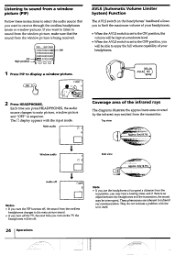
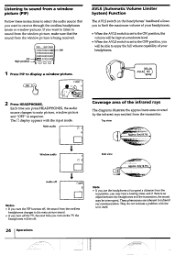
Listening to sound from a window picture (PIP)
Follow these instructions to select the audio source that you want to receive through the cordless headphones (main or window picture). If you want to listen to sound from the window picture, make sure that the sound from the window picture is being received.
0
00
coi=0
PIP
PIP High position
0000 00

