Sony MZ-RH710 driver and firmware
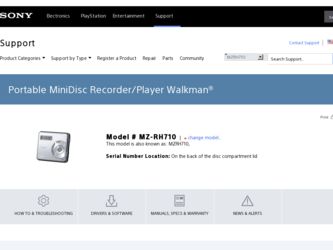
Related Sony MZ-RH710 Manual Pages
Download the free PDF manual for Sony MZ-RH710 and other Sony manuals at ManualOwl.com
Hi-MD Music Transfer Version 1 for Mac (User Manual) - Page 1


... hard disk.) • RAM: 128 MB or more
Others • CD drive • USB port
Operating System
Mac OS X version 10.3 - 10.4
This software is not supported by operating systems other than those listed above, operating systems that are upgrades from the original manufacturer-installed system, multi-boot environments, or multi-monitor environments.
Notes
• We do not ensure trouble-free...
Hi-MD Music Transfer Version 1 for Mac (User Manual) - Page 2


... and then consult your nearest Sony dealer.
Computer • Manufacturer: Apple Computer, Inc. • Model: • Type: Desktop type / Laptop type
Name of operating system:
RAM capacity:
Hard disk drive (containing Hi-MD Music Transfer and audio data) • Capacity of the drive: • Free space:
Version of the software: Hi-MD Music Transfer for Mac Ver. 1.0*
Error Message (if one...
Hi-MD Music Transfer Version 2 for Mac (User Manual) - Page 1


... for Mac Ver. 2.0
Operating Instructions
2-889-117-11(3)
© 2006 Sony Corporation
What you can do with a Macintosh
Importing/Downloading audio data using Hi-MD Music Transfer
Using Hi-MD Music Transfer, you can import audio data recorded in LinearPCM, Hi-SP, or Hi-LP mode on the Macintosh-compatible Hi-MD Walkman® to a Macintosh computer, or...
Hi-MD Music Transfer Version 2 for Mac (User Manual) - Page 2


... on the hard disk.) • RAM: 128 MB or more
Other • USB port
Operating System Mac OS X version 10.3.9 - 10.4
This software is not supported by operating systems other than those listed above, operating systems that are upgrades from the original manufacturer-installed system, multi-boot environments, or multi-monitor environments.
Notes
• We do not ensure trouble-free operation...
Hi-MD Music Transfer Version 2 for Mac (User Manual) - Page 3


... Walkman® from the computer while importing or downloading audio data. Doing so may cause a malfunction in the Hi-MD Walkman® or the
destruction of audio data.
• All controls in the main window are disabled when the progress indicator window is displayed.
Importing tracks recorded on a Hi-MD Walkman® to your computer
Tracks recorded in LinearPCM, Hi-SP...
Hi-MD Music Transfer Version 2 for Mac (User Manual) - Page 4


... the Hi-MD Walkman® is record-protected. • Audio data that exceeds 2,047 tracks or 255 groups cannot be downloaded. • Make sure not to delete the original file on the Macintosh computer while the progress indicator window is displayed. • All types of MP3 audio data can be downloaded to the Hi-MD Walkman®...
Hi-MD Music Transfer Version 2 for Mac (User Manual) - Page 5


... Sony dealer.
Computer • Manufacturer: Apple Computer, Inc. • Model: • Type: Desktop type / Laptop type
Name of operating system:
RAM capacity:
Hard disk drive (containing Hi-MD Music Transfer and audio data) • Capacity of the drive: • Free space:
Version of the software: Hi-MD Music Transfer for Mac Ver. 2.0*
Error Message (if one appear):
If another device with USB...
Hi-MD Music Transfer Version 2 for Mac (User Manual) - Page 6


... the Hi-MD Walkman® used to download the audio data.
• The displayed items in the illustrations that appear in this manual may differ from the actual items displayed by the software.
• Explanations in this manual assume a familiarity with basic computer operations. For details on the use of your computer and the operating system, please refer to...

