Sony PS-HX500 driver and firmware
Related Sony PS-HX500 Manual Pages
Download the free PDF manual for Sony PS-HX500 and other Sony manuals at ManualOwl.com
Limited Warranty (U.S. Only) - Page 1
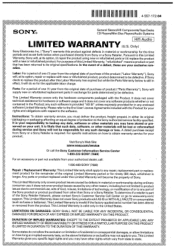
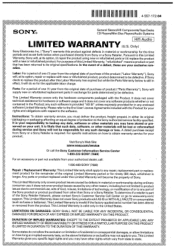
... is part of the Sony Retailer Network, please contact Sony's Customer Service Call Center or go to www.sony.com/ support. This Limited Warranty does not cover Sony products sold AS IS or WITH ALL FAULTS or consumables (such as fuses or batteries). This Limited Warranty is invalid if the factory-applied serial number has been altered or...
Hi-Res Audio Recorder Help Guide Printable PDF - Page 1


...Supported for Recording [3] Copyright Notice and Trademarks [4]
Getting Ready to Use Your Computer
System Requirements [5] Installing Hi-Res Audio Recorder [6] Connecting Your Computer and the Turntable [7]
Operation Flow from Recording to Editing to Saving
Operation Flow from Recording to Editing to Saving [8]
Understanding the Hi-Res Audio Recorder Windows
Record Mode Window [9] Edit Mode Window...
Hi-Res Audio Recorder Help Guide Printable PDF - Page 2
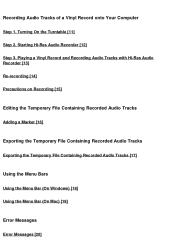
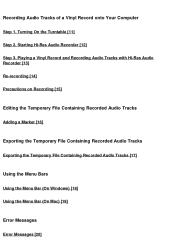
... Audio Tracks with Hi-Res Audio Recorder [13] Re-recording [14] Precautions on Recording [15]
Editing the Temporary File Containing Recorded Audio Tracks
Adding a Marker [16]
Exporting the Temporary File Containing Recorded Audio Tracks
Exporting the Temporary File Containing Recorded Audio Tracks [17]
Using the Menu Bars
Using the Menu Bar (On Windows) [18] Using the Menu Bar (On Mac) [19]
Error...
Hi-Res Audio Recorder Help Guide Printable PDF - Page 3
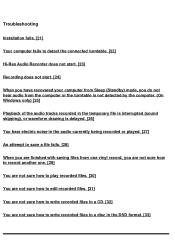
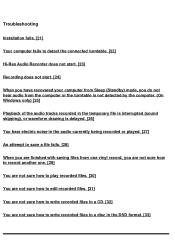
Troubleshooting
Installation fails. [21] Your computer fails to detect the connected turntable. [22] Hi-Res Audio Recorder does not start. [23] Recording does not start. [24] When you have recovered your computer from Sleep (Standby) mode, you do not hear audio from the computer or the turntable is not detected by the computer. (On Windows only) [25] Playback of the audio tracks recorded in...
Hi-Res Audio Recorder Help Guide Printable PDF - Page 7


...computer with a user-upgraded operating system, a multi-boot computer, or a virtual computer with the power-saving features of the computer: System Suspend or Sleep (Standby)
[6] Getting Ready to Use Your Computer
Installing Hi-Res Audio Recorder
Install Hi-Res Audio Recorder on your computer. 1 Install Hi-Res Audio Recorder on your computer.
For detailed instructions on downloading and installing...
Hi-Res Audio Recorder Help Guide Printable PDF - Page 8


... Audio Recorder
On Windows: Click [Control Panel] - [Programs] - [Programs and Features] (when "Control Panel" is displayed in "Category" view) and uninstall "Hi-ResAudioRecorder." The application and its driver software are uninstalled altogether. On Mac: Drag (Hi-Res Audio Recorder icon) to the Trash and empty the Trash.
Note
Installation requires about 100 MB of free disk space on your computer...
Hi-Res Audio Recorder Help Guide Printable PDF - Page 16


... To download a new version of Hi-Res Audio Recorder, click [Download]. For detailed instructions on updating Hi-Res Audio Recorder on Windows, see "Using the Menu Bar (On Windows)." For the instructions on Mac, see "Using the Menu Bar (On Mac)."
[13] Recording Audio Tracks of a Vinyl Record onto Your Computer
Step 3. Playing a Vinyl Record and Recording Audio Tracks with Hi-Res Audio Recorder
Play...
Hi-Res Audio Recorder Help Guide Printable PDF - Page 22


... start the recording. For detailed setting instructions, see "Step 2. Starting Hi-Res Audio Recorder."
Hint
After you have specified the markers for exporting, you can re-assign the track numbers and the dates to be included in the names of the exported files. Click [Update File Names], and then click [OK] on the message window. The track...
Hi-Res Audio Recorder Help Guide Printable PDF - Page 25
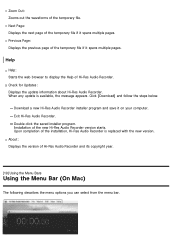
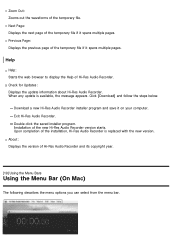
...Audio Recorder. Check for Updates: Displays the update information about Hi-Res Audio Recorder. When any update is available, the message appears. Click [Download] and follow the steps below.
Download a new Hi-Res Audio Recorder installer program and save it on your computer. Exit Hi-Res Audio Recorder. Double-click the saved installer program. Installation of the new Hi-Res Audio Recorder version...
Hi-Res Audio Recorder Help Guide Printable PDF - Page 27


... options are available on the Edit Mode window. Zoom In: Zooms in the waveforms of the temporary file...Displays the previous page of the temporary file if it spans multiple pages.
Help
Help: Starts the web browser to display the Help of Hi-Res Audio Recorder. Check for Updates: Displays the update information about Hi-Res Audio Recorder. When any update is available, the message appears. Click [Download...
Hi-Res Audio Recorder Help Guide Printable PDF - Page 28


...new Hi-Res Audio Recorder version starts. Upon completion of the installation, Hi-Res Audio Recorder is replaced with the new version.
[20] Error Messages
Error Messages
Connecting
No device found. Check the power or the connection of the device.
Make sure that the turntable is turned on. Make sure that your computer is properly connected to the turntable. For detailed connection instructions, see...
Hi-Res Audio Recorder Help Guide Printable PDF - Page 30
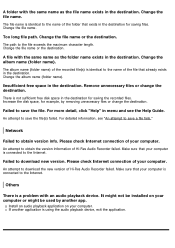
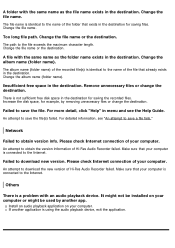
... of Hi-Res Audio Recorder failed. Make sure that your computer is connected to the Internet.
Failed to download new version. Please check Internet connection of your computer.
An attempt to download the new version of Hi-Res Audio Recorder failed. Make sure that your computer is connected to the Internet.
Others
There is a problem with an audio playback device. It might not be installed on your...
Hi-Res Audio Recorder Help Guide Printable PDF - Page 31


...a USB port other than the one you used previously may automatically install the USB device driver software once again. Connect the turntable to the computer and turn it on, and then click [Control Panel] - [Hardware and Sound] - [Device Manager] (when "Control Panel" is displayed in "Category" view). If "PS-HX500" is displayed under [Sound, video and game controllers] on the window, the USB device...
Hi-Res Audio Recorder Help Guide Printable PDF - Page 32
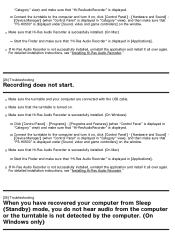
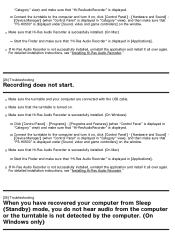
... and Sound] [Device Manager] (when "Control Panel" is displayed in "Category" view), and then make sure that "PS-HX500" is displayed under [Sound, video and game controllers] on the window. Make sure that Hi-Res Audio Recorder is successfully installed. (On Mac) Start the Finder and make sure that "Hi-Res Audio Recorder" is displayed in [Applications]. If Hi-Res Audio Recorder is not successfully...
Hi-Res Audio Recorder Help Guide Printable PDF - Page 34
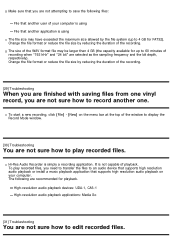
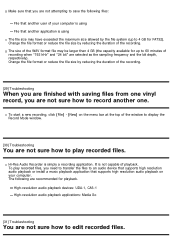
... window to display the Record Mode window.
[30] Troubleshooting
You are not sure how to play recorded files.
Hi-Res Audio Recorder is simply a recording application. It is not capable of playback. To play recorded files, you need to transfer the files to an audio device that supports high resolution audio playback or install a music playback application that supports high resolution audio playback...
Operating Instructions - Page 4


...
Recording audio tracks onto a computer
You need to connect a computer to your turntable via the USB port and install the Hi-Res Audio Recorder application to the computer. (See page 18.)
Note Your turntable is not an analog record player designed for DJ (Disk Jockey) use. Stopping or reversing the rotation of the vinyl record by hand will cause malfunctions.
About Manuals
Operating Instructions...
Operating Instructions - Page 18


... Internet connection. • The Hi-Res Audio Recorder application is merely a recording application. It is not capable of playback. • The USB output signals can be used only for recording, not for playback.
Tip To transfer high-resolution audio sources recorded on a computer to another audio device for playback, you need an audio device that supports high resolution audio playback.
Mac...
Operating Instructions - Page 19
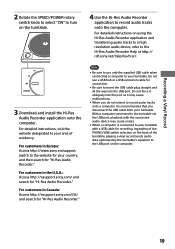
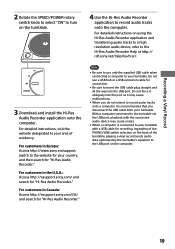
...Hi-Res Audio Recorder application and transferring audio tracks to a high resolution audio device, refer to the Hi-Res Audio Recorder Help at http:// rd1.sony.net/help/ha/hrar/.
3 Download and install the Hi-Res
Audio Recorder application onto the computer. For detailed instructions, visit the website designated to your area of residency.
For customers in Europe: Access http://www.sony.eu/support...
Operating Instructions - Page 23


... the type of the input jacks on the audio device used for connection with the turntable. (See page 14.)
Software installation
You cannot install the Hi-Res Audio Recorder application onto a computer. CC Visit our support website for detailed
instructions on downloading and installing the application. For customers in Europe: Access http://www.sony.eu/support, switch to the website for your country...
Marketing Specifications - Page 2
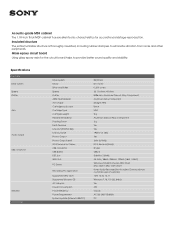
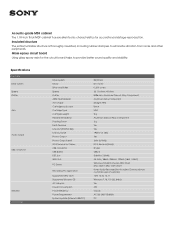
... Line Out (PHONO EQ) Line Out Level Phono Output Phono Output Level RCA Terminal or Cables USB connector USB Speed DSF 2ch WAV 2ch
PC Driver
Recording PC application
Supported MAC OS X Supported Windows OS AC Adaptor Power Consumption Power Efficiency Power Requirement System Update (Internet/USB/PC)
Belt Drive DC motor 0.25% or less 33 1/3 r/min, 45 r/min φ296 mm, Aluminum Diecast Alloy...

