Sony SDM-N50 driver and firmware
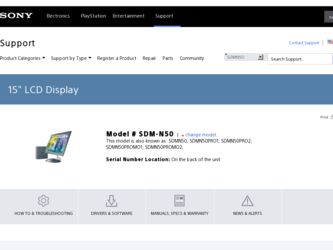
Related Sony SDM-N50 Manual Pages
Download the free PDF manual for Sony SDM-N50 and other Sony manuals at ManualOwl.com
Operating Instructions (primary manual) - Page 2


... that this product meets the ENERGY STAR guidelines for energy efficiency.
Declaration of Conformity
Trade Name: Model No.: Responsible Party: Address: Telephone No.:
Sony SDM-N50 Sony Electronics Inc. 1 Sony Drive, Park Ridge, NJ. 07656 USA 201-930-6970
This device complies with Part 15 of the FCC Rules. Operation is subject to the following two conditions: (1) This...
Operating Instructions (primary manual) - Page 3


...
4
To enjoy clear sound from the built-in stereo speaker
5
Identifying parts and controls
6
Setup
8
Step 1: Connect the media engine to your computer
8
Step 2: Connect the display and media engine
8
Step 3: Connect the power cord
9
Step 4: Turn on the monitor and computer
9
Using the stereo speaker
10
Selecting the input signal
10
Customizing Your Monitor
11...
Operating Instructions (primary manual) - Page 4


... a TV or various other household appliances. • In places subject to inordinate amounts of dust, dirt, or sand, for example near an open window or an outdoor exit. If setting up ...materials.
Transportation
• Disconnect all cables from the monitor when transporting. When you transport this display, grasp the support and base sections of the display stand firmly with both hands. Also...
Operating Instructions (primary manual) - Page 7


...
C• I
17
.N\
19
11 AUDIO IN jack (page 10) This jack inputs audio signals when connecting to the audio output jack of the computer or other audio equipment.
DI SYSTEM CONNECTOR (TO DISPLAY) (page 8) This connector outputs signals to the display when the display and the media engine are connected with a system connecting cable.
HD15 (RGB) input 1 connector (INPUT1...
Operating Instructions (primary manual) - Page 8


... Media engine stand • Power cord • System connecting cable (2 m)
(applicable cable type: DP-2) • HD15 (RGB) video signal cable • Audio cord (stereo miniplug) • Macintosh adapter • Windows Monitor Information Disk/Utility Disk • Macintosh Utility Disk • Warranty card • Notes for Macintosh users • This instruction manual
Step 1: Connect the...
Operating Instructions (primary manual) - Page 9


... board has difficulty communicating with this monitor, load the Windows Monitor Information Disk and select this monitor's model name as the monitor type.
For customers using Windows NT4.0 Monitor setup in Windows NT4.0 is different from Windows 95/98 and does not involve the selection of monitor type. Refer to the Windows NT4.0 instruction manual for further details on adjusting the resolution...
Operating Instructions (primary manual) - Page 13


... instructions. If you manually set these adjustments, they are stored in memory and automatically recalled whenever the monitor receives the same input signals. These settings may have to be repeated if you change the input signal after reconnecting your computer.
1 Set the resolution to 1024 x 768 on the computer.
2 Load the Utility Disk. Use the appropriate disk for your computer. For Windows...
Operating Instructions (primary manual) - Page 20


... Hz)
• If you replaced an old monitor with this monitor, reconnect the old monitor and do the following. Install the Windows Monitor Information Disk (page 9) and select this monitor ("SDM-N50") from among the Sony monitors in the Windows 95/98 monitor selection screen.
• Check and refer to the supplied "Notes for Macintosh users."
20
Marketing Specifications - Page 1


... cable to carry the audio, video and power between the display panel and the media engine, which can be tucked away out of sight.
• Advanced Digital FlexRes™ - Exclusive Sony chipset design guarantees a crisp, clear image no matter what the screen resolution.
• Advanced Auto ImageSet™ - Automatic adjustment of image position, phase, and pitch to reduce set...
Marketing Specifications - Page 4


... to 95% (Non
Supplied Accessories AC Power Cord Windows Monitor Information Disk/ Utility Disk Macintosh Utility Disk Mac Adapter HD15 - HD15 Video Signal Cable Audio Cable GVIF Video Signal Cable User's Manual Media Engine Stand Display Stand (SDM-N50PS only) Pivot® Software (SDM-N50PS only)
Limited Warranty Parts and Labor Backlight
3 years 1 year
Sony Electronics Inc. 3300 Zanker Road...

