Sony SRPC4 driver and firmware

Related Sony SRPC4 Manual Pages
Download the free PDF manual for Sony SRPC4 and other Sony manuals at ManualOwl.com
Product Brochure (SRMASTER Family Brochure - HD to 4K Mastering Quality Files) - Page 4
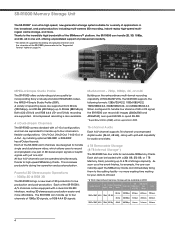
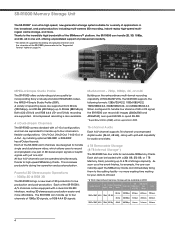
... supported in 2012.
16-channel Audio
Each A/V channel supports 16-channel uncompressed digital audio (24-bit, 48 kHz), along with split-edit capability for audio and video.
4 TB Removable Storage (8 TB Internal Storage*)
The SR-R1000 has four slots for removable SRMemory Cards. Each slot can be loaded with a 256 GB, 512 GB, or 1 TB Memory Card, providing up to 4 TB of storage...
Product Brochure (SRMASTER Family Brochure - HD to 4K Mastering Quality Files) - Page 5
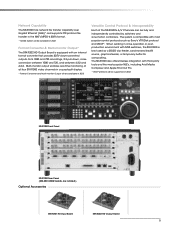
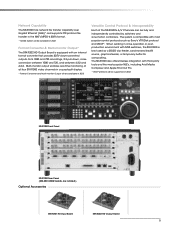
... channels in a quad-split display.
* Format Converter and Multi-monitor Output will be available in 2012.
Versatile Control Protocol & Interoperability
Each of the SR-R1000's A/V Channels can be fully and independently controlled by switchers and slow-motion controllers. The system is compatible with most popular control protocols such as Sony's VTR/Disk protocol and VDCP*. When working...
Product Brochure (SRMASTER Family Brochure - HD to 4K Mastering Quality Files) - Page 12
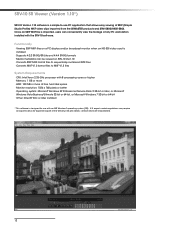
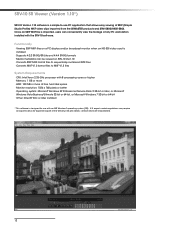
... to MXF V1.3 files
System Requirements
• CPU: Intel Xeon 2.33-GHz processor with 8 processing cores or higher • Memory: 1 GB or more • HDD: 100 MB or more of free hard disk space • Monitor resolution: 1024 x 768 pixels or better • Operating system: Microsoft Windows XP Professional Service Pack 2 32-bit or later, or Microsoft...
Product Brochure (SRMASTER Family Brochure - HD to 4K Mastering Quality Files) - Page 15
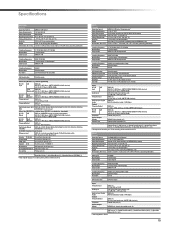
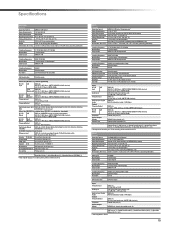
... Burst)
Remote 1/2/3/4 D-sub 9-pin (female) (x4)
Video Control
D-sub 9-pin (female) (x1)
GPIO (25P)
D-sub 25-pin (female) (x1)
Network 1/2
RJ-45 jack (x2), 1000BASE-T
Maintenance
USB type (x3), RJ-45 jack (x1)
Analog Monitor Output XLR-3-pin (male) (x2)
Headphone
Phone jack (x1)
Supplied Accessories
Operation Guide (1), Installation Manual (1), Operation Manual (CD-ROM) (1)
* Multi...
Product Brochure (SRMASTER Family Brochure - HD to 4K Mastering Quality Files) - Page 16
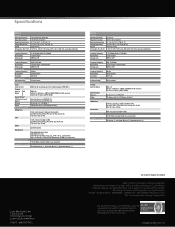
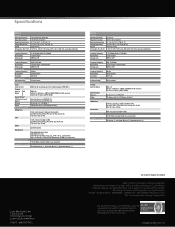
...Gen1)
Supported Format
SRMemory
1080 4:2:2 Lite/4:2:2 SQ/4:4:4 SQ/4:4:4 HQ 23.98PsF, 24PsF, 25PsF, 29PsF, 50p, 59.94p, 50i, 59.94i 720 4:2:2 50p, 59.94p
File Format
MXF (4:2:2Lite/4:2:2SQ/4:4:4SQ)
On-board Function
1D LUT, Down converter, Color space conversion
Supplied Accessories
AC Adapter (1), Installation Manual (1), Operation Manual (1)
Sony Electronics Inc. 1 Sony Drive Park Ridge...
Product Manual (SRMASTER: SRPC4 / SRPC5 Operation Manual) - Page 2


... alert the user to the presence of important operating and maintenance (servicing) instructions in the literature accompanying the appliance.
Attention-when the product is installed in Rack: 1. Prevention against overloading of branch circuit
When this product is installed in a rack and is supplied power from an outlet on the rack, please make sure that the...
Product Manual (SRMASTER: SRPC4 / SRPC5 Operation Manual) - Page 3


... for a Class A digital device, pursuant to Part 15 of the FCC Rules. These limits are designed to provide reasonable protection against harmful interference when the equipment is operated in a commercial environment. This equipment generates, uses, and can radiate radio frequency energy and, if not installed and used in accordance with the instruction manual, may cause...
Product Manual (SRMASTER: SRPC4 / SRPC5 Operation Manual) - Page 4


...: E4 (controlled EMC environment, ex. TV studio).
For the customers in Europe The manufacturer of this product is Sony Corporation, 17-1 Konan, Minato-ku, Tokyo, Japan. The Authorized Representative for EMC and product safety is Sony Deutschland GmbH, Hedelfinger Strasse 61, 70327 Stuttgart, Germany. For any service or guarantee matters please refer to the addresses given...
Product Manual (SRMASTER: SRPC4 / SRPC5 Operation Manual) - Page 5


... for a Class A digital device, pursuant to Part 15 of the FCC Rules. These limits are designed to provide reasonable protection against harmful interference when the equipment is operated in a commercial environment. This equipment generates, uses, and can radiate radio frequency energy and, if not installed and used in accordance with the instruction manual, may cause...
Product Manual (SRMASTER: SRPC4 / SRPC5 Operation Manual) - Page 7


... HD-SDI connector also supports 3G-SDI dual link, allowing display of a wide range of formats.
Transfer data recorded on SRMemory cards
Material recorded on an SRMemory card can be transferred to a server or non-linear editing equipment via Gigabit Ethernet.
10 Gigabit Ethernet and eSATA support
By installing a commercially available 10GbE network interface card into the PCIe expansion slot on the...
Product Manual (SRMASTER: SRPC4 / SRPC5 Operation Manual) - Page 10


... standby mode.
SR-PC4
2
1
9
0
a PCIe expansion slot You can install a commercially available 10GbE card or eSATA card here.
b NETWORK connector Connect a network cable here to enable file transfer to the file server and control of the unit from a web client.
Note
Always make sure that the unit is in standby mode before setting the main power switch to the off position...
Product Manual (SRMASTER: SRPC4 / SRPC5 Operation Manual) - Page 11


... SRMemory card. The file server must support NFS server and CIFS server functions. Any operating system is acceptable. If an eSATA card is installed in the PCIe expansion slot, an HDD connected via eSATA can be used as a shared disk in place of a file server.
Notes
• The factory default setting for the IP address is 192.168.0.1. When displaying the...
Product Manual (SRMASTER: SRPC4 / SRPC5 Operation Manual) - Page 12


... available 10GbE card or other option is installed in the PCIe expansion slot Configure the IP address and other items under NETWORK (OPTION 1) and NETWORK (OPTION 2).
Mounting the File Server
Mount the shared disk of the file server as follows.
1 Click the DISK SETUP menu button in the web
application screen, and click the DISK CONTROL tab.
The DISK CONTROL tab screen appears...
Product Manual (SRMASTER: SRPC4 / SRPC5 Operation Manual) - Page 17


... on the file server.
REMOTE
Displays the IP address of the client PC connected to the unit.
IMPORT
Allows you to import files from the SRMemory card to the file server.
MEM CONTROL
Displays data stored on the SRMemory card, and allows you to select videos for import.
DISK CONTROL
Allows you to configure the storage location, file names, and...
Product Manual (SRMASTER: SRPC4 / SRPC5 Operation Manual) - Page 23


...Supported Formats" on page 26.
On-board functions
1D LUT, downconverter, color space converter
Confirmed operational environment
Browser
NFS server CIFS server
Firefox, Internet Explorer, Safari, Google Chrome
Redhat Linux E5, Mac OS v10.6 Windows XP, Windows 7
Supplied accessories
Rack mount angle (1 each for left and right)1) Washers (4) Screws (4) SR Viewer (CD-ROM) (1) Installation manual...
Product Manual (SRMASTER: SRPC4 / SRPC5 Operation Manual) - Page 24


... Internet Explorer, Safari, Google Chrome
Redhat Linux E5, Mac OS v10.6 Windows XP, Windows 7
Supplied accessories
AC adapter (1) Rubber feet (4) SR Viewer (CD-ROM) (1) Installation manual (1) Operation guide (1) Operation manual (CD-ROM) (1)
Design and specifications are subject to change without notice.
Error messages
Code Message
Description
03 FAN STOP
A fan error was detected.
04 POWER...
Product Manual (SRMASTER: SRPC4 / SRPC5 Operation Manual) - Page 26


...+\ Ctrl+A
Ctrl+C
ESC
Shift+ double-click
Crtl+ double-click
DISK SETUP Ctrl+U operations Ctrl+Shift+M
Ctrl+Shift+U
Function Previews the selected clip. Adds the selected sequence to the import list. Starts importing. Cancels importing. Selects all files.
Clears selection of all files.
Updates the file list. Mounts the NFS server. Unmounts the NFS...
Product Manual (SRMASTER: SRPC4 / SRPC5 Operation Manual) - Page 30


... other than the operation or maintenance of the equipment described in this manual without the express written permission of Sony Corporation.
Trademarks
• Windows and Internet Explorer are registered trademarks of Microsoft Corporation in the United States and/or other countries.
• Mac OS, Safari, and Final Cut Pro are trademarks of Apple Inc., registered...

