Sony SRR1000 driver and firmware

Related Sony SRR1000 Manual Pages
Download the free PDF manual for Sony SRR1000 and other Sony manuals at ManualOwl.com
Product Brochure (SRMASTER Family Brochure - HD to 4K Mastering Quality Files) - Page 4
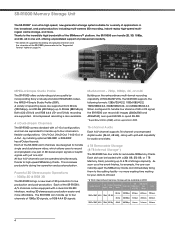
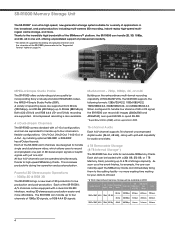
... supported in 2012.
16-channel Audio
Each A/V channel supports 16-channel uncompressed digital audio (24-bit, 48 kHz), along with split-edit capability for audio and video.
4 TB Removable Storage (8 TB Internal Storage*)
The SR-R1000 has four slots for removable SRMemory Cards. Each slot can be loaded with a 256 GB, 512 GB, or 1 TB Memory Card, providing up to 4 TB of storage...
Product Brochure (SRMASTER Family Brochure - HD to 4K Mastering Quality Files) - Page 5
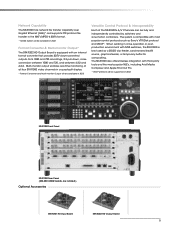
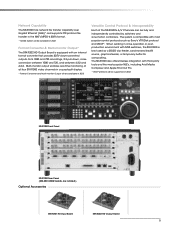
... channels in a quad-split display.
* Format Converter and Multi-monitor Output will be available in 2012.
Versatile Control Protocol & Interoperability
Each of the SR-R1000's A/V Channels can be fully and independently controlled by switchers and slow-motion controllers. The system is compatible with most popular control protocols such as Sony's VTR/Disk protocol and VDCP*. When working...
Product Brochure (SRMASTER Family Brochure - HD to 4K Mastering Quality Files) - Page 12
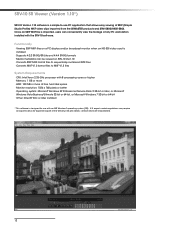
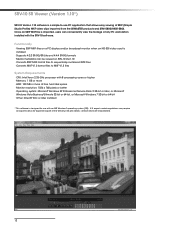
... to MXF V1.3 files
System Requirements
• CPU: Intel Xeon 2.33-GHz processor with 8 processing cores or higher • Memory: 1 GB or more • HDD: 100 MB or more of free hard disk space • Monitor resolution: 1024 x 768 pixels or better • Operating system: Microsoft Windows XP Professional Service Pack 2 32-bit or later, or Microsoft...
Product Brochure (SRMASTER Family Brochure - HD to 4K Mastering Quality Files) - Page 15
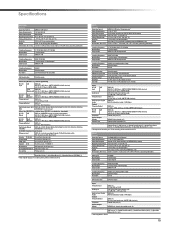
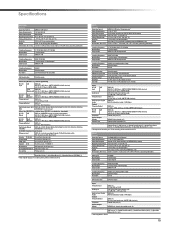
... Burst)
Remote 1/2/3/4 D-sub 9-pin (female) (x4)
Video Control
D-sub 9-pin (female) (x1)
GPIO (25P)
D-sub 25-pin (female) (x1)
Network 1/2
RJ-45 jack (x2), 1000BASE-T
Maintenance
USB type (x3), RJ-45 jack (x1)
Analog Monitor Output XLR-3-pin (male) (x2)
Headphone
Phone jack (x1)
Supplied Accessories
Operation Guide (1), Installation Manual (1), Operation Manual (CD-ROM) (1)
* Multi...
Product Brochure (SRMASTER Family Brochure - HD to 4K Mastering Quality Files) - Page 16
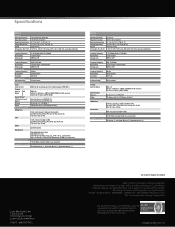
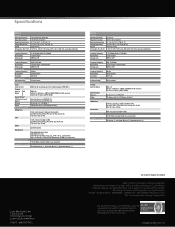
...Gen1)
Supported Format
SRMemory
1080 4:2:2 Lite/4:2:2 SQ/4:4:4 SQ/4:4:4 HQ 23.98PsF, 24PsF, 25PsF, 29PsF, 50p, 59.94p, 50i, 59.94i 720 4:2:2 50p, 59.94p
File Format
MXF (4:2:2Lite/4:2:2SQ/4:4:4SQ)
On-board Function
1D LUT, Down converter, Color space conversion
Supplied Accessories
AC Adapter (1), Installation Manual (1), Operation Manual (1)
Sony Electronics Inc. 1 Sony Drive Park Ridge...
Product Brochure (SRMASTER: SRR1000 Operation Manual) - Page 2


..., consult an electrician for replacement of the obsolete outlet. • Protect the power cord from being walked on or pinched particularly at plugs, convenience receptacles, and... operating and maintenance (servicing) instructions in the literature accompanying the appliance.
When installing the installation space must be secured in consideration of the ventilation and service operation. • ...
Product Brochure (SRMASTER: SRR1000 Operation Manual) - Page 3


... for a Class A digital device, pursuant to Part 15 of the FCC Rules. These limits are designed to provide reasonable protection against harmful interference when the equipment is operated in a commercial environment. This equipment generates, uses, and can radiate radio frequency energy and, if not installed and used in accordance with the instruction manual, may cause...
Product Brochure (SRMASTER: SRR1000 Operation Manual) - Page 10


... install optional input/ output boards to flexibly create channel configurations that consist of 2 In/2 Out, 1 In/3 Out, 3 In/1 Out, 4 In, or 4 Out.
Multiple Resolutions
The SR-R1000 supports the 1280 × 720/4:2:2, 1920 × 1080/ 4:2:2, and 1920 × 1080/4:4:4 recording formats.
Large Storage Capacity
The SR-R1000 is equipped with four SRMemory slots. Each slot accepts a memory card...
Product Brochure (SRMASTER: SRR1000 Operation Manual) - Page 23


... access Indicates the number of the slot with the SRMemory card which is being accessed from network.
f Remote control Indicates the input/output port manipulated by a remote controller.
File List Screen
Press the memory selection buttons to display the list of files in the SRMemory card inserted.
a SRMemory slot name b Remaining capacity
c Number of files
Chapter 2 Names and Functions of...
Product Brochure (SRMASTER: SRR1000 Operation Manual) - Page 39


... level adjustment mode, a horizontal yellow line indicating the setting value appears to the right of the audio level meter to indicate that the playback level has been manually adjusted.
Level settings of input ports
To record at the reference level Press the AUDIO button while the one-port display screen is displayed to enter level adjustment mode. Then, make the...
Product Brochure (SRMASTER: SRR1000 Operation Manual) - Page 51


... SRMemory cards are inserted in SRMemory slots 1 and 2.
2 Set the IP address and other network setting items for
this unit.
For details, see the Installation Manual.
To connect a computer running Windows Vista or Windows 7 Disable the Internet Protocol Version 6 (TCP/IPv6). Windows Vista: (1) Open "Network and Sharing Center"
>"Manage network connections" >"Local Area Connection" in the control...
Product Brochure (SRMASTER: SRR1000 Operation Manual) - Page 52


... commands, you must install application software on your computer.
• The commands supported by application software vary. • ...Port number
Input example: PORT 10,0,0,1,242,48 (IP address: 10.0.0.1, Port number: 62000)
PASV
This command requests this unit to "listen" on a data port (which is not its default data port). (It puts this unit into passive mode, waiting for the remote computer...
Product Brochure (SRMASTER: SRR1000 Operation Manual) - Page 53


...) • R: Record structure • P:...copy of a file in the specified path on this unit to the current directory on the remote computer...Audio codec and sampling frequency information - Number of audio channels - Non-audio information (1 bit x 16 ch) - Emphasis information (2 bit x 16 ch)
When you specify the storage, the following storage information is displayed.
- Model name of SRMemory card...
Product Brochure (SRMASTER: SRR1000 Operation Manual) - Page 54


... 50 200 4 0
This transfers FILE00000010.MXF. The body consists of 200 frames starting from frame 50, audio consists of CH 1 to 4, and a metadata packet will not be added.
SITE MEID
Obtains the ID of a memory card inserted in this unit.
Command syntax: SITE MEID
Input example: SITE MEID SRMemoryCard1
Appendix
54 FTP File...
Product Brochure (SRMASTER: SRR1000 Operation Manual) - Page 56


...
Troubleshooting
Port A (Output) Port B (Output) Port C (Output) Port D (Output)
When you use an S25 or S15 card not for recording but for playback only, four files can be output simultaneously from the card. Playback can be made from any SRMemory card in the unit and multiple files can be played back from one SRMemory card.
Network access
When using a network cable to...
Product Brochure (SRMASTER: SRR1000 Operation Manual) - Page 57


...card for which recording did not
end normally into a slot.
A warning message and a message for confirming whether to perform the salvage or format appear on the display.
Notes
• If the write-protect switch on the SRMemory card is set... and the "Please wait." message appears. The message window will be closed automatically when the process ends.
Note
Before performing the salvage process, be...
Product Brochure (SRMASTER: SRR1000 Operation Manual) - Page 64


...
RGB: 74.25 MHz Quantization 10 bits Compression MPEG4 SStP
Audio
Digital audio signal format Sampling frequency
48 kHz (video sync) Quantization 24 bits Headroom 20 dB / 18 dB (selectable)
Analog monitor output D/A quantization
24 bits
Input/Output Connectors
When the SRK-R201 is installed (optional)
HD SDI INPUT
A/B
BNC (2)
HD SDI (1.485 Gbps...
Product Brochure (SRMASTER: SRR1000 Operation Manual) - Page 65


... TO FAILURE OF THIS UNIT, EITHER DURING THE WARRANTY PERIOD OR AFTER EXPIRATION OF THE WARRANTY, OR FOR ANY OTHER REASON WHATSOEVER.
Accessories supplied
Operation Guide (1) Installation Manual (English version (1), Japanese version
(1)) Operation Manual (CD-ROM) (1)
Optional accessories
SRK-R201 HD Input Board
Appendix
65 Specifications

