Sony SRS-XB2 driver and firmware
Related Sony SRS-XB2 Manual Pages
Download the free PDF manual for Sony SRS-XB2 and other Sony manuals at ManualOwl.com
Help Guide Printable PDF - Page 2


...One-touch (NFC) Pairing and connecting with a computer (Windows 8) Pairing and connecting with a computer (Windows 7) Connecting with a paired computer (Windows 8) Connecting with a paired computer (Windows 7)
Connecting to a portable audio device, etc. Listening to music BLUETOOTH device
Listening to music of a device via BLUETOOTH connection Selecting the wireless playback quality of the speaker...
Help Guide Printable PDF - Page 4


... Contents
Help Guide SRS-XB2...i Getting Started...i What you can do with the speaker 1 Parts and controls...2 Included items...i
Checking the contents of the box 4 Power source...i
Charging the speaker from an AC outlet 5 Turning the power on...7 Turning the power off...8 Using the BLUETOOTH standby function 9 Auto power off function...11 Switching the auto power off function 12...
Help Guide Printable PDF - Page 18


Help Guide
Personal Audio System
SRS-XB2
How to make a wireless connection with BLUETOOTH devices
You can enjoy music and hands-free calling with the speaker wirelessly by using your device's BLUETOOTH function. Before operating the speaker, be sure to do the following:
Place the BLUETOOTH device within 1 m (3 ft) of the speaker. Charge the battery of the speaker sufficiently or...
Help Guide Printable PDF - Page 25


Help Guide
Personal Audio System
SRS-XB2
Connecting with an NFC-compatible device by One-touch (NFC)
By touching the speaker with an NFC-compatible device such as a smartphone, the speaker turns on automatically, then proceeds to pairing and BLUETOOTH connection.
Compatible smartphones NFC-compatible smartphones with Android 2.3.3 or later installed
Compatible Walkman models NFC-compatible Walkman...
Help Guide Printable PDF - Page 26
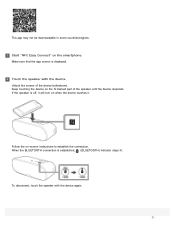
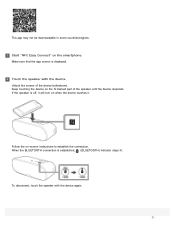
.../regions. 3 Start "NFC Easy Connect" on the smartphone.
Make sure that the app screen is displayed. 4 Touch the speaker with the device.
Unlock the screen of the device beforehand. Keep touching the device on the N marked part of the speaker until the device responds. If the speaker is off, it will turn on when the...
Help Guide Printable PDF - Page 30


Help Guide
Personal Audio System
SRS-XB2
Pairing and connecting with a computer (Windows 8)
The speaker can be paired with up to eight BLUETOOTH devices. Before operating the speaker, be sure to do the following:
Activate the BLUETOOTH wireless function* on your computer. Place the speaker within 1 m (3 ft) of the computer. Charge the battery of the speaker sufficiently or connect the speaker...
Help Guide Printable PDF - Page 33


... the next step (substep 4).
Depending on the computer, installation may take time. If driver installation takes too much time, the auto power off function of the speaker will cause it to turn off automatically. If this happens, turn the speaker on again.
4. Right-click on [SRS-XB2] in [Devices] and select [Sound settings] from the menu that appears.
28
Help Guide Printable PDF - Page 36


... device is not output from the speaker (the hands-free function is available). To listen to music from the BLUETOOTH device, disconnect the audio cable from the speaker's AUDIO IN jack.
Related Topic Connecting with a paired computer (Windows 8) How to make a wireless connection with BLUETOOTH devices Listening to music of a device via BLUETOOTH connection
4-587-625-11(2) Copyright 2016 Sony...
Help Guide Printable PDF - Page 37


Help Guide
Personal Audio System
SRS-XB2
Pairing and connecting with a computer (Windows 7)
The speaker can be paired with up to eight BLUETOOTH devices. Before operating the speaker, be sure to do the following:
Activate the BLUETOOTH wireless function* on your computer. Place the speaker within 1 m (3 ft) of the computer. Charge the battery of the speaker sufficiently or connect the speaker...
Help Guide Printable PDF - Page 38


... and Printers]. 2. Click [Add a device].
3. Select [SRS-XB2] and click [Next].
If a passkey* is required on the display of the BLUETOOTH device, enter "0000." If [SRS-XB2] does not appear on the screen, repeat the procedure from step 2.
* A passkey may be called "Passcode", "PIN code", "PIN number" or "Password."
4. When the following screen appears, click [Close].
The computer begins installing...
Help Guide Printable PDF - Page 39


... " " mark disappears, driver installation is complete. Proceed to the next step (substep 5).
Depending on the computer, installation may take time. If driver installation takes too much time, the auto power off function of the speaker will cause it to turn off automatically. If this happens, turn the speaker on again.
5. Double-click on [SRS-XB2] in [Devices].
6. Click [Listen to...
Help Guide Printable PDF - Page 41


... device is not output from the speaker (the hands-free function is available). To listen to music from the BLUETOOTH device, disconnect the audio cable from the speaker's AUDIO IN jack.
Related Topic Connecting with a paired computer (Windows 7) How to make a wireless connection with BLUETOOTH devices Listening to music of a device via BLUETOOTH connection
4-587-625-11(2) Copyright 2016 Sony...
Help Guide Printable PDF - Page 42


Help Guide
Personal Audio System
SRS-XB2
Connecting with a paired computer (Windows 8)
Before operating the speaker, be sure to do the following: Depending on your computer, it may be necessary to turn on the built-in BLUETOOTH adaptor. For details on how to turn on a built-in BLUETOOTH adaptor, refer to the instructions manual that came with your computer. If the...
Help Guide Printable PDF - Page 46
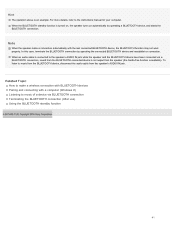
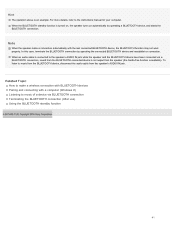
...the hands-free function is available). To listen to music from the BLUETOOTH device, disconnect the audio cable from the speaker's AUDIO IN jack.
Related Topic How to make a wireless connection with BLUETOOTH devices Pairing and connecting with a computer (Windows 8) Listening to music of a device via BLUETOOTH connection Terminating the BLUETOOTH connection (After use) Using the BLUETOOTH standby...
Help Guide Printable PDF - Page 47
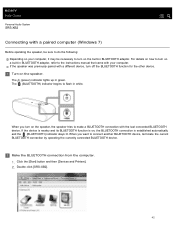
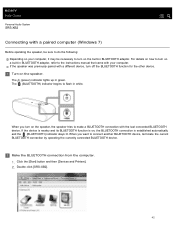
Help Guide
Personal Audio System
SRS-XB2
Connecting with a paired computer (Windows 7)
Before operating the speaker, be sure to do the following: Depending on your computer, it may be necessary to turn on the built-in BLUETOOTH adaptor. For details on how to turn on a built-in BLUETOOTH adaptor, refer to the instructions manual that came with your computer. If the...
Help Guide Printable PDF - Page 49


...the hands-free function is available). To listen to music from the BLUETOOTH device, disconnect the audio cable from the speaker's AUDIO IN jack.
Related Topic How to make a wireless connection with BLUETOOTH devices Pairing and connecting with a computer (Windows 7) Listening to music of a device via BLUETOOTH connection Terminating the BLUETOOTH connection (After use) Using the BLUETOOTH standby...
Help Guide Printable PDF - Page 72


Help Guide
Personal Audio System
SRS-XB2
Button functions for a phone call
The available functions may vary depending on the profile supported by your BLUETOOTH mobile phone. Even if the profile is the same, functions may vary depending on the device. Refer to the operating instructions supplied with your BLUETOOTH mobile phone.
Standby
Press the
(call) button once to start voice-dial (voice...
Help Guide Printable PDF - Page 75
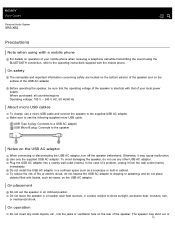
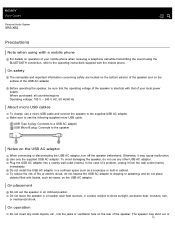
Help Guide
Personal Audio System
SRS-XB2
Precautions
Note when using with a mobile phone
For details on operation of your mobile phone when receiving a telephone call while transmitting the sound using the BLUETOOTH connection, refer to the operating instructions supplied with the mobile phone.
On safety
The nameplate and important information concerning safety are located on the bottom exterior ...
Help Guide Printable PDF - Page 84


Help Guide
Personal Audio System
SRS-XB2
Trademarks
SONY is a trademark of Sony Corporation. The BLUETOOTH® word mark and logos are registered trademarks owned by Bluetooth SIG, Inc. and any use of such marks by Sony Corporation is under license. LDAC and LDAC logo are trademarks of Sony Corporation. The N-Mark is a trademark or registered trademark of NFC...
Marketing Specifications Red Model - Page 2


...(Bluetooth standby mode) Power consumption(On Operation) AC Power consumption(Standby mode) Power Type Power Voltage Sound Clear Audio+ DSEE Volume Control Speaker Impedance
Speaker System
Speaker Type Speaker Units Speaker Add function Double mode Stereo mode Weights and Measurements Dimensions (Approx.) Weight (Approx.)
Yes Tag
AC Power Adaptor USB Cable Warranty Card
Direct plug Brade Yes...

