Toshiba S1 driver and firmware
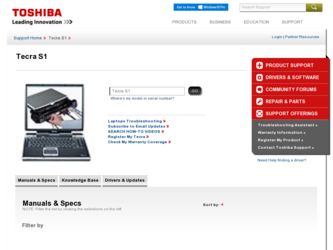
Related Toshiba S1 Manual Pages
Download the free PDF manual for Toshiba S1 and other Toshiba manuals at ManualOwl.com
User Manual - Page 8


... telephone number of the sending machine or such business, other entity or individual. In order to program this information into your fax modem, you should complete the setup of your fax software before sending messages.
Instructions for IC CS-03 certified equipment
1 The Industry Canada label identifies certified equipment. This certification
means that the equipment meets...
User Manual - Page 17


... the batteries 6-10 Monitoring battery capacity 6-11 Maximizing battery operating time 6-12 Retaining data with power off 6-13 Extending battery life 6-13 Replacing the battery pack 6-14 Removing the battery pack 6-14 Installing the battery pack 6-15 Starting the computer by password 6-16
Chapter 7 HW Setup and Passwords
HW Setup 7-1 Accessing HW Setup 7-1 HW Setup window 7-2
xvii
User Manual - Page 27


... Player • LAN Drivers • Infrared Device Driver • TOSHIBA Dual Pointing Device utility • TOSHIBA Power Saver • TOSHIBA Console • Online manual
◆ Documentation: • TECRA S1 Resorce Guide • Microsoft Windows XP manual package • Instruction Manual for Safety & Comfort • End User License Agreement
◆ Product Recovery CD-ROM
Windows...
User Manual - Page 28


...8226; Sound Driver • DVD Video Player • LAN Drivers • Infrared Device Driver • TOSHIBA Dual Pointing Device utility • TOSHIBA Power Saver • TOSHIBA Console • Online manual ◆ Documentation: • Microsoft Windows 2000 manual package • The same documentation that is supplied with Windows XP Professional. ◆ Product Recovery CD-ROM If any...
User Manual - Page 29


... 256 MB or 512MB memory modules can be installed in the two memory slots for a maximum of 1GB system memory.
A 1MB level 2 cache is provided to maximize performance.
Video RAM 32 MB of RAM is provided for video display.
Disks
Hard disk drive
Diskette drive CD-ROM drive
(Black)
The computer has an integrated, 2 1/2" hard disk drive (HDD) for nonvolatile storage of data and software. It comes in...
User Manual - Page 33


...as computers and printers. Bluetooth provides fast, reliable, and secure wireless communication in a small space.
Slim Select Bay
Modules
Slim Select Bay is a single-drive bay that accommodates a DVD-ROM drive, CD-RW/DVD-ROM drive, CD-ROM drive, DVD Multi drive, optional CD-R/RW drive, optional Slim Select Bay HDD adaptor, optional Slim Select Bay 2nd battery pack . The TOSHIBA Mobile Extension...
User Manual - Page 35


...'s online manual, help files or read.me files.
TOSHIBA Power Saver To access this power savings management program, open the Control Panel and select the TOSHIBA Power Saver icon.
HW Setup
This program lets you customize your hardware settings according to the way you work with your computer and the peripherals you use. To start the utility, click the Windows Start...
User Manual - Page 36


... InterVideo WinDVD 4.
Bluetooth TOSHIBA This software enables communication between remote Stack Bluetooth devices. Refer to the Quick Start Guide.
Drag'n Drop CD
This easy-to-use software lets you record CDs with just a few mouse clicks. You can create CDs in several formats including audio CDs that can be played on a standard stereo CD player and data CDs to...
User Manual - Page 37


.... It connects to a USB port. (Windows®XP does not support 720-kilobyte diskettes.)
Security lock A slot is available to attach a security cable to the computer to deter theft.
Advanced Port Replicator II
The Port Replicator provides the ports available on the computer in addition to separate PS/2 mouse and PS/2 keyboard ports, a digital visual interface (DVI) port, i. LINK™ (IEEE1394...
User Manual - Page 65


... data to the hard disk when the computer automatically shuts down
because of a low battery.
NOTE: For the computer to shut down in hibernation mode, the hibernation feature must be enabled in two places in TOSHIBA Power Saver: the Hibernate window and the Battery Alarm item of the Alarm window. Otherwise, the computer will shut down in Standby...
User Manual - Page 69


... steps below.
CAUTION: When you reinstall the Windows operating system, the hard disk will be reformatted and all data will be lost.
1. Load the Product Recovery CD-ROM in the drive and turn off the computer's power.
2. Hold down the F12 key and turn on the power. When In Touch with Tomorrow TOSHIBA appears, release the F12 key.
3. Use the...
User Manual - Page 86


... a heavy load on the
CPU. ◆ Operate the computer in the full-power mode. Do not use power-saving
features. ◆ Do not write while virus check software is running. Wait for it to finish, then
disable virus detection programs including any software that checks files automatically in the background. ◆ Do not use hard disk utilities, including...
User Manual - Page 87


... a communication application such as a modem. • Apply impact or vibration to the computer. • Install, remove or connect external devices, including the following:
PC card, SD card, USB devices, external display, i.LINK devices, optical digital devices. • Use the Audio/Video control button to reproduce music or voice. • Open the DVD Multi drive ◆ Do not use standby...
User Manual - Page 88


...DVD Multi drive
◆ Do not use the DISC Backup function of Drag'n Drop CD to copy DVD-Video and DVD-ROM with copyright protection, because the copy will not play correctly.
◆ DVD-RAM disc cannot ... Drop CD to
back up a DVD-R/-RW disc that was made with other software on a different DVD-R/-RW recorder.
Data Verification
To verify that data is written or rewritten correctly, follow the steps...
User Manual - Page 106


...Communication Switch will be displayed.
NOTE: If you wireless communication device is installed, no dialog box will not appear.
Toshiba Dual Pointing Device: Pressing Fn + F9 in a windows environment enables or disables the Toshiba Dual Pointing Device function. When you press these hotkeys, the current setting will change and be displayed as an icon.
Display resolution selection: Press Fn + space...
User Manual - Page 112


...8226; Operates • LED: 2nd battery
flash orange DC IN off
Computer shuts down *3
• No operation *5 • LED: 2nd battery off
DC IN off
Power off (no operation)
NOTE: 2nd battery indicator... in two places in TOSHIBA Power Saver: the Hibernate window and the Battery Alarm item of the Alarm window. If a main battery and a secondry battery are installed, the computer does not shut down ...
User Manual - Page 171


...
Refer also to your USB device's documentation.
Problem
USB device does not work
Procedure
Check for a firm cable connection between the USB ports on the computer and the USB device.
Make sure the USB device drivers are properly installed. Refer to your Windows documentation for information on checking the drivers.
If you are using an operating system that does not support USB, you can still use...
User Manual - Page 223


....
computer system: A combination of hardware, software, firmware, and peripheral components assembled to process data into useful information.
configuration: The specific components in your system (such as the terminal, printer, and disk drives) and the settings that define how your system works. You use the Hardware Setup, MaxTime or HW Setup program to control your system configuration.
control...
User Manual - Page 224


... a specific piece of hardware (frequently a peripheral device such as a printer or mouse).
dialog box: A window that accepts user input to make system settings or record other information.
disk drive: The device that randomly accesses information on a disk and copies it to the computer's memory. It also writes data from memory to the disk. To accomplish these tasks, the unit physically rotates...
User Manual - Page 225


...computer system: typically, the computer itself, external disk drives, etc. See also software and firmware.
hertz: A unit of wave frequency that equals one cycle per second.
hexadecimal: The base 16 numbering system composed of the digits 0 through 9 and the letters A, B, C, D, E, and F.
host computer: The computer that controls, regulates, and transmits information to a device or another computer...

