Toshiba Satellite Pro C650 driver and firmware
Drivers and firmware downloads for this Toshiba item

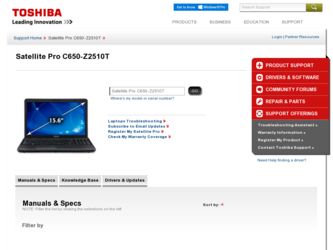
Related Toshiba Satellite Pro C650 Manual Pages
Download the free PDF manual for Toshiba Satellite Pro C650 and other Toshiba manuals at ManualOwl.com
User Manual - Page 20


Satellite C650/C650D, Satellite Pro C650/C650D
Software
Windows 7
The following software is preinstalled:
The availability of the software listed below is depending on the model you purchased.
■ Windows 7 ■ Display Drivers for Windows ■ LAN Driver ■ Pointing Device Driver ■ Sound Driver for Windows ■ Wireless LAN driver ■ TOSHIBA Assist ■ TOSHIBA ...
User Manual - Page 21


... the AC adaptor ■ Opening the display ■ Turning on the power ■ Starting up for the first time ■ Turning off the power ■ Restarting the computer ■ System recovery options ■ Restoring the pre-installed software from the Recovery hard disk drive ■ Restoring the pre-installed software from your created Recovery Media If you are a new user, follow...
User Manual - Page 25
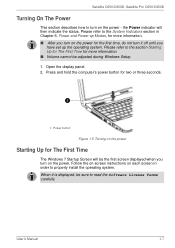
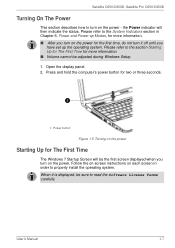
... during Windows Setup. 1. Open the display panel. 2. Press and hold the computer's power button for two or three seconds.
1. Power button
Figure 1-5 Turning on the power
Starting Up for The First Time
The Windows 7 Startup Screen will be the first screen displayed when you turn on the power. Follow the on-screen instructions on each screen in order to properly install the...
User Manual - Page 27


... computer's main memory so that when you turn on the power again, you can continue working right where you left off.
When you have to turn off your computer aboard an aircraft or in places where electronic devices are regulated or controlled, always completely shut down the computer. This includes turning off any wireless communication functionalities and cancelling settings...
User Manual - Page 30


....
System Recovery Options
The System Recovery Options feature is installed on the hard disk when shipped from the factory. The System Recovery Options menu includes tools to repair startup problems, run diagnostics or restore the system. See the Windows Help and Support content for more information about Startup Repair. The System Recovery Options can also be run manually to...
User Manual - Page 31


... formatted and all the data in the USB Flash Memory will be lost when proceeding.
2. Turn on your computer and allow it to load the Windows 7 operating system from the hard disk drive as normal.
3. Insert the media into the computer. ■ Insert the first blank disc into the optical disc drive tray, or insert the USB Flash Memory into one available USB port.
User's Manual
1-13
User Manual - Page 32
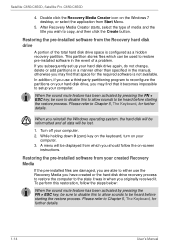
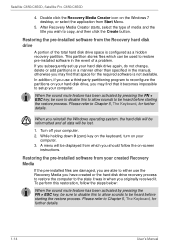
Satellite C650/C650D, Satellite Pro C650/C650D
4. Double click the Recovery Media Creator icon on the Windows 7 desktop, or select the application from Start Menu.
5. After Recovery Media Creator starts, select the type of media and the title you wish to copy, and then click the Create button.
Restoring the pre-installed software from the Recovery hard disk drive
A portion of the total hard disk ...
User Manual - Page 33
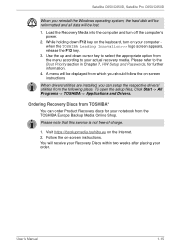
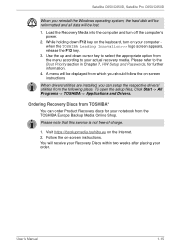
Satellite C650/C650D, Satellite Pro C650/C650D
When you reinstall the Windows operating system, the hard disk will be reformatted and all data will be lost.
1. Load the Recovery Media into the computer and turn off the computer's power.
2. While holding down F12 key on the keyboard, turn on your computer when the TOSHIBA Leading Innovation>>> logo screen appears, release the F12 key.
3. Use the...
User Manual - Page 48
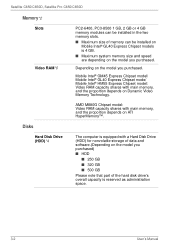
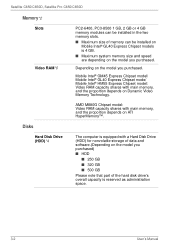
Satellite C650/C650D, Satellite Pro C650/C650D
Memory*2
Slots
Video RAM*6
PC2-6400, PC3-8500 1 GB, 2 GB or 4 GB memory modules can be installed in the two memory slots. ■ Maximum size of memory can be installed on
Mobile Intel® GL40 Express Chipset models is 4 GB. ■ Maximum system memory size and speed are depending on the model you purchased.
Depending on the model you...
User Manual - Page 52


... C650/C650D, Satellite Pro C650/C650D
Multimedia
Web camera Sound system
Record/Send still or video images with this integrated web camera. (Provided with some models)
Windows Sound System compatible sound system provides internal speaker as well as jacks for an external microphone and headphone.
Communications
LAN
Wireless LAN*7
Security
Security lock slot
Software
Operating system TOSHIBA...
User Manual - Page 57


Satellite C650/C650D, Satellite Pro C650/C650D
TOSHIBA Face Recognition
TOSHIBA HDD/SSD Alert TOSHIBA Service Station
TOSHIBA Bulletin Board
TOSHIBA ReelTime
TOSHIBA Face Recognition uses a face verification library to verify the face data of users when they log in to Windows. If the verification is successful, the user will be logged into Windows automatically. The user can thus avoid having to...
User Manual - Page 58


Satellite C650/C650D, Satellite Pro C650/C650D
Options
You can add a number of options to make your computer even more powerful and convenient to use. The following options are available:
Memory expansion
Battery Pack AC adaptor USB FDD kit Security lock
Two memory expansion slots are available for installing PC2-6400, PC3-8500 1 GB, 2 GB or 4 GB memory modules of all models. ■...
User Manual - Page 72
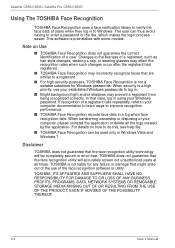
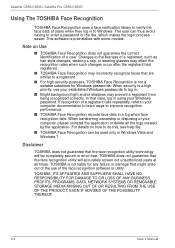
Satellite C650/C650D, Satellite Pro C650/C650D
Using The TOSHIBA Face Recognition
TOSHIBA Face Recognition uses a face verification library to verify the face data of users when they log in to Windows. The user can thus avoid having to enter a password or the like, which makes the login process easier. This software is preinstalled with some models.
Note on Use
■...
User Manual - Page 81


Satellite C650/C650D, Satellite Pro C650/C650D
DVD+RW:
MITSUBISHI KAGAKU MEDIA CO., LTD. (for 2.4x, 4x and 8x speed media)
DVD-RAM:
DVD Specifications for Recordable Disc for General Version 2.0, Version 2.1 or Version 2.2 Panasonic CORPORATION. (for 3x and 5x speed media) HITACHI MAXELL LTD. (for 3x and 5x speed media)
This DVD Super Multi (±R DL) drive cannot use discs that...
User Manual - Page 82


... application such as Wireless LAN. ■ Apply impact or vibration to the PC. ■ Install, remove or connect external devices, including items such as
a Secure Digital(SD), Secure Digital High Capacity(SDHC), Secure Digital Extended Capacity (SDXC), MultiMediaCard(MMC), USB device, external monitor or an optical digital device. ■ Use the Audio/Video control button to reproduce...
User Manual - Page 134


Satellite C650/C650D, Satellite Pro C650/C650D
USB
Refer also to your USB device's documentation.
Problem
Procedure
USB device does not Check for a firm cable connection between the
work
USB ports on the computer and the USB device.
Make sure the USB device drivers are properly installed. Refer to your Windows documentation for information on checking the drivers.
If you are using an ...
User Manual - Page 157


...a desired result.
computer system: A combination of hardware, software, firmware, and peripheral components assembled to process data into useful information.
configuration: The specific components in your system (such as the terminal, printer, and disk drives) and the settings that define how your system works. You use the HW Setup program to control your system configuration.
control keys: A key...
User Manual - Page 158
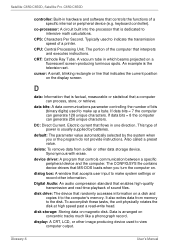
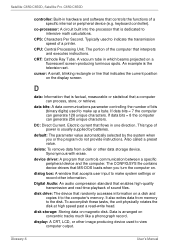
...contains device drivers that MS-DOS loads when you turn the computer on.
dialog box: A window that accepts user input to make system settings or record other information.
Digital Audio: An audio compression standard that enables high-quality transmission and real-time playback of sound files.
disk drive: The device that randomly accesses information on a disk and copies it to the computer's memory...
User Manual - Page 159
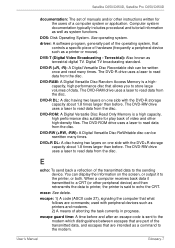
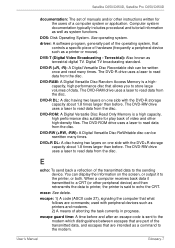
.../C650D, Satellite Pro C650/C650D
documentation: The set of manuals and/or other instructions written for the users of a computer system or application. Computer system documentation typically includes procedural and tutorial information as well as system functions.
DOS: Disk Operating System. See operating system.
driver: A software program, generally part of the operating system, that controls...
User Manual - Page 160
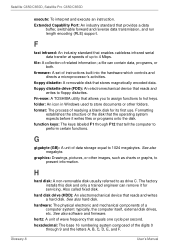
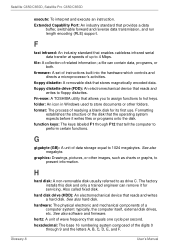
... drive C. The factory installs this disk and only a trained engineer can remove it for servicing. Also called fixed disk.
hard disk drive (HDD): An electromechanical device that reads and writes a hard disk. See also hard disk.
hardware: The physical electronic and mechanical components of a computer system: typically, the computer itself, external disk drives, etc. See also software and firmware...
