ViewSonic CD4232 driver and firmware
Drivers and firmware downloads for this ViewSonic item

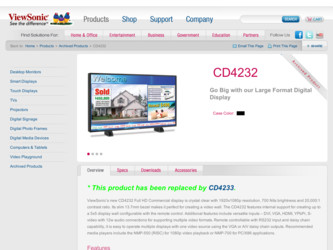
Related ViewSonic CD4232 Manual Pages
Download the free PDF manual for ViewSonic CD4232 and other ViewSonic manuals at ManualOwl.com
CD4232 Datasheet - Page 1


...Digital Display
ViewSonic's new CD4232 Full HD Commercial display is crystal clear with 1920x1080p resolution, 700 Nits brightness and 20,000:1 contrast ratio. Its slim 13.7mm bezel makes it perfect for creating a video wall. The CD4232 features internal support for creating up to a 5x5 display wall configurable with the remote control. Additional features include versatile inputs - DVI, VGA, HDMI...
CD4232 Datasheet - Page 2


... contains mercury. Please dispose of in accordance with local, state or federal laws. LCD display, power cable, VGA cable, remote control with batteries, Quick Start Guide Three-year limited warranty on parts, labor and backlight
Complete Your Digital Signage Solution Add a network media player and digital signage software.
Media Players • NMP-550 (RISC-based) • NMP-700 (X-86-based...
CD4232 User Guide (English) - Page 1


CD4232 LCD Monitor
- User Guide - Guide de l'utilisateur - Guía del usuario
IMPORTANT: Please read this User Guide to obtain important information on installing and using your product in a safe manner, as well as registering your product for future service. Warranty information contained in this User Guide will describe your limited coverage from ViewSonic Corporation, which is also found...
CD4232 User Guide (English) - Page 2


... Long Life Use of Public Display 33
Controlling the LCD monitor via RS-232C Remote Control 34
Appendix: Installing stands 35
Features ...36
Troubleshooting ...37
Specifications ...38
Product Specifications...38 Supported Input Signal Resolution 39 Supported Signal Source and Resolution in PIP Mode 40
Customer Support...48
Limited Warranty...49
Mexico Limited Warranty 51
ViewSonic CD4232
i
CD4232 User Guide (English) - Page 3


... changes or modifications not expressly approved by the party responsible for compliance could void your authority to operate the equipment.
For Canada
• This Class B digital apparatus complies with Canadian ICES-003. • Cet appareil numérique de la classe B est conforme à la norme NMB-003 du Canada.
ViewSonic CD4232
1
CD4232 User Guide (English) - Page 4
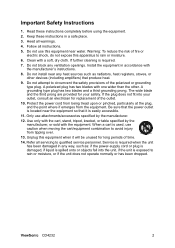
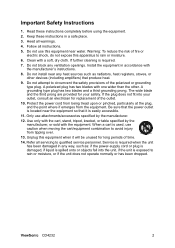
.... Install the equipment in accordance with the manufacturer's instructions.
8. Do not install near any heat sources such as radiators, heat registers, stoves, or other devices (...power-supply cord or plug is damaged, if liquid is spilled onto or objects fall into the unit, if the unit is exposed to rain or moisture, or if the unit does not operate normally or has been dropped.
ViewSonic CD4232...
CD4232 User Guide (English) - Page 7


... a month. • When installing the remote control batteries;
- Align the batteries according to the (+) and (-) indications inside the case. - Align the (-) indication of the battery first inside the case.
CAUTION: Immediately unplug your monitor from the wall outlet and refer servicing to qualified service personnel under the following conditions: • When the power supply cord or...
CD4232 User Guide (English) - Page 8


... box should contain the following:
LCD monitor
Quick Start Guide
Power cord for North America
VGA cable
CD Wizard
Wireless Remote Control
AAA battery (x 2)
Optional accessories
Stand (STND-011)
Speakers
Monitor stand (x 2)
M6 screw for stand M4 screw for stand
installation
installation
(x 2)
(x 8)
External speaker (x 2)
M3 screw for speaker installation
(x 6)
ViewSonic CD4232
6
CD4232 User Guide (English) - Page 9


... hold the and buttons Locks/unlocks the MENU button. simultaneously for 5 seconds.
Power lock
Press and hold the MENU and buttons for 5 seconds.
• Locks/unlocks the POWER button ( ).
• Keeps power status after re-plugging the power cord.
IR lock
Press and hold the MENU and Locks/unlocks the wireless remote
buttons for 5 seconds.
control function.
ViewSonic CD4232
7
CD4232 User Guide (English) - Page 10


... from external equipment such as a VCR or DVD player.
7 HDMI To input digital RGB signals from a computer. * This connector does not support analog input. Audio is supported via HDMI.
8 DVI-IN To input digital RGB signals from a computer. *This connector does not support audio input. The audio signal should be connected to the LINE-IN jack.
9 VGA-OUT (mini D-Sub 15 pin) To output signals...
CD4232 User Guide (English) - Page 12


... object in the path.
Handling the remote control
• Do not subject to strong shock. • Do not allow water or other liquid to splash the remote control. If
the remote control gets wet, wipe it dry immediately. • Avoid exposure to heat and steam. • Other than to install the batteries, do not open the remote.
ViewSonic CD4232
10
CD4232 User Guide (English) - Page 13


... the display position or settings if required.
8. Adjust the image
Make adjustments to brightness or contrast if required.
9. Recommended Adjustment
To reduce the risk of "image persistence", please adjust the following items based on the application being used: "Power save" and "Image retention".
10. When CD4232 is installed in portrait position
Conditions CD4232 can be installed in...
CD4232 User Guide (English) - Page 15


...the screen face.
400mm
200mm
This device cannot be used or installed without the Tabletop Stand or other ...load capacity at least 1960N (200kgf)) through the handles at the right and left of the monitor and secure the rope to the wall mount brackets or ceiling mount brackets. • Do not sleep where the monitor may topple over or fall in case of an earthquake or other disaster.
ViewSonic CD4232...
CD4232 User Guide (English) - Page 37
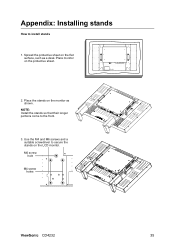
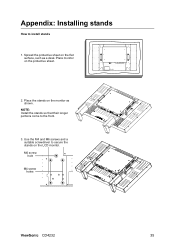
.... Place monitor on the protective sheet.
2. Place the stands on the monitor as shown.
NOTE: Install the stands so that their longer portions come to the front.
3. Use the M4 and M6 screws and a suitable screwdriver to secure the stands on the LCD monitor. M6 screw hole
M4 screw holes
ViewSonic CD4232
35
CD4232 User Guide (English) - Page 38
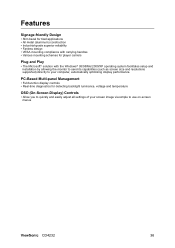
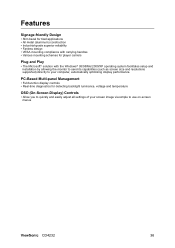
... for player carriers
Plug and Play
• The Microsoft R solution with the Windows R 95/98/Me/2000/XP operating system facilitates setup and installation by allowing the monitor to send its capabilities (such as screen size and resolutions supported) directly to your computer, automatically optimizing display performance.
PC-Based Multi-panel Management
• Full-function display controls...
CD4232 User Guide (English) - Page 51


... when a static image is displayed on the product for an extended period of time. 4. Removal, installation, and set-up service charges.
How to get service: 1. For information about receiving service under warranty, contact ViewSonic Customer
Support (please refer to Customer Support page). You will need to provide your product's serial number. 2. To obtain warranted service, you will be required to...
CD4232 User Guide (English) - Page 53


... when a static image is displayed on the product for an extended period of time. 4. Removal, installation, and set-up service charges.
How to get service: For information about receiving service under warranty, contact ViewSonic Customer Support (Please refer to the attached Customer Support page). You will need to provide your product's serial number, so please record the product information in...
