ViewSonic CD4233 driver and firmware
Drivers and firmware downloads for this ViewSonic item

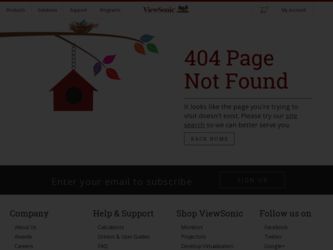
Related ViewSonic CD4233 Manual Pages
Download the free PDF manual for ViewSonic CD4233 and other ViewSonic manuals at ManualOwl.com
CD4233 Datasheet - Page 1


... Images
ViewSonic's 42" CD4233 Commercial Display is designed for use in educational, retail, public and commercial signage applications. Full 1080p resolutions provides a clear view in any installation. Generous screen size and super slim bezel make messages stand out in a big way. Multiple connectivity and resolutions provide you with lots of options for showing a diverse set of digital signage...
CD4233 CD5233 RS232c Codes - Page 1


... Listing 12 4.3 Remote Control Pass-through mode 15
Version control
Date
Reversion
05/03/2010 V1.0
Applicable model CD5233 CD4233
Changes and additions
First release, combine two protocol sets in one document
by Tony Kao
1 Introduction
This document describes the hardware interface spec and software protocols of RS232 interface communication between Viewsonic Commercial Display and PC or...
CD4233 User Guide (English) - Page 5


... be wiped with a dry cloth
when the power is off. However, never use alcohol, solvents or ammonia-based liquids. z Consult a service technician if the monitor does not operate normally when you have followed the instructions in
this manual. z The casing cover should be opened only by qualified service personnel. z Keep the monitor out of direct...
CD4233 User Guide (English) - Page 6
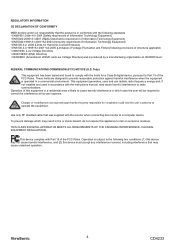
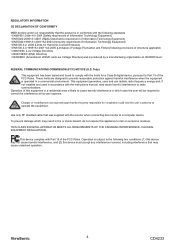
... for a Class B digital device, pursuant to Part 15 of the FCC Rules. These limits are designed to provide reasonable protection against harmful interference when the equipment is operated In a commercial environment. This equipment generates, uses and can radiate radio frequency energy and, if not installed and used in accordance with the instructions manual, may cause...
CD4233 User Guide (English) - Page 7
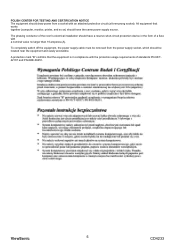
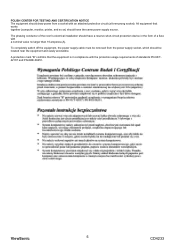
... a socket with an attached protection circuit (a three-prong socket). All equipment that works together (computer, monitor, printer, and so on) should have the same power supply source.
The phasing conductor of the room's electrical installation should have a reserve short-circuit protection device in the form of a fuse with a nominal value no larger than 16 amperes...
CD4233 User Guide (English) - Page 15
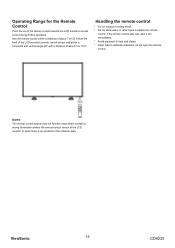
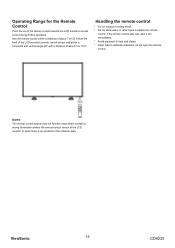
... wet, wipe it dry immediately. * Avoid exposure to heat and steam. * Other than to install the batteries, do not open the remote control.
NOTE: The remote control system may not function when direct sunlight or strong illumination strikes the remote control sensor of the LCD monitor, or when there is an obstacle in the radiation path.
ViewSonic
13
CD4233
CD4233 User Guide (English) - Page 16


... of the device.
NOTE: Please refer to "Safety Operation" section of this manual for proper selection of AC power cord.
IMPORTANT: Lay the protective sheet, which was wrapped around the LCD monitor when it was packaged, beneath the LCD monitor so as not to scratch the panel.
2. Install the remote control batteries
The remote control is powered by 1.5V...
CD4233 User Guide (English) - Page 18


...
Method 1: Attach and remove the optional stands
How to install stands
1. Please turn the monitor off. 2. After inserting stand in guide block, fasten the thumbscrews on both sides of the monitor.
NOTE: Install the table stand with the longer end of the feet directing...lying on the protective sheet. 3. Remove screws using a screwdriver and place them in a safe place for reuse.
ViewSonic
16
CD4233
CD4233 User Guide (English) - Page 19
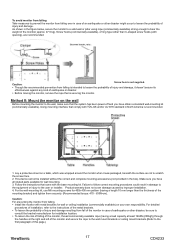
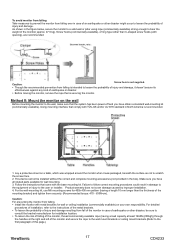
... sure that the system has been power-off and you have obtain a...scratch the screen face. 2. This device cannot be installed without the correct and complete mounting ...load capacity at least 1960N (200kgf)) through
the handles at the right and left of the monitor and secure the rope to the wall mount brackets or ceiling mount brackets.(Refer to the first paragraph of this page.)
ViewSonic
17
CD4233
CD4233 User Guide (English) - Page 40
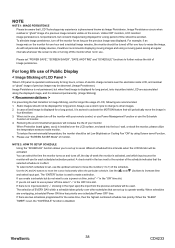
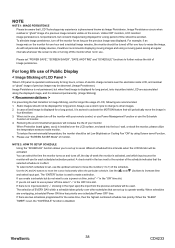
... directions 3. When not in use, please turn off the monitor with your remote control, or use Power Management Function or use the Schedule
Function of monitor. 4. Reducing the environmental temperature will increase the life of your monitor.
When Protection board (glass, acryl) is installed over the LCD surface, enclosed into the box / wall, or stack...
CD4233 User Guide (English) - Page 42


...700 cd/m² high brightness professional panel.
Network controllability: RS232C Network controllability allows user to control and adjust monitors remotely through RS232C protocol.
Smart insert Professional PC's are part of most public signage installations. Quite often they add additional depth to the public display and a lot of cable clutter. This public display contains a Smart insert in the...
CD4233 User Guide (English) - Page 47


... when a static image is displayed on the product for an extended period of time. 4. Removal, installation, and set-up service charges.
How to get service: 1. For information about receiving service under warranty, contact ViewSonic Customer Support (please refer to
Customer Support page). You will need to provide your product's serial number. 2. To obtain warranted service, you will be required to...
CD4233 User Guide (English) - Page 48


...a static image is displayed on the product for an extended period of time. 4. Removal, installation, insurance, and set-up service charges.
How to get service: For information about receiving service under warranty, contact ViewSonic Customer Support (Please refer to the attached Customer Support page). You will need to provide your product's serial number, so please record the product information...
