ViewSonic CDE3204 driver and firmware
Related ViewSonic CDE3204 Manual Pages
Download the free PDF manual for ViewSonic CDE3204 and other ViewSonic manuals at ManualOwl.com
CDE3204 User Guide English - Page 1


CDE3204 Commercial Display
User Guide
IMPORTANT: Please read this User Guide to obtain important information on installing and using your product in a safe manner, as well as registering your product for future service. Warranty information contained in this User Guide will describe your limited coverage from ViewSonic Corporation, which is also found on our web site at http:// www...
CDE3204 User Guide English - Page 3


...2 Installing the Stand 2 Disconnecting the Stand 2 Mounting ViewSonic display to the wall 3 Wall Mount Kit Specifications (VESA 4 Front View & Key Pad of the Product 5 Rear & Side View of the Product 6 Connecting the Display 7 HD Cable Box/HD Satellite Box 7 Personal Computer 9
Using the Display Features
Remote Control and Display Controls 11 Inserting Remote Control Batteries 11 Remote...
CDE3204 User Guide English - Page 4


... undesired operation. This equipment has been tested and found to comply with the limits for a Class B digital device, pursuant to part 15 of the FCC Rules. These limits are designed to provide reasonable protection against harmful interference in a residential installation. This equipment generates, uses, and can radiate radio frequency energy, and if not...
CDE3204 User Guide English - Page 8
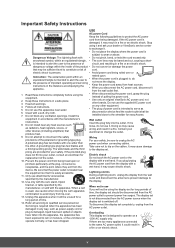
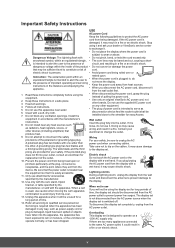
... or ViewSonic service center
to exchange it.
• Do not place the display where the power cord is
subject to wear or abuse.
Dangerous Voltage: The lightning flash with
...power cord when connecting cables.
the other. A grounding type plug has two blades and
Take care not to trip on the cables. It may cause damage
a third grounding prong. The wide blade and the third to the display set...
CDE3204 User Guide English - Page 9
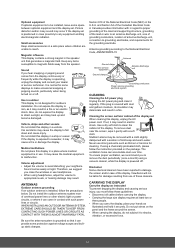
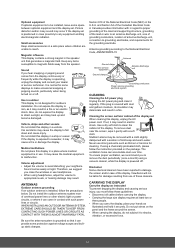
... powered off.
Disclaimer Some chemical cleaners have been reported to damage the screen and/or case of the display. ViewSonic will not be liable for damage resulting from use of these cleaners.
CARRYING THE DISPLAY
Carry the display as instructed To prevent dropping the display and causing serious injury, you must follow these guidelines: • Disconnect all cables...
CDE3204 User Guide English - Page 10
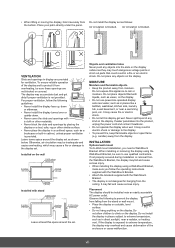
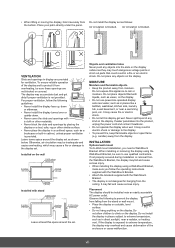
... as vases, on the display. • Do not use power-line operated display sets near water, such as ...power cord and contact ViewSonic. • Do not operate the display when wet. It may result in electric shock or damage to the display. • To prevent fire, keep flammable objects or open flame (e.g. candles) away from the display.
INSTALLATION
Optional wall mount To do Wall mount installation...
CDE3204 User Guide English - Page 11


...display in hot, oily, humid or excessively dusty places.
• Do not install the display where insects may enter.
• Do not install the display where it may be exposed to mechanical vibration.
• Do not install the display... malfunction of the display. To improve this condition, change the Picture mode, Backlight setting, enable the Light Sensor, or turn on the Power management.
•...
CDE3204 User Guide English - Page 12


... Main unit
Power cable
Stand
Plug types by country Screw: T4XL8 x4
User Guide Full HD Professional LED Display
Connect to your Computer
Remote Control with AAA batteriesx2
Quick Start Guide
UG CD disc
ViewSonic® CDE3204 Commercial Display
Quick Start Guide
Please find video output port on your PC. You can choose HDMI, DVI or D-SUB. This CD is compatible with Windows® and Mac OS...
CDE3204 User Guide English - Page 13
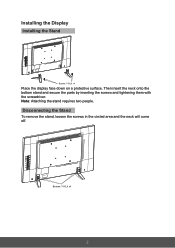
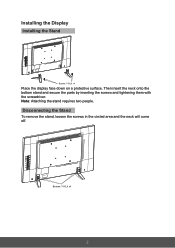
Installing the Display
Installing the Stand
Screw: T4XL8 x4
Place the display face down on a protective surface. Then insert the neck onto the bottom stand and secure the parts by inserting the screws and tightening them with ...
CDE3204 User Guide English - Page 14
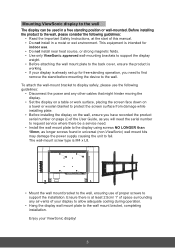
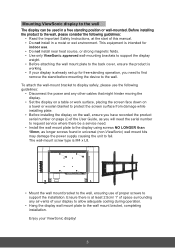
...; Disconnect the power and any other cables that might hinder moving the display.
• Set the display on a table or work surface, placing the screen face down on a towel or woolen blanket to protect the screen surface from damage while installing plate.
• Before installing the display on the wall, ensure you have recorded the product serial number on page...
CDE3204 User Guide English - Page 15
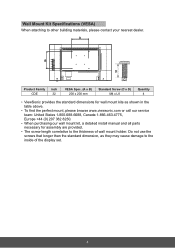
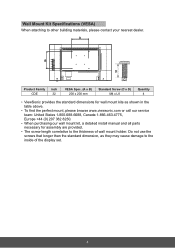
... table above.
• To find the perfect mount, please browse www.viewsonic.com or call our service team: United States 1-800-688-6688, Canada 1-866-463-4775, Europe +44 (0) 207 382 8250.
• When purchasing our wall mount kit, a detailed install manual and all parts necessary for assembly are provided.
• The screw length...
CDE3204 User Guide English - Page 30
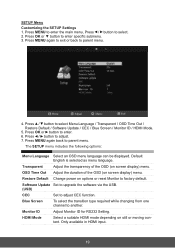
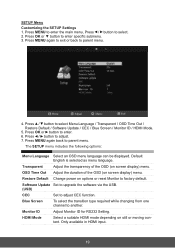
... language.
Transparent
Adjust the transparency of the OSD (on screen display) menu.
OSD Time Out Adjust the duration of the OSD (on screen display) menu.
Restore Default Change power on options or reset Monitor to factory default.
Software Update Set to upgrade the software via the USB. (USB)
CEC
Set to adjust CEC function.
Blue Screen
To select the transition type...
CDE3204 User Guide English - Page 36
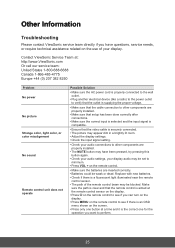
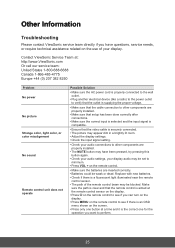
... have questions, service needs, or require technical assistance related on the use of your display.
Contact ViewSonic Service Team at: http://www.ViewSonic.com Or call our service team: United States 1-800-688-6688 Canada 1-866-463-4775 Europe +44 (0) 207 382 8250
Problem No power
No picture Strange color, light color, or color misalignment
No sound
Remote control unit...
CDE3204 User Guide English - Page 39


... Protocol
1. Introduction
This document describes the hardware interface spec and software protocols of RS232 interface communication between ViewSonic Commercial TV / Digital Signage and PC or other control unit with RS232 protocol.
The protocol contains three sections command: • Set-Function • Get-Function • Remote control pass-through mode
※In the document below, "PC...

