ViewSonic N2201w - 22" LCD TV driver and firmware
Drivers and firmware downloads for this ViewSonic item

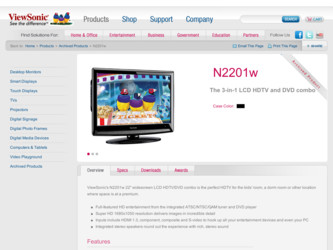
Related ViewSonic N2201w Manual Pages
Download the free PDF manual for ViewSonic N2201w and other ViewSonic manuals at ManualOwl.com
N2201w User Guide - Page 1


ViewSonic®
N2201w LCD TV
- User Guide - Guide de l'utilisateur - Guía del usuario
IMPORTANT: Please read this User Guide to obtain important information on installing and using your product in a safe manner, as well as registering your product for future service. Warranty information contained in this User Guide will describe your limited coverage from ViewSonic Corportion, which is ...
N2201w User Guide - Page 2


... meet your future needs, and to receive any additional product information as it becomes available, please register your product on the Internet at: www.viewsonic.com.
Product Name:
Model Number: Document Number: Serial Number: Purchase Date:
For Your Records
N2201w ViewSonic LCD TV VS12247-1M N2201w-1M_UG_ENG Rev. 1A 07-07-08
Product disposal at end of product life...
N2201w User Guide - Page 5


ViewSonic N2201w
Compliance Information
FCC Statement This device complies with part 15 of FCC Rules. Operation is subject to the following two conditions: (1) this device may not cause harmful interference, and (2) this device must accept any interference received, including interference that may cause undesired operation.
This equipment has been tested and found to comply with the...
N2201w User Guide - Page 7


... information 2 Features 4
Front 4 Back 4 Remote 5 Installing remote control batteries 5 Using the remote control 6 Setting up your TV 7 Connecting an antenna, cable TV, or satellite TV 7 Connecting a standard video device 7 Connecting a component video device 7 Connecting a digital audio input 8 Connecting a computer 8 Using the basic controls 9 Turning the TV on and off 9 Adjusting...
N2201w User Guide - Page 8


... securely attached to the floor/wall in accordance with the installation instructions. • Always place the TV on the floor or a sturdy, level, stable surface that will support the weight of the unit. • Installing the TV requires special skill that should only be performed by qualified service personnel. • Customers should not attempt to do the...
N2201w User Guide - Page 9


ViewSonic N2201w
Lightning
For added protection for your TV's receiver during a lightning storm, or when it is left unattended and unused for long periods of time, unplug it from the power outlet and disconnect the antenna or cable system. This helps prevent damage to your TV from lightning and power line surges.
Servicing
Do not attempt to service your TV yourself...
N2201w User Guide - Page 11


... setup menu.
33 A-B
Press to create a playback loop.
34 T.SEARCH
Press to locate a point at which to start playback.
35 RETURN
Press to return to the previous menu.
36 SUBTITLE
Press to change the DVD subtitle language. Not available on some DVDs.
Installing remote control batteries
To install the remote control batteries: 1 Remove the battery cover.
Contact ViewSonic service...
N2201w User Guide - Page 26


Canada French
ViewSonic N2201w
To set the RRT rating levels: 1 Press TV MENU on the remote control, then
press / to highlight the LOCK icon. The Enter Password screen opens.
6 Press / to block or unblock the movie rating. "LOCK" appears next to the movie ratings you block.
Canadian English MPAA ratings
Rating
Description
C ...
N2201w User Guide - Page 27


... the screen resolution setting to a supported resolution (the ideal resolution for your TV is 1680 × 1050).
4 Click OK, then click Yes to save your changes.
Using the DVD player
Playing a DVD
To play a DVD: 1 Press POWER to turn on your TV.
2 Press INPUT, press / to select DVD, then press ENTER. You can also press DVD on the remote control to...
N2201w User Guide - Page 36


... for about an hour to dry out.
Disconnect the power plug, then reconnect it.
• Remove obstacles between the remote control and the player.
• Point the remote control at your TV's IR sensor.
• Install fresh batteries.
30 Contact ViewSonic service team at: http://www.ViewSonic.com or call our service team: United States 1-800-688-6688, Canada 1-866-463-4775
N2201w User Guide - Page 38


ViewSonic N2201w
Mounting ViewSonic LCD TV to the wall
The LCD TV can be used in a free standing position or wall-mounted. Before installing the product to the wall, please consider the following guidelines: • Read the Important Safety Instructions, at the start of this manual. • Do not install in a moist or wet environment. This equipment is intended for indoor use...
N2201w User Guide - Page 39


..., a detailed install manual and all parts necessary for assembly are provided. • Do not use the screws that longer than the standard dimension, as they may cause damage to the inside of the
TV set.
Caution Please use the following ViewSonic TVs only with the following wall-mount kit.
ViewSonic Wall-Mount kit model
ViewSonic TV Model No. N2201w WMK...
N2201w User Guide - Page 40


... a long time.
How to get service: 1. For information about receiving service under warranty, contact ViewSonic Customer Support. You will need to provide your product's serial
number. 2. To obtain warranted service, you will be required to provide (a) the original dated sales slip, (b) your name, (c) your address, (d) a description
of the problem, and (e) the serial number of the product. 3. Take...
N2201w User Guide - Page 41


... static image is displayed on the product for an extended period of time.
4. Removal, installation, insurance, and set-up service charges.
How to get service: For information about receiving service under warranty, contact ViewSonic Customer Support (Please refer to the attached Customer Support page). You will need to provide your product's serial number, so please record the product information...
N2201w Spec Sheet - Page 2


... state or federal laws.
PACKAGE CONTENTS
LCD TV display, power cable(s), remote control with
batteries, Quick Start Quide, User Guide
WARRANTY
One-year limited warranty on LCD, parts and backlight
Sales: (888) 881-8781 • SalesInfo@ViewSonic.com • ViewSonic.com
*Adapter may be required. Analog adapter available from ViewSonic. Specifications subject to change without notice...
