ViewSonic N4290p driver and firmware
Drivers and firmware downloads for this ViewSonic item

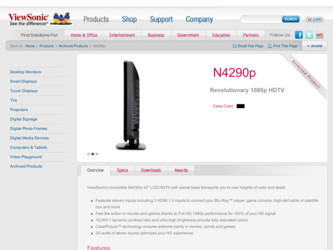
Related ViewSonic N4290p Manual Pages
Download the free PDF manual for ViewSonic N4290p and other ViewSonic manuals at ManualOwl.com
N4290p User Guide, English. G Region - Page 2


... ViewSonic LCD TV to the wall 5 Place the TV on a solid surface 6 Install the wall mount plate to the LCD TV 6 Connecting the power 6 Turn the TV on & Off 7 Watching TV...7
Overview the LCD TV & Connection
The Front of the Screen Introduction 8 Signal Source Interface from Rear View 9 Signal Source Interface from Side View 11 To Use Remote Control 12 Remote Control Battery Installation...
N4290p User Guide, English. G Region - Page 3


...TV" in
this guide for further instructions. 7. Do not block any ventilation openings. Install the equipment in accordance with the
manufacturer's instructions. 8. Do not install near any heat sources such as radiators, heat registers, stoves, or
other devices... all servicing to qualified service personnel. Service is required when the unit has
been damaged in any way, such as: if the power-supply ...
N4290p User Guide, English. G Region - Page 5
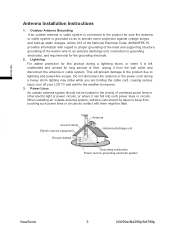
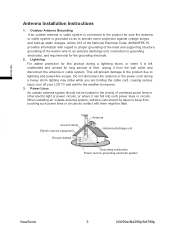
... can fall into such power lines or circuits, When installing an outside antenna system, extreme care should be taken to keep from touching such power lines or circuits as contact with them might be fatal.
Ground clamp Electric service equipment
Ground clamps
Antenna Antenna discharge unit
Grounding conductors Power service grounding electrode system
ENGLISH
ViewSonic
3
N3290w/N4290p/N4790p
N4290p User Guide, English. G Region - Page 7


...; Power Cord • Warranty Card*
• Remote Control with batteries • RF Cable • ViewSonic User Guide
Mounting ViewSonic LCD TV to the wall
The LCD TV can be used in a free standing position or wall-mounted. Before installing the product to the wall, please consider the following guidelines: z Read the Important Safety Instructions, at the start of this manual. z Do not install...
N4290p User Guide, English. G Region - Page 8


... mains. However, some TV sets may have features which need the TV set to be left in standby to work correctly. The instructions in this manual will inform you if this applies.
4. If you will not be using the TV set for several days, the TV set should be disconnected from the mains for environmental and safety reasons.
ViewSonic
6
N3290w/N4290p/N4790p
N4290p User Guide, English. G Region - Page 15


... the remote control will not to be used for an extended period, remove the batteries. 7. If the battery fluid leaks inside the remote control, clean the battery compartment carefully
and insert new batteries. 8. Improper battery changing may cause explosion. 9. Dispose of the used batteries in accordance with the instructions on the battery.
ViewSonic
13
N3290w/N4290p/N4790p
N4290p User Guide, English. G Region - Page 21
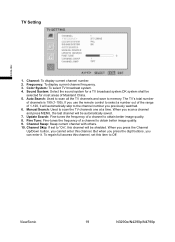
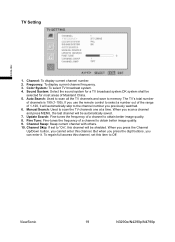
.... 5. Auto Search: Used to scan all the TV channels and save to memory. The TV's total number
of channels is 199 (1-199). If you use the remote control to select a number out of the range of 1-120, it will automatically skip to the channel number you previously watched. 6. Manual Search: Used to scan the TV channels one at a time...
N4290p User Guide, English. G Region - Page 27


.... *Check that the TV is not muted; press the button on the remote control.
Good sound but poor color Poor picture
Snowy picture and noise Horizontal dotted line
Television not responding to remote control
*Adjust the contrast, color Î(Saturation) and brightness settings. *Sometimes, poor picture quality occurs when having activated an S-VHS camera or camcorder connected and...
N4290p User Guide, English. G Region - Page 30
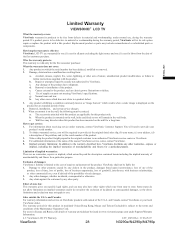
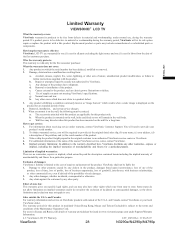
... or parts not meeting ViewSonic's specifications. g. Normal wear and tear. h. Any other cause which does not relate to a product defect.
3. Any product exhibiting a condition commonly known as "image burn-in" which results when a static image is displayed on the product for an extended period of time.
4. Removal, installation, and set-up service charges. 5. When you...
N4290P User Guide (English) - Page 1


ViewSonic®
N4290p N4790p LCD TV
- User Guide - Guide de l'utilisateur - Guía del usuario
IMPORTANT: Please read this User Guide to obtain important information on installing and using your product in a safe manner, a s well as registering your product for future service. Warranty information contained in this User Guide will describe your limited c overage f rom ViewSonic Corporation, ...
N4290P User Guide (English) - Page 2


... purchase of a ViewSonic TV display. For maximum benefit of your TV, please read these instructions before any operations.
For assistance, please contact ViewSonic service team at http://www.viewsonic.com/support/
or call our service team: United States 1-800-688-6688, Canada 1-866-463-4775.
To purchase or inquire about any accessories and installation services you're your TV, please visit...
N4290P User Guide (English) - Page 5
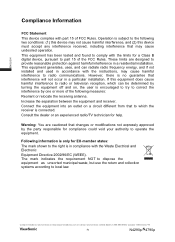
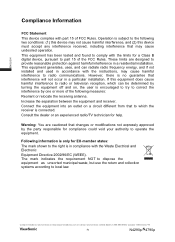
...limits for a Class B digital device, pursuant to part 15 of the FCC Rules. These limits are designed to provide reasonable protection against harmful interference in a residential installation. This equipment generates, uses...law.
Contact ViewSonic service team at: http://www.ViewSonic.com or call our service team: United States 1-800-688-6688, Canada 1-866-463-4775
ViewSonic
iv
N4290p/14790p
N4290P User Guide (English) - Page 7
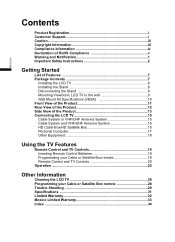
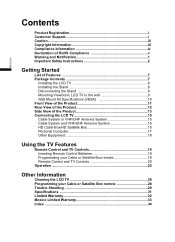
... Box/HD Satellite Box 15 Personal Computer 17 Other Equipment 18
Using the TV Features
Remote Control and TV Controls 19 Inserting Remote Control Batteries 19 Programming your Cable or Satellite Box remote 19 Remote Control and TV Controls 20
Operation 22
Other Information
Cleaning the LCD TV 28 Programming your Cable or Satellite Box remote 28 Trouble Shooting 29 Specifications...
N4290P User Guide (English) - Page 8


... the specified TV, sufficient expertise is required .Make sure you subcontract the installation to ViewSonic dealer or licensed contractors and pay adequate attention to safety during the installation.
Note
This television includes a QAM
demodulator, which should allow you to
receive unscrambled digital cable
television
programming
via
subscription service to a cable service
provider. The...
N4290P User Guide (English) - Page 9


... power cord from the TV with a wet hand, it may cause electric shock.
Lightning storms
During a lightning storm, unplug the TV from the wall outlet and disconnect the antenna to revent damage to the TV.
Contact ViewSonic service team at: http://www.ViewSonic.com or call our service team: United States 1-800-688-6688, Canada 1-866-463-4775
ViewSonic
2
N4290p...
N4290P User Guide (English) - Page 10


... the instruction provided on the package. The ventilation holes can accumulate dust over time. To ensure proper ventilation, we recommend you to remove the dust periodically (once a month) using a vacuum cleaner.
Contact ViewSonic service team at: http://www.ViewSonic.com or call our service team: United States 1-800-688-6688, Canada 1-866-463-4775
ViewSonic
3
N4290p/14790p
N4290P User Guide (English) - Page 11


...
(30.16 cm) 4 inches
(10 cm)
2.375 inches (6.03 cm)
Leave at least this space around the set. Do not install the TV set as follows:
Air circulation is blocked. Air circulation is blocked.
Contact ViewSonic service team at: http://www.ViewSonic.com or call our service team: United States 1-800-688-6688, Canada 1-866-463-4775
ViewSonic
4
N4290p/14790p
N4290P User Guide (English) - Page 12


..., it may cause a fire or damage the TV.
Medical institutions Do not place this TV in a place where medical equipment is in use. It may cause the medical equipment to malfunction.
Contact ViewSonic service team at: http://www.ViewSonic.com or call our service team: United States 1-800-688-6688, Canada 1-866-463-4775
ViewSonic
5
N4290p/14790p
N4290P User Guide (English) - Page 20


... Jack
F Service
Description Connect the Audio in cable for AV/ S-Video from this jack to the corresponding connectors on your A/V device Connect this jack to the composite video output connectors on your A/V equipment. Connect the S-Video cable from the compatible device to this connector on the rear panel of the LCD TV display Connect this port to the HDMI/HDMI-DVI jack...
N3290w, N4290p, N4790p User Guide, English. AU Region - Page 6


... the specified TV, sufficient expertise is required .Make sure you subcontract the installation to ViewSonic dealer or licensed contractors and pay adequate attention to safety during the installation.
Note
This television includes a QAM
demodulator, which should allow you to
receive unscrambled digital cable
television
programming
via
subscription service to a cable service
provider. The...
