ViewSonic NMP-500 driver and firmware
Drivers and firmware downloads for this ViewSonic item

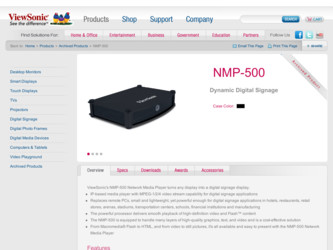
Related ViewSonic NMP-500 Manual Pages
Download the free PDF manual for ViewSonic NMP-500 and other ViewSonic manuals at ManualOwl.com
NMP500 Specification Sheet - Page 1


... and browser settings, even firmware upgrades through the media player. The built-in web browser lets users render any HTML content and play Macromedia Flash applications.
> Lower total cost of ownership (TCO) Eliminates local/remote PCs. Offers simplified cabling and installation and easy-to-use software.
> Easy, flexible device management Remotely manage display and network information through...
NMP500 Specification Sheet - Page 2


NMP-500
NETWORK MEDIA PLAYER FOR DIGITAL SIGNAGE APPLICATIONS
ViewSonic® recommends our N4200w, N4060w, N3760w or any ViewSonic large screen LCD or LCD TV for use with the NMP-500 to give you the best possible digital signage results.
OPERATING SYSTEM SUPPORTING PROTOCOLS INSTALLED SOFTWARE
CONNECTORS
DECODING
STREAMING PROTOCOL RESOLUTIONS IMAGE FILE SCANNING FORMAT SCREEN ROTATION POWER ...
NMP500 User Guide - Page 2


... becomes available, please register your product on the Internet at: www.viewsonic.com. The ViewSonic product may come with a CD-ROM that has a registration form you can print and mail or fax to ViewSonic Corporation.
Model Name: Model Number: Document Number: Serial Number: Purchase Date:
For Your Records
NMP-500 VS11253 NMP-500_UG_ ENG_Rev1F
21 AUGUST 2006
Product disposal at end...
NMP500 User Guide - Page 4


... 18 Playlist 19 VNC Client 20 Transparency 21 Go to URL 22
ADMINISTRATION
Advanced Video Configuration 23 Security 24 Save Configuration 25 Default Settings 25 Reboot 26 Firmware Upgrade 26
HELP
Status 27 License 28 About 28
APPENDIX
Compliance and Safety Notices 29 Screens 32 Customer Support 35 Specifications 36 Limited Warranty 37
ViewSonic NMP-500
iv
NMP500 User Guide - Page 6


...; Processor: Intel® Pentium® 4, 1 GHz or higher (or compatible microprocessor) • Memory: 512 MB RAM or more • Display: 1024 x 768 pixels or greater • Network Interface: 100Base-TX
SOFTWARE REQUIREMENTS
Software applications need to be purchased separately in order to create material for playback, such as graphics, video, and Flash files, etc.
ViewSonic NMP-500
2 of...
NMP500 User Guide - Page 7


...solution for digital signage • Devices can be remotely controlled with a user-friendly web interface from virtually
anywhere on a network or the Internet • Can be managed with Tivella Administration Server (TAS) software and Cisco ACNS
software • Display content in landscape or portrait mode
TWO MODES OF COMMUNICATION
There are two modes of communication with the NMP-500: an HTTP...
NMP500 User Guide - Page 8


TWO MODES OF OPERATION
STANDALONE
This setup allows the NMP-500 to act as an independent network device used to control a Plasma Display Panel (PDP) or a Liquid Crystal Display (LCD) for digital signage or narrowcasting applications.
DVI-VGA Adapter
Ethernet cable
NMP-500
Display - PDP or LCD
AC power adapter
Server
TAS MANAGED
You can purchase TAS separately through Tivella (www.tivella...
NMP500 User Guide - Page 10


...a wall outlet.
Ethernet cable
NMP-500
AC power adapter
Server
2. MANUALLY CONFIGURE YOUR PC
Using Windows XP, click the Windows Start button in the task bar > right-click on My Network Places > select Properties > right-click on the Network Connection associated with your Network Adapter and select Properties > click Internet Protocol (TCP/IP) and click Properties.
Enter a Static IP Address for...
NMP500 User Guide - Page 11


...-500 automatically logs you out after fives minutes of inactivity.
For information on how to change network settings on an OS other than Windows, please consult the OS user guide or your Network Administrator.
4. CONNECT THE NMP-500 TO A DISPLAY
Connect the NMP-500 to a display such as a Plasma Display Panel (PDP) or a Liquid Crystal Display (LCD).
Network
Display
NMP-500
ViewSonic NMP-500...
NMP500 User Guide - Page 14


... a valid HTML page. Here are some examples:
• http:/// • udp:///port • rtp:///port • iptv:///videoport/audioport • playlist=http:///
2 In the Browser field, enter a startup web screen (for example, http://www.viewsonic.com). Note: The MAC address is a read-only field that displays the built-in MAC address of the unit.
Continued . . .
ViewSonic NMP-500
10 of 38
NMP500 User Guide - Page 15


...specific screen settings for a specific URL that you chose. Click Management > Browser. The screen shown below appears. Note: 1 millisecond = 1/1000th second.
1 In the Macromedia Flash Transparency Source ... displayed on-screen. This feature is useful when the NMP-500 is installed vertically.
3 In the Browser Proxy field, select Enabled or Disabled from the pull-down menu.
ViewSonic NMP-500
...
NMP500 User Guide - Page 17


... size of the window of the remote desktop displayed if full screen is not desired.
VNC full screen mode lets you set the client to start up as full screen all the time.
VNC auto restart mode reconnects the client in the event of network interruption.
Delay before restart VNC sets the time between reconnects.
ViewSonic NMP-500
13 of...
NMP500 User Guide - Page 19


... connected
to a network but empty when used as a standalone. 3 If any changes were made to this screen, do the following:
• To enable the changes, click Apply • To save the changes, click the Administration menu > click Save Configuration > click Save.
NOTE: FTP server is only for Network Displays with local storage.
ViewSonic NMP-500
15 of...
NMP500 User Guide - Page 27


... width of the destination window.
4 In the Height of destination window, type the height of the destination window.
5 If any changes were made to this screen, do the following: • To enable the changes, click Apply • To save the changes, click the Administration menu > click Save Configuration > click Save.
ViewSonic NMP-500
23 of 38
NMP500 User Guide - Page 30


REBOOT
To reboot the NMP-500, click Administration > Reboot. The screen shown below appears. Click Reboot. The NMP-500 reboots.
FIRMWARE UPGRADE
To upgrade the firmware on the NMP-500, click Administration > Firmware. The screen shown below appears. Click Browse to open the firmware file > click Start upgrade.
ViewSonic NMP-500
26 of 38
NMP500 User Guide - Page 33


... device must accept any interference received, including interference that may cause undesired operation.
The antenna(s) used for this transmitter must not be co-located or operating in conjunction with any other antenna or transmitter.
Mercury warning
This product contains mercury. Dispose of in accordance to local, state and federal laws.
ViewSonic NMP-500
29...
NMP500 User Guide - Page 40


...
Gross: 1.6 lbs Net: 0.9 lbs
10/100 Ethernet, RCA Video, Component Video - through S-Video Adapter, S-Video, CVBS (Composite Video), DVI/VGA, (VGA - through an adapter with DVI port) RCA Audio left, RCA Audio Right, S/PDIF, Optical
Voltage DC 5V (max.), 100-240VAC
Web browser with Flash Plug-in, Standalone Flash Player, HD Player
Multicast, HTTP, IP/TV, Playlists
Video: MPEG-1, MPEG-2, MPEG...
NMP500 User Guide - Page 41


...warranty is effective: ViewSonic warrants that its hardware will be free from defects in workmanship and materials, under proper normal use, and as set forth below:
• Hardware and Power Supplies: One ...maintenance or environmental instructions prescribed in the covered product's User Manual. In the event that ViewSonic determines, in its sole discretion, that the
ViewSonic NMP-500
37 of 38
NMP500 User Guide - Page 42


... on obtaining warranty service, call your ViewSonic dealer/reseller. 2. To obtain warranty service, please contact ViewSonic Customer Support for a Return Authorization number
(RMA). You will be required to provide A. A copy of the dated sales slip. B. Your name. C. Your address. D. The serial number of the product. E. A description of the problem. F. Mobile and wireless products, customer should...
