ViewSonic VOT133 driver and firmware
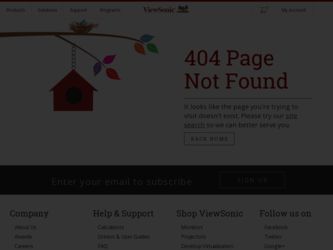
Related ViewSonic VOT133 Manual Pages
Download the free PDF manual for ViewSonic VOT133 and other ViewSonic manuals at ManualOwl.com
VOT133 User Guide (English) - Page 2


... undesired operation. This equipment has been tested and found to comply with the limits for a Class B digital device, pursuant to part 15 of the FCC Rules. These limits are designed to provide reasonable protection against harmful interference in a residential installation. This equipment generates, uses, and can radiate radio frequency energy, and if not...
VOT133 User Guide (English) - Page 3


...and button cells included with this equipment, display the chemical symbol Hg, Cd, or ...wireless module device complies with Canadian RSS-210.To prevent radio interference to the licensed service, this device is intended to be operated indoors and away from windows to provide maximum shielding. Equipment (or its transmitting antenna) that is installed outdoors is subject to licensing. The installer...
VOT133 User Guide (English) - Page 4
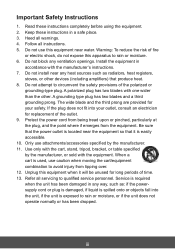
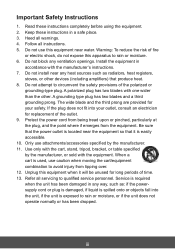
...Install the equipment in
accordance with the manufacturer's instructions. 7. Do not install near any heat sources such as radiators, heat registers,
stoves, or other devices...for replacement of the outlet. 9. Protect the power cord from being tread upon or pinched, particularly ... periods of time. 13. Refer all servicing to qualified service personnel. Service is required when the unit has been damaged...
VOT133 User Guide (English) - Page 6
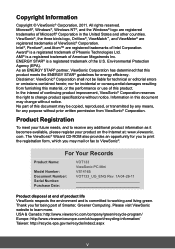
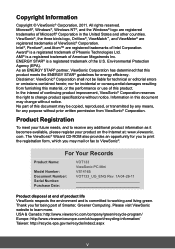
... available, please register your product on the Internet at: www.viewsonic. com. The ViewSonic® Wizard CD-ROM also provides an opportunity for you to print the registration form, which you may mail or fax to ViewSonic®.
For Your Records
Product Name:
Model Number: Document Number: Serial Number: Purchase Date:
VOT133 ViewSonic PC Mini VS14165 VOT133_UG_ENG Rev. 1A 04...
VOT133 User Guide (English) - Page 7


... the PC Mini Placement of PC Mini On the Desk 5 On the Display Back 5 Connection of PC Mini Connect the Antenna 7 Connect the Monitor 7. Connect the USB Devices 7. Connect the Network Cable 8 Connect the Power Cord 8
Chapter 3 Install Windows 7 in PC Mini Install Windows 7 10 Install Drivers in Windows 7 14
Chapter 4 Specifications Specifications 15
Chapter 5 Other Information Customer...
VOT133 User Guide (English) - Page 9


... microphone or playback devices with
Port
optical connectors(3.5mm jack)
3 Multi-Function Card Reader Support SD/SDHC/MS/MS Pro/MMC memory cards
4 USB 3.0 Ports
Connect to USB devices Caution: Before using it, you need to install the "AS-
Media USB3.0 driver" in the Driver CD.
5 HDD_LED
Indicates hard disk states
6 Suspend Button
Enter suspend mode in operating system
7 Power Button with...
VOT133 User Guide (English) - Page 12
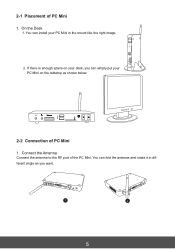
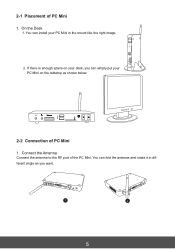
2-1 Placement of PC Mini 1. On the Desk
1. You can install your PC Mini in the mount like the right image.
2. If there is enough space on your desk, you can simply put y ou r PC Mini on the tabletop as shown below.
2-2 Connection of PC Mini
1. Connect the Antenna Connect the antenna to the RF port of the PC Mini. You can fold the antenna and rotate it in different angle as you want.
1
2
5
VOT133 User Guide (English) - Page 15


Chapter 3 Install Windows 7 in PC Mini
This chapter introduces the Windows installation : This chapter includes the following information Install Windows 7 ■ Install Drivers in Windows 7
Note: Skip this section, if you have purchased a PC Mini model with Windows 7 pre-installed.
8
VOT133 User Guide (English) - Page 16


...; Connect the VDD100 or USB DVD-ROM drive to one USB port of PC Mini and power it on.
3-1 Install Windows 7
1. Push power on button to turn on your computer, then press key to enter BIOS Setup. 2. Put the Windows 7 Install CD into the VDD100 or USB DVD-ROM drive. 3. Select and go to the "Boot" menu, set the "Boot Option #1" to DVD drive, press key to
save change...
VOT133 User Guide (English) - Page 17
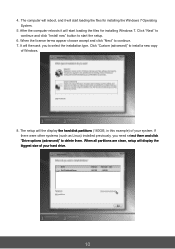
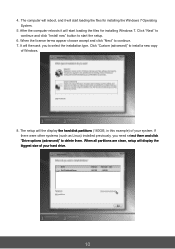
... computer reboots it will start loading the files for installing Windows 7. Click "Next" to continue and click "Install now" button to start the setup.
6. When the license terms appear choose accept and click "Next" to continue. 7. It will then ask you to select the installation type. Click "Custom (advanced)" to install a new copy
of Windows.
8. The setup will the display the hard disk...
VOT133 User Guide (English) - Page 18


9. In the hard disk size screen, you can click the "new" button to create partitions as you need. In this example we are creating a 70GB partition to install Windows. Make your modifications and click "Apply".
To ensure that all Windows features work correctly, Windows might create additional partitions for system files. So you will see a 100MB...
VOT133 User Guide (English) - Page 19
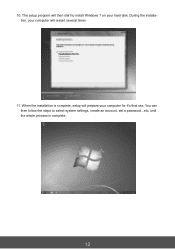
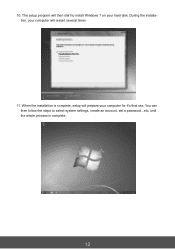
10. The setup program will then start to install Windows 7 on your hard disk. During the installation, your computer will restart several times.
11. When the installation is complete, setup will prepare your computer for it's first use. You can then follow the steps to select system settings, create an account, set a password...etc, until the whole process is complete.
12
VOT133 User Guide (English) - Page 20


... out the Windows 7 Install CD from the USB DVD-ROM drive, and put the PC Mini driver CD inside.
2. Waiting for a few seconds, the main menu will be displayed on the screen. 3. Use these options to install all the drivers for your system. You must click "AMD Chipset Driver"
to install it first. After that, you can click "One Click Setup" and then...
VOT133 User Guide (English) - Page 23
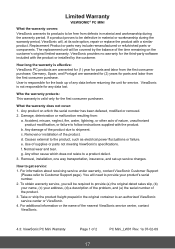
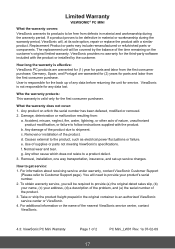
... electrical power fluctuations or failure. e. Use of supplies or parts not meeting ViewSonic's specifications. f. Normal wear and tear. g. Any other cause which does not relate to a product defect. 3. Removal, installation, one way transportation, insurance, and set-up service charges.
How to get service: 1. For information about receiving service under warranty, contact ViewSonic Customer Support...
VOT133 Datasheet Low Res (English, US) - Page 1


... than standard PC's. ViewSonic PC Mini's are the smart choice to work, play and connect virtually anywhere.
Desktop or display-mount options. Monitor sold separately.
>>Featuring AMD E-350 processor with 2GB memory for efficient computing
>>High speed USB 3.0 (x2) front and USB 2.0 (x4) back locations for easy connecting for peripherals
>>AMD Radeon GPU supports dual output 1080p playback...
VOT133 Datasheet Low Res (English, US) - Page 2


... x 2 4 - DVI Port 5 - HDMI Port 6 - RJ45 Ethernet Port 7 - DC Power 8 - SPDIF Out
19 - Power Button 10 - Sleep Button 11 - LED Status 12 - Card Reader Slot 13 - SPDIF/Mic In 14 - Headphone Jack 15 - Removable Stand 16 - VESA® Mounting
Bracket
16
CORE
CPU Processor Type AMD E-350
CPU Processor Speed 1.6GHz Dual Core
Chipset
AMD Radeon HD 6310
MEMORY
2GB DDR2 SDRAM, 1066MHz
SOFTWARE...
VOT133 Datasheet Hi Res (English, US) - Page 1
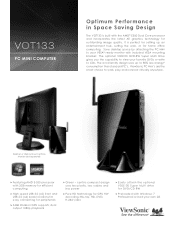
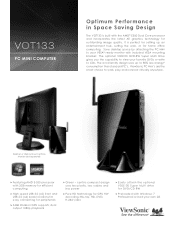
... than standard PC's. ViewSonic PC Mini's are the smart choice to work, play and connect virtually anywhere.
Desktop or display-mount options. Monitor sold separately.
>>Featuring AMD E-350 processor with 2GB memory for efficient computing
>>High speed USB 3.0 (x2) front and USB 2.0 (x4) back locations for easy connecting for peripherals
>>AMD Radeon GPU supports dual output 1080p playback...
VOT133 Datasheet Hi Res (English, US) - Page 2


... x 2 4 - DVI Port 5 - HDMI Port 6 - RJ45 Ethernet Port 7 - DC Power 8 - SPDIF Out
19 - Power Button 10 - Sleep Button 11 - LED Status 12 - Card Reader Slot 13 - SPDIF/Mic In 14 - Headphone Jack 15 - Removable Stand 16 - VESA® Mounting
Bracket
16
CORE
CPU Processor Type AMD E-350
CPU Processor Speed 1.6GHz Dual Core
Chipset
AMD Radeon HD 6310
MEMORY
2GB DDR2 SDRAM, 1066MHz
SOFTWARE...

