ViewSonic VT2406-L driver and firmware
Drivers and firmware downloads for this ViewSonic item

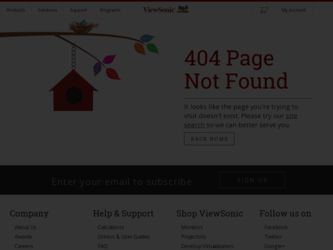
Related ViewSonic VT2406-L Manual Pages
Download the free PDF manual for ViewSonic VT2406-L and other ViewSonic manuals at ManualOwl.com
VT2406-L Datasheet Hi Res (English) - Page 1


... USB cloning for easy duplication in multi-screen environments.
RS232 and IR Pass-through for Multi-device Control
The VT2406-L features a RS232 control port with IR pass-through to provide automated control for hospitality and commercial display installations. IR pass-through offers local control for set-top boxes or other connected devices, directly from the display's remote controller.
HDMI...
VT2756-L, VT2406-L User Guide (English), M Region - Page 1


VT2756-L/VT2406-L Professional LCD TV display
User Guide
IMPORTANT: Please read this User Guide to obtain important information on installing and using your product in a safe manner, as well as registering your product for future service. Warranty information contained in this User Guide will describe your limited coverage from ViewSonic Corporation, which is also found on our web site at...
VT2756-L, VT2406-L User Guide (English), M Region - Page 2


... System and VHF/UHF Antenna System 7 HD Cable Box/HD Satellite Box 7 Personal Computer 10
Using the TV Features 11
Remote Control and TV Controls 11 Inserting Remote Control Batteries 11 Remote Control and TV Controls 11
Operation...14
Other Information 31
Troubleshooting...31 Specifications...33 RS232 Protocol...34 Customer Support...43 Limited Warranty...44 Mexico Limited Warranty 45
VT2756-L, VT2406-L User Guide (English), M Region - Page 3


...digital device, pursuant to part 15 of the FCC Rules. These limits are designed to provide reasonable protection against harmful interference in a residential installation...button cells included with this equipment, display the chemical symbol Hg, Cd, or...power consumption will be changed, if the TV set up to be another mode except for default asshipped television configuration and settings. The power...
VT2756-L, VT2406-L User Guide (English), M Region - Page 6


..., be sure to unplug the AC power cord when connecting cables.
Take care not to trip on the cables. It may cause damage to the TV set.
Electric shock Do not touch the AC power cord or the TV with a wet hand. If you plug/unplug the AC power cord from the TV with a wet hand, it may cause...
VT2756-L, VT2406-L User Guide (English), M Region - Page 7


.../or case of the LCD TV. ViewSonic will not be liable for damage resulting from use of these cleaners.
CARRYING THE TV
Carry the TV as instructed
To prevent dropping the TV and causing serious injury, you must follow these guidelines: • Disconnect all cables before carrying the TV. • Carrying the large size TV requires at least two...
VT2756-L, VT2406-L User Guide (English), M Region - Page 8


...liquids, such as vases, on the TV.
• Do not use power-line operated TV sets near water, such as in places like...power cord and contact ViewSonic.
• Do not operate the TV when wet. It may result in electric shock or damage to the TV.
• To prevent fire, keep flammable objects or open flame (e.g. candles) away from the TV.
INSTALLATION
Optional wall mount To do Wall mount installation...
VT2756-L, VT2406-L User Guide (English), M Region - Page 9


...TV in hot, oily, humid or excessively dusty places. • Do not install the TV where insects may enter. • Do not install the TV where it may be exposed to mechanical vibration. • Do not install the TV..., not a malfunction of the TV. To improve this condition, change the Picture mode, Backlight setting, enable the Light Sensor, or turn on the Power management.
• Avoid exposing ...
VT2756-L, VT2406-L User Guide (English), M Region - Page 10


... PC/VINGAPAICUNO/DVVIGIINDAOEARUDILO IYN Pbb/CPrr/C
USBEAORTUPHONE
HD1MI HDMI 2HD3MISOPTFUDI RS232
CROOETUNMLTOTIRNTVOE PC/VINGAPAICUNO/DVVIGIINDAOEARUDILO IYN Pbb/CPrr/C
ViewSonic CD (User Guide)
ViewSonic Quick Start Guide
Power Cord (for US model)
The photos of the accessories are for reference only, the color of the remote control, the type of power cord are variable based on the actual...
VT2756-L, VT2406-L User Guide (English), M Region - Page 11


Getting Started
Installing the LCD TV
Installing the Stand
Figure 1
Figure 2
Figure 3
OUT
EARPHONE
USB
RS232
SPDIF OUT
HDMI 3
HDMI 2
HDMI 1
REMOTE CONTROL
OUT
TV IN
PC/VGA IN
PC/VGA VIDEO AUDIO IN
AUDIO IN
IN
R
L
Y Pb/Cb Pr/Cr
1. Carefully place the TV screen side down on a cushioned surface to protect the screen from damage. (see Figure 1)
2. Attach the foot stand and secure...
VT2756-L, VT2406-L User Guide (English), M Region - Page 12


... a service need. • Install the wall mount plate to the LCD TV using screws NO LONGER than 12mm, as longer screws found in universal (non-ViewSonic) wall mount kits may damage the power supply causing the unit to fail. The wall-mount screw type is M4 x L12.
OUT
EARPHONE
USB
RS232
SPDIF OUT
HDMI 3
HDMI 2
HDMI 1
REMOTE CONTROL
OUT
TV IN
PC/VGA...
VT2756-L, VT2406-L User Guide (English), M Region - Page 13


... your nearest dealer. A
OUT
EARPHONE
USB
B
REMOTE CONTROL
OUT
TV IN
PC/VGA IN
PC/VGA VIDEO AUDIO IN
AUDIO IN
IN
R
L
Y Pb/Cb Pr/Cr
HDMI 1
HDMI 2
HDMI 3
SPDIF OUT
RS232
C D
Product Family
LCD TV LCD TV
inch
27 24
VESA Spec. (A x B)
100 x 100 mm 100 x 100 mm
Standard Screw (C x D)
M4 x L12
M4 x L12
Quantity
4 4
• ViewSonic provides the standard dimensions for wall...
VT2756-L, VT2406-L User Guide (English), M Region - Page 27


Using the TV Features
Using the Parent Controls
With PARENT CONTROL, you can block television and movie programming based on Movie and TV ratings. Password is required to access the PARENTAL CONTROL menu. The default is "0000".
To manage programs using the US Ratings system: 1. Press MENU to display the OSD main menu. 2. Press ◄ or ► to select...
VT2756-L, VT2406-L User Guide (English), M Region - Page 28


... enter V-CHIP submenu.
PARENTAL CONTROL
Lock Parental Control V-CHIP Change Password Keypad Lock Source Lock System Lock
MENU :Return 0-9 :Enter password
5. Press ▲ or ▼ to select Canada V-Chip, then press ► to enter the Canada Rating system submenu.
V-CHIP
US V-Chip Canada V-Chip Block UnRated Show Downloadable Rating Clear Downloadable Data
MENU :Return :Move ENTER...
VT2756-L, VT2406-L User Guide (English), M Region - Page 30


... blocked.
Changing Password
To change a new password:
1. Press MENU to display the OSD main menu.
2. Press ◄ or ► to select PARENTAL menu, then press ENTER to enter the menu.
3. Enter the password.
4. Press ▲ or ▼to select Change Password, then press ► to enter its submenu.
PARENTAL CONTROL
Lock Parental Control V-CHIP Change Password Keypad Lock...
VT2756-L, VT2406-L User Guide (English), M Region - Page 37


... System Lock
Description
Enter password to access Lock Parental Control menu.The default is "0000".
Set the channel settings. • US V-Chip: Set which USA TV/movie rating
to lock for viewing. • Canada V-Chip: Set which Canada TV/movie
rating to lock for viewing. • Block UnRated Show: Block all unrated
programs. • Downloadable Rating: Download updated
rating data. •...
VT2756-L, VT2406-L User Guide (English), M Region - Page 40


... appear dim in a brightly lit room. • Adjust the display settings. • Check the input signal setting.
• Check your audio connections to other components are properly installed.
• The MUTE button may have been pressed, try pressing this button again.
• Check your audio settings, your TV audio may be set to minimum.
• Press VOL + on the remote control.
31
VT2756-L, VT2406-L User Guide (English), M Region - Page 43


...software protocols of RS232 interface communication between Viewsonic Commercial Display and PC or other control unit with RS232 protocol. The protocol divide into three sections: • Set-Function • Get-Function • Remote control... from LCD Monitor
* Use of crossover (null modem) cable required for use with PC.
2.2 Communication Setting
• Baud Rate Select: 9600bps (fixed) ...
VT2756-L, VT2406-L User Guide (English), M Region - Page 53


... or parts not meeting ViewSonic's specifications. g. Normal wear and tear. h. Any other cause which does not relate to a product defect. 3. Any product exhibiting a condition commonly known as "image burn-in" which results when a static image is displayed on the product for an extended period of time. 4. Removal, installation, and set-up service charges. 5. When you...
VT2756-L, VT2406-L User Guide (English), M Region - Page 54


...effective:
ViewSonic LCD TVs are ...displayed on the product for an extended period of time.
4. Removal, installation, insurance, and set-up service charges.
How to get service:
For information about receiving service under warranty, contact ViewSonic Customer Support (Please refer to the attached Customer Support page). You will need to provide your product's serial number, so please record...
