ZyXEL U-1496S Plus driver and firmware
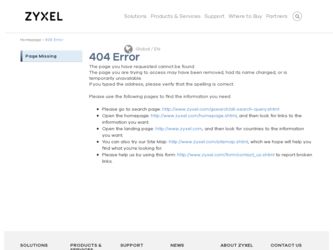
Related ZyXEL U-1496S Plus Manual Pages
Download the free PDF manual for ZyXEL U-1496S Plus and other ZyXEL manuals at ManualOwl.com
User Guide - Page 2
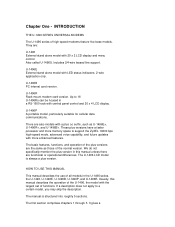
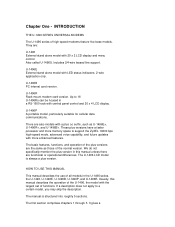
... Rack mount modem card version. Up to 16 U-1496Rs can be housed in a RS-1600 rack with central panel control and 20 x 4 LCD display.
U-1496P A portable model, particularly suitable for cellular data communications.
There are also models with a plus (+) suffix, such as U-1496E+, U-1496R+, and U-1496B+. These plus versions have a faster processor and more memory space to support the ZyXEL 19200 bps...
User Guide - Page 3


... line operation, remote configuration, caller ID, cellular mode, fax send and receive, voice mail, network management, and diagnostic features.
Section five is the trouble-shooting and special advice section. Here you find additional information on how to use a U-1496 series modem with your computer, and some hints and tips relating to a number of communication software applications.
A glossary...
User Guide - Page 6


... nothing is missing. The complete package should include:
one (1) U-1496 series universal modem one (1) power adapter pack (stand alone model only) one (1) RJ11 telephone cable one (1) JM8 leased line cable (U-1496 only) one (1) U-1496 series user's manual one (1) ZFAX 3.5" floppy disk one (1) warranty/registration card one (1) Quick Reference card
Contact your dealer or the store where you bought...
User Guide - Page 7


Communication software controls the modem connected to the computer and directs data to and from the modem. For most cases in the PC environment, the modem is used in an asynchronous mode and the software controls the modem by the AT commands. ZyXEL modems support the extended AT command set and are compatible with most communication software packages. However, there are some unique features in...
User Guide - Page 10
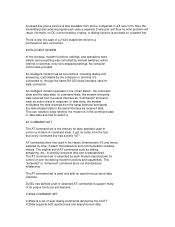
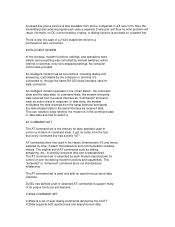
... the old days, modem functions, settings, and operations were simple and everything was controlled by manual switches, either internal or external, or by wire-strapping settings. No computer control was provided.
An intelligent modem has all its functions, including dialing and answering, controllable by the computer or terminal it is connected to, through the same RS-232 serial interface used for...
User Guide - Page 12


... on the design. The computer controls and communicates with the fax card through a set of proprietary hardware and software interfaces which are different for each fax card manufacturer.
MODEM AS A FAX
Normal modems can also be designed to include the fax transmitting and receiving function, as does a fax card, since the modem's interface with the computer is the standard serial RS-232 interface...
User Guide - Page 13


...-in card. External stand alone units can be connected to any computer with a standard RS-232 serial port. This computer need not be a PC.
EIA CLASS 2 FAX COMMAND
The EIA class 2 fax command is a set of AT fax commands defined by EIA/TIA (Telecommunications Industry Association) for controlling faxmodems from a computer through the serial RS-232 interface. Faxmodems and fax software supporting this...
User Guide - Page 15


... Mode; flashes when modem rings. In error control mode, it flashes when retransmitting. DTR Data Terminal Ready indicator, lights up when your DTE or computer indicates that it is ready to begin communication. TXD Transmit indicator, ON when your DTE/computer transmits data on the serial port. RXD Receive indicator, ON when your DTE/computer receives data on the serial port.
U-1496 FRONT...
User Guide - Page 19
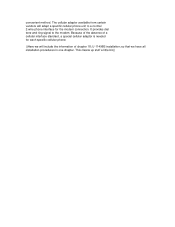
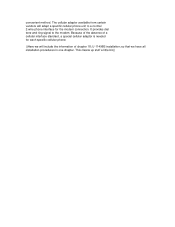
.... It provides dial tone and ring signal to the modem. Because of the absence of a cellular interface standard, a special cellular adaptor is needed for each specific cellular phone.
((Here we will include the information of chapter 18; U-11496B installation; so that we have all installation procedures in one chapter. This cleans up stuff a little...
User Guide - Page 20


... you. Connect the modem according to instructions in Chapter 3, install the communication software on the PC, make the modem dial as instructed in this chapter, and you're all set.
This chapter also familiarizes you with the panel operation of the U-1496. This modem comes with a menu driven 20 x 2 LCD display. All functions of the modem are displayed and selectable from this...
User Guide - Page 34


... line when power is turned ON, one modem must be set to originate mode, and the other set to answer mode. These settings should be saved in a power-on default profile.
LINE TYPE
+ DIAL-UP AT&L0 Modem is connected to dial-up telephone line.
2W LEASED AT&L1 Modem is connected to 2-wire leased line, phone jack should...
User Guide - Page 46


...Speaker always ON. Speaker ON after last digit is dialed out until carrier detected. Maintain non-error control connection when error control
Drop connection when error control handshake fails.
S22 Reserved.
S23 Bit-mapped register, default = 105
Qn (7) =0; Modem returns result code.
=1; Modem does not return result code. (See also S40b1)
Vn (6) =0; Display result code in numeric format. (See...
User Guide - Page 50


... to be reported in raw data format.
S49 Bit-mapped register, default = 000
(7) =0; For cellular mode only, modem is installed in office.
=1; For cellular mode only, modem is in mobile use.
(6,5,4)
Reserved.
(3,2,1,0)
=0-15; Set cellular mode transmit power -9 to -24 dBm. (See also
S43b2.)
S50 Inactivity timer in 10-second units. Counts when there is no...
User Guide - Page 54


... &D2 but DTR OFF also causes the loading and reset from profile 0.
&F Load factory settings to RAM as active configuration.
+
&G0 No guard tone (within USA, Canada) (Default).
&G1 Reserved.
&G2 1800 Hz guard tone.
&H0 Flow control disabled.
&H1 Reserved.
&H2 Reserved.
+
&H3 Hardware CTS/RTS flow control (Default).
&H4 Software XON/XOFF flow control.
&H5 Reserved.
User Guide - Page 76


... refer to the updated document disk file for software usage instructions.
THE CCITT T.30 FAX PROTOCOL
The CCITT T.30 fax protocol describes the G3 fax handshake signals and procedures. The U1496 series modem takes full control of this protocol, initiates and terminates fax calls, manages the communication session, and transports the image data. The modem shields the computer fax software from the...
User Guide - Page 84
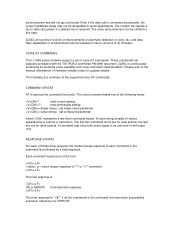
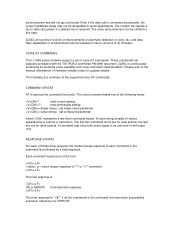
...versions of its firmware.
VOICE AT COMMANDS
The U-1496 series modems support a set of voice AT commands. These commands are basically consistent with the TIA TR29.2 committee PN-2986 document. ZyXEL is continuously enhancing its modem's voice capability and voice command implementation. Please refer to the manual amendment or firmware release notes for updated...
OK or ERROR
Command line response
The ...
User Guide - Page 97
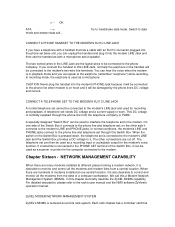
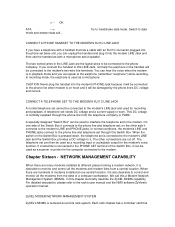
.... If a facsimile is connected to the PHONE SET terminal of the Switch Box, it can be used as a scanner or printer for the computer connected to the modem.
Chapter Sixteen - NETWORK MANAGEMENT CAPABILITY
When there are many modems installed at different places forming a modem network, it is desirable to monitor and control all the modems and modem links from a central location. When there...
User Guide - Page 98
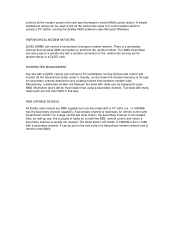
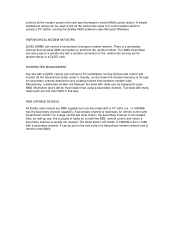
... which is usually a PC station running the ZyView NMS software under Microsoft Windows.
HIERARCHICAL MODEM NETWORK
ZyXEL MNMS can control a hierarchical (tree type) modem network. There is a secondary channel that will pass NMS information to and from the remote modem. The NMS information can also pass to a remote site with a tandem connection to the central site as long as the tandem...
User Guide - Page 106
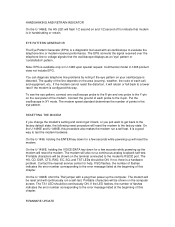
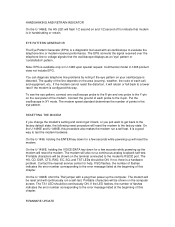
... with a plug then power up the computer. The modem will be reset and will continuously run a self-test. Printable characters will be shown on the computer screen. The TS1 LED should be continuously ON. If the LED flashes, the number of flashes indicates the error number corresponding to the error message listed at the beginning of this chapter.
FIRMWARE UPDATE
User Guide - Page 107


Most of the U-1496 series modems' functions and features are controlled by the system firmware contained in two EPROMs. These two EPROMs are labeled in the PCB (Printed Circuit Board) as U24 and U25. You can update/upgrade your modem with new functions and features just by changing the EPROMs.
ZyXEL has a policy of free distribution of new firmware (but not...

