ASRock ALiveXFire-eSATA2 driver and firmware
Drivers and firmware downloads for this ASRock item


Related ASRock ALiveXFire-eSATA2 Manual Pages
Download the free PDF manual for ASRock ALiveXFire-eSATA2 and other ASRock manuals at ManualOwl.com
RAID Installation Guide - Page 1


ATI RAID Installation Guide
1. ATI BIOS RAID Installation Guide 2 1.1 Introduction to RAID 2 1.2 RAID Configurations Precautions 2 1.3 Create Disk Array 3
2. ATI Windows RAID Installation Guide 8 2.1 Components of WebPAM Installation Software 8 2.2 Browser Support 8 2.3 Installing WebPAM 8 2.4 Log-in to WebPAM 11 2.5 Create RAID in WebPAM 12
1
RAID Installation Guide - Page 2


... ATI BIOS RAID Installation Guide
ATI BIOS RAID Installation Guide is an instruction for you to configure RAID functions by using the onboard FastBuild BIOS utility under BIOS environment. After you make a SATA / SATAII driver diskette, press to enter BIOS setup to set the option to RAID mode by following the detailed instruction of the "User Manual" in our support CD or "Quick Installation Guide...
RAID Installation Guide - Page 8


... Guide is an instruction for you to configure RAID functions by using WebPAM RAID management software under Windows environment. The WebPAM (Web-Based Promise Array Management) software offers local and remote management and monitoring of all ATI SB600 SATA logical drives that exist anywhere on a network. Its browser-based GUI provides email notification of all major events/alarms, memory...
User Manual - Page 3


... Introduction 31 2.12 SATAII Hard Disk Setup Guide 34 2.13 Serial ATA (SATA) / Serial ATAII (SATAII) Hard Disks
Installation 35 2.14 Hot Plug and Hot Swap Functions for SATA / SATAII HDDs and
eSATAII Devices 35 2.15 Driver Installation Guide 36 2.16 Installing Windows® 2000 / XP / XP 64-bit / VistaTM / VistaTM
64-bit With RAID Functions 37 2.16.1 Installing Windows® 2000 / XP / XP...
User Manual - Page 4


... Floppy Configuration 53 3.3.7 Super IO Configuration 54 3.3.8 USB Configuration 55 3.4 Hardware Health Event Monitoring Screen 56 3.5 Boot Screen 57 3.5.1 Boot Settings Configuration 57 3.6 Security Screen 58 3.7 Exit Screen 59
4 . Software Support 60
4.1 Install Operating System 60 4.2 Support CD Information 60
4.2.1 Running Support CD 60 4.2.2 Drivers Menu 60 4.2.3 Utilities Menu...
User Manual - Page 5


...x ASRock ALiveXFire-eSATA2 Quick Installation Guide 1 x ASRock ALiveXFire-eSATA2 Support CD 1 x Ultra ATA 66/100/133 IDE Ribbon Cable (80-conductor) 1 x 3.5-in Floppy Drive Ribbon Cable 4 x Serial ATA (SATA) Data Cables (Optional) 2 x Serial ATA (SATA) HDD Power Cables (Optional) 1 x HDMI_SPDIF Cable (Optional) 1 x ASRock 8CH_eSATAII I/O Shield 1 x USB Bracket 1 x PCIE Switch Card
This motherboard...
User Manual - Page 7


... ATX power connector - 4 pin 12V power connector - SLI/XFire power connector - CD in header - Front panel audio connector - 4 x USB 2.0 headers (support 8 USB 2.0 ports) (see CAUTION 12) - 4Mb AMI BIOS - AMI Legal BIOS - Supports "Plug and Play" - ACPI 1.1 Compliance Wake Up Events - Supports jumperfree - SMBIOS 2.3.1 Support - Drivers, Utilities, AntiVirus Software (Trial Version) - CPU Internal...
User Manual - Page 9


... Hard Disk Setup Guide" on page 34 to adjust your SATAII hard disk drive to SATAII mode. You can also connect SATA hard disk to SATAII connector directly.
11. This motherboard supports eSATAII interface, the external SATAII specification. Please read "eSATAII Interface Introduction" on page 31 for details about eSATAII and eSATAII installation procedures.
12. Power Management for USB 2.0 works...
User Manual - Page 19


... and image quality in any 3D application. Currently CrossFireTM feature is supported with Windows® XP with Service Pack 2. Please check ATITM website for driver updates.
What graphics cards work with CrossFireTM? w
A complete CrossFireTM system requires a CrossFireTM Ready motherboard,
a CrossFireTM Edition graphics card and a compatible standard Radeon
S
(CrossFireTM Ready) graphics...
User Manual - Page 22


...
Step 9. Restart your computer. Step 10. Install the VGA card drivers to your system, and restart your computer.
Then you will find "ATI Catalyst Control Center" on your desktop.
You will find "ATI Catalyst Control Center" on your desktop.
Step 11. Double-click "ATI Catalyst Control Center". Click "View", and select "Advanced View". Click "CrossFireTM", and then set the option "Enable CrossFireTM...
User Manual - Page 37


...® XP or Windows® XP 64-bit on a RAID disk composed of 2 or more SATA / SATAII HDDs with RAID functions, please follow below steps.
STEP 1: Set up BIOS.
A.
Enter BIOS SETUP UTILITY Advanced screen IDE Configuration.
B.
Set the "SATA Operation Mode" option to [RAID].
STEP 2: Make a SATA / SATAII Driver Diskette.
A.
Insert the ASRock Support CD into your optical drive to boot your...
User Manual - Page 38


... refer to the BIOS RAID
installation guide part of the document in the following path in the Support CD:
.. \ RAID Installation Guide
STEP 3: Install Windows® VistaTM / VistaTM 64-bit OS on your system.
Insert the Windows® VistaTM / Windows® VistaTM 64-bit optical disk into the optical
drive to boot your system, and follow the instruction to install Windows® VistaTM /
38
User Manual - Page 39


...RAID] in BIOS first. Then, please set the RAID configuration by using the Windows RAID installation guide in the following path in the Support CD: .. \ RAID Installation Guide
NOTE2. Currently, if you install Windows® VistaTM / Windows® VistaTM 64-bit on IDE HDDs and there are no SATA / SATAII device used, please set up "SATA Operation Mode" to [non-RAID] in BIOS.
2.17 Installing Windows...
User Manual - Page 43


...BIOS SETUP UTILITY to configure your system. The Flash Memory on the motherboard stores the BIOS SETUP UTILITY. You may run the BIOS SETUP UTILITY when you start up the computer. Please press during the Power-On-Self-Test (POST) to enter the BIOS SETUP...and then back on.
Because the BIOS software is constantly being updated, the following BIOS setup screens and descriptions are for reference ...
User Manual - Page 60


...-ROM drive. The CD automatically displays the Main Menu if "AUTORUN" is enabled in your computer. If the Main Menu did not appear automatically, locate and double click on the file "ASSETUP.EXE" from the BIN folder in the Support CD to display the menus.
4.2.2 Drivers Menu
The Drivers Menu shows the available devices drivers if the system detects the installed devices...
Quick Installation Guide - Page 8


... for minimum hardware requirements.
CPU Memory VGA
Sempron 2800+ 1GB system memory DX9.0 with WDDM Driver with 128bit VGA memory (Premium) with 64bit VGA memory (Basic)
* After June 1, 2007, all Windows® VistaTM systems are required to meet above minimum hardware requirements in order to qualify for Windows® VistaTM Premium 2007 logo.
English
8 ASRock ALiveXFire-eSATA2 Motherboard
Quick Installation Guide - Page 16


... guide.
Step 1. Remove PCIE Switch card from PCIE2/PCIE SWITCH slot if one is installed. Step 2. Connect to the system power supply. Please connect a hard disk power
connector to SLI/XFIRE Power connector on this motherboard.
It is recommended to use 500-Watt power supply or greater to perform the benefit of CrossFireTM feature for Radeon X850XT, X1900 and X1950 series.
16 ASRock ALiveXFire-eSATA2...
Quick Installation Guide - Page 18
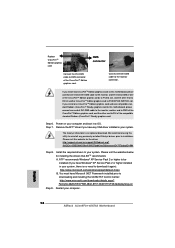
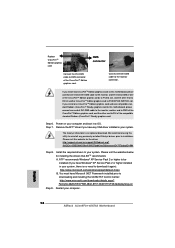
...) graphics card to this motherboard, please connect one end of DVI-DMS cable to the monitor, another end to DMS of the CrossFireTM Edition graphics card, and the other end to DVI of the compatible standard Radeon (CrossFireTM Ready) graphics card.
Step 6. Power on your computer and boot into OS. Step 7. Remove the ATITM driver if you have any VGA driver installed in...
Quick Installation Guide - Page 33
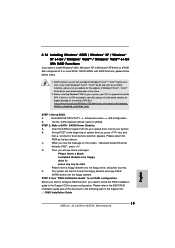
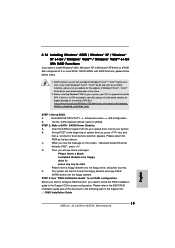
... Set up BIOS.
A.
Enter BIOS SETUP UTILITY Advanced screen IDE Configuration.
B.
Set the "SATA Operation Mode" option to [RAID].
STEP 2: Make a SATA / SATAII Driver Diskette.
A.
Insert the ASRock Support CD into your optical drive to boot your system.
B.
During POST at the beginning of system boot-up, press key, and
then a window for boot devices selection appears. Please select CD-
ROM...
Quick Installation Guide - Page 34


... use RAID functions. Please follow the steps of "Using SATA / SATAII HDDs and eSATAII devices with NCQ and Hot Plug functions" below.
NOTE2. AHCI mode is only recommended for Windows® VistaTM / VistaTM 64-bit users. If you install Windows® 2000 / XP / XP 64-bit, it is not suggested to use AHCI mode.
34 ASRock ALiveXFire-eSATA2 Motherboard
English
