ASRock FM2A88M-HD R3.0 driver and firmware
Drivers and firmware downloads for this ASRock item

Related ASRock FM2A88M-HD R3.0 Manual Pages
Download the free PDF manual for ASRock FM2A88M-HD R3.0 and other ASRock manuals at ManualOwl.com
User Manual - Page 3


...
9
2.1 CPU Installation
10
2.2 Installation of CPU Fan and Heatsink
11
2.3 Installation of Memory Modules (DIMM)
12
2.4 Expansion Slots (PCI and PCI Express Slots)
14
2.5 Jumpers Setup
15
2.6 Onboard Headers and Connectors
16
2.7 AMD Dual Graphics Operation Guide
21
3. Software and Utilities Operation
23
3.1 Installing Drivers
23
3.2 A-Tuning
24
3.3 ASRock Live Update & APP...
User Manual - Page 5


...www.asrock.com If you require technical support related to this motherboard, please visit our website for specific information about the model you are using. www.asrock.com/support/index.asp
1.1 Package Contents
ASRock FM2A88M-HD+ R3.0 Motherboard (Micro ATX Form Factor) ASRock FM2A88M-HD+ R3.0 Quick Installation Guide ASRock FM2A88M-HD+ R3.0 Support CD 2 x Serial ATA (SATA) Data Cables (Optional...
User Manual - Page 9
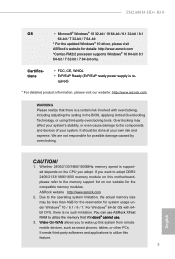
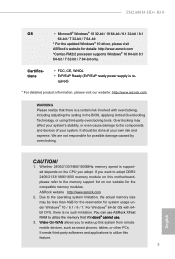
FM2A88M-HD+ R3.0
OS
• Microsoft® Windows® 10 32-bit / 10 64-bit / 8.1 32-bit / 8.1
64-bit / 7 32-bit / 7 64-bit
* For the updated Windows® 10 driver, please visit
ASRock's website for details: http://www.asrock.com
*Carrizo FM2r2 processor supports Windows® 10 64-bit/ 8.1
64-bit / 7 32-bit / 7 64-bit only.
Certifications
• FCC, CE, WHQL • ErP...
User Manual - Page 13
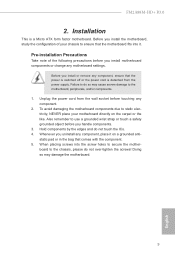
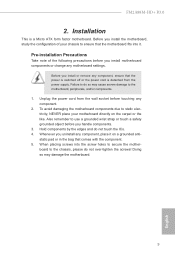
FM2A88M-HD+ R3.0
2. Installation
This is a Micro ATX form factor motherboard. Before you install the motherboard, study the configuration of your chassis to ensure that the motherboard fits into it.
Pre-installation Precautions
Take note of the following precautions before you install motherboard components or change any motherboard settings.
Before you install or remove any component, ensure that...
User Manual - Page 14
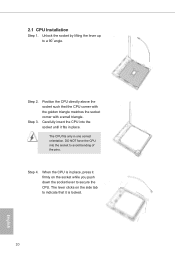
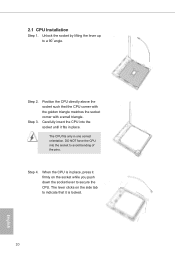
2.1 CPU Installation
Step 1. Unlock the socket by lifting the lever up to a 90o angle.
Step 2. Step 3.
Position the CPU directly above the socket such that the CPU corner with the golden triangle matches the socket corner with a small triangle. Carefully insert the CPU into the socket until it fits in place.
The CPU fits only in one...
User Manual - Page 15


FM2A88M-HD+ R3.0 2.2 Installation of CPU Fan and Heatsink
After you install the CPU into this motherboard, it is necessary to install a larger heatsink and cooling fan to dissipate heat. You also need to spray thermal grease between the CPU and the heatsink to improve heat dissipation. Make sure that the CPU and the heatsink are securely fastened and in good contact...
User Manual - Page 21


FM2A88M-HD+ R3.0
1. High Definition Audio supports Jack Sensing, but the panel wire on the chassis must support HDA to function correctly. Please follow the instruction in our manual and chassis manual to install your system.
2. If you use AC'97 audio panel, please install it to the front panel audio header as below: A. Connect Mic_IN (MIC) to MIC2_L. B. Connect Audio_R (RIN) to OUT2_R...
User Manual - Page 25


... 1. Please keep the default UEFI setting of "Dual Graphics" option on [Auto]. Step 2. Install one AMD RADEON PCI Express graphics card to PCIE1 slot. Step 3. Connect the monitor cable to the onboard VGA port. Please be noted that
the current VGA driver / VBIOS can allow Dual Graphics output from onboard display only. For any future update, please refer to our website...
User Manual - Page 27
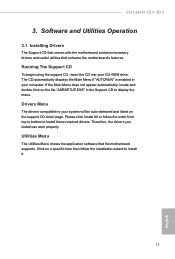
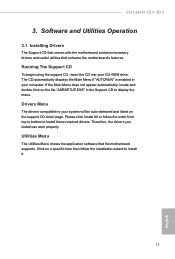
FM2A88M-HD+ R3.0
3. Software and Utilities Operation
3.1 Installing Drivers
The Support CD that comes with the motherboard contains necessary drivers and useful utilities that enhance the motherboard's features.
Running The Support CD
To begin using the support CD, insert the CD into your CD-ROM drive. The CD automatically displays the Main Menu if "AUTORUN" is enabled in your computer. If the ...
User Manual - Page 28
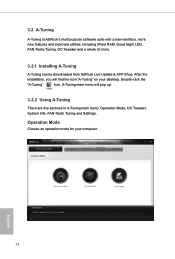
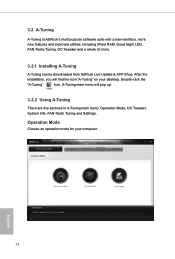
3.2 A-Tuning
A-Tuning is ASRock's multi purpose software suite with a new interface, more new features and improved utilities, including XFast RAM, Good Night LED, FAN-Tastic Tuning, OC Tweaker and a whole lot more.
3.2.1 Installing A-Tuning
A-Tuning can be downloaded from ASRock Live Update & APP Shop. After the
installation, you will find the icon "A-Tuning" on your desktop. Double-click the...
User Manual - Page 31


FM2A88M-HD+ R3.0
3.3 ASRock Live Update & APP Shop
The ASRock Live Update & APP Shop is an online store for purchasing and downloading software applications for your ASRock computer. You can install various apps and support utilities quickly and easily, and optimize your system and keep your motherboard up to date simply with a few clicks.
Double-click Shop utility.
on your desktop to access ...
User Manual - Page 32
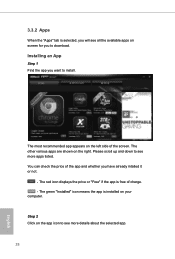
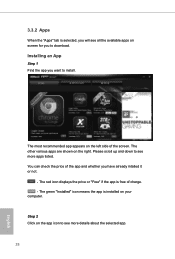
...is selected, you will see all the available apps on screen for you to download.
Installing an App
Step 1 Find the app you want to install.
The most recommended app appears on the left side of the screen. The... it or not.
- The red icon displays the price or "Free" if the app is free of charge. - The green "Installed" icon means the app is installed on your computer.
Step 2 Click on the app icon to...
User Manual - Page 33
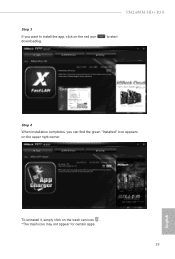
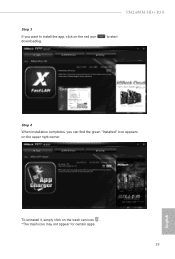
FM2A88M-HD+ R3.0
Step 3
If you want to install the app, click on the red icon downloading.
to start
Step 4 When installation completes, you can find the green "Installed" icon appears on the upper right corner.
To uninstall it, simply click on the trash can icon . *The trash icon may not appear for certain apps.
29
English
User Manual - Page 34
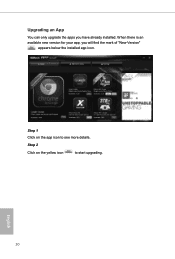
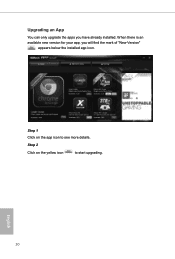
Upgrading an App
You can only upgrade the apps you have already installed. When there is an available new version for your app, you will find the mark of "New Version"
appears below the installed app icon.
Step 1 Click on the app icon to see more details.
Step 2
Click on the yellow icon
to start upgrading.
English
30
User Manual - Page 35


FM2A88M-HD+ R3.0
3.3.3 BIOS & Drivers Installing BIOS or Drivers
When the "BIOS & Drivers" tab is selected, you will see a list of recommended or critical updates for the BIOS or drivers. Please update them all soon.
Step 1
Please check the item information before update. Click on details.
Step 2
to see more
Click to select one or more items you want to update. Step 3
Click Update to start the...
User Manual - Page 36
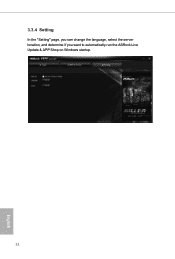
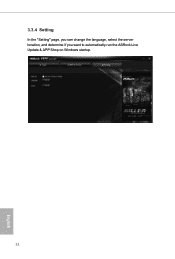
3.3.4 Setting
In the "Setting" page, you can change the language, select the server location, and determine if you want to automatically run the ASRock Live Update & APP Shop on Windows startup.
32
English
User Manual - Page 37
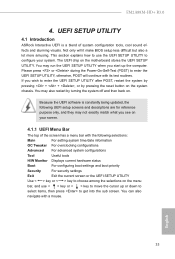
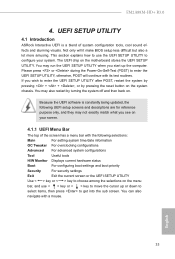
FM2A88M-HD+ R3.0
4. UEFI SETUP UTILITY
4.1 Introduction
ASRock Interactive UEFI is a blend of system configuration tools, cool sound effects and stunning visuals. Not only will it make BIOS setup less difficult but also a lot more amusing. This section explains how to use the UEFI Setup Utility to configure your system. The UEFI chip on the motherboard stores the UEFI Setup Utility...
User Manual - Page 43
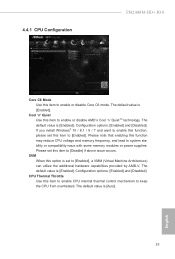
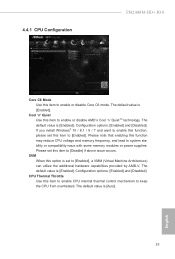
4.4.1 CPU Configuration
FM2A88M-HD+ R3.0
Core C6 Mode Use this item to enable or disable Core C6 mode. The default value is [Enabled].
Cool 'n' Quiet Use this item to enable or disable AMD's Cool 'n' QuietTM technology. The default value is [Enabled]. Configuration options: [Enabled] and [Disabled]. If you install Windows® 10 / 8.1 / 8 / 7 and want to enable this...
User Manual - Page 52
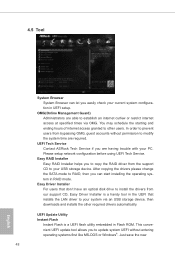
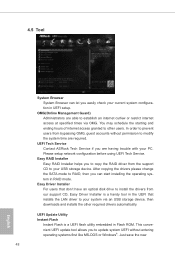
....
Easy Driver Installer For users that don't have an optical disk drive to install the drivers from our support CD, Easy Driver Installer is a handy tool in the UEFI that installs the LAN driver to your system via an USB storage device, then downloads and installs the other required drivers automatically.
UEFI Update Utility Instant Flash
Instant Flash is a UEFI flash utility embedded in Flash ROM...
User Manual - Page 53
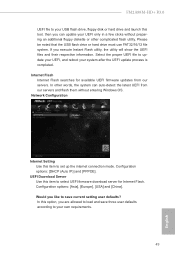
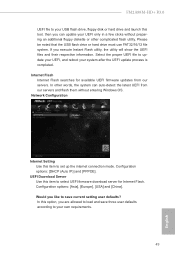
FM2A88M-HD+ R3.0
UEFI file to your USB flash drive, floppy disk or hard drive and launch this tool, then you can update your UEFI only in a few clicks without preparing an additional floppy diskette or other complicated flash utility. Please be noted that the USB flash drive or hard drive must use FAT32/16/12 file system. If you execute Instant Flash utility, the utility...
