ASRock X79 Extreme11 driver and firmware

Related ASRock X79 Extreme11 Manual Pages
Download the free PDF manual for ASRock X79 Extreme11 and other ASRock manuals at ManualOwl.com
Intel Rapid Storage Guide - Page 12


... to load the Intel® Rapid Storage Technology driver during operating system setup.
The F6 installation method is not required for Microsoft Windows Vista* or Note
Microsoft Windows 7*.
Enable RAID in System BIOS
Use the instructions included with your motherboard to enable RAID in the system BIOS.
1. Click F2 or Delete to enter the BIOS Setup program after the Power-On-Self-Test (POST) memory...
User Manual - Page 4
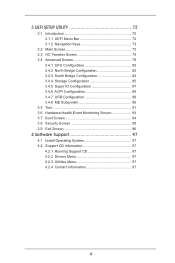
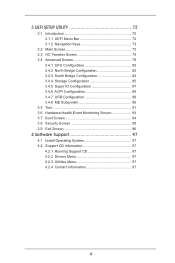
... 3.4.4 Storage Configuration 85 3.4.5 Super IO Configuration 87 3.4.6 ACPI Configuration 89 3.4.7 USB Configuration 89 3.4.8 ME Subsystem 90 3.5 Tool 91 3.6 Hardware Health Event Monitoring Screen 93 3.7 Boot Screen 94 3.8 Security Screen 95 3.9 Exit Screen 96
4 Software Support 97
4.1 Install Operating System 97 4.2 Support CD Information 97
4.2.1 Running Support CD 97 4.2.2 Drivers...
User Manual - Page 5


... x Serial ATA (SATA) HDD Power Cables (Optional) 1 x I/O Panel Shield 1 x Front USB 3.0 Panel 4 x HDD Screws 6 x Chassis Screws 1 x Rear USB 3.0 Bracket 2 x ASRock SLI_Bridge Cards 1 x ASRock SLI_Bridge_3S Card 1 x ASRock 3-Way SLI Bridge Card
ASRock Reminds You... To get better performance in Windows® 7 / 7 64-bit / VistaTM / VistaTM 64bit, it is recommended to set the BIOS option in Storage...
User Manual - Page 10
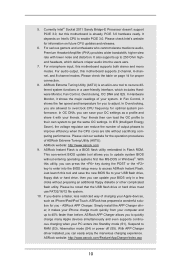
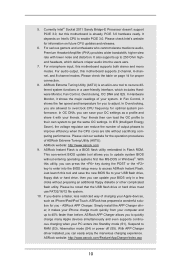
... Flash ROM. This convenient BIOS update tool allows you to update system BIOS without entering operating systems first like MS-DOS or Windows®. With this utility, you can press the key during the POST or the key to enter into the BIOS setup menu to access ASRock Instant Flash. Just launch this tool and save the new BIOS file to your USB flash drive...
User Manual - Page 11
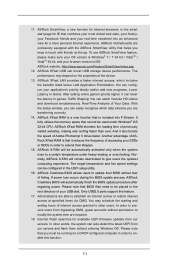
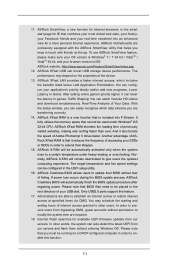
... in the UEFI setup utility.
16. ASRock Crashless BIOS allows users to update their BIOS without fear of failing. If power loss occurs during the BIOS update process, ASRock Crashless BIOS will automatically finish the BIOS update procedure after regaining power. Please note that BIOS files need to be placed in the root directory of your USB disk. Only USB2.0 ports support this feature.
17...
User Manual - Page 33
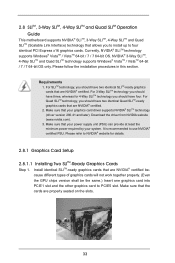
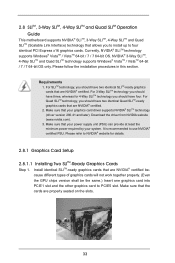
... driver supports NVIDIA® SLITM technology (driver version 280.41 and later). Download the driver from NVIDIA website (www.nvidia.com). 3. Make sure that your power supply unit (PSU) can provide at least the minimum power required by your system. It is recommended to use NVIDIA® certified PSU. Please refer to NVIDIA® website for details.
2.8.1 Graphics Card Setup
2.8.1.1 Installing...
User Manual - Page 39


... supported with Windows® VistaTM / 7 OS only. Please check AMD's website for CrossFireXTM driver updates.
1. If a customer incorrectly configures their system they will not see the performance benefits of CrossFireXTM. All three CrossFireXTM components, a CrossFireXTM Ready graphics card, a CrossFireXTM Ready motherboard and a CrossFireXTM Edition co-processor graphics card, must be installed...
User Manual - Page 43
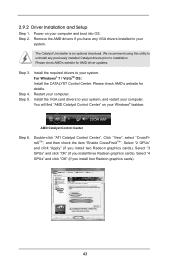
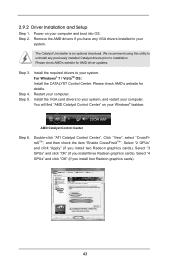
... download. We recommend using this utility to uninstall any previously installed Catalyst drivers prior to installation. Please check AMD's website for AMD driver updates.
Step 3.
Step 4. Step 5.
Install the required drivers to your system. For Windows® 7 / VistaTM OS: Install the CATALYST Control Center. Please check AMD's website for details. Restart your computer. Install the VGA card...
User Manual - Page 72
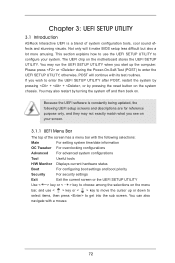
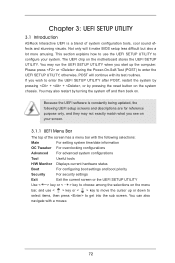
...BIOS setup less difficult but also a lot more amusing. This section explains how to use the UEFI SETUP UTILITY to configure your system. The UEFI chip on the motherboard stores the UEFI SETUP UTILITY. You may run the UEFI SETUP UTILITY when you start up the computer. Please press or during the Power...Because the UEFI software is constantly being updated, the following UEFI setup screens and ...
User Manual - Page 97
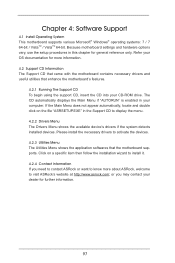
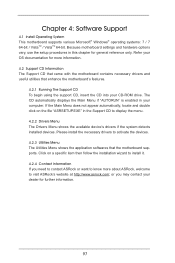
... CD-ROM drive. The CD automatically displays the Main Menu if "AUTORUN" is enabled in your computer. If the Main Menu does not appear automatically, locate and double click on the file "ASRSETUP.EXE" in the Support CD to display the menu. 4.2.2 Drivers Menu The Drivers Menu shows the available device's drivers if the system detects installed devices. Please install the necessary drivers to...
Quick Installation Guide - Page 36
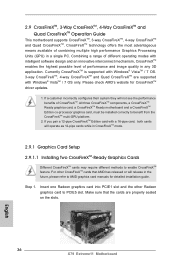
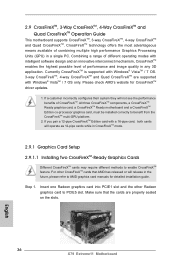
... supported with Windows® VistaTM / 7 OS only. Please check AMD's website for CrossFireXTM driver updates.
1. If a customer incorrectly configures their system they will not see the performance benefits of CrossFireXTM. All three CrossFireXTM components, a CrossFireXTM Ready graphics card, a CrossFireXTM Ready motherboard and a CrossFireXTM Edition co-processor graphics card, must be installed...
Quick Installation Guide - Page 40
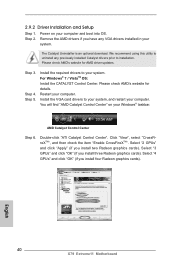
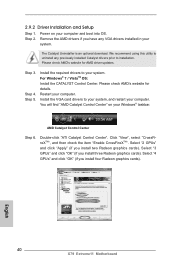
... download. We recommend using this utility to uninstall any previously installed Catalyst drivers prior to installation. Please check AMD's website for AMD driver updates.
Step 3.
Step 4. Step 5.
Install the required drivers to your system. For Windows® 7 / VistaTM OS: Install the CATALYST Control Center. Please check AMD's website for details. Restart your computer. Install the VGA card...
LSI Mega RAID Storage Manager Guide - Page 2


... read operations, upgrading firmware, and running consistency checks on drive groups that support redundancy. For more information, see the Maintaining and Managing Storage Configurations topic.
Hardware Requirements
The hardware requirements for the MegaRAID Storage Manager software are as follows:
• PC-compatible computer with an IA-32 (32-bit) Intel Architecture processor or an EM64T...
LSI Mega RAID Storage Manager Guide - Page 3


..., or Microsoft Windows 7 operating system, follow these steps:
1. Insert the MegaRAID Storage Manager software installation CD in the CD-ROM drive. If necessary, find and double-click the setup.exe file to start the installation program.
2. In the Welcome screen that appears, click Next. If the MegaRAID Storage Manager software is already installed on this system, an upgraded installation occurs...
LSI Mega RAID Storage Manager Guide - Page 5
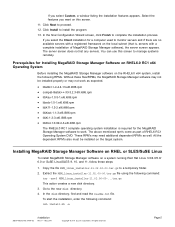
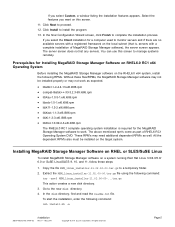
...servers. You can use this screen to manage systems remotely.
Prerequisites for Installing MegaRAID Storage Manager Software on RHEL6.0 RC1 x64 Operating System
Before installing the MegaRAID Storage Manager software on the RHEL6.0 x64 system, install the following RPMs. Without these files/RPMs, the MegaRAID Storage Manager software may not be installed properly or may not work as expected.
•...
LSI Mega RAID Storage Manager Guide - Page 7
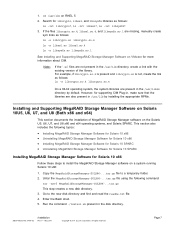
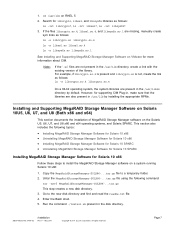
... that the libraries are also present in /usr/lib by installing the appropriate RPMs.
Installing and Supporting MegaRAID Storage Manager Software on Solaris 10U5, U6, U7, and U8 (Both x86 and x64)
This section documents the installation of MegaRAID Storage Manager software on the Solaris U5, U6, U7, and U8 x86 and x64 operating systems, and Solaris SPARC. This section also includes...
LSI Mega RAID Storage Manager Guide - Page 14
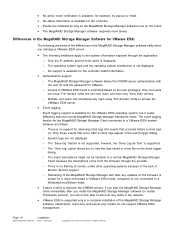
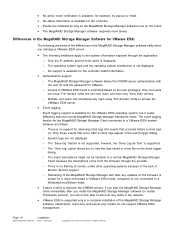
... Monitor Service support.
- Refreshing of the MegaRAID Storage Manager GUI after any updates on the firmware is slower for a client connected to VMware ESXi hosts, compared to one connected to a Windows/Linux/Solaris hosts.
• It takes a while to discover the CIMOM servers. If you start the MegaRAID Storage Manager
client immediately after you install the MegaRAID Storage Manager software...
LSI Mega RAID Storage Manager Guide - Page 19


.../sas/sas_TrapDestination.conf file and add the IP address as
shown in the following excerpt:
Agent Service needs the IP addresses to sent trap # The trap destination may be specified in this file # or using snmpd.conf file. Following indicators can # be set on "TrapDestInd" to instruct the agent to # pick the IPs as the...
LSI Mega RAID Storage Manager Guide - Page 24
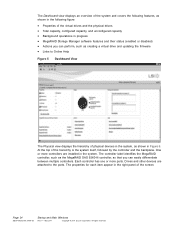
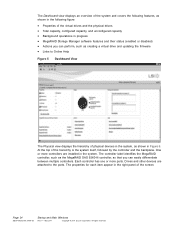
... as creating a virtual drive and updating the firmware • Links to Online Help
Figure 5 Dashboard View
The Physical view displays the hierarchy of physical devices in the system, as shown in Figure 6. At the top of the hierarchy is the system itself, followed by the controller and the backplane. One or more controllers are installed in the system...
LSI Mega RAID Storage Manager Guide - Page 97


... main menu window, click on the icon of the controller you need to upgrade.
2. On the main menu screen, select Go To->Controller->Update Controller Firmware. 3. Click Browse for the .rom flash update file, as shown in the following figure.
Figure 76 Locate the Controller Firmware File
4. After you locate the file, click Open.
The MegaRAID Storage Manager software displays the version of the...

