ASRock J3455B-ITX driver and firmware
Related ASRock J3455B-ITX Manual Pages
Download the free PDF manual for ASRock J3455B-ITX and other ASRock manuals at ManualOwl.com
User Manual - Page 4


... 2 Installation
9
2.1 Installing Memory Modules (SO-DIMM)
10
2.2 Expansion Slot (PCI Express Slot)
12
2.3 Jumpers Setup
13
2.4 Onboard Headers and Connectors
14
Chapter 3 Software and Utilities Operation
18
3.1 Installing Drivers
18
3.2 ASRock Live Update & APP Shop
19
3.2.1 UI Overview
19
3.2.2 Apps
20
3.2.3 BIOS & Drivers
23
3.2.4 Setting
24
Chapter 4 UEFI SETUP UTILITY...
User Manual - Page 6


... You may find the latest VGA cards and CPU support list on ASRock's website as well. ASRock website http://www.asrock.com.
1.1 Package Contents
• ASRock J3455B-ITX/J3355B-ITX Motherboard (Mini-ITX Form Factor) • ASRock J3455B-ITX/J3355B-ITX Quick Installation Guide • ASRock J3455B-ITX/J3355B-ITX Support CD • 2 x Serial ATA (SATA) Data Cables (Optional) • 1 x I/O Panel...
User Manual - Page 8


.../ESD Protection (ASRock Full Spike
Protection) • Supports LAN Cable Detection • Supports Energy Efficient Ethernet 802.3az • Supports PXE
Rear Panel I/O
• 1 x PS/2 Mouse Port • 1 x PS/2 Keyboard Port • 1 x Parallel Port (ECP/EPP Support) • 1 x Serial Port: COM1 • 1 x D-Sub Port • 1 x HDMI Port • 1 x USB 2.0 Port (Supports ESD Protection...
User Manual - Page 9


... support
Hardware Monitor
• CPU/Chassis temperature sensing • CPU/Chassis Fan Tachometer • CPU/Chassis Quiet Fan (Auto adjust chassis fan speed by
CPU temperature) • CPU/Chassis Fan multi-speed control • Voltage monitoring: +12V, +5V, +3.3V, CPU Vcore
OS
• Microsoft® Windows® 10 64-bit
* For the updated Windows® 10 driver, please visit ASRock...
User Manual - Page 13


... is required to use an HD front panel audio module and enable the multichannel audio feature through the audio driver.
Please set Speaker Configuration to "7.1 Speaker"in the Realtek HD Audio Manager.
Function of the Audio Ports in 7.1-channel Configuration:
Port
Light Blue (Rear panel) Lime (Rear panel) Pink (Rear panel) Lime (Front panel)
Function
Rear Speaker Out Front...
User Manual - Page 23


Chapter 3 Software and Utilities Operation
3.1 Installing Drivers
The Support CD that comes with the motherboard contains necessary drivers and useful utilities that enhance the motherboard's features.
Running The Support CD
To begin using the support CD, insert the CD into your CD-ROM drive. The CD automatically displays the Main Menu if "AUTORUN" is enabled in your computer. If the Main Menu ...
User Manual - Page 24


J3455B-ITX J3355B-ITX
3.2 ASRock Live Update & APP Shop
The ASRock Live Update & APP Shop is an online store for purchasing and downloading software applications for your ASRock computer. You can quickly and easily install various apps and support utilities, such as USB Key, XFast LAN, XFast RAM and more. With ASRock APP Shop, you can optimize your system and keep your motherboard up to date ...
User Manual - Page 25


...is selected, you will see all the available apps on screen for you to download.
Installing an App
Step 1 Find the app you want to install.
The most recommended app appears on the left side of the screen. The... it or not.
- The red icon displays the price or "Free" if the app is free of charge. - The green "Installed" icon means the app is installed on your computer. Step 2 Click on the app icon to...
User Manual - Page 26


Step 3 If you want to install the app, click on the red icon
J3455B-ITX J3355B-ITX
to start downloading.
Step 4
When installation completes, you can find the green "Installed" icon appears on the upper right corner.
English
To uninstall it, simply click on the trash can icon . *The trash icon may not appear for certain apps.
21
User Manual - Page 27
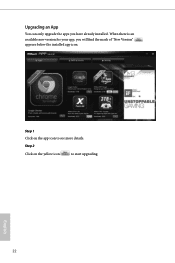
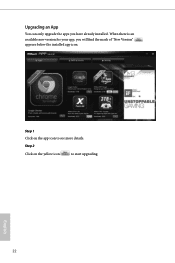
Upgrading an App
You can only upgrade the apps you have already installed. When there is an available new version for your app, you will find the mark of "New Version" appears below the installed app icon.
Step 1 Click on the app icon to see more details.
Step 2
Click on the yellow icon
to start upgrading.
English
22
User Manual - Page 28


J3455B-ITX J3355B-ITX
3.2.3 BIOS & Drivers
Installing BIOS or Drivers
When the "BIOS & Drivers" tab is selected, you will see a list of recommended or critical updates for the BIOS or drivers. Please update them all soon.
Step 1 Please check the item information before update. Click on Step 2
to see more details.
Click to select one or more items you want to update. Step 3
Click Update to ...
User Manual - Page 29


3.2.4 Setting
In the "Setting" page, you can change the language, select the server location, and determine if you want to automatically run the ASRock Live Update & APP Shop on Windows startup.
24
English
User Manual - Page 30


J3455B-ITX J3355B-ITX
Chapter 4 UEFI SETUP UTILITY
4.1 Introduction
This section explains how to use the UEFI SETUP UTILITY to configure your system. You may run the UEFI SETUP UTILITY by pressing or right after you power on the computer, otherwise, the Power...then back on.
Because the UEFI software is constantly being updated, the following UEFI setup screens and descriptions are for reference ...
User Manual - Page 43


... optical disk drive to install the drivers from our support CD, Easy Driver Installer is a handy tool in the UEFI that installs the LAN driver to your system via an USB storage device, then downloads and installs the other required drivers automatically.
Instant Flash
Save UEFI files in your USB storage device and run Instant Flash to update your UEFI.
Internet Flash - DHCP (Auto IP), Auto
ASRock...
User Manual - Page 44


Network Configuration
Use this to configure internet connection settings for Internet Flash.
J3455B-ITX J3355B-ITX
Internet Setting
Enable or disable sound effects in the setup utility.
UEFI Download Server
Select a server to download the UEFI firmware.
English
39
Quick Installation Guide - Page 7


... You may find the latest VGA cards and CPU support list on ASRock's website as well. ASRock website http://www.asrock.com.
1.1 Package Contents
• ASRock J3455B-ITX/J3355B-ITX Motherboard (Mini-ITX Form Factor) • ASRock J3455B-ITX/J3355B-ITX Quick Installation Guide • ASRock J3455B-ITX/J3355B-ITX Support CD • 2 x Serial ATA (SATA) Data Cables (Optional) • 1 x I/O Panel...
Quick Installation Guide - Page 10


... support
Hardware Monitor
• CPU/Chassis temperature sensing • CPU/Chassis Fan Tachometer • CPU/Chassis Quiet Fan (Auto adjust chassis fan speed by
CPU temperature) • CPU/Chassis Fan multi-speed control • Voltage monitoring: +12V, +5V, +3.3V, CPU Vcore
OS
• Microsoft® Windows® 10 64-bit
* For the updated Windows® 10 driver, please visit ASRock...
Quick Installation Guide - Page 123


... Controller (xHCI) drivers packed into the ISO file.
Requirements
• A Windows® 7 installation disk or USB drive • A Windows® PC • Win7 USB Patcher (included in the ASRock Support CD or downloaded from
website)
Scenarios You have an ODD and PS/2 ports:
If there is an optical disc drive, PS/2 ports and PS/2 Keyboard or mouse on your computer, you can skip the instructions...
Quick Installation Guide - Page 124


Instructions
Step 1 Insert the Windows® 7 installation disk or USB drive to your system. Step 2 Extract the tool (Win7 USB Patcher) and launch it. Step 3 Select how you want to install Windows 7 later.
Step 4 Locate your Win7 source folder or your ISO file.
122
English
Quick Installation Guide - Page 125


Step 5 Select the USB storage, compact disk or destination folder for the new Windows 7 installation file.
Step 6 Click "Start" to begin.
Step 7 Now you are able to install Windows® 7 on Braswell or Skylake with the new burned CD. Or please use the patched ISO image to make an OS USB drive to install the OS.
123
English

