ASRock P4Dual-880Pro driver and firmware
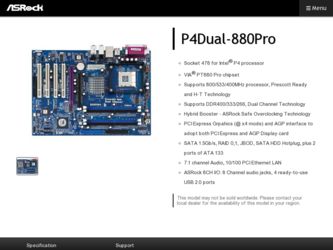
Related ASRock P4Dual-880Pro Manual Pages
Download the free PDF manual for ASRock P4Dual-880Pro and other ASRock manuals at ManualOwl.com
User Manual - Page 3


... of CPU Fan and Heatsink 13 2.3 Installation of Memory Modules (DIMM 14 2.4 Expansion Slots (PCI, AGP, and PCI Express Graphics
Slots 16 2.5 Surround Display Feature 16 2.6 Jumpers Setup 17 2.7 Onboard Headers and Connectors 18 2.8 Serial ATA (SATA) Hard Disks Installation 21 2.9 Hot Plug and Hot Swap Functions for SATA HDDs ....... 21 2.10 Installing Windows 2000 / Windows XP With RAID...
User Manual - Page 4


3.4 Hardware Health Event Monitoring Screen 35 3.5 Boot Screen 35
3.5.1 Boot Settings Configuration 36 3.5.2 Boot Device Priority 36 3.6 Security Screen 37 3.7 Exit Screen 38
4. Software Support 39
4.1 Install Operating System 39 4.2 Support CD Information 39
4.2.1 Running Support CD 39 4.2.2 Drivers Menu 39 4.2.3 Utilities Menu 39 4.2.4 Contact Information 39
4
User Manual - Page 5


... memory and CPU support lists on ASRock website as well. ASRock website http://www.asrock.com
1.1 Package Contents
ASRock P4Dual-880Pro Motherboard (ATX Form Factor: 12.0-in x 8.6-in, 30.5 cm x 21.8 cm)
ASRock P4Dual-880Pro Quick Installation Guide ASRock P4Dual-880Pro Support CD One 80-conductor Ultra ATA 66/100/133 IDE Ribbon Cable One Ribbon Cable for a 3.5-in Floppy Drive One Serial ATA (SATA...
User Manual - Page 7


...the proper installation of PCI Express VGA card, please refer to the installation guide on page 16. 6. Power Management for USB 2.0 works fine under Microsoft® Windows® XP SP1 / 2000 SP4. It may not work properly under Microsoft® Windows® 98 / ME. 7. For microphone input, this motherboard supports both stereo and mono modes. For audio output, this motherboard supports 2-channel...
User Manual - Page 9


...http://www.asrock.com/support/index.htm
1.4 Supported PCI Express VGA Card List for PCI Express Graphics Slot (PCI Express x 4)
(for Windows 2000/Windows XP)
Graphics Chip Model Name Vendor
n-VIDIA ATI
MSI PCX5750 LEADTEK PX6200 TC/TDH GIGABYTE GV-NX66128D ASUS EN5750 SPARKLE G eForce 6200TC ALBATRON GeForce 6200TC ASUS EN6800 ASUS EN6200GE-128MB ALBATRON 6600GT-128MB LEADTEK PX6600 PCIE 128MB...
User Manual - Page 12


2. Installation
P4Dual-880Pro is an ATX form factor (12.0-in x 8.6-in, 30.5 cm x 21.8 cm) motherboard. Before you install the motherboard, study the configuration of your chassis to ensure that the motherboard fits into it.
Pre-installation Precautions
Take note of the following precautions before you install motherboard components or change any motherboard settings. 1. Unplug the power cord from ...
User Manual - Page 13


... Lever Up to 90°
STEP 2/STEP 3: Match The CPU Marked Corner to The Socket Marked Corner
STEP 4: Push Down And Lock The Socket Lever
2.2 Installation of CPU Fan and Heatsink
This motherboard adopts 478-pin CPU socket to support Intel® Pentium® 4 / Celeron® CPU. It requires larger heatsink and cooling fan to dissipate heat...
User Manual - Page 14


2.3 Installation of Memory Modules (DIMM)
P4Dual-880Pro motherboard provides four 184-pin DDR (Double Data Rate) DIMM slots, and supports Dual Channel Memory Technology. For dual channel configuration, you always need to install identical (the same brand, speed, size and chip-type) DDR DIMM pair in the slots of the same color. In other words, you have to install identical...
User Manual - Page 15


Installing a DIMM
Please make sure to disconnect power supply before adding or removing DIMMs or the system components. Step 1. Unlock a DIMM slot by pressing the ...slot.
notch break
notch break
The DIMM only fits in one correct orientation. It will cause permanent damage to the motherboard and the DIMM if you force the DIMM into the slot at incorrect orientation. Step 3. Firmly insert the DIMM into...
User Manual - Page 16


... P4Dual-880Pro motherboard. PCI slots: PCI slots are used to install expansion cards that have the 32-bit PCI
interface. AGP slot: The AGP slot is used to install a graphics card. The ASRock AGP slot has
a special design of clasp that can securely fasten the inserted graphics card. AGP slot is used to install AGP expansion cards. For the information of the compatible AGP VGA cards...
User Manual - Page 17


... Display Feature
Thanks to ASRock patented PCI Express Graphics Technology, this motherboard supports Surround Display upgrade. With the external add-on AGP VGA card and PCI Express VGA card, you can easily enjoy the benefits of Surround Display feature. For the detailed instruction, please refer to the document at the following path in the Support CD: ..\ Surround Display
2.6 Jumpers Setup...
User Manual - Page 20


... the CPU fan cable to this connector and match the black wire to the ground pin.
Game Connector
(15-pin GAME1) (see p.10, No. 23)
ATX Power Connector
(20-pin ATXPWR1) (see p.10, No. 30)
+5V JBB1 JBX MIDI_OUT
JBY
JBB2
MIDI_IN
Connect a Game cable to this connector if the Game port bracket is installed.
1
+5V...
User Manual - Page 21


...SATA) Hard Disks Installation
This motherboard adopts VIA VT8237R southbridge chipset that supports Serial ATA (SATA) hard disks and RAID functions. You may install SATA hard disks on this motherboard for internal storage devices. This section will guide you to install the SATA hard disks. STEP 1: Install the SATA hard disks into the drive bays of your chassis. STEP 2: Connect the SATA power cable...
User Manual - Page 22


2.10 Installing Windows 2000 / Windows XP With RAID Functions
If you want to install Windows 2000 / Windows XP OS on your SATA HDDs with RAID functions, please follow the below steps. STEP 1: Make a SATA Driver Diskette.
A. Insert the ASRock Support CD into your optical drive to boot your system.
B. During POST at the beginning of system boot-up, press key,and then a window for boot devices ...
User Manual - Page 23


...you want to install Windows 98 / Windows ME on your SATA HDDs without RAID functions, you don't have to set up BIOS. Please install Windows 98 / Windows ME OS on your system directly.
STEP 1: Set Up BIOS. (Only for Windows 2000 / XP.) A. Enter BIOS SETUP UTILITY Advanced screen
IDE Configuration.
B. Set the "SATA Operation Mode" option from [RAID] to [non-RAID].
STEP 2: Install Windows 98 / ME...
User Manual - Page 24


...BIOS SETUP UTILITY to configure your system. The Flash Memory on the motherboard stores the BIOS SETUP UTILITY. You may run the BIOS SETUP UTILITY when you start up the computer. Please press during the Power-On-Self-Test (POST) to enter the BIOS SETUP...and then back on.
Because the BIOS software is constantly being updated, the following BIOS setup screens and descriptions are for reference ...
User Manual - Page 27


...® Windows® XP. Set to [Auto] if using Microsoft® Windows® XP, or Linux kernel version 2.4.18 or higher. This option will be hidden if the installed CPU does not support Hyper-Threading technology.
3.3.2 Chipset Configuration
BIOS SETUP UTILITY Advanced
Chipset Configuration
DRAM Frequency Flexibility Option DRAM CAS# Latency DRAM Command Rate DRAM Bus Selection
[Auto...
User Manual - Page 30


... to operate RAID function on SATA HDDs, please select [non-RAID]. However, if you want to install Windows 98 / ME on SATA HDDs without RAID functions, you still have to select [RAID].
IDE Device Configuration You may set the IDE configuration for the device that you specify. We will use the "Primary IDE Master" as the example in the following instruction, which...
User Manual - Page 31


... item to configure the type of the IDE device that you specify. Configuration options: [Not Installed], [Auto], [CD/DVD], and [ARMD]. [Not Installed]: Select [Not Installed] to disable the use of IDE device. [Auto]: Select [Auto] to automatically detect the hard disk drive.
After selecting the hard disk information into BIOS, use a disk utility, such as FDISK, to partition and...
User Manual - Page 39


...-ROM drive. The CD automatically displays the Main Menu if "AUTORUN" is enabled in your computer. If the Main Menu did not appear automatically, locate and double click on the file "ASSETUP.EXE" from the BIN folder in the Support CD to display the menus.
4.2.2 Drivers Menu
The Drivers Menu shows the available devices drivers if the system detects installed devices. Please install...

