ASRock K7VM3 driver and firmware

Related ASRock K7VM3 Manual Pages
Download the free PDF manual for ASRock K7VM3 and other ASRock manuals at ManualOwl.com
User Manual - Page 3


...12 2.7 Jumpers Setup 13 2.8 Connectors 16
3 BIOS Setup 18
3.1 BIOS Setup Utility 18 3.1.1 BIOS Menu Bar 18 3.1.2 Legend Bar 18
3.2 Main Menu 19 3.3 Advanced, Security, Power, Boot, and Exit Menus ...... 21
4 Software Support 22
4.1 Installing Operating System 22 4.2 Support CD Information 22
4.2.1 Running Support CD 22 4.2.2 Drivers Menu 22 4.2.3 Utilities Menu 22 4.2.4 ASRock "PC-DIY...
User Manual - Page 4


... latest memory and CPU support lists on ASRock website as well. ASRock website http://www.asrock.com
1.1 Package Contents
ASRock K7VM3 motherboard (Micro ATX form factor: 9.6" x 7.5", 24.4 x 19.1 cm)
ASRock K7VM3 Quick Installation Guide ASRock AMD-VIA Series Support CD 1 cable for IDE devices (1 x ATA 66/100/133) 1 cable for floppy drive (1 x ribbon cable) 1 ASRock I/O shield 1 COM port bracket...
User Manual - Page 5


..., supports USB 2.0, ATA 133
Memory:
2 DDR DIMM slots: DDR1 and DDR2
PC2100 (DDR266) / PC2700 (DDR333), Max. 2GB
IDE:
IDE1: ATA 133 / Ultra DMA Mode 6;
IDE2: ATA 133 / Ultra DMA Mode 6;
Can connect up to 4 IDE devices
Floppy Port:
Supports 2 floppy disk drives
Audio:
5.1channels AC'97 Audio
LAN:
Speed: 802.3u (10/100 Ethernet), supports Wake-On-LAN
Hardware Monitor: CPU temperature...
User Manual - Page 6


...® Windows® 98/ ME. Please refer to Microsoft® official document at http://www.microsoft.com/whdc/hwdev/bus/USB/USB2support.mspx
4. Although K7VM3 offers stepless control, it is not recommended to perform over clocking. When the CPU frequency of K7VM3 is set to perform over clocking, other clocks, such as PCI clock, AGP clock, and Memory clock will...
User Manual - Page 9


Chapter 2 Installation
K7VM3 is a Micro ATX form factor (9.6" x 7.5", 24.4 x 19.1 cm) motherboard. Before you install the motherboard, study the configuration of your chassis to ensure that the motherboard fits into it.
Make sure to unplug the power cord before installing or removing the motherboard. Failure to do so may cause physical injuries to you and damages to motherboard components.
2.1 ...
User Manual - Page 10


... 1: Lift Up The Socket Lever
Socket Marked Corner
CPU Marked Corner
STEP 2/STEP 3: Match The CPU Marked Corner to The Socket Marked Corner
STEP 4: Push Down And Lock The Socket Lever
2.4 Installation of CPU Fan and Heatsink
This motherboard adopts 462-pin CPU socket to support AMD Athlon XP / Duron CPU. It requires larger heatsink and cooling fan...
User Manual - Page 11


2.5 Installation of Memory Modules (DIMM)
K7VM3 motherboard provides two 184-pin DDR (Double Data Rate) DIMM slots. Please make sure to disconnect power supply before adding or removing DIMMs or the system components.
Step 1. Unlock a DIMM slot by pressing the retaining clips outward. Step 2. Align a DIMM on the ...
User Manual - Page 12


... K7VM3 motherboard. PCI slots: PCI slots are used to install expansion cards that have the 32-bit PCI
interface. AMR slot: AMR slot is used to insert an AMR modem card with v.92 Modem
functionality. AGP slot: The AGP slot is used to install a graphics card.
The ASRock AGP slot has a special locking mechanism which can securely fasten the graphics card inserted.
Installing an expansion card...
User Manual - Page 18


Chapter 3 BIOS Setup
3.1 BIOS Setup Utility
This section explains how to use the BIOS Setup Utility to configure your system. The Flash Memory on the motherboard stores the BIOS Setup Utility. You may run the BIOS Setup Utility when you start up the computer. Please press during the Power-On-Self-Test (POST) to enter the BIOS Setup Utility, otherwise, POST continues with its test routines. If you...
User Manual - Page 19


... highlighted field Loads all setup items to the default values Saves changes and exits BIOS Setup
3.2 Main Menu
When you enter the BIOS Setup Utility, the following screen appears.
Main Advanced
System Date System Time
Floppy Drives IDE Devices
BIOS Version Processor Type Processor Speed L1 Cache Size L2 Cache Size Total Memory
DDR1 DDR2
AMIBIOS SETUP UTILITY - VERSION 3.31a Security Power Boot...
User Manual - Page 20


... already formatted on an older system, the BIOS Setup may detect incorrect parameters. In these cases, select [User] to manually enter the IDE hard disk drive parameters.
After entering the hard disk information into BIOS, use a disk utility, such as FDISK, to partition and format new IDE hard disk drives. This is necessary so that you can write or read...
User Manual - Page 21


... to determine the correct value. Maximum Capacity This field shows the drive's maximum capacity as calculated by the BIOS based on the drive information you entered. LBA Mode This allows user to select the LBA mode for a hard disk > 512 MB under DOS and Windows; for Netware and UNIX user, select [Off] to disable the...
User Manual - Page 22


... Support CD to display the menus.
4.2.2 Drivers Menu
The Drivers Menu shows the available devices drivers if the system detects installed devices. Please install the necessary drivers to activate the devices.
4.2.3 Utilities Menu
The Utilities Menu shows the applications software that the motherboard supports. Click on a specific item then follow the installation wizard to install it.
4.2.4 ASRock...
User Manual - Page 24


... share memory is selected. Please do not select [None] if AGP or PCI graphics card is not inserted. PCI Delay Transaction: Enable PCI Delay Transaction feature will free the PCI Bus when the CPU is accessing 8-bit ISA cards. Disable this feature when using ISA cards that are not PCI 2.1 compliant. USB Controller: Use this to enable or disable the use of USB controller. USB Device Legacy Support...
User Manual - Page 25


... the installed PCI expansion cards' specifications require other settings.
Primary Graphics Adapter: Select PCI or AGP as the primary graphics adapter.
Peripheral Configuration:
Advanced
AMIBIOS SETUP UTILITY - VERSION 3.31a
Peripheral Configuration
[ Setup Help ]
OnBoard FDC OnBoard Serial Port OnBoard Infrared Port OnBoard Parallel Port
Parallel Port Mode EPP Version Parallel Port IRQ...
User Manual - Page 28


3. Power Setup Menu
Main Advanced
AMIBIOS SETUP UTILITY - VERSION 3.31a Security Power Boot Exit
Suspend To RAM Repost Video on STR Resume Restore on AC / Power Loss Ring-In Power On PCI Devices Power On PS / 2 Keyboard Power On RTC Alarm Power On
RTC Alarm Date RTC Alarm Hour RTC Alarm Minute RTC Alarm Second
Disabled Disabled Power Off Disabled Disabled Disabled Disabled 15 12...
Quick Installation Guide - Page 1
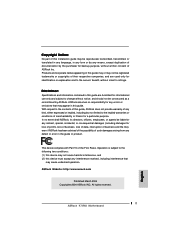
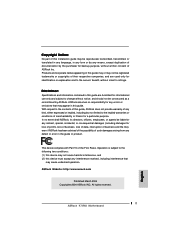
... Part 15 of the FCC Rules. Operation is subject to the following two conditions: (1) this device may not cause harmful interference, and (2) this device must accept any interference received, including interference that
may cause undesired operation.
ASRock Website: http://www.asrock.com
Published March 2004 Copyright©2004 ASRock INC. All rights reserved.
1 ASRock K7VM3 Motherboard
English
Quick Installation Guide - Page 4
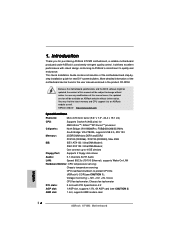
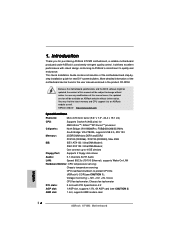
..., supports USB 2.0, ATA 133
Memory:
2 DDR DIMM slots: DDR1 and DDR2
PC2100 (DDR266) / PC2700 (DDR333), Max. 2GB
IDE:
IDE1: ATA 133 / Ultra DMA Mode 6;
IDE2: ATA 133 / Ultra DMA Mode 6;
Can connect up to 4 IDE devices
Floppy Port:
Supports 2 floppy disk drives
Audio:
5.1 channels AC'97 Audio
LAN:
Speed: 802.3u (10/100 Ethernet), supports Wake-On-LAN
Hardware Monitor: CPU temperature...
Quick Installation Guide - Page 5


... 1 extra set of header for two additional USB 2.0 ports upgrade (see CAUTION 3) PS/2: 1 keyboard port / 1 mouse port; 1 RJ 45 port; 4 rear default USB 2.0 ports; 1 VGA port; 1 parallel port: ECP/EPP support; Audio Jack: Line Out / Line In / Microphone + Game port AMI legal BIOS; Supports "Plug and Play"; ACPI 1.1 compliance wake up events; SMBIOS 2.3.1 support; CPU frequency stepless control (only...
Quick Installation Guide - Page 12


... the predetermined choices. For the detailed information about BIOS Setup, please refer to the User Manual (PDF file) contained in the Support CD.
4. Software Support CD information
This motherboard supports various Microsoft® Windows® operating systems: 98 SE/ ME / 2000 / XP. The Support CD that came with the motherboard contains necessary drivers and useful utilities that will enhance...

