Acer AL1511 driver and firmware
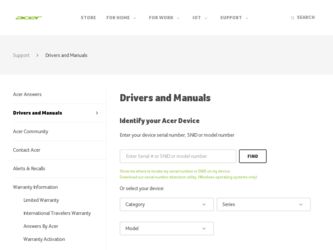
Related Acer AL1511 Manual Pages
Download the free PDF manual for Acer AL1511 and other Acer manuals at ManualOwl.com
al1511ug.pdf - Page 1


...MONITORS 3
BEFORE YOU OPERATE THE MONITOR 3 FEATURES 3 PACKING LIST 3 INSTALLATION INSTRUCTIONS 4 CONTROLS AND CONNECTORS 5 ADJUSTING THE VIEWING ANGLE 6
OPERATING INSTRUCTIONS 7 GENERAL INSTRUCTIONS 7 HOW TO ADJUST A SETTING 9 ADJUSTING THE PICTURE 9-10 PLUG AND PLAY 11
TECHNICAL SUPPORT(FAQ 12-13 ERROR MESSAGE & POSSIBLE SOLUTION ------- 14
APPENDIX 15 SPECIFICATIONS 15-16 FACTORY...
al1511ug.pdf - Page 2
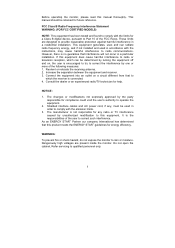
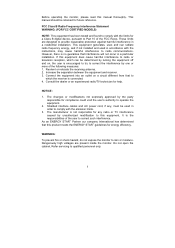
... for a Class B digital device, pursuant to Part 15 of the FCC Rules. These limits are designed to provide reasonable protection against harmful interference in a residential installation. This equipment generates, uses... interface cables and AC power cord, if any, must be used in order to comply with the emission limits.
3. The manufacturer is not responsible for any radio or TV interference caused...
al1511ug.pdf - Page 3
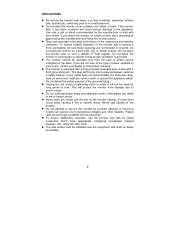
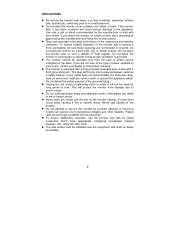
... kit approved by the manufacturer and follow the kit instructions.
z Slots and openings in the back and bottom...a grounded power outlet as a safety feature. If your outlet does not accommodate the three-wire plug, have an electrician install the correct... refer all servicing to qualified service personnel.
z To ensure satisfactory operation, use the monitor only with UL listed computers which have ...
al1511ug.pdf - Page 4
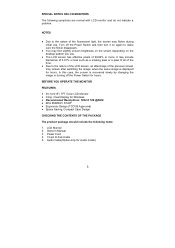
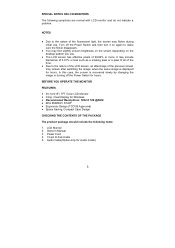
...the
desktop ...Display for Windows • Recommened Resolutions: 1024 X 768 @60Hz • EPA ENERGY STAR® • Ergonomic Design (TCO'99 Approved) • Space Saving, Compact Case Design
CHECKING THE CONTENTS OF THE PACKAGE
The product package should include the following items:
1. LCD Monitor 2. Owner's Manual 3. Power Cord 4. 15-pin D-Sub Cable 5. Audio Cable(Option-only for Audio...
al1511ug.pdf - Page 5
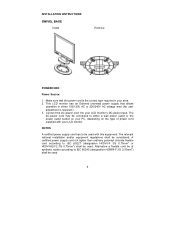
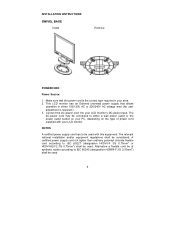
INSTALLATION INSTRUCTIONS
SWIVEL BASE IVEL BASE
Install
Remove
POWERCORD
Power Source:
1. Make sure that the power cord is the correct type required in your area. 2. This LCD monitor has an External universal power supply that allows
operation in either 100/120V AC or 220/240V AC voltage area (No user adjustment is required.) 3. Connect the AC-power cord...
al1511ug.pdf - Page 6
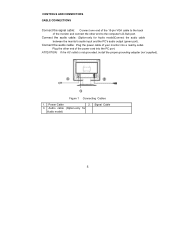
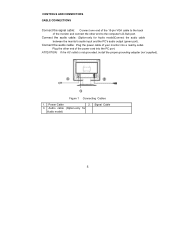
CONTROLS AND CONNECTORS
CABLE CONNECTIONS
Connect the signal cable: Connect one end of the 15-pin VGA cable to the back of the monitor and connect the other end to the computer's D-Sub port.
Connect the audio cable: (Option-only for Audio model)Connect the audio cable between the monitor's audio input and the PC's audio output (green port).
Connect the audio cable: Plug the power cable of your ...
al1511ug.pdf - Page 9
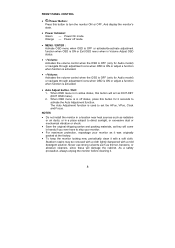
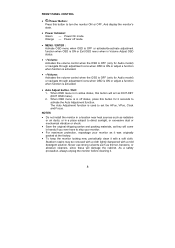
FRONT PANEL CONTROL
• /Power Button:
Press this button to turn the monitor ON or OFF, And display the monitor's state.
• Power Indicator:
Green - Power On mode. Orange - Power off mode.
• MENU...Auto Adjustment function. The Auto Adjustment function is used to set the HPos, VPos, Clock and Focus.
NOTES
• Do not install the monitor in a location near heat sources such as ...
al1511ug.pdf - Page 10
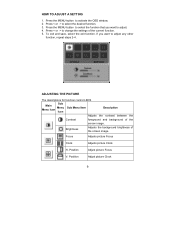
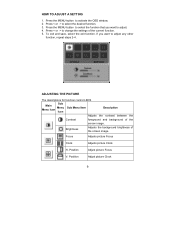
... the OSD window. 2. Press < or > to select the desired function. 3. Press the MENU-button to select the function that you want to adjust. 4. Press < or > to change the settings of the ...current function. 5. To exit and save, select the exit function. If you want to adjust any other
function, repeat steps 2-4.
ADJUSTING THE PICTURE
The descriptions for function control LEDS
...
AL1511 Monitor Service Guide - Page 1


Acer AL1511 Service Guide
Service guide files and updates are available on the CSD web; for more information, please refer to http://csd.acer.com.tw
AL1511 Monitor Service Guide - Page 2


... in a retrieval system,or translated into any language or computer language, in any form or by any means, electronic, mechanical, magnetic, optical, chemical, manual or otherwise, without the prior written permission of Acer Incorporated.
Disclaimer
The information in this guide is subject to change without notice. Acer Incorporated makes no representations or warranties, either expressed or...
AL1511 Monitor Service Guide - Page 8
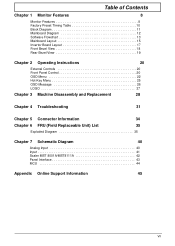
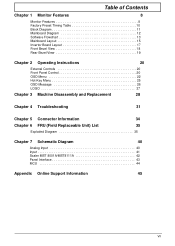
...Timing Table 10 Block Diagram 11 Mainboard Diagram 12 Software Flowchart 13 Mainboard Layout 15 Invertor Board Layout 17 Front Bezel View 18 Rear Bezel View 19
Chapter 2 Operating Instructions
20
External Controls 20 Front Panel Control 20 OSD Menu 22 Hot-Key Menu 25 OSD... Input 41 Scaler MST 8001A/MST8111A 42 Panel Interface 43 MCU 44
Appendix Online Support Information
45
VII
AL1511 Monitor Service Guide - Page 37
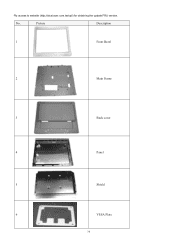
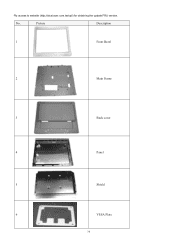
Plz access to website (http://aicsl.acer.com.tw/spl/) for obtaining the update FRU version.
AL1511 Monitor Service Guide - Page 46


... will require a user i.d. and password. These can be obtained directly from Acer CSD Taiwan. Acer's Website offers you convenient and valuable support resources whenever you need them. In the Technical Information section you can download information on all of Acer's Notebook, Desktop,Server models including:
Service guides User's manuals Training materials Bios updates Spare parts lists TABs...

