Acer AL1731 driver and firmware
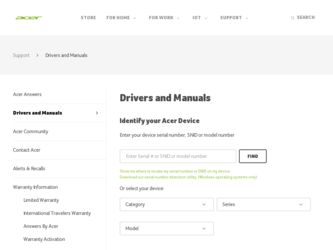
Related Acer AL1731 Manual Pages
Download the free PDF manual for Acer AL1731 and other Acer manuals at ManualOwl.com
AL1731 Service Guide - Page 1
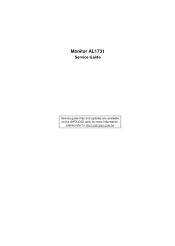
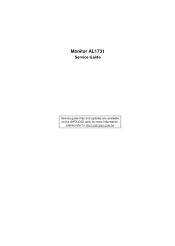
Monitor AL1731
Service Guide
Service guide files and updates are available on the AIPG/CSD web; for more information,
please refer to http://csd.acer.com.tw
AL1731 Service Guide - Page 19
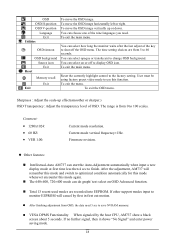
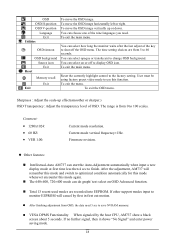
... support modes input to monitor EEPROM will cancel by first in first out motion.
After finishing adjustment from OSD, the data need 3 sec to save NVRAM memory.
VESA DPMS Functionality When signaled by the host CPU, AM737 show a black screen about 5 seconds. If no further signal, then it shows "No Signal" and enter power...
AL1731 Service Guide - Page 20


...6500 and User, Default value of user color should be user which is maximum setting for panel.
Target of color setting
Color Temp.
Color Coordinate
x
y
Cool (9300K)
0.283
0.297
Natural (...u'v' < 0.01* u'v' < 0.01* u'v' < 0.01*
-
User should follow "Microsoft Windows Color Quality Specification for Liquid Crystal Display OEM's". (http://www.microsoft.com/hwdev/tech/color/ColorTest.asp)
19
AL1731 Service Guide - Page 44
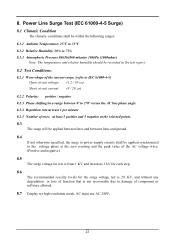
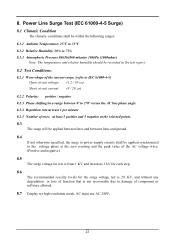
... for the surge voltage test is 2.0 KV, and without any degradation or loss of function that is not recoverable due to damage of component or software allowed.
8.7 Display set high-resolution mode, AC input use AC 240V.
43
AL1731 Service Guide - Page 55
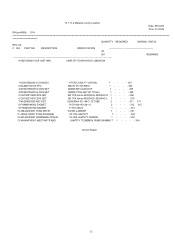
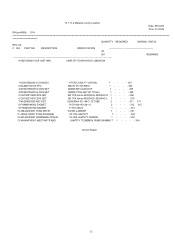
... 4 DC020155400 H-CON SET 5 CG10021V600 SPK SET 6 CG10021V610 SPK SET 7 NA200800200 NET SET 8 FHAM9344000 GASKET 9 FHCM8747000 GASKET 10 454AA030001 PCBA KEY/B 11 455AA130001 PCBA POWER/B 12 461AA030021 FIRMWARE CTRL/B 13 X66ANP30001 MEC PARTS ABO
HT17E12-200 17" (HYDIS)
1 - - - - 301
AM737 VF-725 REV1
1 - - - - 302
AM939 KEY-AUDIO 5P
1 - - - - 305
AM939 CTRL-KEY 8P 170mm
1 - - - - 308
2W...
AL1731 Service Guide - Page 68
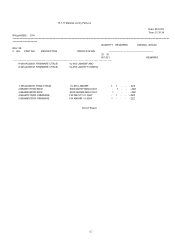
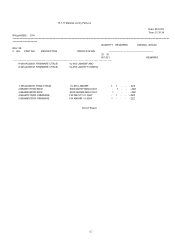
....NO. 461AA0
REV. 0B
C NO. PART NO. DESCRIPTION
SPECIFICATION
30 30
001 021
REMARKS
# 461AA030001 FIRMWARE CTRL/B
VL-903 LAM939F ABO
# 461AA030021 FIRMWARE CTRL/B
VL-903 LAM737Y COMPAL
1 451AA030001 PCBA CTRL/B 2 BEAM737Y000 EDID 3 BEAM939F000 EDID 4 BFAM73Y0000 FIRMWARE 5 BFAM93F0000 FIRMWARE
VL-903 LAM939F EDID AM737YABO-0.DAT EDID AM393FABO-0.DAT FW AM737Y V1.00AY FW AM939F...
AL1731 User Guide - Page 1
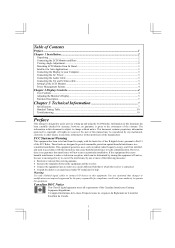
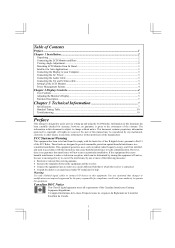
...3 Interface for Arm Applications...3 Connecting the Display to your Computer 3 Connecting the AC Power...3 Connecting the Audio Cable ...3 Connecting the AV and S-Video cable 3 Setting Up the LCD Monitor...4 Power Management System ...4
Chapter 2 Display Controls 4
User Controls ...4 Adjusting the Monitor's Display...5 Function Description ...5
Chapter 3 Technical Information 7
Specifications...
AL1731 User Guide - Page 2
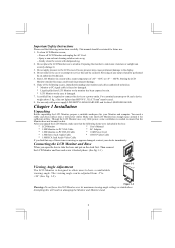
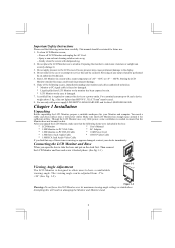
... Monitor, make sure that the following items were included in the box:
* LCD Monitor
* User's Manual
* 1.8M Monitor-to-PC VGA Cable
* AC Adapter
* 1.8M Monitor-to-PC DVI-D Cable
* 1.8M Power Cord
* 1.8M Stereo Jack Audio Cable
* 1.8M S-Video Cable
* 1.8M RCA Jack Audio Video Cable
If you find that any of these items is missing or appears damaged, contact your...
AL1731 User Guide - Page 3
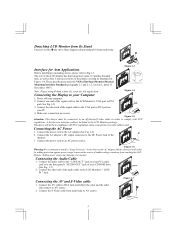
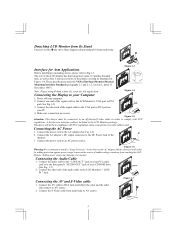
... for this application
Figure 1-4
Connecting the Display to your Computer
1. Power off your computer. 2. Connect one end of the signal cable to the LCD Monitor's VGA port or DVI
port.(See Fig 1-5)
3. Connect the other end of the signal cable to the VGA port or DVI port on
your PC. 4. Make sure connection are secure.
Figure 1-5
Attention: This device must be connected to an off...

