Acer AL1923 driver and firmware
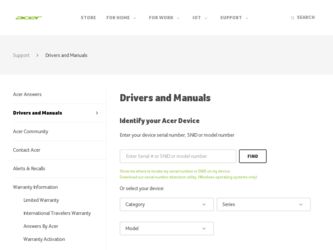
Related Acer AL1923 Manual Pages
Download the free PDF manual for Acer AL1923 and other Acer manuals at ManualOwl.com
AL1923 LCD Service Guide - Page 1


Acer AL1923 (Dual) Service Guide
Service guide files and updates are available on the CSD web: for more information, Please refer to http://csd.acer.com.tw/
100% Recycled Paper
- 1 -
AL1923 LCD Service Guide - Page 2


... in a retrieval system, or translated into any language or computer language, in any form or by any means, electronic, mechanical, magnetic, optical, chemical, manual or otherwise, without the prior written permission of Acer Incorporated.
Disclaimer
The information in this guide is subject to change without notice. Acer Incorporated makes no representations or warranties, either expresses or...
AL1923 LCD Service Guide - Page 3


... this manual:
Screen messages Note Warning Caution Important
Denotes actual messages that appear on screen
Gives bits and pieces of additional information related to the current topic. Alerts you to any damage that might result from doing or not doing specific actions. Gives precautionary measures to avoid possible hardware or software problems...
AL1923 LCD Service Guide - Page 5


... for a Class B digital device, pursuant to Part 15 of the FCC Rules. These limits are designed to provide reasonable protection against harmful interference in a residential installation. This equipment generates, uses... interface cables and AC power cord, if any, must be used in order to comply with the emission
limits. 3. The manufacturer is not responsible for any radio or TV interference caused...
AL1923 LCD Service Guide - Page 6


... and follow the kit instructions.
l Slots and openings...servicing to qualified service personnel. l To ensure satisfactory operation, use the monitor only with UL listed computers which have
appropriate configured receptacles marked between 100-240V AC, Min. 3.5A. l The wall socket shall be installed near the equipment and shall be easily accessible. l For use only with the attached power adapter...
AL1923 LCD Service Guide - Page 19


... "Analog or Digital"
Reset: Recall to default settings.
Information: This shows brief information on the screen.
Setting Language: Select the OSD menu language from English, French, German, Italian, Spanish, Simplified Chinese, Traditional Chinese, Japanese and Russian. OSD H. Position OSD V. Position OSD Time-out This changes the position of the OSD window on the screen...
AL1923 LCD Service Guide - Page 35


Trouble Shooting 1. No Power
No Power
Change
NO
Power Board
No
Check Short Of Main Board
NO
Change U13,U12
NO
Change X1 or U4
NO
Change U7 or U4
Change U7
RUN Software ISP
Yes
Check CN7 +12V and +5V
Yes
Check U13=1.8V U12=3.3V
Yes
Check X1=14.318MHz
Yes
Check U7 Pin 1,2,5,6 Clock
Yes
Check Key Board
NO Change Key
Board
AL1923 User's Guide - Page 1


Table of Contents
Precautions ...2 Special notes on LCD monitors 2 Package contents 3 Installation instructions 3
Assembling the monitor 3 Adjusting the viewing angle 4 Connecting the devices 6 Switching the power 7 Adjusting display settings 7 External controls 7 OSD options...8 OSD menu ...8 Troubleshooting 11 General specifications 12
1
AL1923 User's Guide - Page 3
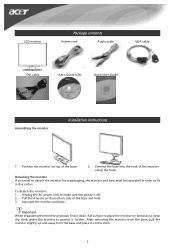
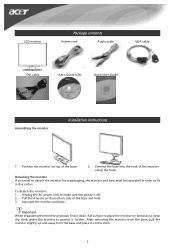
LCD monitor
Package contents
Power cord
Audio cable
VGA cable
DVI cable
User's Guide (CD)
Quick Start Guide
Assembling the monitor
Installation instructions
1. Position the monitor on top of the base.
2. ... separated in order to fit in the carton.
To detach the monitor: 1. Unplug the AC power cord to make sure the power is off. 2. Pull the 4 hooks on the bottom side of the base and hold....
AL1923 User's Guide - Page 5


... Adjustment (Only AL1923 r):
1. Before adjusting the height, be sure to pull out the pin indicated in the figure. as per Fig. 1. 2. To rotate the screen, set the screen position...(五)
(六)
• In order to use the Pivot function, the included Pivot Software must be installed.
© Portrait Displays, Inc. All rights reserved.
NOTES
• Do not touch the LCD screen when you ...
AL1923 User's Guide - Page 9


... Chinese, French, Italian, and Japanese.
Language for EMEA: Select the OSD menu language. Select from English, German, Spanish, Russia, Nederlands, French, Italian, and Finnish.
OSD Settings: This changes the position of the OSD window on the screen and the staying time.
9

