Acer AR585 F1 driver and firmware
Drivers and firmware downloads for this Acer Computers item


Related Acer AR585 F1 Manual Pages
Download the free PDF manual for Acer AR585 F1 and other Acer manuals at ManualOwl.com
User Manual - Page 3


... cloth for cleaning.
CAUTION for plug as disconnecting device
Observe the following guidelines when connecting and disconnecting power to the power supply unit: • Install the power supply unit before connecting the power cord to the AC
power outlet. • Unplug the power cord before removing the power supply unit from the
computer. • If the system has multiple sources...
User Manual - Page 7


... or an experienced radio/television technician for help.
Notice: Shielded cables
All connections to other computing devices must be made using shielded cables to maintain compliance with FCC regulations. In compliance with FCC regulations, use shielded cables to connect to other computing devices. A dual-link cable is recommended for DVI output.
Notice: Peripheral devices
Only peripherals (input...
User Manual - Page 11


... management overview
16
RAID configuration utilities
17
Adaptec Onboard SATA RAID Creation
17
MegaRAID 9260-8I SAS RAID Creation
19
Appendix B Acer Smart Console
21
Using Acer Smart Console
22
Software requirements
23
Accessing Acer Smart Console
23
Acer Smart Console user interface
24
System Information
24
Server Health
25
Configuration
28
Remote Control
41
Launch SOL...
User Manual - Page 28


..., please refer to the Acer Smart Server Manager User Guide.
Allows you to install your choice of operating system for the server, clone system to set up multiple identical servers, set up BMC, and configure RAID for the system hard drives. For detailed instructions on this utility, please refer to the Acer Smart Setup Help file.
Remotely manage the server via...
User Manual - Page 32


... the logical volumes on all of the RAID volumes, click
Accept then Yes to save the configuration. 2 Click Yes to initialize the new logical drives.
You will see all the logical drives listed. 3 Click Home to go back to the Configuration menu.
Assigning a Hot Spare Drive 1 Select a free disk marked as UNCONF GOOD and listed...
User Manual - Page 34


... fully control the system. You can remotely power on, off, reset system through Acer Smart Console in-band or out-of-band. Acer Smart Console implements media redirection for the CD/DVD ROM drive and floppy drive. This feature enables remote installation of the operating system or applications.
Notification: Via SNMP trap and email to inform a person or management software when...
User Manual - Page 35


23
Software requirements
Supported environments: Microsoft Windows Vista, XP, Windows 2000, 2003 and Server 2008. JAVA: Version 6, update 12 or higher
Note: KVM Remote Console Redirection needs to run in a JAVA environment. Ensure the JAVA Runtime Environment Tool is installed.
Accessing Acer Smart Console
1 Open your web browser and enter the system's IP address. You will be prompted to enter a ...
User Manual - Page 36


...indicator, located in the upper left-hand corner of the Acer Smart Console page, monitors and displays the system health and stability. The system sensors allow ...displays the system information and FRU readings options in the left pane.
System Information
Displays general server information, such as the power status, management network IP and management controller MAC address, BMC firmware version...
User Manual - Page 43


31
LDAP (if available)
The LDAP option allows you to download the user account list and authentication from the LDAP server and create Acer Smart Console user accounts from this list.
Configuring LDAP settings 1 On the LDAP Settings page and check Enable LDAP
Authentication. 2 Enter the required information to access the LDAP server. 3 Click Save.
User Manual - Page 45


33
Mouse mode
The Mouse mode option allows you to set a mouse mode to control your mouse.
Setting the mouse mode 1 Select a mouse mode from the Mouse Mode page.
• Absolute: Select this setting when using a Microsoft Windows operating system.
• Relative: Select this setting when using a Linux operating system.
2 Click Save.
User Manual - Page 52


...Acer Smart Console
User Privileges
The User List page includes a privilege setting for determining the maximum privilege a user can have to the system. Users can be configured to have certain access permissions, such as administrator privilege, operator privilege, no access. The BMC (Baseboard Management Controller) maintains a local database of remote...and can configure the software and add users....
User Manual - Page 53


41
Remote Control
The Remote Control menu allows you to start a Remote Console session with the host system and manage power remotely. This menu include two options: KVM Remote Console Redirection and Server Power Control.
KVM Remote Console Redirection
The KVM Remote Console Redirection option allows you to start the KVM Remote Console utility and remotely manage the server using the monitor, ...
User Manual - Page 58


... information).
Upgrading firmware 1 On the Maintenance page click Enter Update Mode. The Firmware
Upload page appears. 2 Click Browse to locate the firmware image file. 3 Click Upload to upload the image file to the server.
Unite reset
Unite reset allows you to reboot the BMC (IPMI) Controller.
IP reset
IP reset allows you to reset the settings for...
User Manual - Page 60
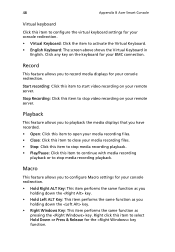
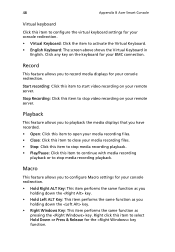
...
English. Click any key on the keyboard for your BMC connection.
Record
This feature allows you to record media displays for your console redirection.
Start recording: Click this item to start video recording on your remote server.
Stop Recording: Click this item to stop video recording on your remote server.
Playback
This feature allows you to playback the media...
User Manual - Page 61


... Keyboard_Mouse_Hotplug for your console redirection.
Hotkey settings
This feature allows you to configure Hotkey settings for your console redirection.
• Set Hotkey: Click this item to configure your hotkey settings for your console redirection.
• The Hotkey Settings screen displays the following information: • Hotkeys: Hotkeys: + to + are displayed on the right side of the...
User Manual - Page 62


... a network connection with lighter traffic. Click OK to use the settings set up by you.
Input
Mouse Settings: Click Input to configure mouse settings, including the following.
Enable Mouse Input: Check this box to use your mouse as an input device for your console redirection. Once mouse support is enabled, select Absolute Mouse Mode if you use Windows...
User Manual - Page 63


... box to allow the display window to be automatically resized for best video display.
Click OK to keep the selection.
Video Stream Control
From the Preference submenu, click Video Stream Control to display the submenu. The Window pop-up menu will display.
Check this box to enable Video Stream Flow Control support.
Select the correct speed setting. After setting the speed click...
User Manual - Page 64


... the remote connection.
User List: Click on this item to display the user list.
Change Tool Bar Display: Click this item to change the tool bar display format.
Hotplug Keyboard/Mouse: Click this item to use hotplug keyboard and mouse.
Macro: Click this item to enable Macro support and use the Macro settings features.
Video Recording: Click...
