Acer AW2000h-AW175hq F1 driver and firmware
Drivers and firmware downloads for this Acer Computers item


Related Acer AW2000h-AW175hq F1 Manual Pages
Download the free PDF manual for Acer AW2000h-AW175hq F1 and other Acer manuals at ManualOwl.com
Acer AW2000h-AW17xhx Service Guide - Page 2


... the updates made on Acer AW2000h service guide.
Date
Chapter
Updates
Copyright
Copyright © 2010 by Acer Inc. All rights reserved. No part of this publication may be reproduced, transmitted, transcribed, stored in a retrieval system, or translated into any language or computer language, in any form or by any means, electronic, mechanical, magnetic, optical, chemical, manual or otherwise...
Acer AW2000h-AW17xhx Service Guide - Page 3


... this manual :
Screen messages NOTE WARNING CAUTION IMPORTANT
Denotes actual messages that appear on screen.
Gives bits and pieces of additional information related to the current topic.
Alerts you to any damage that might result from doing or not doing specific actions.
Gives precautionary measures to avoid possible hardware or software problems...
Acer AW2000h-AW17xhx Service Guide - Page 4


... electrostatic discharge
To prevent damaging the system, be aware of the precautions you need to follow when setting up the system or handling parts. A discharge of static electricity from a finger or other conductor may damage system boards or other static-sensitive devices. This type of damage may reduce the life expectancy of the...
Acer AW2000h-AW17xhx Service Guide - Page 5


... 25
SATA backplane board
27
SATA ports 28 Backplane connectors 29 Backplane jumpers 31 Backplane LED indicators 32
Hardware removal and installation
33
Hard disk drive removal and installation 34 Power supply removal and installation 36 Replacing a server node 37 PCI Express card removal and installation 38 Top cover removal and installation 40 Air duct removal and installation 41...
Acer AW2000h-AW17xhx Service Guide - Page 11


... the risk of personal injury or equipment damage, be sure that the rack is adequately stabilized before extending a component from the rack.
3. After performing the installation or maintenance procedure, slide the server back into the rack, and then press the server firmly into the rack to secure it in place.
WARNING...
Acer AW2000h-AW17xhx Service Guide - Page 12


... to the equipment, remove the power cord to remove power from the server. The front panel Power On/Standby button does not completely shut off system power. Portions of the power supply and some internal circuitry remain active until AC power is removed.
IMPORTANT:If installing a hot-plug device, it is not necessary to power down the server.
1. Back...
Acer AW2000h-AW17xhx Service Guide - Page 37


...
No.
Jumper
1
JP30
2
JP18
3
JP69
4
J21
5
JP36
6
JP35
Description
Setting
Backplane overheat settings Open: 45 deg C 1-2: 50 deg C 2-3: 55 deg C
Buzzer reset
Open: Disabled 1-2: Enabled 2-3: Test setting
FW upgrade connector
Any power button LED testing
Open: Default, multiple power button functionality Closed: Single power button functionality
Open: Default Closed: Test...
Acer AW2000h-AW17xhx Service Guide - Page 39


Chapter 7
Hardware removal and installation
This chapter contains step-by-step procedures on how to disassemble the server system for maintenance and troubleshooting. To disassemble the server, please pay attention to each section's instruction and tools needed. NOTE: The screws for the different components vary in size. During the disassembly process, group the...
Acer AW2000h-AW17xhx Service Guide - Page 40


... the carrier from the chassis.
2. Replace the hard disk drive in the carrier.
a. Remove the four screws (1) that secure the hard disk drive or dummy drive to the carrier; then remove the hard disk drive or dummy drive (2).
b. Install a new hard disk drive into the carrier and secure it with four screws. 3. Install the hard disk drive carrier.
a. Slide the HDD carrier into the...
Acer AW2000h-AW17xhx Service Guide - Page 41


c. Lock the HDD carrier.
Hardware removal and installation
35
Acer AW2000h-AW17xhx Service Guide - Page 51


... tilt or slide the processor when lowering the processor into the socket.
Follow these steps: 1. Power down the server and unplug the power cord. 2. Open the top cover. See "PCI Express card removal and installation" on page 38. 3. Remove the heatsink. See "Heatsink removal and installation" on page 43. 4. Remove the CPU.
a. Release then lift the load lever. b. Open the...
Acer AW2000h-AW17xhx Service Guide - Page 67


... you are using the latest firmware and files. Firmware upgrades include updates for BIOS, the baseboard management controller (BMC), and the hot-swap controller (HSC). In addition to the server firmware and files, also update any drivers used for components you have installed in your system, such as video drivers, network drivers, and SCSI drivers.
System Check Procedures
Power System Check If the...
Acer AW2000h-AW17xhx Service Guide - Page 69


... 9
BIOS Setup
This chapter describes the BIOS Setup Utility for your server. The AMI ROM BIOS is stored in a Flash EEPROM and can be easily updated.
To enter the BIOS Setup Utility, press the key while the system is booting up.
Each main BIOS menu option is described in this manual. The Main BIOS setup menu screen has two main frames. The left frame displays...
Acer AW2000h-AW17xhx Service Guide - Page 71


...: Sets the display mode for Option ROM.
Bootup Num-Lock: Selects the Power-on state for Numlock key.
Wait For 'F1' If Error: Forces the system to wait until the key is pressed if an error occurs.
Interrupt 19 Capture: Interrupt 19 is the software interrupt that handles the boot disk function. When this item is set to Enabled, the ROM BIOS...
Acer AW2000h-AW17xhx Service Guide - Page 74
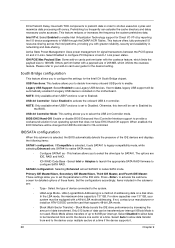
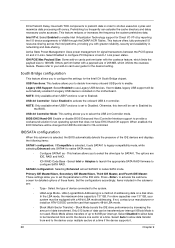
... Intel ICH South Bridge chipset. USB Functions: This feature allows you to decide how many onboard USB ports to enable. Legacy USB Support: Select Enabled to use Legacy USB devices. If set to Auto, legacy USB support will be automatically enabled if a legacy USB device is installed on the motherboard. NOTE: Only available when USB Functions is set to Enabled.
USB 2.0 Controller: Select Enabled to...
Acer AW2000h-AW17xhx Service Guide - Page 76


... PXE Option ROM to boot the computer using a network device.
Boots Graphic Adapter Boot Priority: This feature allows you to select the graphics adapter to be used as the primary boot device.
Super IO Device configuration
Serial Port1 Address/ Serial Port2 Address: This option specifies the base I/O port address and the Interrupt Request address of Serial Port 1 and Serial Port 2. Select Disabled...
Acer AW2000h-AW17xhx Service Guide - Page 89


... fully control the system. You can remotely power on, off, reset system through Acer Smart Console in-band or out-of-band. Acer Smart Console implements media redirection for the CD/DVD ROM drive and floppy drive. This feature enables remote installation of the operating system or applications. Notification: Via SNMP trap and email to inform a person or management software when...
Acer AW2000h-AW17xhx Service Guide - Page 99


... Enter the username. 3. Enter the password. 4. Re-enter the password. 5. Select a privilege level from the drop-down menu. 6. Click Modify.
Remote Control
The Remote Control menu allows you to start a Remote Console session with the host system and manage power remotely. This menu include two options: KVM Remote Console Redirection and Server Power Control.
KVM Remote Console Redirection
The KVM...
Acer AW2000h-AW17xhx Service Guide - Page 102


... (Power-On Self Test) Snooping code for BIOS LPC Port80.
KVM function description
You can launch the KVM Remote Console utility from the Acer Smart Console Remote Control menu. The KVM Remote Console utility enables you to control any programs on the server remotely, using a local keyboard, monitor and mouse.
Virtual media
Virtual storage Click this item to select a virtual storage device...
Acer AW2000h-AW17xhx Service Guide - Page 105


... box to allow the display window to be automatically resized for best video display. Click OK to keep the selection.
Video Stream Control From the Preference submenu, click Video Stream Control to display the submenu. The Window pop-up menu will display. Check this box to enable Video Stream Flow Control support. Select the correct speed setting. After setting the speed click...
