Acer Aspire A3-600 driver and firmware
Drivers and firmware downloads for this Acer Computers item

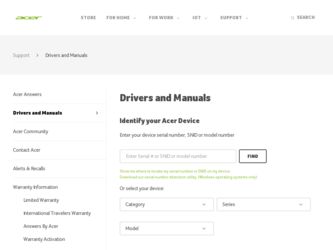
Related Acer Aspire A3-600 Manual Pages
Download the free PDF manual for Acer Aspire A3-600 and other Acer manuals at ManualOwl.com
User Manual - Page 3
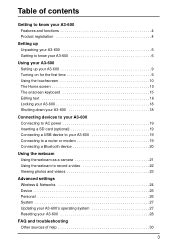
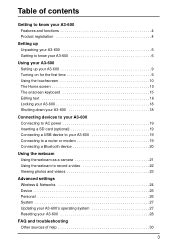
... A3-600 Connecting to AC power 19 Inserting a SD card (optional 19 Connecting a USB device to your A3-600 19 Connecting to a router or modem 19 Connecting a Bluetooth device 20
Using the webcam Using the webcam as a camera 21 Using the webcam to record a video 22 Viewing photos and videos 23
Advanced settings Wireless & Networks 24 Device 25 Personal 26 System 27 Updating your A3-600...
User Manual - Page 10
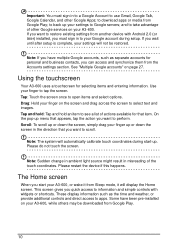
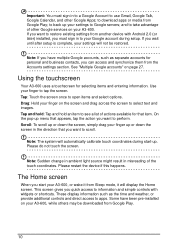
... other Google Apps; to download apps or media from Google Play; to back up your settings to Google servers; and to take advantage of other Google services on your A3-600. If you want to restore existing settings from another device with Android 2.0 (or later) installed, you must sign in to your Google account during setup. If you wait until...
User Manual - Page 12


... add widgets on any of the screens see "Personalizing the Home screen" on page 14.
The App menu
The App menu displays applications and widgets available on your A3-600.
Note: All images are for reference only. The applications installed on your A3600 can be different from the applications shown in illustrations. Apps are...
User Manual - Page 13
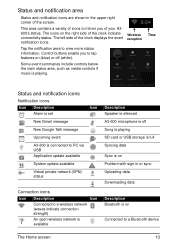
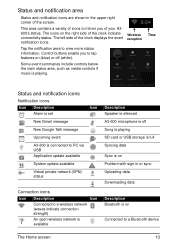
... is set
New Gmail message
New Google Talk message
Upcoming event
A3-600 is connected to PC via USB
Application update available
System update available
Virtual private network (VPN) status
Description Speaker is silenced A3-600 microphone is off Song is playing SD card or USB storage is full Syncing data
Sync is on Problem with sign-in or sync Uploading data
Downloading...
User Manual - Page 14
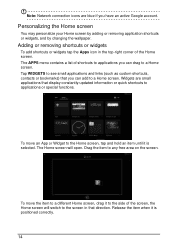
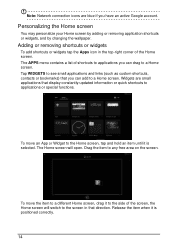
Note: Network connection icons are blue if you have an active Google account.
Personalizing the Home screen
You may ...links (such as custom shortcuts, contacts or bookmarks) that you can add to a Home screen. Widgets are small applications that display constantly-updated information or quick shortcuts to applications or special functions.
To move an App or Widget to the Home screen, tap and hold...
User Manual - Page 19
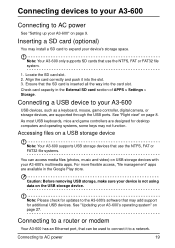
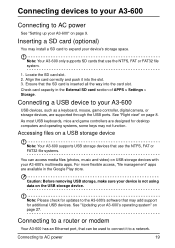
...way into the card slot. Check card capacity in the External SD card section of APPS > Settings > Storage.
Connecting a USB device to your A3-600
USB devices, such as a keyboard, mouse, game controller, digital camera, or storage devices, are supported through the USB ports. See "Right view" on page 8. As most USB keyboards, mice and game controllers are designed for desktop computers and operating...
User Manual - Page 20
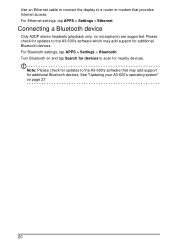
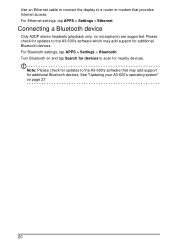
Use an Ethernet cable to connect the display to a router or modem that provides Internet access. For Ethernet settings, tap APPS > Settings > Ethernet.
Connecting a Bluetooth device
Only A2DP stereo headsets (playback only, no microphone) are supported. Please check for updates to the A3-600's software which may add support for additional Bluetooth devices. For Bluetooth settings, tap APPS > ...
User Manual - Page 21
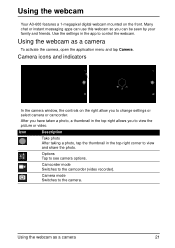
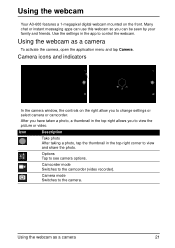
...
Your A3-600 features a 1-megapixel digital webcam mounted on the front. Many chat or instant messaging apps can use this webcam so you can be seen by your family and friends. Use the settings in the app to control the webcam.
Using the webcam as a camera
To activate the camera, open the application menu and tap Camera.
Camera icons...
User Manual - Page 25


... (playback only, no microphone) are supported. Please check for updates to the A3-600's software which may add support for additional Bluetooth devices.
Ethernet connections
For Ethernet settings, tap APPS > Settings, then under WIRELESS & NETWORKS tap Ethernet. Here you can switch Ethernet on or off, and check the MAC address and IP address used by your A3-600.
Data Usage
The Data Usage section...
User Manual - Page 26
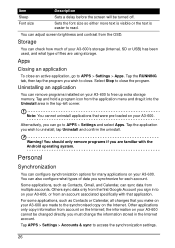
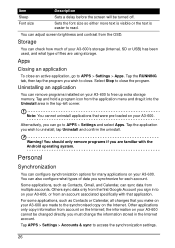
...
You can remove programs installed on your A3-600 to free up extra storage memory. Tap and hold a program icon from the application menu and drag it into the Uninstall area in the top-left corner.
Note: You cannot uninstall applications that were pre-loaded on your A3-600.
Alternatively, you can go to APPS > Settings and select Apps...
User Manual - Page 27
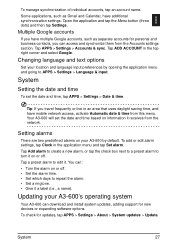
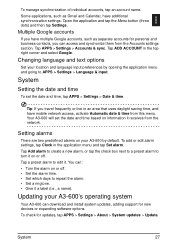
...the alarm on or off. • Set the alarm time. • Set which days to repeat the alarm. • Set a ringtone. • Give it a label (i.e., a name).
Updating your A3-600's operating system
Your A3-600 can download and install system updates, adding support for new devices or expanding software options. To check for updates, tap APPS > Settings > About > System updates > Update.
System
27
User Manual - Page 28
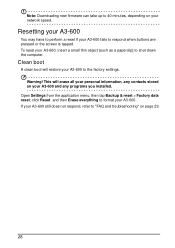
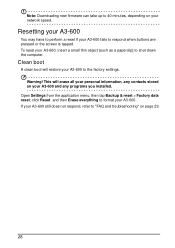
Note: Downloading new firmware can take up to 40 minutes, depending on your network speed.
Resetting your A3-600
You may have to perform a reset if your A3-600 fails to respond when buttons are pressed or the screen is tapped. To reset your A3-600, insert a small thin object (such as a paperclip) to shut down the computer.
Clean boot
A clean...
User Manual - Page 29


... and software information.
Storage
How do I check memory status?
To check storage status, go to Settings > Storage.
Unlock pattern
I forgot my unlock pattern.
After five wrong entries, you can reset your unlock pattern. Tap Forgotten pattern? and enter your Google account username and password.
Note: You must have an active Google account on the A3-600 and an Internet connection...
