Acer Aspire T160 driver and firmware
Drivers and firmware downloads for this Acer Computers item

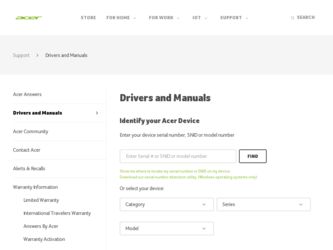
Related Acer Aspire T160 Manual Pages
Download the free PDF manual for Acer Aspire T160 and other Acer manuals at ManualOwl.com
Aspire E360 User Guide EN - Page 1


...
Acer and the Acer logo are registered trademarks and Aspire is a trademark of Acer Inc. and Acer America Corporation.
Microsoft Windows and the Windows Logo are registered trademarks of Microsoft Corporation. Intel and Pentium are registered trademarks of Intel Corp. All other brands/product names are trademarks or registered trademarks of their respective companies.
© 2005 by Acer...
Aspire E360 User Guide EN - Page 2
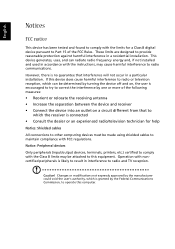
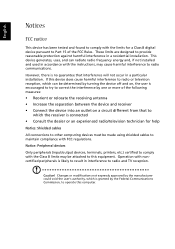
... the receiver is connected • Consult the dealer or an experienced radio/television technician for help
Notice: Shielded cables
All connections to other computing devices must be made using shielded cables to maintain compliance with FCC regulations.
Notice: Peripheral devices
Only peripherals (input/output devices, terminals, printers, etc.) certified to comply with the Class B limits may be...
Aspire E360 User Guide EN - Page 3
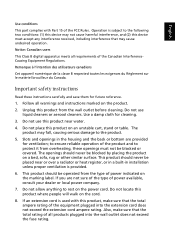
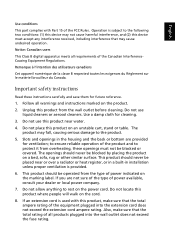
... this device may not cause harmful interference, and (2) this device must accept any interference received, including interference that may cause undesired operation.
Notice: Canadian users
This Class B digital apparatus meets... register, or in a built-in installation unless proper ventilation is provided.
6. This product should be operated from the type of power indicated on the marking label. If ...
Aspire E360 User Guide EN - Page 6


...
v
Welcome
1
Major benefits
1
Before You Start
2
Safety instructions
2
Setting up the system
3
Placement tips
3
System Overview
5
Computer rear view
5
Computer front view
6
Installing new components
8
Opening The Case
8
Frequently asked questions
9
Taking care of your computer
11
Important tips
11
Cleaning and servicing
11
Asking for technical assistance
12
Aspire E360 User Guide EN - Page 7
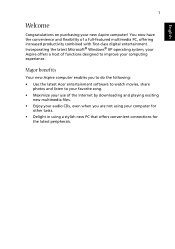
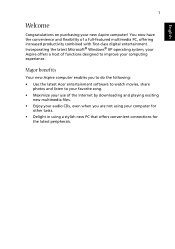
...® Windows® XP operating system, your Aspire offers a host of functions designed to improve your computing experience.
Major benefits
Your new Aspire computer enables you to do the following: • Use the latest Acer entertainment software to watch movies, share
photos and listen to your favorite song. • Maximize your use of the Internet by downloading and playing...
Aspire E360 User Guide EN - Page 14
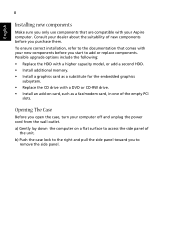
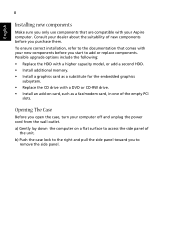
... HDD. • Install additional memory. • Install a graphics card as a substitute for the embedded graphics
subsystem. • Replace the CD drive with a DVD or CD-RW drive. • Install an add-on card, such as a fax/modem card, in one of the empty PCI
slots.
Opening The Case
Before you open the case, turn your computer off and unplug the power cord from the...
Aspire E360 User Guide EN - Page 15
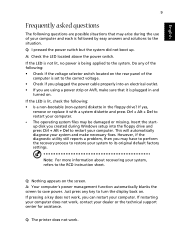
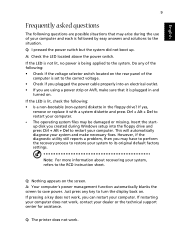
... or missing. Insert the startup disk you created during Windows setup into the floppy drive and press Ctrl + Alt + Del to restart your computer. This will automatically diagnose your system and make necessary fixes. However, if the diagnostic utility still reports a problem, then you may have to perform the recovery process to restore your system to...
Aspire T160/Aspire E360 Service Guide - Page 24
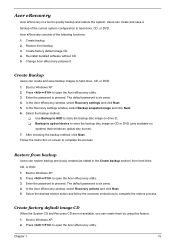
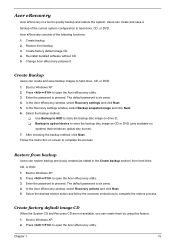
... Re-install bundled software without CD 5. Change Acer eRecovery password
Create Backup
Users can create and save backup images to hard drive, CD, or DVD. 1. Boot to Windows XP 2. Press + to open the Acer eRecovery utility. 3. Enter the password to proceed. The default password is six zeros. 4. In the Acer eRecovery window, select Recovery settings and click Next 5. In the Recovery settings window...
Aspire T160/Aspire E360 Service Guide - Page 25


... Acer eRecovery window, select Recovery settings and click Next. 5. In the Recovery settings window, select Burn image to disc and click Next. 6. In the Burn image to disc window, select 01. Factory default image and click Next. 7. Follow the instructions on screen to complete the process.
Re-install bundled software without CD
Acer eRecovery stores pre-loaded software internally for easy driver...
Aspire T160/Aspire E360 Service Guide - Page 26
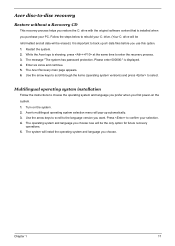
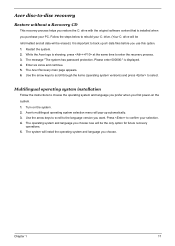
... system has password protection. Please enter 000000:" is displayed. 4. Enter six zeros and continue. 5. The Acer Recovery main page appears. 6. Use the arrow keys to scroll through the items (operating system versions) and press to select.
Multilingual operating system installation
Follow the instructions to choose the operating system and language you prefer when you first power-on the...
Aspire T160/Aspire E360 Service Guide - Page 35
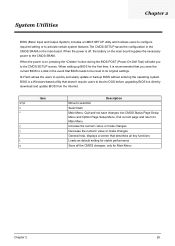
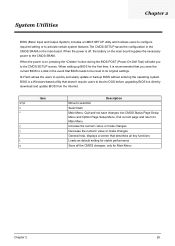
... save the current BIOS to a disk in the event that BIOS needs to be reset to its original settings.
Q-Flash allows the users to quickly and easily update or backup BIOS without entering the operating system. BIOS is a Windows-based utility that doesn't require users to boot to DOS before upgrading BIOS but directly download and update BIOS from the Internet.
wxyz e
^
{ } l t u
Item
Description...
Aspire T160/Aspire E360 Service Guide - Page 55
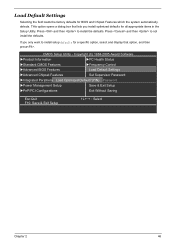
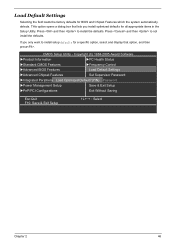
... display that option, and then press.
CMOS Setup Utility - Copyright (C) 1984-2005 Award Software
XProduct Information
XPC Health Status
XStandard CMOS Features
XFrequency Control
XAdvanced BIOS Features
Load Default Settings
XAdvanced Chipset Features
Set Supervisor Password
XIntegrated Periphera Load Optimized Default?(Y/N) Password
XPower Management Setup
Save & Exit Setup
XPnP/PCI...
Aspire T160/Aspire E360 Service Guide - Page 87
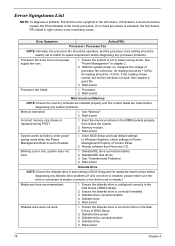
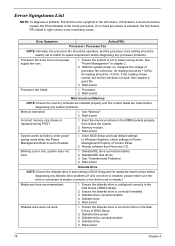
....
2. Memory module. 3. Main board.
System works but fails to enter power saving mode when the Power Management Mode is set to Enabled.
1. Enter BIOS Setup and load default settings. In Windows Systems, check settings in Power Management Property of Control Panel.
2. Reload software from Recovery CD.
Blinking cursor only; system does not work.
1. Diskette/IDE drive connection/cables 2. Diskette...
Aspire T160/Aspire E360 Service Guide - Page 88
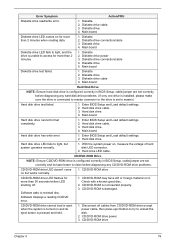
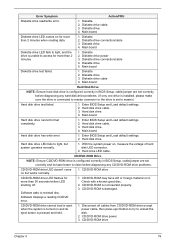
...Enter BIOS Setup and Load default settings. 2. Hard disk drive cable. 3. Hard disk drive. 4. Main board.
Hard disk drive has write error.
1. Enter BIOS Setup and Load default settings. 2. Hard disk drive.
Hard disk drive LED fails to light, but system operates normally.
1. With the system power on, measure the voltage of hard disk LED connector.
2. Hard drive LED cable.
CD/DVD-ROM Drive
NOTE...
Aspire T160/Aspire E360 Service Guide - Page 89
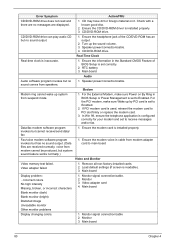
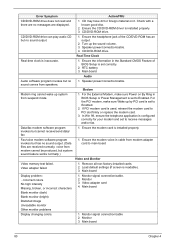
... board
Audio
Audio software program invokes but no sound comes from speakers.
1. Speaker power/connection/cable.
Modem
Modem ring cannot wake up system from suspend mode.
1. For the External Modem, make sure Power on By Ring in BIOS Setup or Power Management is set to Enabled. For the PCI modem, make sure Wake up by PCI card is set to Enabled.
2. If PCI modem card is used, reinsert the modem...
Aspire T160/Aspire E360 Service Guide - Page 91
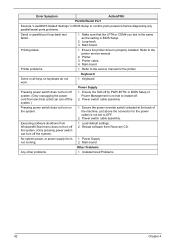
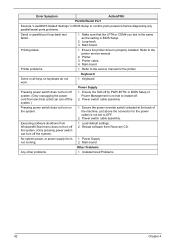
... "Load BIOS Default Settings" in BIOS Setup to confirm ports presence before diagnosing any parallel/serial ports problems.
Serial or parallel port loop-back test failed.
1. Make sure that the LPT# or COM# you test is the same as the setting in BIOS Setup.
2. Loop-back. 3. Main board.
Printing failed.
1. Ensure the printer driver is properly installed. Refer to the printer service manual...
Aspire T160/Aspire E360 Service Guide - Page 100
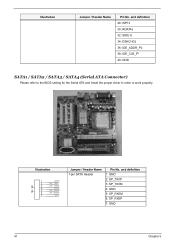
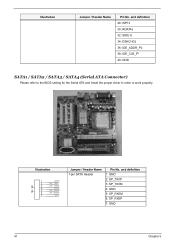
... Name
Pin No. and definition 28: WPTJ 30: RDATAJ 32: SIDE1J 34: DSKCHGJ 36: IDE_ADDR_P2 38: IDE_CS3_P* 40: GND
SATA1 / SATA2 / SATA3 / SATA4 (Serial ATA Connector)
Please refer to the BIOS setting for the Serial ATA and install the proper driver in order to work properly.
Illustration
1
GND
2
SP_TX0P
8
3
SP_TX0M
4
GND
9
5
SP_RX0M
6
SP_RX0P
7
GND
Jumper / Header Name 7-pin...
Aspire T160 User Guide EN - Page 8


....
Setting up your computer
The Aspire series is a versatile and powerful system, supporting an AMD CPU. The computer uses a state-of-the-art bus architecture, which improves system efficiency and helps the system support varied multimedia and software applications.
Your Aspire series has standard I/O (input/output) interfaces such as a parallel port, PS/2 keyboard and mouse ports, USB ports, two...
Aspire T160 User Guide EN - Page 10


... within your Aspire series system.
In order to ensure proper setup and installation, please refer to the instructions provided with your new components.
Probable upgrades are: - Upgrade to high-capacity HDD - Expand high-level memory - Upgrade from a CD-ROM drive to CD-RW, DVD-ROM, DVD/CD-RW combo or DVD writer - Install additional interface cards in empty PCI slots, e.g., PCI fax/modem card
Aspire T160 User Guide EN - Page 13


... step on the power cord or place heavy objects on top of it.
Carefully route the power cord and any cables away from foot traffic. • When unplugging the power cord, do not...your software and/or drivers to see if you can select other settings to make viewing the screen more comfortable.
Cleaning and servicing
To clean your computer and keyboard
1 Turn off the computer and unplug the power cord...
