Acer Aspire T300 driver and firmware
Drivers and firmware downloads for this Acer Computers item

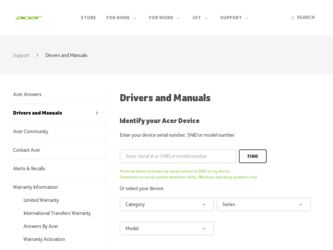
Related Acer Aspire T300 Manual Pages
Download the free PDF manual for Acer Aspire T300 and other Acer manuals at ManualOwl.com
Aspire T300 Service Guide - Page 1


Aspire T300/Power ST
Service Guide
Service guide files and updates are available on the AIPG/CSD web; for more information,
please refer to http://csd.acer.com.tw
PRINTED IN TAIWAN
Aspire T300 Service Guide - Page 2


Revision History
Please refer to the table below for the updates made on Aspire T300/Power ST service guide.
Date
Chapter
Updates
II
Aspire T300 Service Guide - Page 3


... in a retrieval system, or translated into any language or computer language, in any form or by any means, electronic, mechanical, magnetic, optical, chemical, manual or otherwise, without the prior written permission of Acer Incorporated.
Disclaimer
The information in this guide is subject to change without notice. Acer Incorporated makes no representations or warranties, either expressed or...
Aspire T300 Service Guide - Page 4


... this manual:
Screen messages
Denotes actual messages that appear on screen.
NOTE WARNING CAUTION IMPORTANT
Gives bits and pieces of additional information related to the current topic.
Alerts you to any damage that might result from doing or not doing specific actions.
Gives precautionary measures to avoid possible hardware or software problems...
Aspire T300 Service Guide - Page 15


....) Processor voltage can be detected by the system without setting any jumper.
BIOS
Item BIOS code programmer BIOS version BIOS ROM type BIOS ROM size BIOS ROM package Support protocol
Boot from CD-ROM feature Support to LS-120 drive Support to BIOS boot block feature
Specification Award v6.0 Flash ROM 2MB 32-pin DIP package PCI 2.2, APM1.2, DMI 2.00.1, E-IDE, ACPI 1.0, ESCD 1.03, ANSI ATA...
Aspire T300 Service Guide - Page 16


.../Disable by BIOS Setup
PBSRAM 512-KB One-half the processor core clock frequency
Enable/Disable by BIOS Setup Fixed in write-back
Video Memory
Memory size
Item
8 MB or above
Specification
This section has two table lists, the video interface specification and its supported display modes.
Video Interface
Item Video controller Video controller resident bus
SiS 651 AGP bus
Specification
10...
Aspire T300 Service Guide - Page 23


... Function (ACPI support function)
Device Standby Mode T Independent power management timer for hard disk drive devices (0-15 minutes, time step=1 minute). T Hard disk drive goes into Standby mode (for ATA standard interface). T Disable V-sync to control the VESA DPMS monitor. T Resume method: device activated (Keyboard for DOS, keyboard & mouse for Windows). T Resume recovery time: 3-5 sec...
Aspire T300 Service Guide - Page 29


... main board's serial number. Specifies the version of your BIOS utility. The System Management Interface (SM) BIOS allows you to check your system hardware components without actually opening your system. Hardware checking is done via software during start up. This parameter specifies the version of the SMBIOS utility installed in your system. Specifies the version ID of the BIOS utility. Displays...
Aspire T300 Service Guide - Page 65


..., then reboot the system.
2. Memory module. 3. System board.
System works but fails to enter power saving mode when the Power Management Mode is set to Enabled, and power saving timer set in BIOS has elapsed.
1. Enter BIOS Setup and load default settings. In Windows 98, check settings in Power Management Property of Control Panel.
2. Reload software from Recovery CD.
System hangs before system...
Aspire T300 Service Guide - Page 66


... BIOS Setup and Load default settings. 2. Hard disk drive cable. 3. Hard disk drive. 4. System board.
Hard disk drive has write error.
1. Enter BIOS Setup and Load default settings. 2. Hard disk drive.
Hard disk drive LED fails to light, but system operates normally.
1. With the system power on, measure the voltage of hard disk LED connector.
2. Hard drive LED cable.
CD/DVD-ROM Drive
NOTE...
Aspire T300 Service Guide - Page 67


...DVD-ROM drive. Real-Time Clock 1. Ensure the information in the Date and Time of BIOS Setup is
set correctly. 2. RTC battery. 3. System board
Audio 1. Speaker power/connection/cable.
Modem 1. Ensure the Modem Ring Indicator in BIOS Setup or Power
Management is set to Enabled. 2. If PCI modem card is used, reinsert the modem card to PCI slot
firmly or replace the modem card. 3. If ISA modem card is...
Aspire T300 Service Guide - Page 68


... "Load BIOS Default Settings" in BIOS Setup to confirm ports presence before diagnosing any parallel/serial ports problems.
Serial or parallel port loop-back test failed.
1. Make sure that the LPT# or COM# you test is the same as the setting in BIOS Setup.
2. Loop-back. 3. System board.
Printing failed.
1. Ensure the printer driver is properly installed. Refer to the printer service manual...
Aspire T300 User Guide - Page 2


...
ix
Year 2000 compliance statement
ix
Setting Up The System
x
Placement Tips
x
System Overview
1
Computer Front View
1
Computer Rear View
2
System Components
3
System Components
4
The Mouse
4
The Keyboard
5
The Speaker set
6
The Monitor
6
Modem Card (Optional)
6
Upgrading Your System
7
Opening The Case
7
Installing New Components
7
Questions & Troubleshooting
8
Aspire T300 User Guide - Page 15


... you start to add or replace components.
Possible upgrade options include the following:
Replace the HDD with a higher capacity model, or add a second HDD. Install additional memory. Install a graphics card as a substitute for the embedded graphics subsystem. Replace the CD drive with a DVD or CD-RW drive. Install an add-on card, such as a fax/modem card, in one of the empty...
Aspire T300 User Guide - Page 17
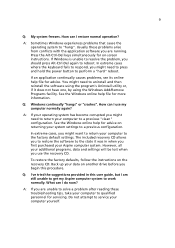
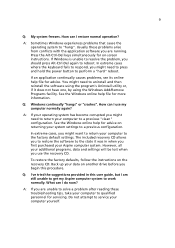
... you to restore the software to the state it was in when you first purchased your Aspire computer system. However, all your additional programs, data and settings will be lost when you use the recovery CD.
To restore the factory defaults, follow the instructions on the recovery CD. Back up your data on another drive before you begin...
Aspire T300/APSV Service Guide - Page 29
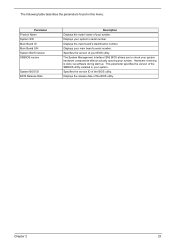
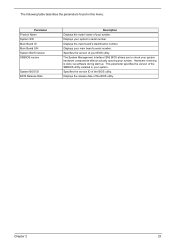
... main board's serial number. Specifies the version of your BIOS utility. The System Management Interface (SM) BIOS allows you to check your system hardware components without actually opening your system. Hardware checking is done via software during start up. This parameter specifies the version of the SMBIOS utility installed in your system. Specifies the version ID of the BIOS utility. Displays...
Aspire T300/APSV Service Guide - Page 65
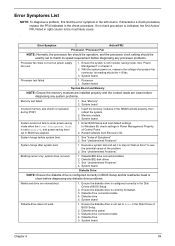
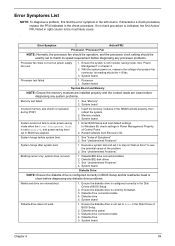
..., then reboot the system.
2. Memory module. 3. System board.
System works but fails to enter power saving mode when the Power Management Mode is set to Enabled, and power saving timer set in BIOS has elapsed.
1. Enter BIOS Setup and load default settings. In Windows 98, check settings in Power Management Property of Control Panel.
2. Reload software from Recovery CD.
System hangs before system...
Aspire T300/APSV Service Guide - Page 66
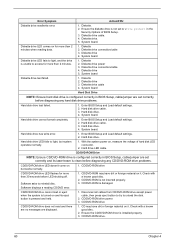
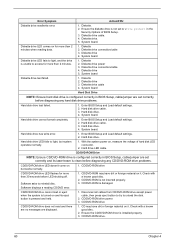
... BIOS Setup and Load default settings. 2. Hard disk drive cable. 3. Hard disk drive. 4. System board.
Hard disk drive has write error.
1. Enter BIOS Setup and Load default settings. 2. Hard disk drive.
Hard disk drive LED fails to light, but system operates normally.
1. With the system power on, measure the voltage of hard disk LED connector.
2. Hard drive LED cable.
CD/DVD-ROM Drive
NOTE...
Aspire T300/APSV Service Guide - Page 67
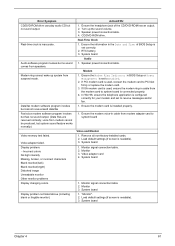
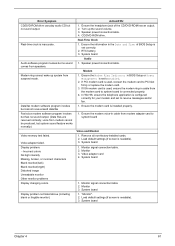
...DVD-ROM drive. Real-Time Clock 1. Ensure the information in the Date and Time of BIOS Setup is
set correctly. 2. RTC battery. 3. System board
Audio 1. Speaker power/connection/cable.
Modem 1. Ensure the Modem Ring Indicator in BIOS Setup or Power
Management is set to Enabled. 2. If PCI modem card is used, reinsert the modem card to PCI slot
firmly or replace the modem card. 3. If ISA modem card is...
Aspire T300/APSV Service Guide - Page 68
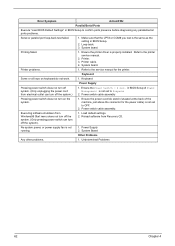
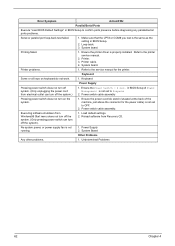
... "Load BIOS Default Settings" in BIOS Setup to confirm ports presence before diagnosing any parallel/serial ports problems.
Serial or parallel port loop-back test failed.
1. Make sure that the LPT# or COM# you test is the same as the setting in BIOS Setup.
2. Loop-back. 3. System board.
Printing failed.
1. Ensure the printer driver is properly installed. Refer to the printer service manual...
