Acer CXV2 driver and firmware
Related Acer CXV2 Manual Pages
Download the free PDF manual for Acer CXV2 and other Acer manuals at ManualOwl.com
User Manual - Page 3
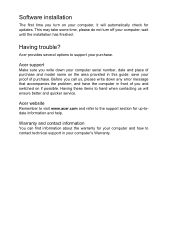
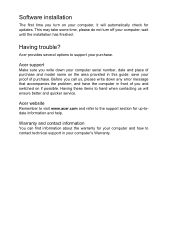
Software installation
The first time you turn on your computer, it will automatically check for updates. This may take some time, please do not turn off your computer; wait until the installation has finished.
Having trouble?
Acer provides several options to support your purchase.
Acer support
Make sure you write down your computer serial number, date and place of purchase and model name on...
User Manual - Page 4


Table of contents
English
Table of contents
Software installation 3 Having trouble 3
Getting started
5
General information 5
Set up your Chromebox for Meetings 5
Making video calls 9
For more information 10
Your Acer Chromebox tour
11
Front view 11
Rear view 12
Environment 13
User Manual - Page 9
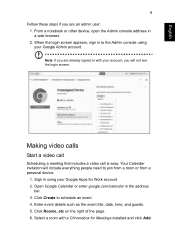
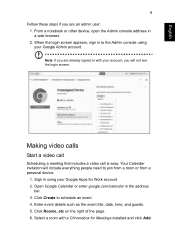
...room or from a personal device.
1. Sign in using your Google Apps for Work account. 2. Open Google Calendar or enter google.com/calendar in the address
bar. 3. Click Create to... schedule an event. 4. Enter event details such as the event title, date, time, and guests. 5. Click Rooms, etc on the right of the page. 6. Select a room with a Chromebox for Meetings installed...
User Manual - Page 14


... device
Observe the following guidelines when connecting and disconnecting power to the power supply unit: Install the power supply unit before connecting the power cord to the AC power outlet. Unplug the power cord before removing the power supply unit from the computer. If the system has multiple sources of power, disconnect power from the system by unplugging all power cords from the power...
User Manual - Page 17
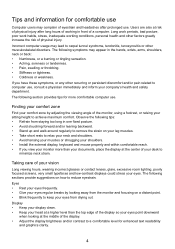
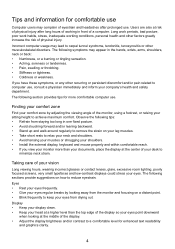
...Users are also at risk of physical injury after long hours of working in front of a computer. Long work periods, bad posture, poor work habits, stress, inadequate working conditions, personal ...shoulders. • Avoid tensing your muscles or shrugging your shoulders. • Install the external display, keyboard and mouse properly and within comfortable reach. • If you view your monitor ...
User Manual - Page 18
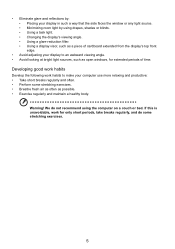
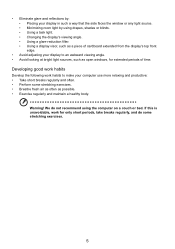
... a piece of cardboard extended from the display's top front edge.
• Avoid adjusting your display to an awkward viewing angle. • Avoid looking at bright light sources, such as open windows, for extended periods of time.
Developing good work habits
Develop the following work habits to make your computer use more relaxing and productive...
User Manual - Page 19
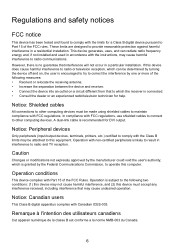
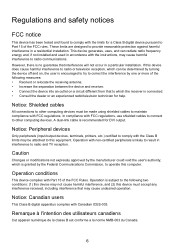
... or an experienced radio/television technician for help.
Notice: Shielded cables
All connections to other computing devices must be made using shielded cables to maintain compliance with FCC regulations. In compliance with FCC regulations, use shielded cables to connect to other computing devices. A dual-link cable is recommended for DVI output.
Notice: Peripheral devices
Only peripherals (input...
User Manual - Page 21


... below) is located on the drive. CLASS 1 LASER PRODUCT CAUTION: INVISIBLE LASER RADIATION WHEN OPEN. AVOID EXPOSURE TO BEAM.
Digital audio output statement
The optical connector contains no laser or light emitting diode (LED) more than Class I.
Radio device regulatory notice
Note: Below regulatory information is for models with wireless LAN and/or Bluetooth only.
List of...

