Acer G310 - Altos - 512 MB RAM driver and firmware
Drivers and firmware downloads for this Acer Computers item

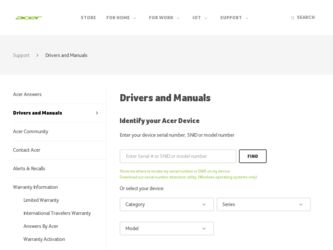
Related Acer G310 Manual Pages
Download the free PDF manual for Acer G310 and other Acer manuals at ManualOwl.com
Altos G310 Service Guide - Page 1


Altos G310
Service Guide
Service guide files and updates are available on the CSD web; for more information, please refer to http://csd.acer.com.tw
PART NO.: VD.G31VF.001
PRINTED IN TAIWAN
Altos G310 Service Guide - Page 2
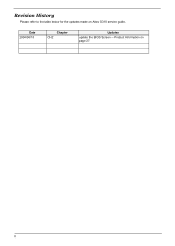
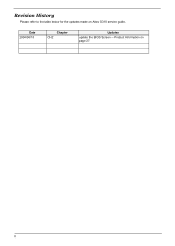
Revision History
Please refer to the table below for the updates made on Altos G310 service guide.
Date 2004/06/18
Chapter CH2
Updates
update the BIOS Screen -- Product Information on page 27.
II
Altos G310 Service Guide - Page 3
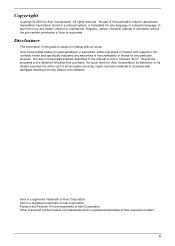
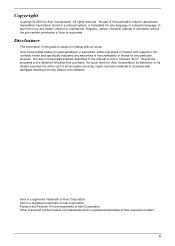
... in a retrieval system, or translated into any language or computer language, in any form or by any means, electronic, mechanical, magnetic, optical, chemical, manual or otherwise, without the prior written permission of Acer Incorporated.
Disclaimer
The information in this guide is subject to change without notice. Acer Incorporated makes no representations or warranties, either expressed or...
Altos G310 Service Guide - Page 4


... this manual:
Screen messages NOTE WARNING CAUTION IMPORTANT
Denotes actual messages that appear on screen.
Gives bits and pieces of additional information related to the current topic.
Alerts you to any damage that might result from doing or not doing specific actions.
Gives precautionary measures to avoid possible hardware or software problems...
Altos G310 Service Guide - Page 7


... the Cables 61 Reassemble the CD-ROM, Floppy and HDD 61
Chapter 4 Troubleshooting
62
Bootblock Linitialization Code Checkpoints 62 Bootblock Recovery Code Checkpoints 64 POST Code Checkpoints 65 Beep Codes 67
Chapter 5 Jumper and Connector Information
68
Jumpers and Connectors 68 Front Panel I/O and LED 74
Chapter 6 FRU (Field Replaceable Unit) List
80
Altos G310...
Altos G310 Service Guide - Page 19
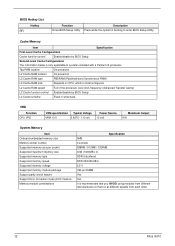
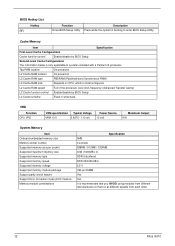
... Cache RAM speed
Full of the processor core clock frequency (Advanced Transfer Cache)
L2 Cache function control Enable/disable by BIOS Setup
L2 Cache scheme
Fixed in write-back
VRD
Function CPU VRD
VRM specification Typical Voltage
VRM 10.0
0.8375 - 1.6 volt
Power Source 12 volt
Maximum Output 91A
System Memory
Item Onboard embedded memory size Memory socket number Supported memory size...
Altos G310 Service Guide - Page 24


..., time step
= 1 minute) ! Hard disk drive goes into STANDBY mode (for ATA standard interface) ! Disable V-sync to control the VESA DPMS monitor ! Resume method: device activated (keyboard for DOS, keyboard & mouse for
Windows) ! Resume recovery time: 3-5 seconds ! Global power management timer (1-60 minutes) ! Hard disk drive goes into STANDBY mode (for ATA standard interface) ! Disable H-sync and...
Altos G310 Service Guide - Page 27
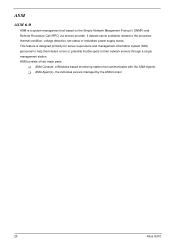
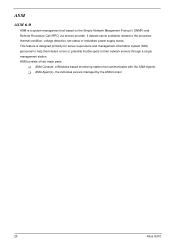
... the Simple Network Mangement Protocol ( SNMP) and Remote Rrocedure Call (RPC) via service provider. It detects server problems related to the processor thermal condition, voltage detection, fan status or redundant power supply status. This feature is designed primarily for server supervisors and management information system (MIS) personnel to help them detect errors or potential trouble spots in...
Altos G310 Service Guide - Page 28
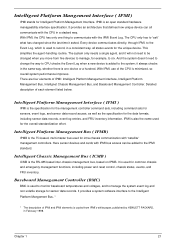
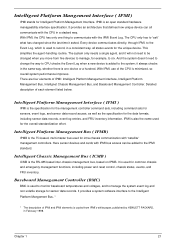
... power and reset control, chassis status, events, and FRU inventory.
Baseboard Management Controller (BMC)
BMC is used to monitor baseboard temperatures and voltages, and to manage the system event log and non-volatile storage for sensor data records. It provides a system software interface to the Intelligent Platform Mangement Bus. 1
1 The description of IPMI and IPMI elements is copied...
Altos G310 Service Guide - Page 31


Setup Menu
The computer employs the latest AMI BIOS CMOS chip with support for Windows Plug and Play. This CMOS chip contains the ROM Setup instructions for configuring the mainaboard's BIOS. The BIOS(Basic Input and Output System) Setup utility is a menu driven utility that enables you to make changes to the system configuration and tailor your system to suit your individual...
Altos G310 Service Guide - Page 33
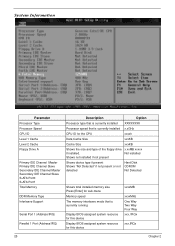
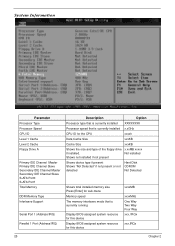
... Support
Serial Port 1 (Address/IRQ)
Parallel 1 Port (Address/IRQ)
Description
Option
Processor type that is currently installed XXXXXXXX
Processor speed that is currently installed x.xGHz
CPU ID for the CPU
xxxxh
Data Cache Size
xxxKB
Cache Size
xxxKB
Shows the size and type of the floppy drive x.xxMB xxxxx
if installed.
Not installed
Shows not installed if not present
Shows device...
Altos G310 Service Guide - Page 34
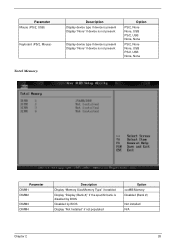
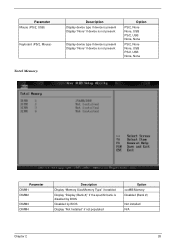
... is not present
Display device type if device is present Display "None" if device is not present
Option
PS/2, None None, USB PS/2, USB None, None
PS/2, None None, USB PS/2, USB None, None
Parameter DIMM1 DIMM2
DIMM3 DIMM4
Description Display "Memory Size/Memory Type" if enabled Display "Display (Bank #)" if the specific bank is disabled by BIOS Disabled by BIOS Display "Not Installed" if not...
Altos G310 Service Guide - Page 35
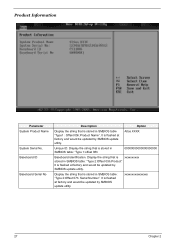
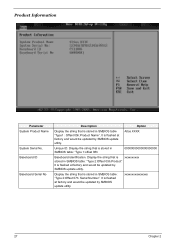
Product Information
Parameter System Product Name
System Serial No. Baseboard ID
Baseboard Serial No
Description
Option
Display the string that is stored in SMBIOS table "Type1 : Offset 05h:Product Name". It is flashed at factory and would be updated by SMBIOS update utility.
Altos XXXX
Unique ID. Display the string that is stored in SMBIOS table: "Type 1:offset 08h...
Altos G310 Service Guide - Page 39
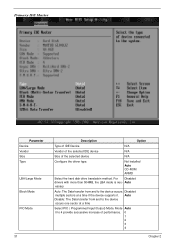
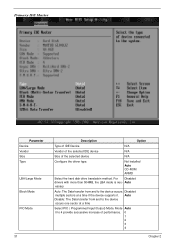
... the selected IDE device
N/A
Size of the selected device
N/A
Configure the driver type.
Not installed Auto CD-ROM ARMD
Select the hard disk drive translatoin method. For Disabled drivers with more than 504MB, the LBA mode is nec- Auto essary.
Auto: The Data transfer from and to the device occurs Disabled multiple sectors at a time if the device supports it. Auto...
Altos G310 Service Guide - Page 40
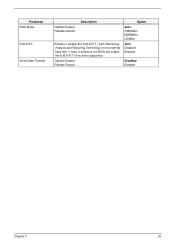
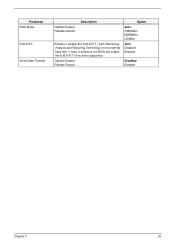
... Mode
S.M.A.R.T
32-bit Data Transfer
Optimal Default Failsafe Default
Description
Enable or disable the S.M.A.R.T ( Self- Monitoring, Analysis and Reporting Technology) in the internal hard disk. If Auto is selected, the BIOS will enable the S.M.A.R.T if the driver supported.
Optimal Default Failsafe Default
Option Auto SWDMAn MWDMAn UDMAn Auto Disabled Enabled
Disabled Enabled
Chapter 2
32
Altos G310 Service Guide - Page 41
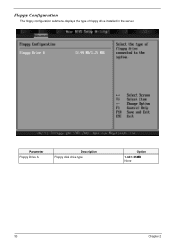
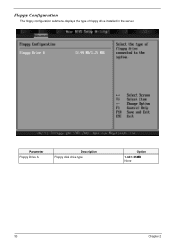
Floppy Configuration
The floppy configuration submenu displays the type of floppy drive installed in the server.
Parameter Floppy Drive A
Description Floppy disk drive type
Option
1.44/1.25MB None
33
Chapter 2
Altos G310 Service Guide - Page 47
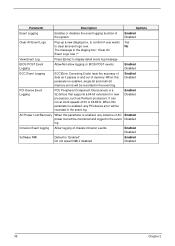
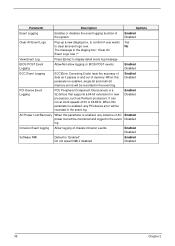
... log.
Enabled Disabled
PCI Device Event Logging
PCI( Peripheral Component Interconnect) is a 32-bit bus that supports a 64-bit extension for new processors, such as Pentium processors. It can run at clock speeds of 33 or 66 MHz. When this parameter is enabled, any PCI device error will be recorded in the event log.
Enabled Disabled
AC Power Lost/Recovery When this parameter...
Altos G310 Service Guide - Page 75
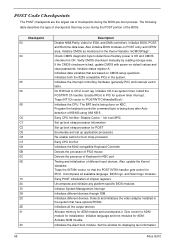
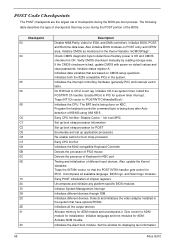
... devices. Detects and initializes the video adapter installed in the system that have optional ROMs. Initializes all the output devices Allocate memory for ADM module and uncompress it. Give control to ADM module for initialization. Initialize language and font modules for ADM. Activate ADM moudle. Initializes the silent boot module. Set the window for displaying text information.
65
Altos G310
Altos G310 Service Guide - Page 76


... of chipset registers. Detect different devices (Parallel ports, serial ports, and coprocessor in CPU, ....etc) successfully installed in the system and update the BDA, EBDA...etc. Programming the memory hole or any kind of implementation that needs an adjustment in system RAM size if needed. Updates CMOS memory size from memory found in memory test. Allocates memory for Extended BIOS Data...
Altos G310 Service Guide - Page 112
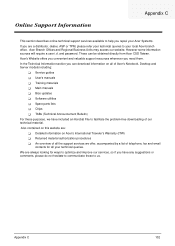
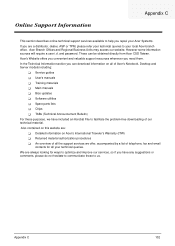
... i.d. and password. These can be obtained directly from Acer CSD Taiwan. Acer's Website offers you convenient and valuable support resources whenever you need them. In the Technical Information section you can download information on all of Acer's Notebook, Desktop and Server models including:
! Service guides ! User's manuals ! Training materials ! Main manuals ! Bios updates ! Software utilities...
