Acer TravelMate 4520 driver and firmware
Drivers and firmware downloads for this Acer Computers item

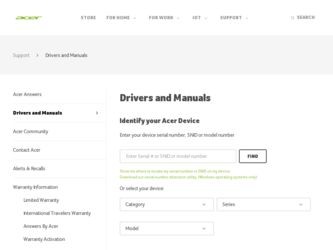
Related Acer TravelMate 4520 Manual Pages
Download the free PDF manual for Acer TravelMate 4520 and other Acer manuals at ManualOwl.com
TravelMate 4520/4220, Extensa 4420/4120 Service Guide - Page 13


... ready audio jacks: line-in, microphone-in, and headphone
T Rear panel: Modem (RJ-11) T Left panel
t Kensington lock t USB 2.0 (1x) t 5-in-1 card reader slot
T Right panel
t PC Card slot (Type II) t USB 2.0 (2x) t S-video/TV-out t Ethernet (RJ-45) t VGA (external monitor) t DC-in jack
T Acer Bio-Protection fingerprint solution with FingerLaunch, FingerNav and PBA (Pre-Boot Authentication) support...
TravelMate 4520/4220, Extensa 4420/4120 Service Guide - Page 14


... ° C t Non-operating: -20 ° C to 65 ° C
T Humidity (non-condensing):
t Operating: 20% to 80% t Non-operating: 20% to 80%
Accessories
T Acer Bluetooth VoIP phone with the Acer Video Conference Manager T 512 MB, 1 or 2GB DDR2 667 MHz soDIMM modules T 9-cell 4800 mAh Li-ion battery pack T 3-pin 65 W AC adapter T External USB floppy disk drive
4
Chapter 1
TravelMate 4520/4220, Extensa 4420/4120 Service Guide - Page 25


.... T The field is password-protected.
To select a field value.
If you press this key: T On one of the menu screens, the Exit menu displays. T On a General Help window, closes the window.
To bring up the General Help window. This window lists other Setup navigation keys that are not displayed on the legend bar.
Press to load default system values...
TravelMate 4520/4220, Extensa 4420/4120 Service Guide - Page 34
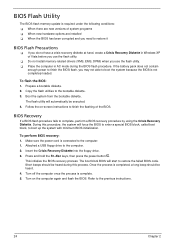
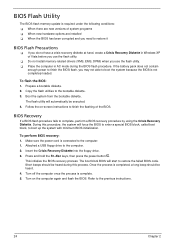
BIOS Flash Utility
The BIOS flash memory update is required under the following conditions: T When there are new versions of system programs T When new hardware options are installed T When the BIOS has been corrupted and you need to restore it
BIOS Flash Precautions
T If you do not have a crisis recovery diskette at hand, create a Crisis Recovery Diskette in Windows XP of Vista before you use...
TravelMate 4520/4220, Extensa 4420/4120 Service Guide - Page 76


... the instructions in the message window. If an error occurs with the internal diskette drive, reconnect the diskette connector on the system board. If the error still remains: 1. Reconnect the external diskette drive. 2. Replace the external diskette drive. 3. Replace the system board.
External CD-ROM Drive Check
Do the following to isolate the problem to a controller, drive, or CD-ROM. IMPORTANT...
TravelMate 4520/4220, Extensa 4420/4120 Service Guide - Page 77


... memory in the test items. 3. Press F2 in the test items. 4. Follow the instructions in the message window.
Power System Check
To verify the cause of the power problem, power on the computer using the AC adapter, and then the battery pack. 1. Remove the battery pack. 2. Connect the AC adapter and check if power is supplied. 3. Disconnect the AC adapter and install...
TravelMate 4520/4220, Extensa 4420/4120 Service Guide - Page 78
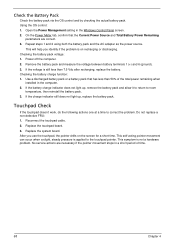
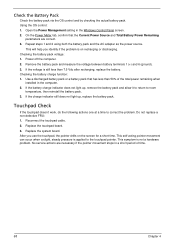
...control: 1. Open the Power Management setting in the Windows Control Panel screen. 2. On the Power Meter tab, confirm that the Current Power Source and Total Battery Power Remaining
parameters are correct. 3. Repeat steps 1 and 2 using both the battery pack and the AC adapter as the power... less than 50% of the total power remaining when
installed in the computer. 2. If the battery charge indicator ...
TravelMate 4520/4220, Extensa 4420/4120 Service Guide - Page 79
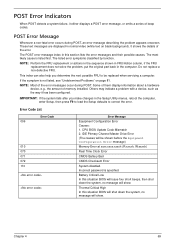
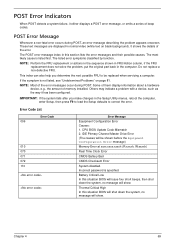
... menus, reboot the computer, enter Setup, then press F9 to load the Setup defaults to correct the error.
Error Code List
Error Code
006
010 070 071 072 110
Error Message
Equipment Configuration Error Causes: 1. CPU BIOS Update Code Mismatch 2. IDE Primary Channel Master Drive Error (The causes will be shown before the Equipment Configuration Error message)
Memory Error at xxxx:xxxx:xxxxh...
TravelMate 4520/4220, Extensa 4420/4120 Service Guide - Page 88
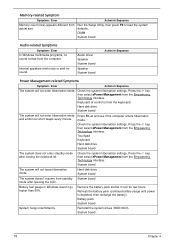
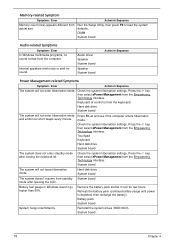
...in Sequence
Memory count (size) appears different from actual size.
Run the Setup Utility, then press F9 to load the system defaults. DIMM System board
Audio-related Symptoms
Symptom / Error
In Windows multimedia programs, no sound comes from the computer.
Internal speakers emit noise or emit no sound.
Audio driver Speaker System board
Speaker System board
Action in Sequence
Power Management...
TravelMate 4520/4220, Extensa 4420/4120 Service Guide - Page 89
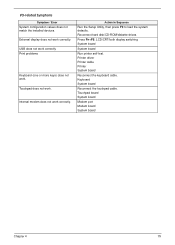
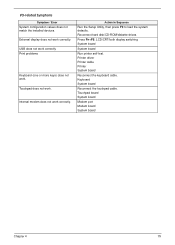
... Setup Utility, then press F9 to load the system defaults. Reconnect hard disk/CD-ROM/diskette drives.
Press Fn+F5, LCD/CRT/both display switching System board
System board
Run printer self-test. Printer driver Printer cable Printer System board
Reconnect the keyboard cable. Keyboard System board
Reconnect the touchpad cable. Touchpad board System board
Modem port Modem board System board
Chapter...
TravelMate 4520/4220, Extensa 4420/4120 Service Guide - Page 92


... can be obtained directly from Acer CSD Taiwan.
Acer's Website offers you convenient and valuable support resources whenever you need them.
In the Support & Downloads tab you can download information materials for all of Acer notebook, desktop and server models including:
T Service guides for all models T User's manuals
T Training materials
T BIOS updates T Software utilities
T Spare parts lists...
TravelMate 4520/4220, Extensa 4420/4120 Service Guide - Page 126
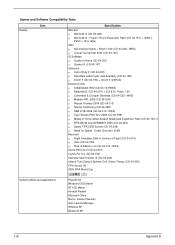
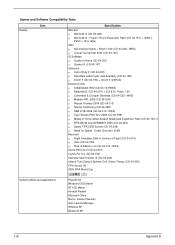
...) Atari q Neverwinter Nights + Patch v1.62 (CD-04-220 / WKS) q Unreal Tournament 2004 (CD-04-140) ID Software q Quake III Arena (CD-04-057) q Quake IIII (CD-04-197) Activision q Call of Duty 2 (CD-04... Cup
System utilities and applications
PowerDVD Windows DVD Maker NTI-CD Maker Acrobat Reader Microsoft Office Norton Internet Security Acer Launch Manager Wireless AP Bluetooth AP
116
Appendix B
TravelMate 4520/4220, Extensa 4420/4120 Service Guide - Page 130
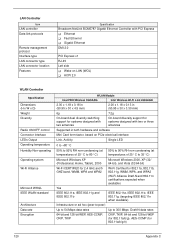
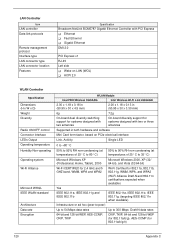
LAN Controller
Item
LAN controller Data link protocols
Remote management protocol Interface type LAN connector type LAN connector location Features
Specification
Broadcom NetLink BCM5787 Gigabit Ethernet Controller with PCI Express T Ethernet T Fast Ethernet T Gigabit Ethernet DMI 2.0
PCI Express x1 RJ-45 Left side T Wake on LAN (WOL) T ACPI 2.0
WLAN Controller
Specification
Dimensions (H x W x ...
TravelMate 4220 / 4520 User's Guide EN - Page 11


...• avoid tensing your muscles or shrugging your shoulders • install the external display, keyboard and mouse properly and within
comfortable reach
• if you view your ...graphics clarity.
• Eliminate glare and reflections by: • placing your display in such a way that the side faces the window or
any light source
• minimizing room light by using drapes, shades ...
TravelMate 4220 / 4520 User's Guide EN - Page 19


Fax/data modem
56
Built-in network feature
57
Fast Infrared (FIR)
57
Universal Serial Bus (USB)
58
IEEE 1394 port
58
PC Card slot
59
Installing memory
60
BIOS utility
60
Boot sequence
60
Enable disk-to-disk recovery
61
Password
61
Using software
61
Playing DVD movies
61
Acer eRecovery Management
62
Create backup
62
Burn backup disc
63
Restore and recovery
63
...
TravelMate 4220 / 4520 User's Guide EN - Page 33


... or activities. Settings include display brightness, power plan, volume, wireless networking on/off, external display settings, display orientation and synchronization status. Windows Mobility Center also includes Acer-specific settings like Bluetooth Add Device (if applicable), sharing folders overview/sharing service on or off, and a shortcut to the Acer user guide, drivers and utilities. To...
TravelMate 4220 / 4520 User's Guide EN - Page 41
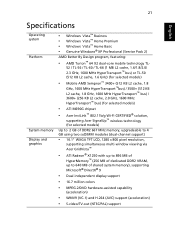
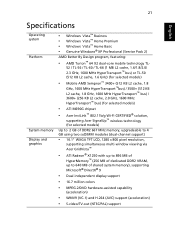
...8482; bus) (for selected models)
• ATI M690G chipset
• Acer InviLink™ 802.11b/g Wi-Fi CERTIFIED® solution,
supporting Acer SignalUp™ wireless technology (for selected models) Up to 2 GB of DDR2 667 MHz memory, upgradeable to 4 GB using two soDIMM modules (dual-channel support)
• 14.1" WXGA TFT LCD, 1280 x 800 pixel resolution,
supporting simultaneous multi-window...
TravelMate 4220 / 4520 User's Guide EN - Page 63
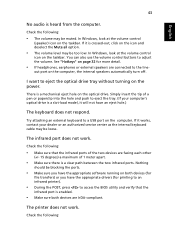
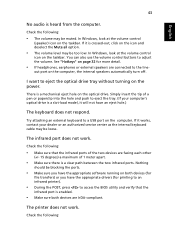
... the tray. (If your computer's optical drive is a slot-load model, it will not have an eject hole.)
The keyboard does not respond.
Try attaching an external keyboard to a USB port on the computer. If it works, contact your dealer or an authorized service center as the internal keyboard cable may be loose.
The infrared port does not work.
Check...
TravelMate 4220 / 4520 User's Guide EN - Page 64
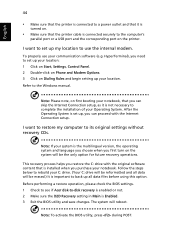
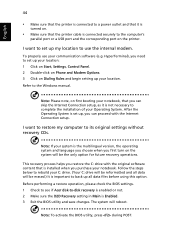
... software (e.g. HyperTerminal), you need to set up your location: 1 Click on Start, Settings, Control Panel. 2 Double-click on Phone and Modem Options. 3 Click on Dialing Rules and begin setting up your location. Refer to the Windows manual.
Note: Please note, on first booting your notebook, that you can skip the Internet Connection setup, as it is not necessary to complete the installation...
TravelMate 4220 / 4520 User's Guide EN - Page 68
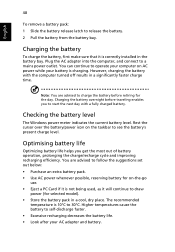
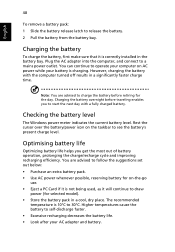
...sure that it is correctly installed in the battery bay. Plug the AC adapter into the computer, and connect to a mains power outlet. You can continue to operate your computer on AC power while your battery is ...to follow the suggestions set out below: • Purchase an extra battery pack. • Use AC power whenever possible, reserving battery for on-the-go
use. • Eject a PC Card if it is ...
