Acer V9800 driver and firmware
Related Acer V9800 Manual Pages
Download the free PDF manual for Acer V9800 and other Acer manuals at ManualOwl.com
User Guide - Page 3
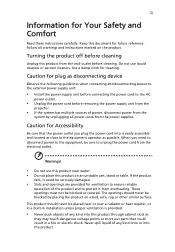
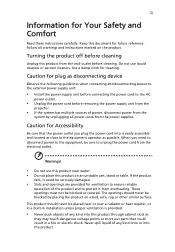
... for cleaning.
Caution for plug as disconnecting device
Observe the following guidelines when connecting and disconnecting power to the external power supply unit:
• Install the power supply unit before connecting the power cord to the AC
power outlet.
• Unplug the power cord before removing the power supply unit from the
projector.
• If the system has multiple sources...
User Guide - Page 5
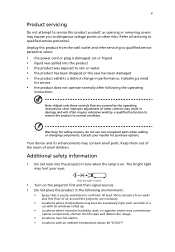
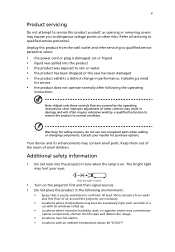
... damaged • the product exhibits a distinct change in performance, indicating a need
for service
• the product does not operate normally after following the operating
instructions
Note: Adjust only those controls that are covered by the operating instructions, since improper adjustment of other controls may result in damage and will often require extensive work by a qualified...
User Guide - Page 6
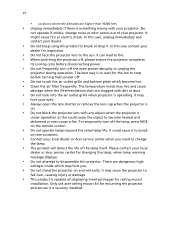
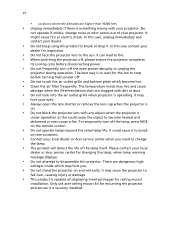
... cause a fire. To temporarily turn off the lamp, press HIDE on the remote control.
• Do not operate lamps beyond the rated lamp life. It could cause it to break
on rare occasions.
• Contact your local dealer or Acer service center when you need to change
the lamp.
• The product will detect...
User Guide - Page 11


...
• Multi-language Onscreen Display (OSD) menus • Manual focus/zoom projection lens • Microsoft® Windows® 2000, XP, 7, 8, 8.1,10, Vista®, Macintosh OS, Chrome
OS compliant
• LAN settings enable remote management of projectors via a web browser • Crestron compliant • CEC (Consumer Electronics Control) function supported • PIP / PBP functions...
User Guide - Page 28


... certified display devices. Accordingly, we recommend that setup and calibration be performed by an ISF certified installation technician. For more information, go to www.imagingscience.com or contact the dealer or retailer from whom you purchased the projector.
Press "ENTER" after choosing "Yes" to return the display parameters on Color menu to the factory default settings.
Note...
User Guide - Page 35
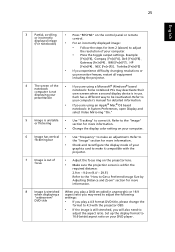
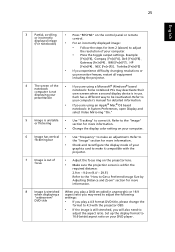
25
English
3
Partial, scrolling
• Press "RESYNC" on the control panel or remote
or incorrectly displayed image (For notebooks)
control.
• For an incorrectly displayed image:
• Follow the steps for item 2 (above) to adjust
the resolution of your computer.
• Press the toggle output settings. Example:
[Fn]+[F4], Compaq [Fn]+[F4], Dell [Fn]+[F8],
Gateway [Fn]+[F4], ...
User Guide - Page 37


...the system fan is not working. Fan Fail.
Lamp will automatically turn off soon.
Projector Overheated - the projector has exceeded its recommended operating temperature and must be allowed to cool down before it ... Please also check the dust filters if they are installed. If the dust filter is clogged with dust, please clean it.
Projector Overheated. Lamp will automatically turn off soon.
Replace the...
User Guide - Page 38
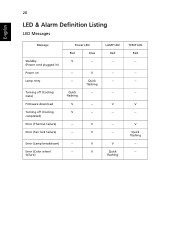
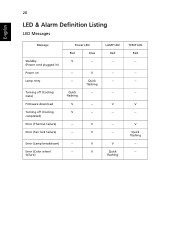
...
LED Messages
English
Message
Standby (Power cord plugged in) Power on Lamp retry
Turning off (Cooling state) Firmware download Turning off (Cooling completed) Error (Thermal failure) Error (Fan lock failure)
Power LED
Red
Blue
V
--
---
Quick flashing
V V
V Quick flashing
--
---
--
V
--
V
LAMP LED Red --
---
--
V --
---
Error (Lamp breakdown)
--
Error (Color wheel
--
failure...
User Guide - Page 47
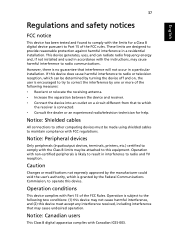
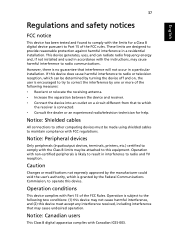
... receiver is connected. • Consult the dealer or an experienced radio/television technician for help.
Notice: Shielded cables
All connections to other computing devices must be made using shielded cables to maintain compliance with FCC regulations.
Notice: Peripheral devices
Only peripherals (input/output devices, terminals, printers, etc.) certified to comply with the Class B limits may be...
User Guide - Page 48
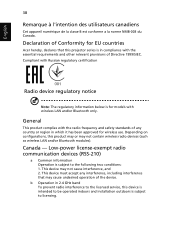
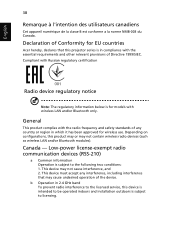
... Canada.
Declaration of Conformity for EU countries
Acer hereby, declares that this projector series is in compliance with the essential requirements and other relevant provisions of Directive 1999/5/EC. Compliant with Russian regulatory certification
Radio device regulatory notice
Note: The regulatory information below is for models with wireless LAN and/or Bluetooth only.
General
This...

