Acer X1200 ED5200A - Aspire - 3 GB RAM driver and firmware
Drivers and firmware downloads for this Acer Computers item

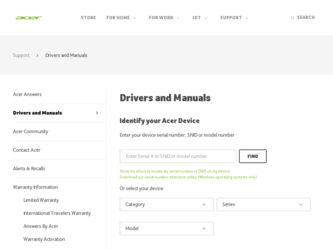
Related Acer X1200 ED5200A Manual Pages
Download the free PDF manual for Acer X1200 ED5200A and other Acer manuals at ManualOwl.com
Aspire X1200 / X3200 Service Guide - Page 1


Acer Aspire ASX1200/ ASX3200
Service Guide
Service guide files and updates are available on the ACER/CSD web; for more information,
please refer to http://csd.acer.com.tw
PRINTED IN TAIWAN
Aspire X1200 / X3200 Service Guide - Page 2


Revision History
Please refer to the table below for the updates made on ASX1200/ ASX3200 service guide.
Date
Chapter
Updates
ii
Aspire X1200 / X3200 Service Guide - Page 4


... merchantability or fitness for any particular purpose. Any Acer Incorporated software described in this manual is sold or licensed "as is". Should the programs prove defective following their purchase, the buyer (and not Acer Incorporated, its distributor, or its dealer) assumes the entire cost of all necessary servicing, repair, and any incidental or consequential damages...
Aspire X1200 / X3200 Service Guide - Page 5


... this manual:
SCREEN MESSAGES
Denotes actual messages that appear on screen.
NOTE
Gives additional information related to the current topic.
WARNING CAUTION IMPORTANT
Alerts you to any physical risk or system damage that might result from doing or not doing specific actions.
Gives precautionary measures to avoid possible hardware or software problems...
Aspire X1200 / X3200 Service Guide - Page 10


...PDIF port t Four USB 2.0 ports t eSATA port t CRT/LCD monitor port t HDMI port t Gigabit LAN ports t VGA/monitor port t Two USB 2.0 ports t Two Ethernet LAN ports (RJ-45)
Operating system and software
T Operating system options: t Genuine Windows Vista® Ultimate (32/64-bit) t Genuine Windows Vista Home Premium (32/64-bit)
T Applications t Acer Empowering Technology (Acer eRecovery Management...
Aspire X1200 / X3200 Service Guide - Page 14
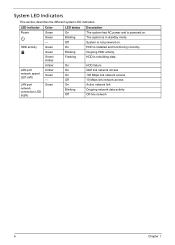
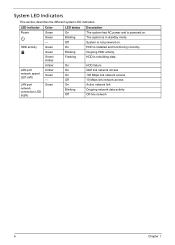
....
LED indicator Power
HDD activity
LAN port network speed LED (left) LAN port network connection LED (right)
Color Green Green - Green Green Green/ Amber Amber Amber Green - Green
LED status On Blinking Off On Blinking Flashing
Description The system has AC power and is powered on. The system is in standby mode. System is not powered on. HDD is installed and functioning...
Aspire X1200 / X3200 Service Guide - Page 21
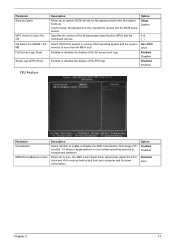
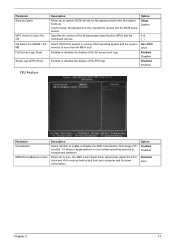
... up. If set to setup, the password is only required for access into the BIOS setup menus. Specifies the version of the Multiprocessor Specification (MPS) that the mainboard will use.
Select OS/2 if the system is running OS/2 operating system and the system memory is more than 64 MB in size.
Enables or disables the display of the...
Aspire X1200 / X3200 Service Guide - Page 22
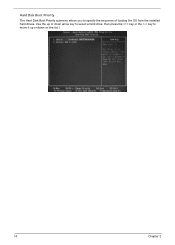
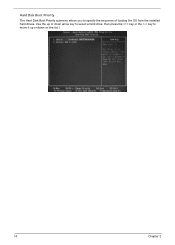
Hard Disk Boot Priority
The Hard Disk Boot Priority submenu allows you to specify the sequence of loading the OS from the installed hard drives. Use the up or down arrow key to select a hard drive, then press the key or the key to move it up or down on the list. l
14
Chapter 2
Aspire X1200 / X3200 Service Guide - Page 26
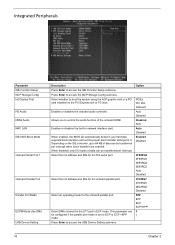
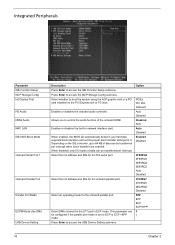
... Storage Config Init Display First HD Audio HDMI Audio MAC LAN IDE HDD Block Mode
Onboard Serial Port 1
Onboard Parallel Port
Parallel Port Mode
ECPM Mode Use DMA USB Device Setting
Description Press Enter to access the IDE Function Setup submenu. Press Enter to access the MCP Storage Config submenu. Select whether to boot the system using the AGP graphic card or a PCI card installed on the PCI...
Aspire X1200 / X3200 Service Guide - Page 27
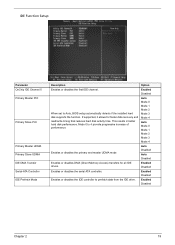
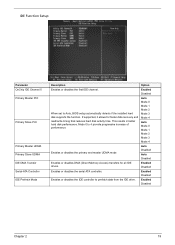
... UDMA Primary Slave UDMA IDE DMA Transfer Serial-ATA Controller IDE Prefetch Mode
Description
Option
Enables or disables the first IDE channel.
Enabled Disabled
When set to Auto, BIOS setup automatically detects if the installed hard
disk supports the function. If supported, it allows for faster data recovery and
read/write timing that reduces hard disk activity time. This results in better...
Aspire X1200 / X3200 Service Guide - Page 31


... IRQ and DMA for add-on cards.
This parameter can be configured if the Resources Controlled By is set to Manual. It allows you to assign each system interrupt a type, depending on the type of device using the interrupt.
Enables or disables the system graphic card to allow VGA palette snooping.
Set the maximum payload size for Transaction...
Aspire X1200 / X3200 Service Guide - Page 47
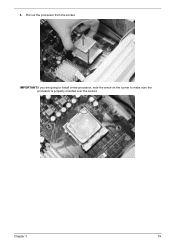
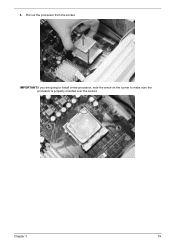
6. Pull out the processor from the socket.
IMPORTANT:If you are going to install a new processor, note the arrow on the corner to make sure the processor is properly oriented over the socket.
Chapter 3
39
Aspire X1200 / X3200 Service Guide - Page 69
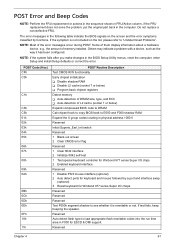
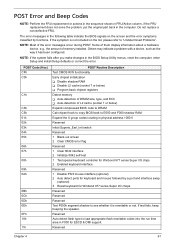
... during POST. Some of them display information about a hardware device, e.g., the amount of memory installed. Others may indicate a problem with a device, such as the way it has been configured.
NOTE: If the system fails after you make changes in the BIOS Setup Utility menus, reset the computer, enter Setup and install Setup defaults or correct the error.
POST Code (Hex) CFh C0h...
Aspire X1200 / X3200 Service Guide - Page 72
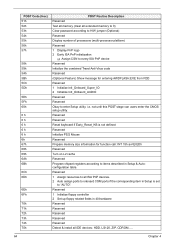
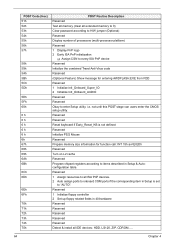
...Program chipset registers according to items described in Setup & Autoconfiguration table. Reserved 1 Assign resources to all ISA PnP devices. 2 Auto assign ports to onboard COM ports if the corresponding item in Setup is set
to "AUTO". Reserved 1 Initialize floppy controller 2 Set up floppy related fields in 40:hardware Reserved Reserved Reserved Reserved Reserved Detect & install all IDE devices...
Aspire X1200 / X3200 Service Guide - Page 73
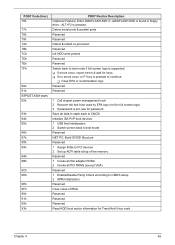
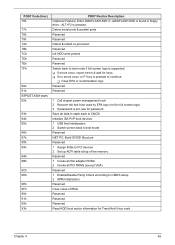
... CMOS Initialize ISA PnP boot devices 1 USB final Initialization 2 Switch screen back to text mode Reserved NET PC: Build SYSID Structure Reserved 1 Assign IRQs to PCI devices 2 Set up ACPI table at top of the memory Reserved 1 Invoke all ISA adapter ROMs 2 Invoke all PCI ROMs (except VGA) Reserved 1 Enable/Disable Parity Check according to CMOS setup 2 APM Initialization Reserved Clear noise...
Aspire X1200 / X3200 Service Guide - Page 74
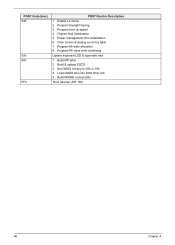
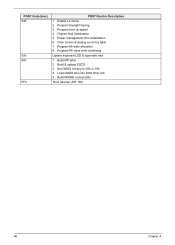
... cache 2 Program Daylight Saving 3 Program boot up speed 4 Chipset final initialization 5 Power management final initialization 6 Clear screen & display summary table 7 Program K6 write allocation 8 Program P6 class write combining
Update keyboard LED & typematic rate
1 Build MP table 2 Build & update ESCD 3 Set CMOS century to 20h or 19h 4 Load CMOS time into DOS timer tick 5 Build MSIRQ routing...
Aspire X1200 / X3200 Service Guide - Page 75
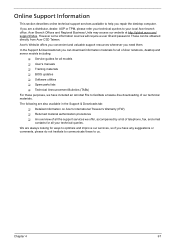
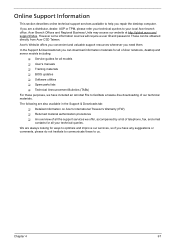
...ID and password. These can be obtained directly from Acer CSD Taiwan. Acer's Website offers you convenient and valuable support resources whenever you need them. In the Support & Downloads tab you can download information materials for all of Acer notebook, desktop and server models including:
T Service guides for all models T User's manuals T Training materials T BIOS updates T Software utilities...
Aspire X1200 / X3200 Service Guide - Page 81
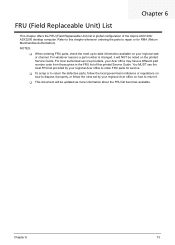
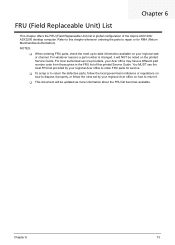
...) list in global configuration of the Aspire ASX1200/ ASX3200 desktop computer. Refer to this chapter whenever ordering ...Acer office to order FRU parts for service.
T To scrap or to return the defective parts, follow the local government ordinance or regulations on how to dispose it properly, or follow the rules set by your regional Acer office on how to return it.
T This document will be updated...
