Acer XR341CK driver and firmware
Related Acer XR341CK Manual Pages
Download the free PDF manual for Acer XR341CK and other Acer manuals at ManualOwl.com
User Manual - Page 4


... which will probably cause unexpected short current or damage internal devices.
• The adapter is only used for this monitor, do not be used for other purposes.
• Your device uses one of the following power supplies: Manufacture: DELTA:ADP-135KB-T(19V/135W)
Using electrical power
• This product should be operated from the type...
User Manual - Page 8


...reflections by:
• placing your display in such a way that the side faces the window or any light source
• ...display's top
front edge • Avoid adjusting your display to an awkward viewing angle. • Avoid looking at bright light sources, such as open windows, for extended periods of
time.
Developing good work habits
Develop the following work habits to make your computer...
User Manual - Page 11


... adjustment
3
Connecting the adapter and AC Power cord
3
Power saving
3
Display Data Channel (DDC)
4
Connector pin assignment
4
19-pin color display signal cable
4
20-pin color display signal cable
4
Standard timing table
6
Installation
7
Users controls
8
Panel controls
8
Using the Shortcut Menu
10
The Function page
12
Troubleshooting
19
HDMI/DP Mode (Optional)
19
User Manual - Page 15
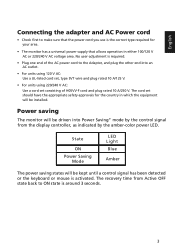
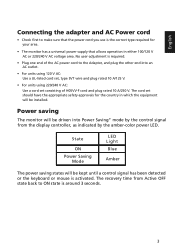
... plug rated 10 A/250 V. The cord set should have the appropriate safety approvals for the country in which the equipment will be installed.
Power saving
The monitor will be driven into Power Saving" mode by the control signal from the display controller, as indicated by the amber-color power LED.
State
ON Power Saving
Mode
LED Light Blue
Amber...
User Manual - Page 16
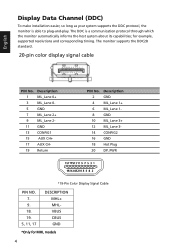
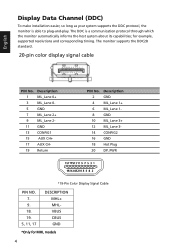
... make installation easier, so long as your system supports the DDC protocol, the monitor is able to plug-and-play. The DDC is a communication protocol through which the monitor automatically informs the host system about its capabilities; for example, supported resolutions and corresponding timing. The monitor supports the DDC2B standard.
20-pin color display signal cable
PIN...
User Manual - Page 18
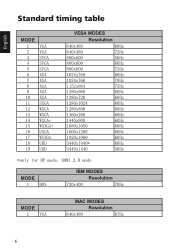
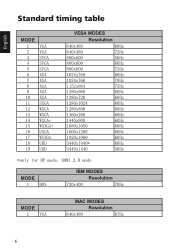
...
60Hz
1280x720
60Hz
1280x1024
60Hz
1280x800
60Hz
1360x768
60Hz
1440x900
60Hz
1680x1050
60Hz
1600x1200
60Hz
1920x1080
60Hz
3440x1440*
60Hz
3440x1440
30Hz
*only for DP mode, HDMI 2.0 mode
MODE 1 DOS
IBM MODES
Resolution
720x400
70Hz
MODE 1 VGA
MAC MODES
Resolution
640x480
67Hz
6
User Manual - Page 19
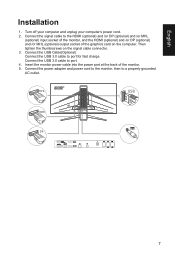
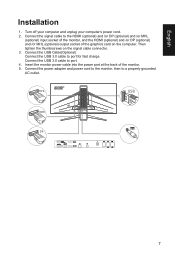
...or MHL (optional) output socket of the graphics card on the computer. Then tighten the thumbscrews on the signal cable connector. 3. Connect the USB Cable(Optional) Connect the USB 3.0 cable to port for fast charge. Connect the USB 3.0 cable to port. 4. Insert the monitor power cable into the power port at the back of the monitor. 5. Connect the power adapter and power cord to the monitor, then to...
User Manual - Page 21
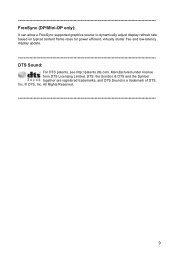
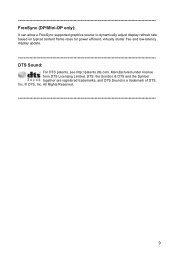
FreeSync (DP/Mini-DP only):
It can allow a FreeSync supported graphics source to dynamically adjust display refresh rate based on typical content frame rates for power efficient, virtually stutter free and low-latency display update.
DTS Sound:
For DTS patents, see http://patents.dts.com. Manufactured under license from DTS Licensing Limited. DTS, the Symbol, & DTS...
User Manual - Page 26
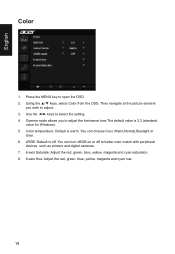
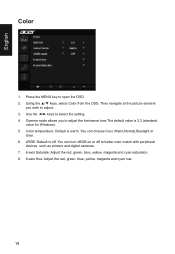
... setting. 4. Gamma mode allows you to adjust the luminance tone.The default value is 2.2 (standard
value for Windows). 5. Color temperature: Default is warm. You can choose Cool, Warm,Normal,Bluelight or
User. 6. sRGB: Default is off. You can turn sRGB on or off to better color match with peripheral
devices, such as printers and digital cameras...
User Manual - Page 29


.../CI: Allows the monitor settings to be set through the software on the PC.
15.
Note: DDC/CI, short for Display Data Channel/Command Interface, which allows
monitor controls to be sent via software.
16. Low latency mode: Select Off or On. Turn off to speed up boot speed.
17. Power-off USB charge: Turn On or Off...

