Actiontec GT784WN driver and firmware
Related Actiontec GT784WN Manual Pages
Download the free PDF manual for Actiontec GT784WN and other Actiontec manuals at ManualOwl.com
Datasheet - Page 1
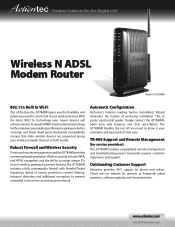
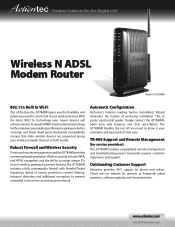
... username and password, it's that easy.
TR-069 Support and Remote Management
(for service providers) The GT784WN enables unparalleled remote management and troubleshooting power to provide superior customer experience and support.
Outstanding Customer Support
Actiontec provides 24/7 support by phone and online. Check out our website for answers to frequently asked questions, software updates, and...
Datasheet - Page 2


... Control - LAN IP & WAN IP Address Selection - MAC Address Cloning - Port Forwarding - PPPoE Support - IGMP v1, v2, v3 (available soon) - MAC Address Filtering - IGMP proxy and snooping
Min. Sys. Requirements
- PC or Macintosh with Ethernet or 802.11b/802.11n wireless connection.
- Internet Explorer 7.0+, Safari, Firefox
© 2010 Actiontec Electronics, Inc. Actiontec, Actiontec Installation...
Installation Guide - Page 1


... computer.
Phone Port
Gray Cable
14 Step
Make sure All Devices
Except This DSL Modem with the same
phone number as your DSL Line have
Phone Filters. This includes telephones,
fax machines, caller ID boxes, satellite
TV receivers, TiVo devices, and
answering machines.
example of a typical inline phone filter
Note: Do NOT put a phone filter on the modem!
15 Step
Make sure that the Power...
Installation Guide - Page 2
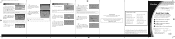
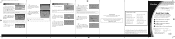
... set up your Wireless DSL Modem. During this process, we'll show you how to:
1 Connect the Modem to a Computer
2 Configure the Modem for AT&T
3 Configure the Modem for All Other
Service Providers
4 Configure Wireless Connection & Security
You will need the following items from your Actiontec Quick Start Kit:
• Wireless DSL Modem • Black Power Cord
• Black or Gray Phone Cable...
User Guide - Page 1


Actiontec GT784WN Router
Setup and User Guide
Table of Contents
General Information 1 Verify Computer Settings 1 Router Installation 3 Configuring Your Router 3 Configuring Your Computer 7 Configuring Your Email 9
1-888-850-5915
Technical Support
128429/7-12/7670
User Guide - Page 2
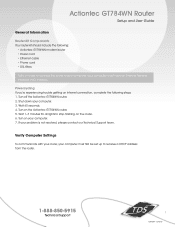
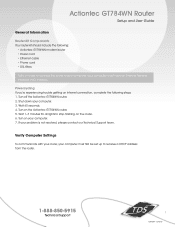
Actiontec GT784WN Router
Setup and User Guide
General Information
Router Kit Components Your router kit should include the following:
• Actiontec GT784WN modem/router • Power cord • Ethernet cable • Phone cord • DSL filters
Note: In order to connect the router to your computer, your computer must have an Ethernet Network Interface (NIC) installed.
Powercycling If you'...
User Guide - Page 3
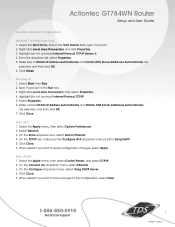
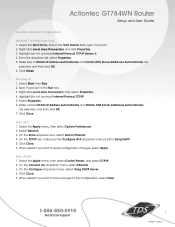
Actiontec GT784WN Router
Setup and User Guide
To verify connection configurations:
Windows 7 and Windows Vista: 1. Select the Start Circle, then in the Start Search field, type "ncpa.cpl". 2. Right-click Local Area Connection and click Properties. 3. Highlight (do not uncheck) Internet Protocol TCP/IP Version 4. 4. From the dropdown list, select Properties. 5. Make sure to Obtain IP Address ...
User Guide - Page 4


... end of the yellow Ethernet cable into the Ethernet Network Interface Card (NIC) in your computer. 6. Plug the other end of the Ethernet cable into any yellow Ethernet port on the back of the Actiontec router. 7. The following lights should be lit on the router:
• Power light on solid green • DSL light on solid green (may flash somewhat) • Internet light on solid green...
User Guide - Page 8
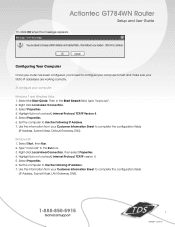
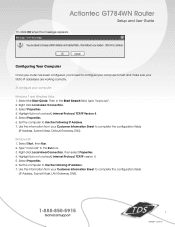
Actiontec GT784WN Router
Setup and User Guide
13. Click OK when the message appears.
Configuring Your Computer
Once your router has been configured, you'll need to configure your computer to test and make sure your Static IP addresses are working correctly.
To configure your computer:
Windows 7 and Windows Vista: 1. Select the Start Circle. Then in the Start Search field, type "ncpa.cpl...
User Guide - Page 9
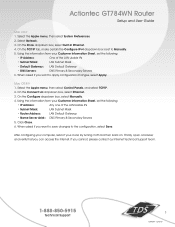
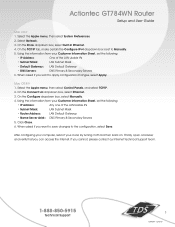
Actiontec GT784WN Router
Setup and User Guide
Mac OS X:
1. Select the Apple menu, then select System Preferences.
2. Select Network.
3. On the Show dropdown box, select Built-In Ethernet.
4. On the TCP/IP tab, make certain the Configure IPv4 dropdown box is set to Manually.
5. Using the information from your Customer Information Sheet, set the following:
• IP Address:
One of the LAN ...

