Asus A4Ga driver and firmware
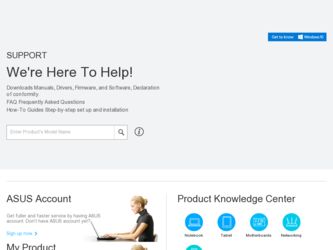
Related Asus A4Ga Manual Pages
Download the free PDF manual for Asus A4Ga and other Asus manuals at ManualOwl.com
ASUS Winflash User Guide (English) - Page 3
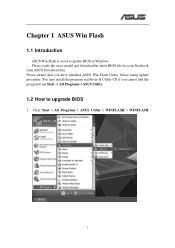
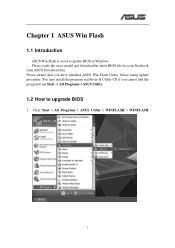
...
ASUS Win Flash is a tool to update BIOS in Windows. Please verify the exact model and download the latest BIOS file for your Notebook from ASUS Download Site. Please ensure that you have installed ASUS Win Flash Utility before using update procedure. You may install the program via Driver & Utility CD if you cannot find the program from Start -> All Programs->ASUS Utility.
1.2 How to upgrade BIOS...
A4L/G English Hardware User''''s Manual(E1701) - Page 27


... provided by the native operating system. If updates or replacement of the support CD is necessary, contact your dealer for web sites to download individual software drivers and utilities.
The support CD contains all drivers, utilities and software for all popular operating systems including those that have been pre-installed. The support CD does not include the operating system itself...
A4L/G English Hardware User''''s Manual(E1701) - Page 72
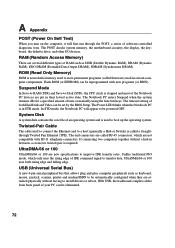
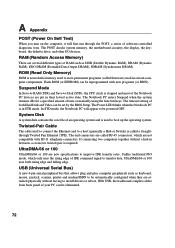
...), SDRAM (Synchronous DRAM).
ROM (Read Only Memory)
ROM is nonvolatile memory used to store permanent programs (called firmware) used in certain computer components. Flash ROM (or EEPROM) can be reprogrammed with new programs (or BIOS).
Suspend Mode
In Save-to-RAM (STR) and Save-to-Disk (STD), the CPU clock is stopped and most of the Notebook PC devices are put in their...
A4L/G Software user''''s manual (English Version)E1702 - Page 5
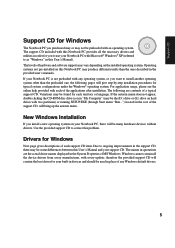
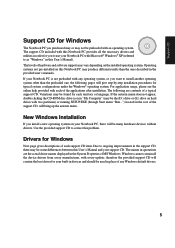
... CD-ROM disc drive icon in "My Computer" (may be the (D:) drive or (E:) drive on hard drives with two partitions) or running SETUP.EXE (through Start menu "Run...") located in the root of the support CD, will bring up the autorun menu.
New Windows Installation
If you install a new operating system on your Notebook PC, there will be many hardware devices without drivers...
A4L/G Software user''''s manual (English Version)E1702 - Page 6


... power management functions.
This device is shown under Windows Device Manager "System devices."
SiS USB WLAN "ASUS 802.11g Network Adapter" or "ASUS 802.11b Network Adapter" or "Intel(R)
PRO/Wireless LAN 2200BG Network Connection" Driver or "Intel(R) PRO/Wireless LAN 2100 3B Mini PCI Adapter" Driver (Depends on model)
Required on models with internal wireless LAN. Installs the required network...
A4L/G Software user''''s manual (English Version)E1702 - Page 7
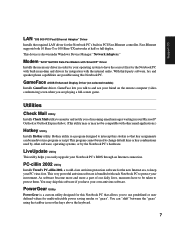
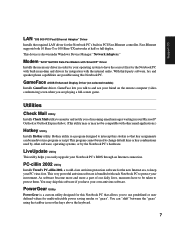
Support CD
LAN "SiS 900 PCI Fast Ethernet Adapter" Driver
Installs the required LAN driver for the Notebook PC's built-in PCI Fast-Ethernet controller. Fast-Ethernet supports both 10 Base-T or 100 Base-TX networks at half or full duplex. This device is shown under Windows Device Manager "Network Adapters."
Modem "AC97 SoftV92 Data Fax Modem with SmartCP" Driver
Installs the necessary driver in ...
A4L/G Software user''''s manual (English Version)E1702 - Page 8
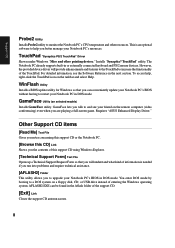
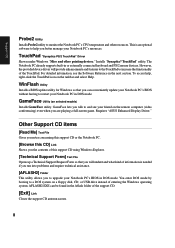
... for Windows so that you can conveniently update your Notebook PC's BIOS without having to restart your Notebook PC in DOS mode.
GameFace Utility (on selected models)
Installs GameFace utility. GameFace lets you talk to and see your friend on the remote computer (video conferencing) even when you are playing a full-screen game. Requires "ASUS Enhanced Display Driver."
Other Support...
A4L/G Software user''''s manual (English Version)E1702 - Page 9
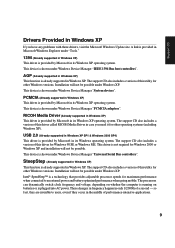
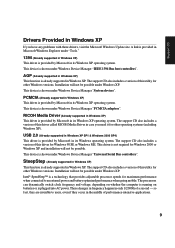
... shown under Windows Device Manager "Universal Serial Bus controllers".
SteepStep (Already supported in Windows XP)
This function is already supported in Windows XP. The support CD also includes a version of this utility for other Windows versions. Installation will not be possible under Windows XP. Intel® SpeedStep™ is a technology that provides adjustable processor speeds for maximum...
A4L/G Software user''''s manual (English Version)E1702 - Page 10
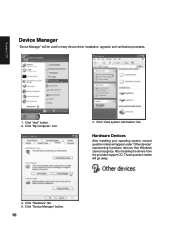
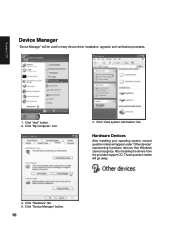
... many device driver installation, upgrade, and verification processes.
1. Click "start" button. 2. Click "My Computer" icon.
3. Click "View system information" link.
Hardware Devices
After installing your operating system, several question marks will appear under "Other devices" representing hardware devices that Windows cannot recognize. After installing the drivers from the provided support CD...
A4L/G Software user''''s manual (English Version)E1702 - Page 13
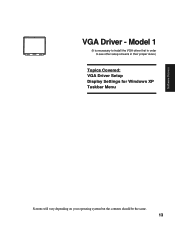
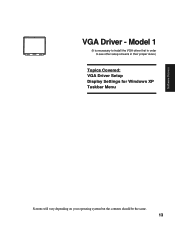
Software Drivers
VGA Driver - Model 1
(It is necessary to install the VGA driver first in order to see other setup screens in their proper sizes.)
Topics Covered: VGA Driver Setup Display Settings for Windows XP Taskbar Menu
Screens will vary depending on your operating system but the contents should be the same.
13
A4L/G Software user''''s manual (English Version)E1702 - Page 17
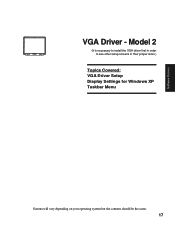
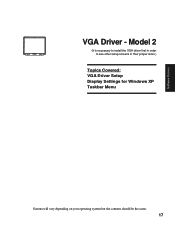
Software Drivers
VGA Driver - Model 2
(It is necessary to install the VGA driver first in order to see other setup screens in their proper sizes.)
Topics Covered: VGA Driver Setup Display Settings for Windows XP Taskbar Menu
Screens will vary depending on your operating system but the contents should be the same.
17
A4L/G Software user''''s manual (English Version)E1702 - Page 20
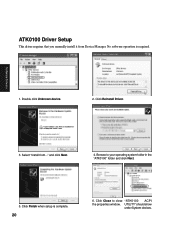
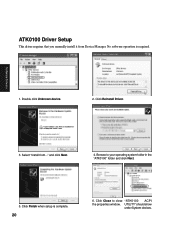
... that you manually install it from Device Manager. No software operation is required.
1. Double click Unknown device.
2. Click Reinstall Driver.
3. Select "Install from..." and click Next.
4. Browse to your operating system folder in the "ATK0100" folder and click Next.
5. Click Finish when setup is complete.
20
6. Click Close to close "ATK0100 ACPI the properties window. UTILITY" should...
A4L/G Software user''''s manual (English Version)E1702 - Page 23
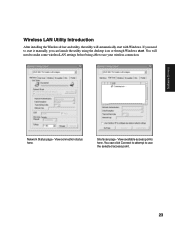
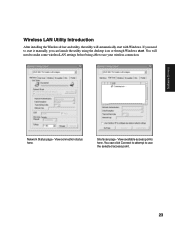
...
After installing the Wireless driver and utility, the utility will automatically start with Windows. If you need to start it manually, you can launch the utility using the desktop icon or through Windows start. You will need to make some wireless LAN settings before being able to use your wireless connection.
Software Drivers
Network Status page - View connection status here.
Site Scan page...
A4L/G Software user''''s manual (English Version)E1702 - Page 30
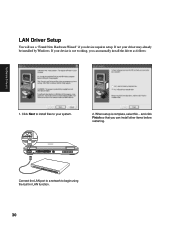
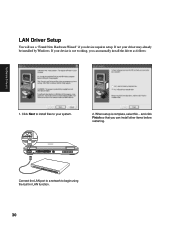
..." if you device requires setup. If not your driver may already be installed by Windows. If your device is not working, you can manually install the driver as follows:
Software Drivers
1. Click Next to install files to your system.
2. When setup is complete, select No... and click Finish so that you can install other items before restarting.
Connect the LAN port to a network to begin using...
A4L/G Software user''''s manual (English Version)E1702 - Page 33
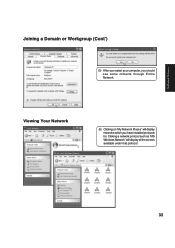
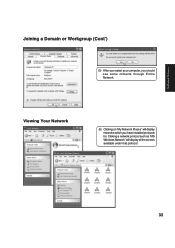
Software Drivers
Joining a Domain or Workgroup (Cont')
(5) After you restart your computer, you should see some contents through Entire Network.
Viewing Your Network
(6) Clicking on "My Network Places" will display networks which you have installed protocols for. Clicking a network protocol such as "MS Windows Network" will display all the servers available under that protocol.
33
A4L/G Software user''''s manual (English Version)E1702 - Page 53
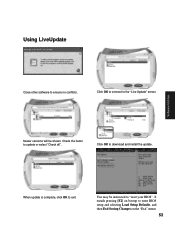
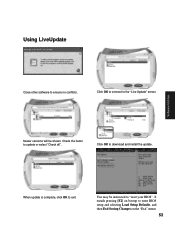
... to connect to the "Live Update" server.
Newer versions will be shown. Check the items to update or select "Check all".
Click OK to download and install the update.
When update is complete, click OK to exit.
You may be instructed to "reset your BIOS". It entails pressing [F2] on bootup to enter BIOS setup and selecting Load Setup Defaults, and then Exit...
A4L/G Software user''''s manual (English Version)E1702 - Page 56


... viruses • Scan your email attachments as they are being downloaded from an Internet (POP3) mail server • Protect your computer against attacks from the Internet using a combination of cloaking and firewall
functions • Make whatever Web sites you want "off limits" to other users of the computer • Protect your handheld devices with updated Personal Digital Assistant (PDA...
A4L/G Software user''''s manual (English Version)E1702 - Page 59
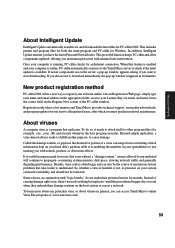
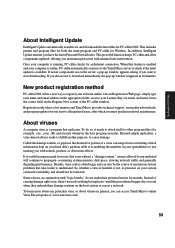
Software Utilities
About Intelligent Update
Intelligent Update automatically searches for and downloads the latest files for PC-cillin 2002. This includes pattern and program files for both the main program and PC-cillin for Wireless. In addition, Intelligent Update ensures you have the latest Personal Firewall rules. This powerful function keeps PC-cillin and all its components updated; offering...
A4L/G Software user''''s manual (English Version)E1702 - Page 62


... PC-cillin software has many features to protect you from Virus threats. Use the Help for more information.
The Emergency Lock is activated. All incoming and outgoing Internet traffic is halted. PC-cillin is connecting to the Trend Micro server to download the latest updates. Your computer is currently under attack.
The real-time scanning function...
A4L/G Software user''''s manual (English Version)E1702 - Page 78
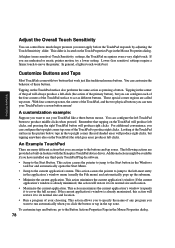
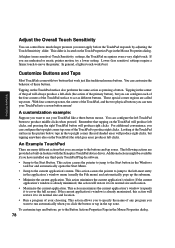
... the buttons and tap zones. The following actions are provided as built-in features with the Synaptics TouchPad device driver. Additional actions might be available if you have installed any third-party TouchPad Plug-In software.
• Jump to the Start Button. This action causes the pointer to jump to the Start button in...

