Asus AP2400R driver and firmware
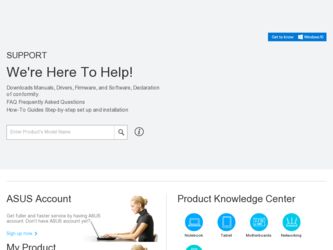
Related Asus AP2400R Manual Pages
Download the free PDF manual for Asus AP2400R and other Asus manuals at ManualOwl.com
AP2400R 2U Server User Manual English Edition - Page 2
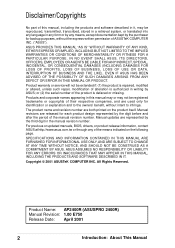
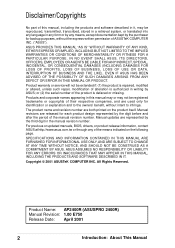
... are released for each product design represented by the digit before and after the period of the manual revision number. Manual updates are represented by the third digit in the manual revision number.
For previous or updated manuals, BIOS, drivers, or product release information, contact ASUS at http://www.asus.com.tw or through any of the means indicated on the following...
AP2400R 2U Server User Manual English Edition - Page 4
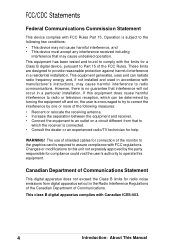
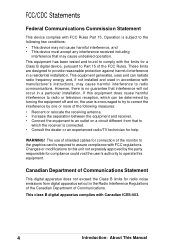
... for a Class B digital device, pursuant to Part 15 of the FCC Rules. These limits are designed to provide reasonable protection against harmful interference in a residential installation. This equipment generates, ...the dealer or an experienced radio/TV technician for help.
WARNING! The use of shielded cables for connection of the monitor to the graphics card is required to assure compliance with...
AP2400R 2U Server User Manual English Edition - Page 5


... and scrapes.
• When the server is powered on, heat sinks and the surfaces of certain IC devices may be hot. Do not touch them. Check whether the fans are functioning properly.
Tools Required
You need a Philips (cross) screwdriver and a flat screwdriver to install or remove the components in the server.
AP2400R Hardware Reference Guide
5
AP2400R 2U Server User Manual English Edition - Page 6


... with different electrical potentials.
CAUTION
This product is equipped with a three-wire power cable and plug for the user's safety. Use the power cable with a properly grounded electrical outlet to avoid electrical shock.
IMPORTANT
Motherboards, adapters, and disk drives are sensitive to static electricity discharge. These devices are wrapped in antistatic bags to prevent this damage. Take the...
AP2400R 2U Server User Manual English Edition - Page 10


...with hardware knowledge of personal computers.
Contents Description
This reference guide contains the following parts:
1. Introduction: About This Guide This part contains an ...AP2400R server. The basic operation includes connecting the cables and powering on the system.
4. Chapter 3: Hardware Setup This chapter describes the hardware setup procedures that you have to perform when installing...
AP2400R 2U Server User Manual English Edition - Page 11
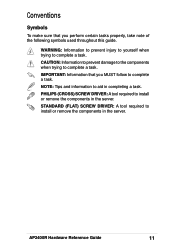
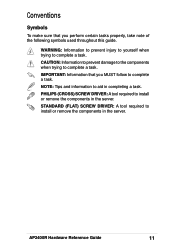
...certain tasks properly, take note of the following symbols used throughout this guide.
WARNING: Information to prevent injury to yourself when trying to complete ... task. PHILIPS (CROSS) SCREW DRIVER: A tool required to install or remove the components in the server. STANDARD (FLAT) SCREW DRIVER: A tool required to install or remove the components in the server.
AP2400R Hardware Reference Guide
11
AP2400R 2U Server User Manual English Edition - Page 17


LED Information
Hard Drive Power & Status LEDs
The SCSI hard drives have individual LEDs. When a hard drive is installed, the specific LED for that hard drive is ON (steady green) under normal conditions. If there is a problem, the LED may turn to a steady amber. These LEDs are unlit when there is no hard drive is present.
System Reset Button...
AP2400R 2U Server User Manual English Edition - Page 21


Chapter 3
Hardware
Setup
This chapter describes the hardware setup procedures that you have to perform when installing system components. It also gives detailed information on the internal components and how to install them.
Hardware Setup
AP2400R Hardware Reference Guide
21
AP2400R 2U Server User Manual English Edition - Page 22
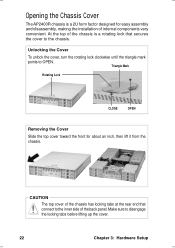
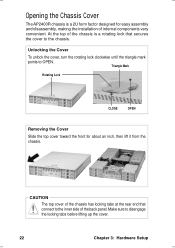
Opening the Chassis Cover
The AP2400R chassis is a 2U form factor designed for easy assembly and disassembly, making the installation of internal components very convenient. At the top of the chassis is a rotating lock that secures the cover to the chassis.
Unlocking...the inner side of the back panel. Make sure to disengage the locking tabs before lifting up the cover.
22
Chapter 3: Hardware Setup
AP2400R 2U Server User Manual English Edition - Page 25
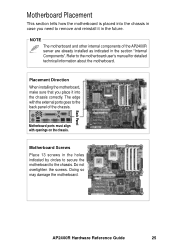
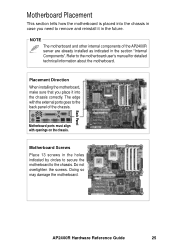
... other internal components of the AP2400R server are already installed as indicated in the section "Internal Components". Refer to the motherboard user's manual for detailed technical information about the motherboard.
Placement Direction When installing the motherboard, make sure that you place it into the chassis correctly. The edge with the external ports goes to the back panel of...
AP2400R 2U Server User Manual English Edition - Page 26
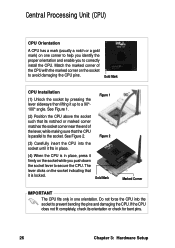
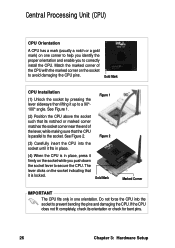
... and enable you to correctly install the CPU. Match the marked corner of the CPU with the marked corner on the socket to avoid damaging the CPU pins.
Gold Mark
CPU Installation
(1) Unlock the socket by pressing...
Marked Corner
IMPORTANT
The CPU fits only in one orientation. Do not force the CPU into the socket to prevent bending the pins and damaging the CPU. If the CPU does not fit completely,...
AP2400R 2U Server User Manual English Edition - Page 27
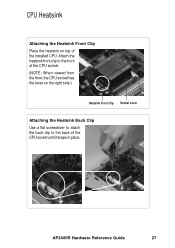
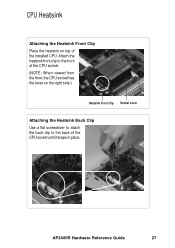
... of the CPU socket. (NOTE: When viewed from the front, the CPU socket has the lever on the right side.)
Heatsink Front Clip Socket Lever
Attaching the Heatsink Back Clip Use a flat screwdriver to attach the back clip to the back of the CPU socket until it snaps in place.
AP2400R Hardware Reference Guide
27
AP2400R 2U Server User Manual English Edition - Page 28
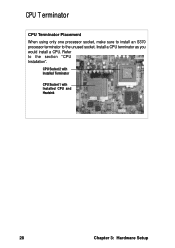
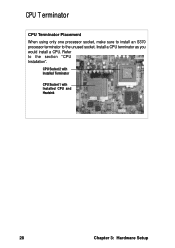
CPU T erminator
CPU Terminator Placement When using only one processor socket, make sure to install an S370 processor terminator to the unused socket. Install a CPU terminator as you would install a CPU. Refer to the section "CPU Installation".
CPU Socket 2 with Installed Terminator
CPU Socket 1 with Installed CPU and Heatsink
28
Chapter 3: Hardware Setup
AP2400R 2U Server User Manual English Edition - Page 29
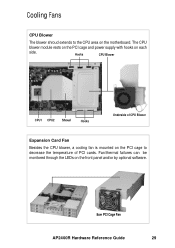
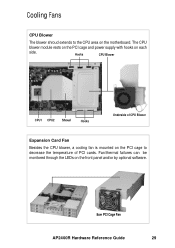
... shroud extends to the CPU area on the motherboard. The CPU
blower module rests on the PCI cage and power supply with hooks on each
side.
Hooks
CPU Blower
CPU1 CPU2 Shroud
Hooks
Underside of CPU Blower
Expansion Card Fan
Besides the CPU blower, a cooling fan is mounted on the PCI cage to decrease the temperature of PCI cards. Fan/thermal failures...
AP2400R 2U Server User Manual English Edition - Page 30


... motherboard has four Dual Inline Memory Module (DIMM) sockets that support 3.3V Synchronous Dynamic Random Access Memory (SDRAM) modules in 16, 32, 64, 128, 256, 512MB, or 1GB densities.
DIMM Sockets Location Locate the DIMM sockets on the motherboard to install memory modules.
4 DIMM Sockets
DIMM Installation ... a DIMM into the socket to avoid damaging the DIMM.
30
Chapter 3: Hardware Setup
AP2400R 2U Server User Manual English Edition - Page 31
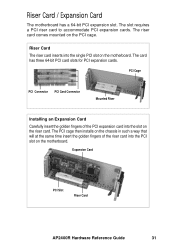
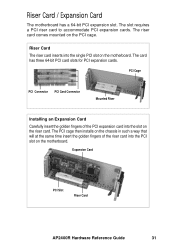
...
PCI Connector PCI Card Connector
Mounted Riser
Installing an Expansion Card
Carefully insert the golden fingers of the PCI expansion card into the slot on the riser card. The PCI cage then installs on the chassis in such a way that will at the same time insert the golden fingers of the riser card into the PCI slot on the motherboard.
Expansion Card
PCI Slot
Riser Card
AP2400R...
AP2400R 2U Server User Manual English Edition - Page 32
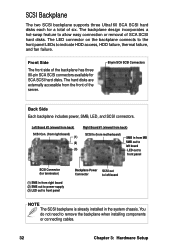
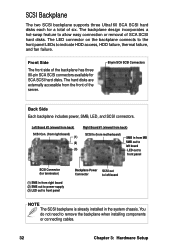
... board
LED out to front panel
SCSI Connector (for terminator)
(1) SMB in from right board (2) SMB out to power supply (3) LED out to front panel
Backplane Power SCSI out
Connector
to left board
NOTE The SCSI backplane is already installed in the system chassis. You do not need to remove the backplane when installing components or connecting cables.
32
Chapter 3: Hardware Setup
AP2400R 2U Server User Manual English Edition - Page 35
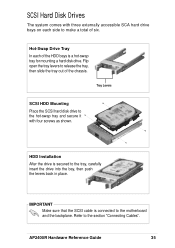
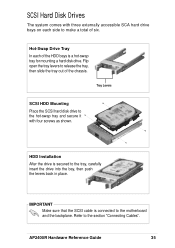
... tray and secure it with four screws as shown.
HDD Installation
After the drive is secured to the tray, carefully insert the drive into the bay, then push the levers back in place.
IMPORTANT
Make sure that the SCSI cable is connected to the motherboard and the backplane. Refer to the section "Connecting Cables".
AP2400R Hardware Reference Guide
35
AP2400R 2U Server User Manual English Edition - Page 37
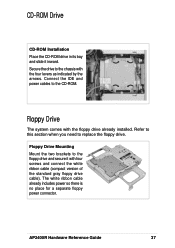
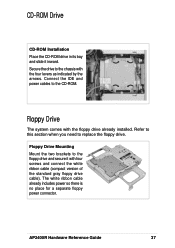
... and power cables to the CD-ROM.
Floppy Drive
The system comes with the floppy drive already installed. Refer to this section when you need to replace the floppy drive.
Floppy Drive Mounting Mount the two brackets to the floppy drive and secure it with four screws and connect the white ribbon cable (compact version of the standard gray floppy drive cable). The...

