Asus ASUS Transformer AiO P1801 driver and firmware
Drivers and firmware downloads for this Asus item

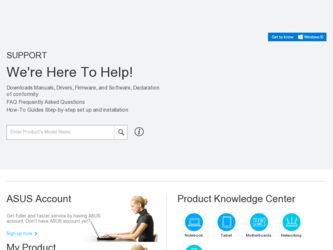
Related Asus ASUS Transformer AiO P1801 Manual Pages
Download the free PDF manual for Asus ASUS Transformer AiO P1801 and other Asus manuals at ManualOwl.com
User's Manual for English Edition - Page 2


... ASUS. ASUS ASSUMES NO RESPONSIBILITY OR LIABILITY FOR ANY ERRORS OR INACCURACIES THAT MAY APPEAR IN THIS MANUAL, INCLUDING THE PRODUCTS AND SOFTWARE DESCRIBED IN IT. Copyright © 2012 ASUSTeK COMPUTER INC. All Rights Reserved. LIMITATION OF LIABILITY Circumstances may arise where because of a default on ASUS' part or other liability, you are entitled to recover damages from ASUS...
User's Manual for English Edition - Page 5


...
About this manual
This manual provides information about the hardware and software features of your ASUS Tablet, organized through the following chapters: Chapter 1: Hardware Setup
This chapter details the hardware components of your ASUS Tablet. Chapter 2: Using your ASUS Tablet
This chapter provides you with information on using your ASUS Tablet. Chapter 3: Working with Android®
This...
User's Manual for English Edition - Page 10


... button to switch your operating system from Windows® 8 to Android™.
Mini USB port This mini Universal Serial Bus (USB) 2.0 port allows you to connect compatible USB 2.0 or USB 1.1 devices to your ASUS Tablet using a mini USB cable.
MicroSD card reader Your ASUS Tablet comes with an additional built-in memory card reader that supports microSD and microSDHC card formats.
10
ASUS Tablet
User's Manual for English Edition - Page 17


... screen
Display recent apps Return to Home Screen Return to the previous screen Display local date
Shortcuts
Notification area & Settings
Displays your e-mail inbox. Touch to configure the email account for the first time, and touch to read e-mails in the e-mail inbox folder.
NOTE: The Home Screen may update and change with Android OS.
ASUS Tablet...
User's Manual for English Edition - Page 30


... apps to your device from the Play Store.
IMPORTANT! Download the latest Adobe Flash Player version 11.1.112.60 for Jelly Bean devices. NOTES: • You cannot restore the deleted applications, but you can login with the same ID and
download them again. • Some applications are free and some might charge you through a credit card.
30
ASUS Tablet
User's Manual for English Edition - Page 33


... system's performance but consumes more battery power. • Power saving mode: Energy saving mode
Notification Panels Notification panels will appear under the Quick Setting panel for alerts or updates in apps, incoming emails, and utillity status.
IMPORTANT! Swipe a notification to the right or to the left to remove item from the list.
ASUS Tablet
33
User's Manual for English Edition - Page 43


... into asus@vibe to download more e-books.
IMPORTANT: • MyLibrary supports e-books in ePub, PDF and TXT format. • You may need Adobe Flash® player to open some e-books. Download Adobe Flash® player
before using MyLibrary.
All your bookshelves Search for an e-book Sort by title, author, date, or My Array
Recent Read List and other settings...
User's Manual for English Edition - Page 44


... page
Marker
Search key words
Chapter list
Zoom out/ Zoom in Insert bookmark Bookmark list and Day/ Night mode
Page scroll
NOTES: • Android initiates the download and installation of necessary resource if you would like to use
the text-to-speech function. • Tap on the Bookmark list and select the marked...
User's Manual for English Edition - Page 49


... 3G network. • Your ASUS Tablet and the DLNA device such as computer, TV, or speakers must be connected
to the same wireless network. Otherwise, MyNet will not function.
1. Ensure that your ASUS Tablet and your computer are connected to the same wireless network.
2. Click and enable Allow remote control of my Player and Automatically allow devices to play my media in Windows Media Player on...
User's Manual for English Edition - Page 50


... share files. Tap the plus sign (+) to create new lists.
5. To enable Digital Media Server, touch Settings on the upper right corner and tick Digital Media Server Settings to allow the other connecting devices to access media files on your ASUS Tablet. You can also select the location of the file you want to share.
50...
User's Manual for English Edition - Page 56


... B digital device, pursuant to Part 15 of the FCC Rules. These limits are designed to provide reasonable protection against harmful interference in a residential installation. This equipment generates, uses and can radiate radio frequency energy and, if not installed and used in accordance with manufacturer's instructions, may cause harmful interference to radio communications.
56
ASUS Tablet
User's Manual for English Edition - Page 57


... particular installation. If this equipment does cause harmful interference to radio or television reception,...• Consult the dealer or an experienced radio/TV technician for help.
IMPORTANT! Outdoor operations in the...device is 0.614 W/kg.
Canadian Department of Communications Statement
This digital apparatus does not exceed the Class B limits for radio noise emissions from digital apparatus set...
User's Manual for English Edition - Page 58
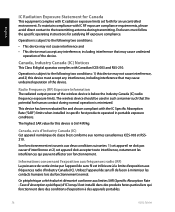
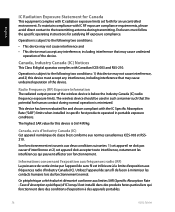
... Class B digital aparatus complies with Canadian ICES-003 and RSS-210.
Operation is subject to the following two conditions: 1) this device may not cause interference, and 2) this device must accept any interference, including interference that may cause undesired operation of the device.
Radio Frequency (RF) Exposure Information The radiated output power of the wireless device is below...
