Asus B150I PRO GAMING/WIFI/AURA driver and firmware
Drivers and firmware downloads for this Asus item

Related Asus B150I PRO GAMING/WIFI/AURA Manual Pages
Download the free PDF manual for Asus B150I PRO GAMING/WIFI/AURA and other Asus manuals at ManualOwl.com
B150I PRO GAMING/AURA Series Users manual English - Page 2
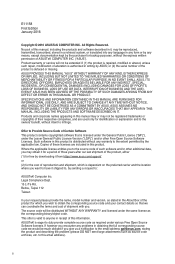
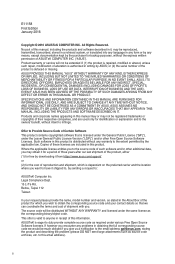
... the express written permission of ASUSTeK COMPUTER INC. ("ASUS"). Product warranty or service will not be extended if: (1) the product is repaired, modified or altered, unless such repair, modification of alteration is authorized in writing by ASUS; or (2) the serial number of the product is defaced or missing. ASUS PROVIDES THIS MANUAL "AS IS" WITHOUT WARRANTY OF...
B150I PRO GAMING/AURA Series Users manual English - Page 3


... About this guide iv Package contents vi B150I PRO GAMING/AURA SERIES specifications summary vi
Product Introduction
1.1 Before you proceed 1-1 1.2 Motherboard overview 1-1 1.3 Central Processing Unit (CPU 1-4 1.4 System memory 1-8 1.5 Expansion slots 1-13 1.6 Jumpers 1-15 1.7 Connectors 1-16 1.8 Onboard LED 1-26 1.9 Software support 1-28
BIOS Setup
2.1 Managing and updating your BIOS...
B150I PRO GAMING/AURA Series Users manual English - Page 5


... updates.
1. ASUS websites
The ASUS website provides updated information on ASUS hardware and software products. Refer to the ASUS contact information.
2. Optional documentation
Your product package may include optional documentation, such as warranty flyers, that may have been added by your dealer. These documents are not part of the standard package.
Conventions used in this guide
To ensure...
B150I PRO GAMING/AURA Series Users manual English - Page 8
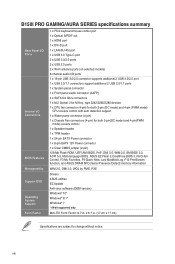
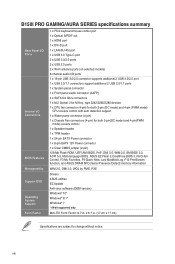
B150I PRO GAMING/AURA SERIES specifications summary
Rear Panel I/O Ports
Internal I/O Connectors
BIOS Features
1 x PS/2 keyboard/mouse combo port 1 x Optical S/PDIF out 1 x HDMI port 1 x DVI-D port 1 x LAN (RJ-45) port 1 x USB 3.0 Type-C port 2 x USB 3.0/2.0 ports 2 x USB 2.0 ports 2 x Wi-Fi antenna ports (on selected models) 8-channel audio I/O ports 1 x 19-pin USB 3.0/2.0 connector supports ...
B150I PRO GAMING/AURA Series Users manual English - Page 17
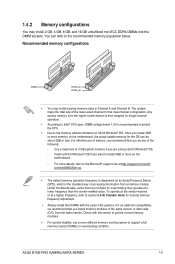
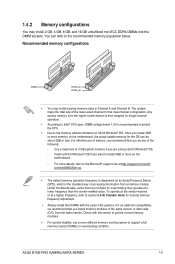
... with the same CAS Latency. For an optimum compatibility, we recommend that you install memory modules of the same version or data code (D/C) from the same vendor. Check with the vendor to get the correct memory modules.
• For system stability, use a more efficient memory cooling system to support a full memory load (2 DIMMs) or overclocking condition.
ASUS B150I PRO GAMING/AURA SERIES
1-9
B150I PRO GAMING/AURA Series Users manual English - Page 21
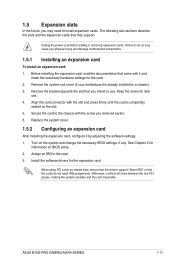
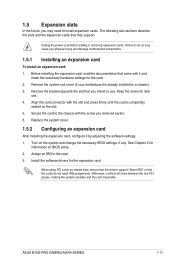
...2 for
information on BIOS setup. 2. Assign an IRQ to the card. 3. Install the software drivers for the expansion card.
When using PCI cards on shared slots, ensure that the drivers support "Share IRQ" or that the cards do not need IRQ assignments. Otherwise, conflicts will arise between the two PCI groups, making the system unstable and the card inoperable.
ASUS B150I PRO GAMING/AURA SERIES
1-13
B150I PRO GAMING/AURA Series Users manual English - Page 26


... you connect USB 3.0 devices to USB 3.0 ports for faster and better performance from your USB 3.0 devices.
• Due to the design of the Intel® 100 series chipset, all USB devices connected to the USB 2.0 and USB 3.0 ports are controlled by the xHCI controller. Some legacy USB devices must update their firmware for better compatibility.
10. Audio I/O ports. ** Audio 2, 4, 6, or 8-channel...
B150I PRO GAMING/AURA Series Users manual English - Page 31
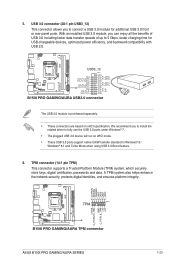
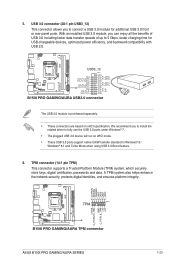
... in Windows® 8 /
Windows® 8.1 and Turbo Mode when using USB 3.0 Boost feature.
6. TPM connector (14-1 pin TPM) This connector supports a Trusted Platform Module (TPM) system, which securely store keys, digital certificates, passwords and data. A TPM system also helps enhance the network security, protects digital identities, and ensures platform integrity.
ASUS B150I PRO GAMING/AURA...
B150I PRO GAMING/AURA Series Users manual English - Page 36


... updates.
To run the Support DVD Place the Support DVD into the optical drive. If Autorun is enabled in your computer, the DVD automatically displays the lists of the unique features of your ASUS motherboard. Click the Driver, Utilities, Manual, or Special tabs to display their respective menus.
The following screen is for reference only.
Click an icon to display a tab
Click to install...
B150I PRO GAMING/AURA Series Users manual English - Page 37
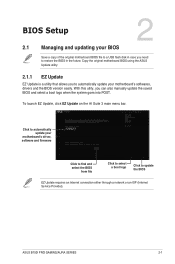
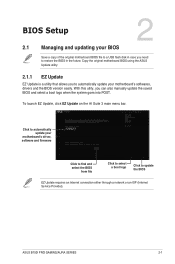
....
To launch EZ Update, click EZ Update on the AI Suite 3 main menu bar.
Click to automatically update your
motherboard's driver, software and firmware
Click to find and select the BIOS
from file
Click to select a boot logo
Click to update the BIOS
EZ Update requires an Internet connection either through a network or an ISP (Internet Service Provider).
ASUS B150I PRO GAMING/AURA SERIES
2-1
B150I PRO GAMING/AURA Series Users manual English - Page 39


...a USB flash drive. • Download the latest BIOS file and BIOS Updater from https://www.asus.com/support
and save them in your USB flash drive.
NTFS is not supported under FreeDOS environment. Ensure that your USB flash drive is in single partition and in FAT32/16 format.
• Turn off the computer. • Ensure that your computer has a DVD optical drive.
ASUS B150I PRO GAMING/AURA SERIES...
B150I PRO GAMING/AURA Series Users manual English - Page 42
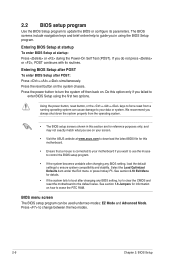
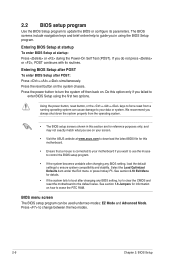
... your screen.
• Visit the ASUS website at www.asus.com to download the latest BIOS file for this motherboard.
• Ensure that a mouse is connected to your motherboard if you want to use the mouse to control the BIOS setup program.
• If the system becomes unstable after changing any BIOS setting, load the default settings to ensure system compatibility and stability...
B150I PRO GAMING/AURA Series Users manual English - Page 72
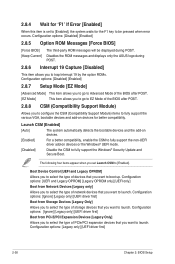
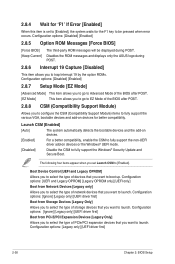
...] For a better compatibility, enable the CSM to fully support the non-UEFI driver add-on devices or the Windows® UEFI mode.
[Disabled] Disable the CSM to fully support the Windows® Security Update and Secure Boot.
The following four items appear when you set Launch CSM to [Enabled].
Boot Device Control [UEFI and Legacy OPROM] Allows you to select...
B150I PRO GAMING/AURA Series Users manual English - Page 73
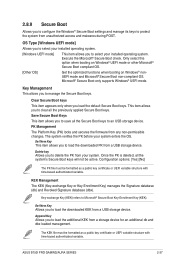
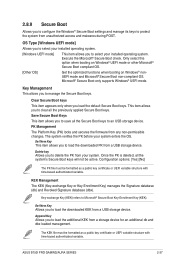
... Boot Key-Enrollment Key (KEK).
Set New Key Allows you to load the downloaded KEK from a USB storage device.
Append Key Allows you to load the additional KEK from a storage device for an additional db and dbx loaded management.
The KEK file must be formatted as a public key certificate or UEFI variable structure with time-based authenticated variable.
ASUS B150I PRO GAMING/AURA SERIES
2-37
B150I PRO GAMING/AURA Series Users manual English - Page 74
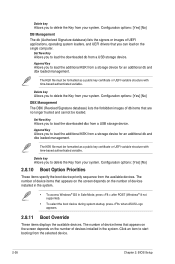
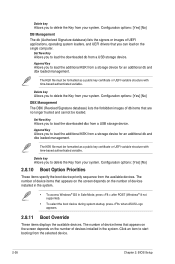
... signers or images of UEFI applications, operating system loaders, and UEFI drivers that you can load on the single computer.
Set New Key Allows you to load the downloaded db from a USB storage device.
Append Key Allows you to load the additional KEK from a storage device for an additional db and dbx loaded management.
The KEK file must be formatted as a public key...
B150I PRO GAMING/AURA Series Users manual English - Page 76


... , and then select Yes.
Load/Save Profile from/to USB Drive This item allows you to load or save profile from your USB drive, load and save profile to your USB drive.
2.9.5 ASUS SPD Information
DIMM Slot Number [DIMM_B1] Displays the Serial Presence Detect (SPD) information of the DIMM module installed on the selected slot. Configuration options: [DIMM_A1] [DIMM_B1]
2-40
Chapter 2: BIOS Setup
B150I PRO GAMING/AURA Series Users manual English - Page 78
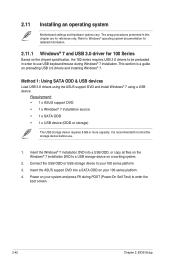
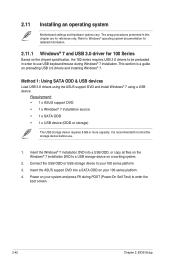
... into a USB ODD, or copy all files on the Windows® 7 installation DVD to a USB storage device on a working system.
2. Connect the USB ODD or USB storage device to your 100 series platform.
3. Insert the ASUS support DVD into a SATA ODD on your 100 series platform.
4. Power on your system and press F8 during POST (Power-On Self Test) to enter the boot screen.
2-42
Chapter 2: BIOS Setup
B150I PRO GAMING/AURA Series Users manual English - Page 79
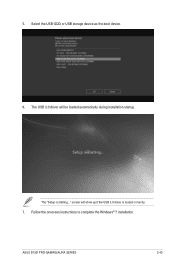
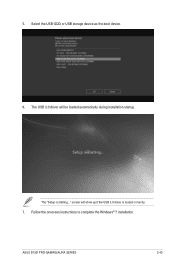
5. Select the USB ODD or USB storage device as the boot device. 6. The USB 3.0 driver will be loaded automatically during installation startup.
The "Setup is starting..." screen will show up if the USB 3.0 driver is loaded correctly. 7. Follow the onscreen instructions to complete the Windows® 7 installation.
ASUS B150I PRO GAMING/AURA SERIES
2-43
B150I PRO GAMING/AURA Series Users manual English - Page 80
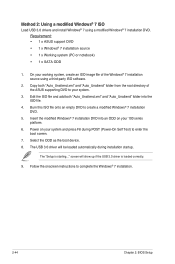
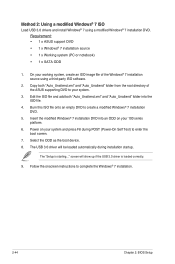
... system and press F8 during POST (Power-On Self Test) to enter the boot screen.
7. Select the ODD as the boot device. 8. The USB 3.0 driver will be loaded automatically during installation startup.
The "Setup is starting..." screen will show up if the USB 3.0 driver is loaded correctly.
9. Follow the onscreen instructions to complete the Windows® 7 installation.
2-44
Chapter 2: BIOS Setup
B150I PRO GAMING/AURA Series Users manual English - Page 84
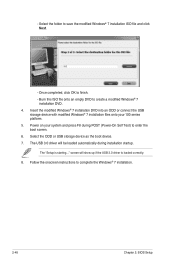
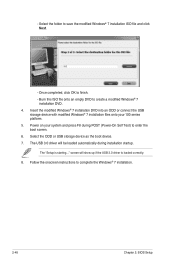
... during POST (Power-On Self Test) to enter the boot screen. 6. Select the ODD or USB storage device as the boot device. 7. The USB 3.0 driver will be loaded automatically during installation startup.
The "Setup is starting..." screen will show up if the USB 3.0 driver is loaded correctly. 8. Follow the onscreen instructions to complete the Windows® 7 installation.
2-48
Chapter 2: BIOS Setup
